Blog

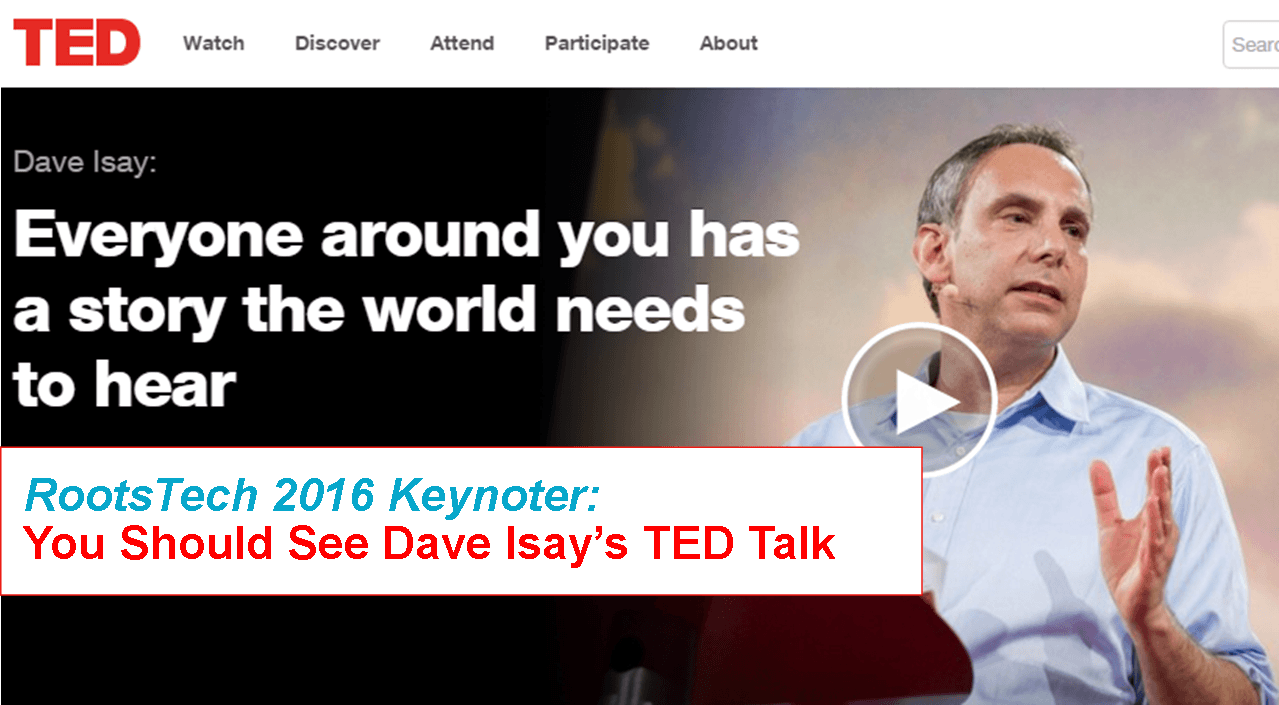
Dave Isay Keynoting RootsTech 2016: Catch Him There–or HERE!
StoryCorps founder Dave Isay will keynote at RootsTech 2016. Can’t catch him there? Watch his inspiring TED talk about the stories of our lives. It will make 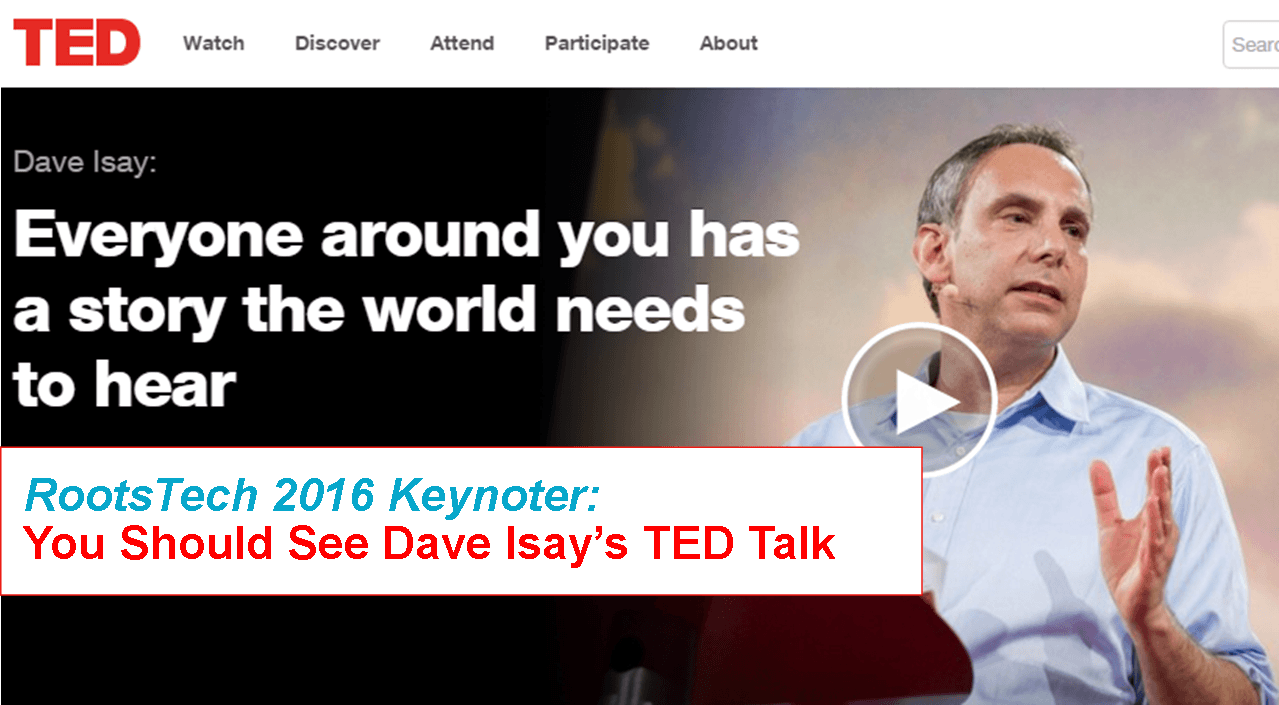 you want to go interview someone!
you want to go interview someone!
I’m looking forward to hearing Dave Isay at RootsTech 2016! An award-winning radio producer, MacArthur “Genius” Fellowship and TED prize winner, and the founder of StoryCorps, Dave has spent his life capturing other people’s stories. He’s so passionate about it–and he’ll be sharing that passion as a RootsTech keynoter on Friday, February 5.
Dave’s TED talk on gathering people’s stories is amazing and I’m not the only one who thinks so. It’s had over 1.1 million views so far. If you’re going to be at RootsTech 2016, don’t miss his talk. If you’re not (or if you want a sneak peak of his awesomeness), watch his TED talk below:
“Every life matters equally and infinitely,” Dave says. Inviting someone to talk about his or her life “may just turn out to be one of the most important moments in that person’s life, and in yours.” We do this when we record loved ones’ life stories. We honor their feelings, experiences and opinions by asking about them and preserving them. Sometimes we share personal moments of understanding, forgiveness or revelation. As Dave says, “Amazing conversations happen.”
Why not make it a goal to capture a loved one’s story in an interview in 2016? Better yet, why not do it soon, in celebration of Valentine’s Day? It’s a gift of love that builds your relationship with whomever you interview. And when you’re done, you’ll have documented more family history. What could be better?
We {Heart} These Ways to Capture a Loved One’s Oral History
Use the StoryCorps App (StoryCorps being the story-archiving program founded by Dave Isay)
Transcribe a Q&A with a Loved One: Write Your Family History
How to Reconstruct Childhood Memories
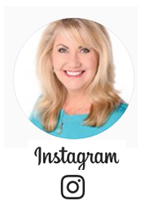
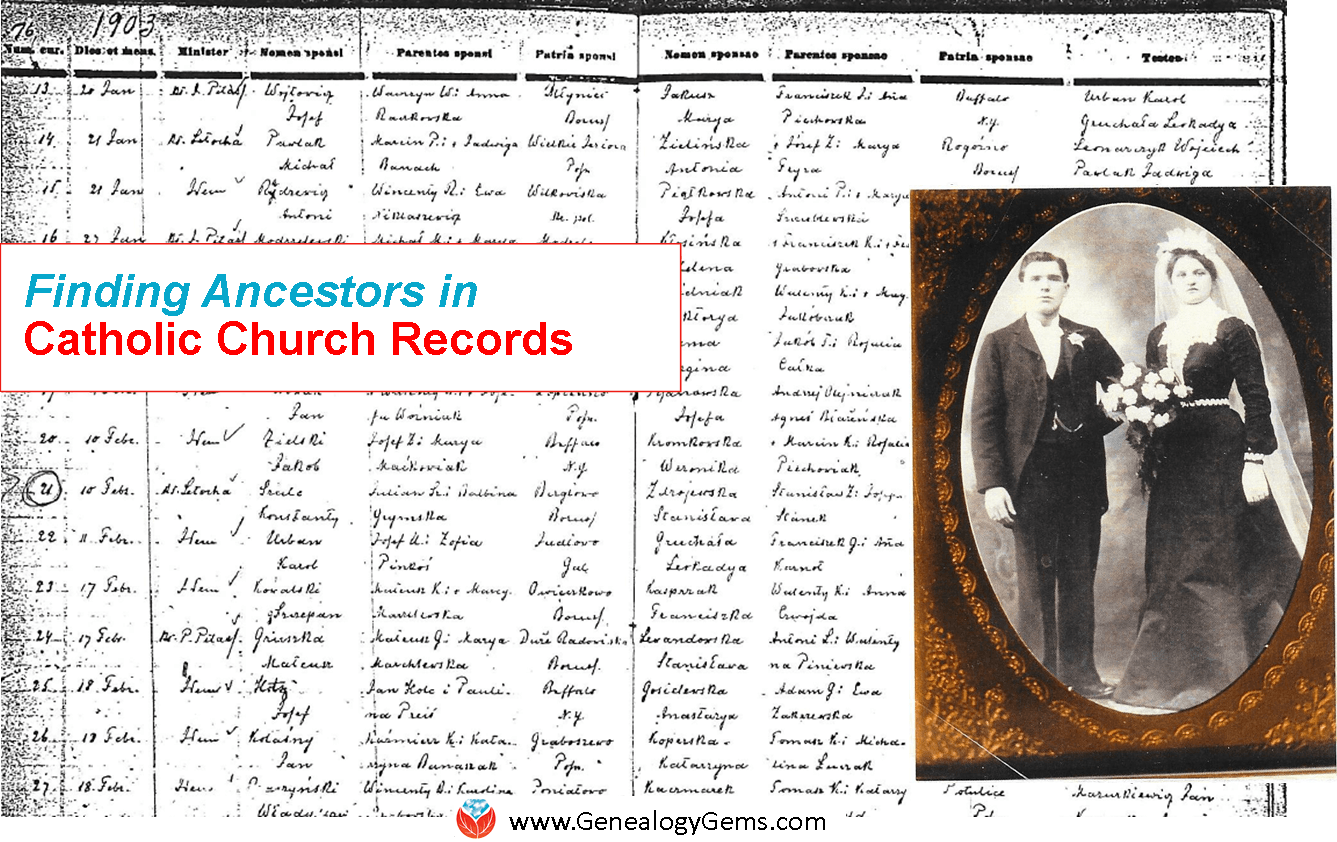
3 Strategies for Finding Catholic Church Records
 Look for ancestors’ parents in Catholic church records. Here’s a success story and 3 tips for finding Catholic parish records you need in the U.S.
Look for ancestors’ parents in Catholic church records. Here’s a success story and 3 tips for finding Catholic parish records you need in the U.S.
Not too long ago, Lisa shared these 6 suggestions for finding an ancestor’s parents. Kathie V. wrote back to Lisa almost immediately: “Here is a 7th way to find parents. I found my grandparents’ church marriage record, in which it listed their parents by name & WHERE THEY WERE BORN!”
Kathie went on to say that the Catholic records were from St. Stanislaus parish in Buffalo, NY. Though Kathie grew up in that area, she’s since moved around the world, and has found it difficult and expensive to research family from back home. Finding the church records was tough, she says: she started by writing to every Catholic parish in Buffalo, “with varying results.”
Eventually Kathie found this this church marriage record on a film ordered from the Family History Library many years ago. (Click here to learn more about using Family History Library resources wherever you are.) It’s for her grandparents, Stanislawa Zdrojewska and Konstantyn Schultz, shown in the beautiful wedding photo here that Kathie sent us. The record is tough to read but it shows several columns packed with the names, dates and locations she most wanted to find.
Once Kathie located the right church, she was able to get much more than just this marriage record. She found baptismal records in another book. “I also was able to get burial information on some few relatives by writing the parish, which has its own cemetery.”
3 Tips for Finding Catholic Parish Records in the U.S.
(You may also be able to use these tips to find Catholic parish records in other countries.)
1. Start with existing parishes. Catholic parishes generally keep their own sacramental records. Use this Parish Locator link to locate existing parishes near your ancestor’s home (enter a ZIP code). Contact the parish and ask how old it is, whether it has its own records and whether they can send you copies.
2. Contact Catholic archives regarding closed parishes. If a parish closes, its records are supposed to be sent to a diocesan or archdiocesan archive. Click here to find a directory of diocesan and archdiocesan offices and contact their archivist. Ask what now-closed parishes existed in that neighborhood and time and whether they have the sacramental records.
3. Look for ethnic and national parishes. By the late 1800s and early 1900s, Catholics from many countries had come to the U.S.: Irish, Italian, Polish and others. Many desperately wanted to worship and socialize in their own language at church. As a result, Catholic parishes began to be organized based on language or national origin. Look for a parish in your ancestor’s town with the right ethnic background or contact a diocesan archivist to see whether there were any.
More Gems on Finding Family History in Church Records
Evangelical Lutheran Church Records Now Online
Here’s Why Quebec Church Records are a Great Place to Look for Ancestors
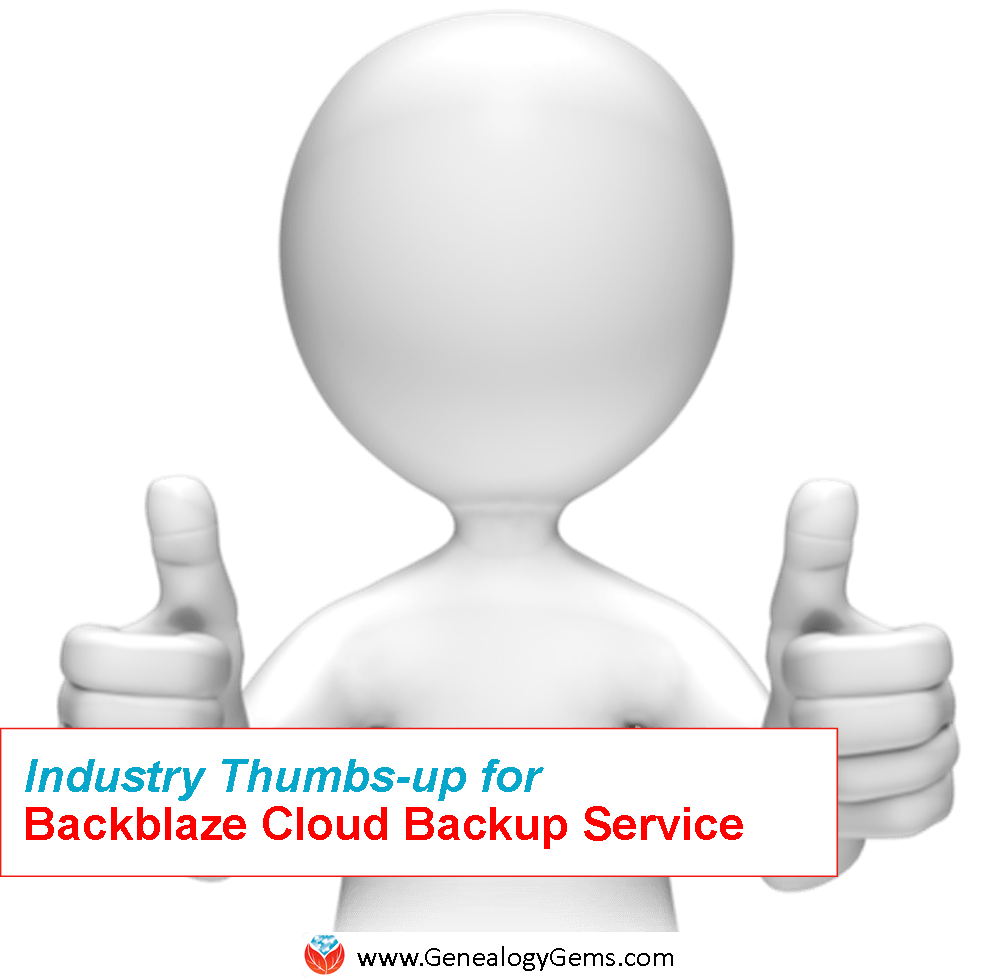
Why PC World Likes Backblaze for Cloud Backup
Cloud backup services are “one of the smartest things we can do” for our computer says PC World/MacWorld. Here’s why they just gave Backblaze a shout-out.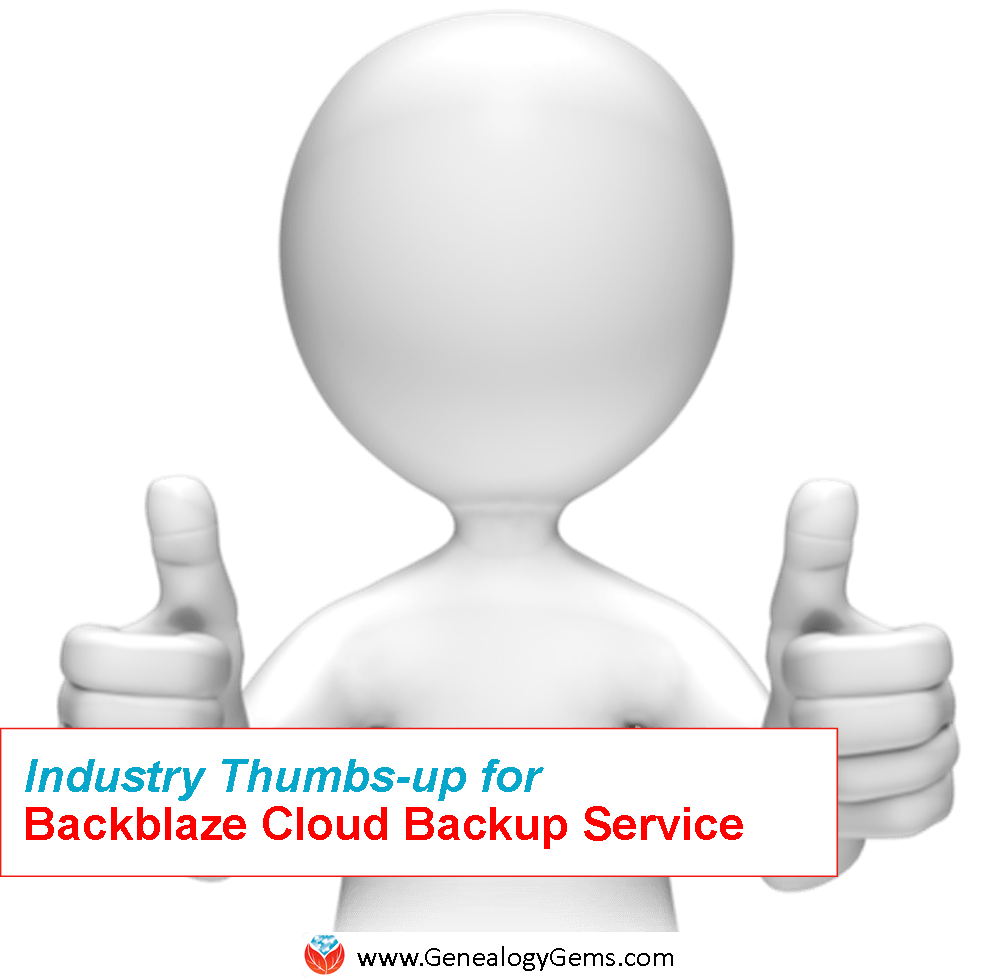
This past week, PC World/Mac World ran an article on Backblaze‘s cloud-based computer backup service, which I use and love here at Genealogy Gems. Senior Editor Brad Chacos reminded readers that “when it comes to backing up your precious data, investing in an online backup service is one of the smartest things you can do.”
Cloud-based backup services run 24/7 through your internet connection, constantly saving changes you make to every file. That means if your computer is lost, stolen, destroyed or hit with deadly viruses, you’ll always have copies of your files available to you.
One challenge of cloud-based backup is that we’ve all got more digital stuff these days.
“As more and more of our lives goes digital, from movies to photos to game libraries, hard drives are filled more than ever before,” says Chacos. It’s not so easy to download that much material online if you ever need to restore your data.
The solution is to ship an entire hard drive to a customer, but that can come at a pretty pricey additional charge ($100 or more). Not fun for a customer who’s already stressed about losing their data.
Backblaze has announced a new solution: its Restore Return Refund Program.
“The Restore Return Refund program is for customers who do not need to keep a USB drive after they’ve recovered their lost data,” the site says. “Backblaze offers refunds for returned drives ($99 for USB flash drives, $189 for USB hard drives – see website for current pricing) within 30 days of receiving the drive, effectively making the process of restoring free! This is a great option if a customer needs to restore a large amount of data, potentially on multiple drives, but does not need to own the USB drives after the recovery.”
The Restore Return Refund Program earns a thumbs-up from Chacos. “Giving customers access to physical backups for the cost of shipping alone removes a huge potential burden from the shoulders of Backblaze subscribers.” He points out that other leading cloud-based computer backup services either won’t ship hard drives at all or continue to charge large fees for it. The Next Web and Verge also gave Backblaze‘s new program (and Backblaze itself) high marks this week.
This new program is just one more reason I’m glad I choose Backblaze to take care of the ENORMOUS amounts of video, audio and other data I create here at Genealogy Gems. It just makes sense. At just $6 a month, Backblaze is so affordable–and the service it provides is so crucial–that I can’t see backing up my computers any other way. They’re a sponsor of my free Genealogy Gems podcast because I’ve checked them out thoroughly and–just as thoroughly–I recommend them.
More Gems on Cloud Backup Services
Online Trees Aren’t Secure: How I Keep My Master Family Tree Safe
“I Was Robbed!” They Took the Computer AND the Backup Drive: Another Argument for Cloud Backup
New Security Measure Improves on Backblaze’s Already Excellent Service




