Blog

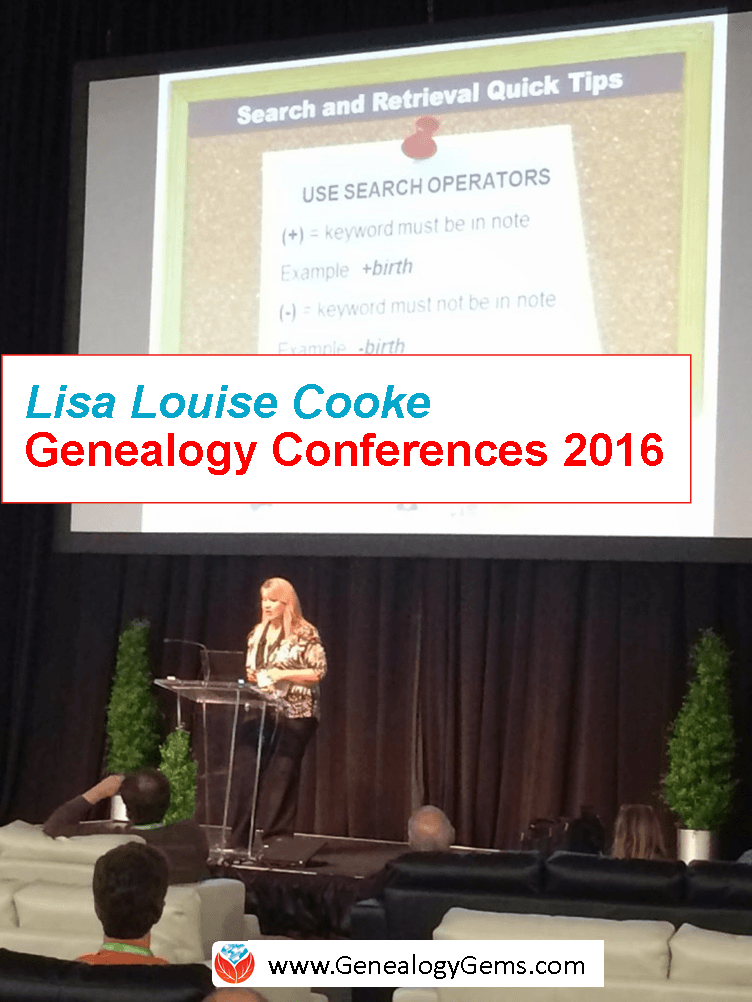
Genealogy Conferences in 2016: Lisa Louise Cooke’s Calendar
Will you be at any genealogy conferences in 2016? Lisa will! She’d love to meet you. Here’s the trick: register in advance so you get the best prices, hotels and more.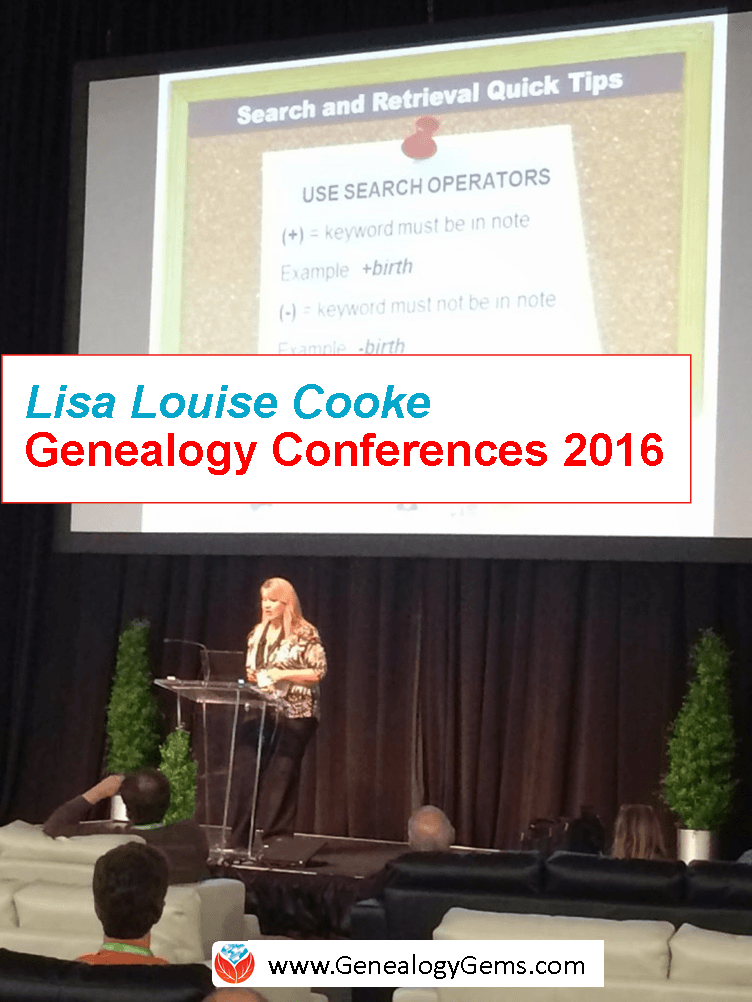
Are you planning to attend any genealogy conferences in 2016? Conferences are great for learning in-person from top-ranked instructors. It’s energizing to rub shoulders with attendees who share your passion for genealogy. At many conferences you can also shop for family history books and other products that boost your research.
Here’s a list of upcoming events where Lisa will be teaching. Mark your calendars and register early (many have early-bird registration discounts). And definitely say hello to Lisa when you’re there! (Click here to see the most recent calendar on her website.)
Rootstech 2016
Innovator Summit, Rootstech sessions, and the Think Tank at Lisa Louise Cooke’s Genealogy Gems booth #1230
Salt Lake City, UT
Feb. 3-6, 2016
Elgin Genealogical Society
Live Webinar
Elgin, IL
Feb. 18, 2016
OC Public Libraries | Laguna Hills Technology Library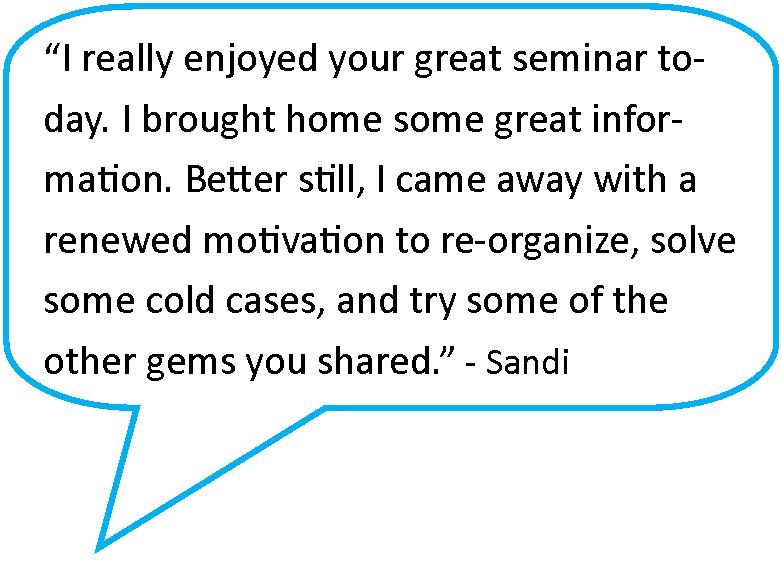
Special Presentation: Google Earth for Genealogy
Laguna Hills, CA
March 4, 2016
Genealogy BASH!
Orange County California Genealogical Society
Huntington Beach Library, Huntington Beach, CA
All Day Seminar
March 5, 2016
Ark-La-Tex Genealogical Association
Bossier, LA
All Day Seminar
March 12, 2016
Kansas Historical Society
Topeka, KS
All Day Seminar
April 16, 2016
Bend Genealogical Society
Bend, OR
All Day Seminar
April 23, 2016
Ohio Genealogical Society Conference
Mason, OH (near Cincinnati)
April 28-30, 2016
Gems Contributing Editor Sunny Morton will be presenting here, too!
National Genealogical Society Conference
Fort Lauderdale, FL
May 4 – 7 2016
Ontario Genealogical Society Conference
Ontario, Canada
Keynote
June 2 – 4, 2016
 Midwestern Roots Conference
Midwestern Roots Conference
Indianapolis, IN
July 15 & 16, 2016
Genealogy Society of Southern Illinois
All Day Seminar
August 13, 2016
Stillaguamish Valley Genealogical Society Conference
Arlington, WA
August 19, 2016
Federation of Genealogical Societies Conference
Springfield, IL
August 31 – Sept. 3, 2016
Can’t make it to any of these? Check out Lisa’s top-notch teaching in these FREE video presentations:
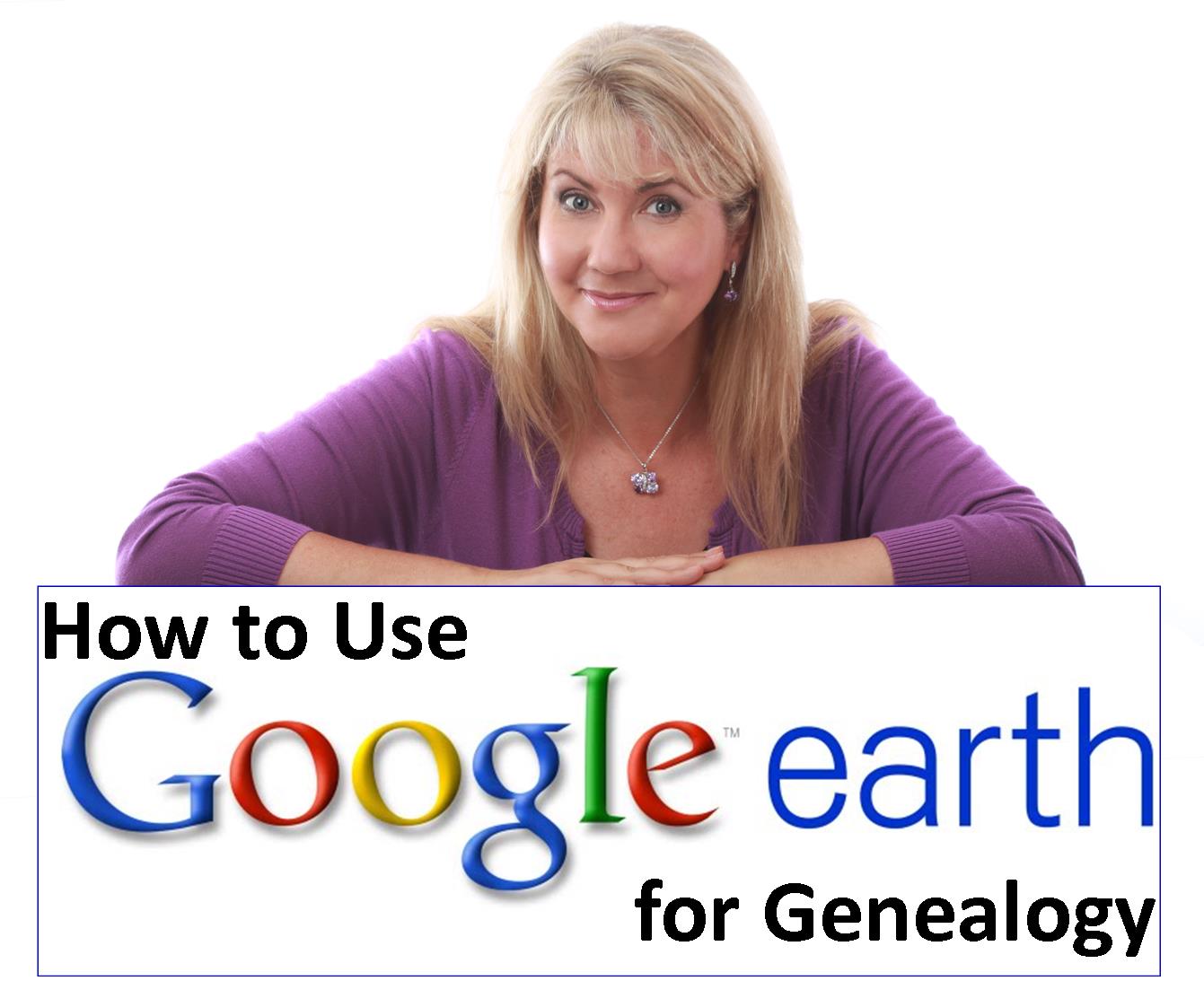 Google Earth for Genealogy Video Class
Google Earth for Genealogy Video Class
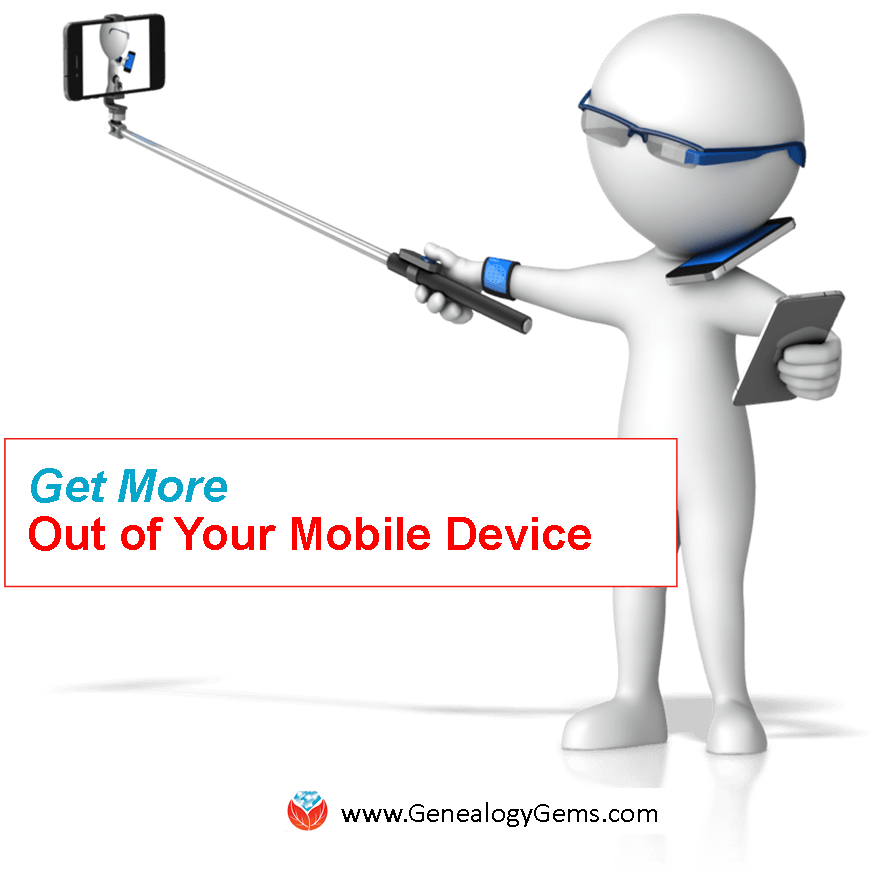
3 Tips for Getting the Most Out of Your Mobile Device
http://www.mindanews.com/buy-topamax/ mobile device” width=”263″ height=”263″ />Ever feel like your tablet or smart phone is smarter than you? Here are 3 quick tips for 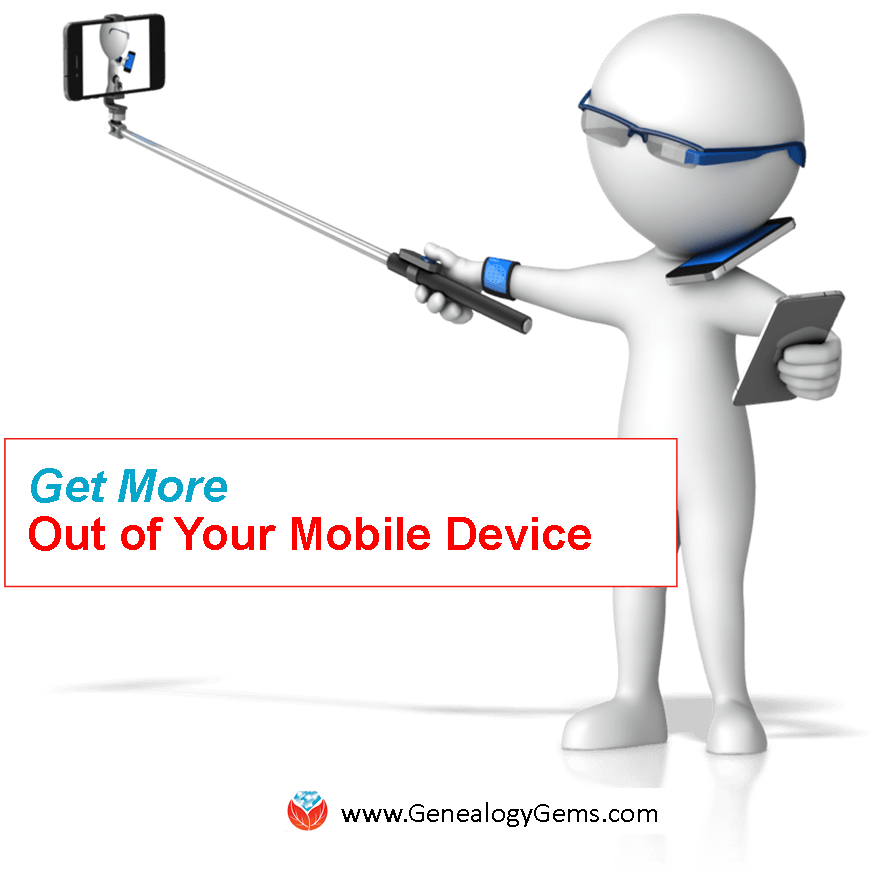 getting the most out of your mobile device.
getting the most out of your mobile device.
If you’ve got a mobile device–a smart phone, tablet or iPad–but aren’t really sure how to use it, you’re not alone. This common problem makes me think of this video below of how one father uses his iPad. Check out the expression on his daughter’s face!
Don’t resort to using your mobile device as a cutting board! There are so many things you can do with it in everyday life, for work or hobbies–and especially for genealogy. I’ll teach you more step-by-step mobile genealogy in the coming months. But let’s get started with these 3 quick tips for getting the most out of your mobile device:
1. Know your mobile device. In the case of an iPad, for example, which generation do you have (1st, 2nd, 3rd, 4th, Air, Pro etc.)? Which operating system does it use? How much storage space is on the device itself and how much cloud-based storage space do you have? (How much is available right now?) Your ability to answer these questions will help you to know which apps you can use and will help you best manage your device’s memory.
Don’t be afraid to browse your device to find these answers. If you can’t find the answers, (and there’s no 15 year old handy to help you), just Google your question. Below are two sample Google searches I ran: click to read the top result for each! (You can model your specific Google search phrase after the examples below.)
2. Keep your device updated to its current operating system.
Sometimes when you’re having trouble using your mobile device, it’s because its operating system is out-of-date. (On Apple products, you’ll see that referred to as iOS.) Some people consider it annoying to have to frequently update their operating systems, but the world of mobile technology changes so quickly that you really do need the most current system to be glitch-free and good-to-go.
How to find the version of your operating system:
1. Tap Settings
2. Tap General (iOS) or About Device (Android)
3. Tap Software Update
4. You will either see that your operating system software is up to date (and what version it currently is), or you will be notified it is out of date and prompted to update it.
An up-to-date operating system helps ensure you are getting the most out of your mobile device.
3. Get to know your Settings.
Your Settings icon probably looks like a gear. Open it. Browse the different areas so you’ll become familiar with it. Some features you’ll want to use will require that you activate them ![]() in the Settings. Also, sometimes if your device is supposed to support a feature but it doesn’t work, that may be an indication that you need to update something in your Settings. It’s not difficult to do!
in the Settings. Also, sometimes if your device is supposed to support a feature but it doesn’t work, that may be an indication that you need to update something in your Settings. It’s not difficult to do!
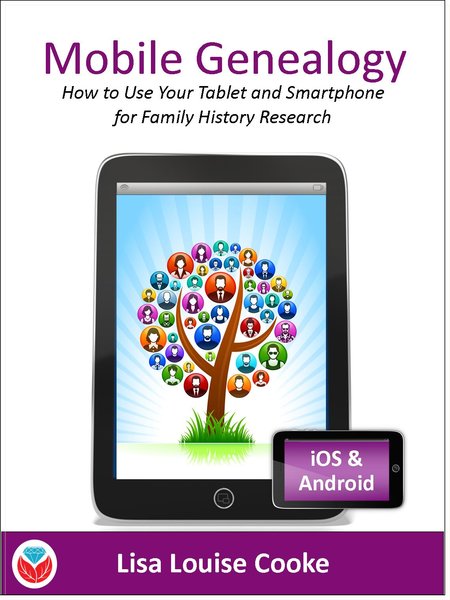 In the coming months, I’ll teach you LOTS more about using your mobile device for genealogy (and everything else). Just enter your email in the “Sign Up for the Free Email Newsletter” box on any page on my website to make sure you’ll receive these helpful articles. (You’ll also receive a free gift just for signing up!)
In the coming months, I’ll teach you LOTS more about using your mobile device for genealogy (and everything else). Just enter your email in the “Sign Up for the Free Email Newsletter” box on any page on my website to make sure you’ll receive these helpful articles. (You’ll also receive a free gift just for signing up!)
Ready to make ensure that you’re getting the most out of your mobile device for genealogy?
My brand-new book Mobile Genealogy: How to Use Your Tablet and Smartphone for Family History Research is on SALE for those who pre-order through January 31, 2016.
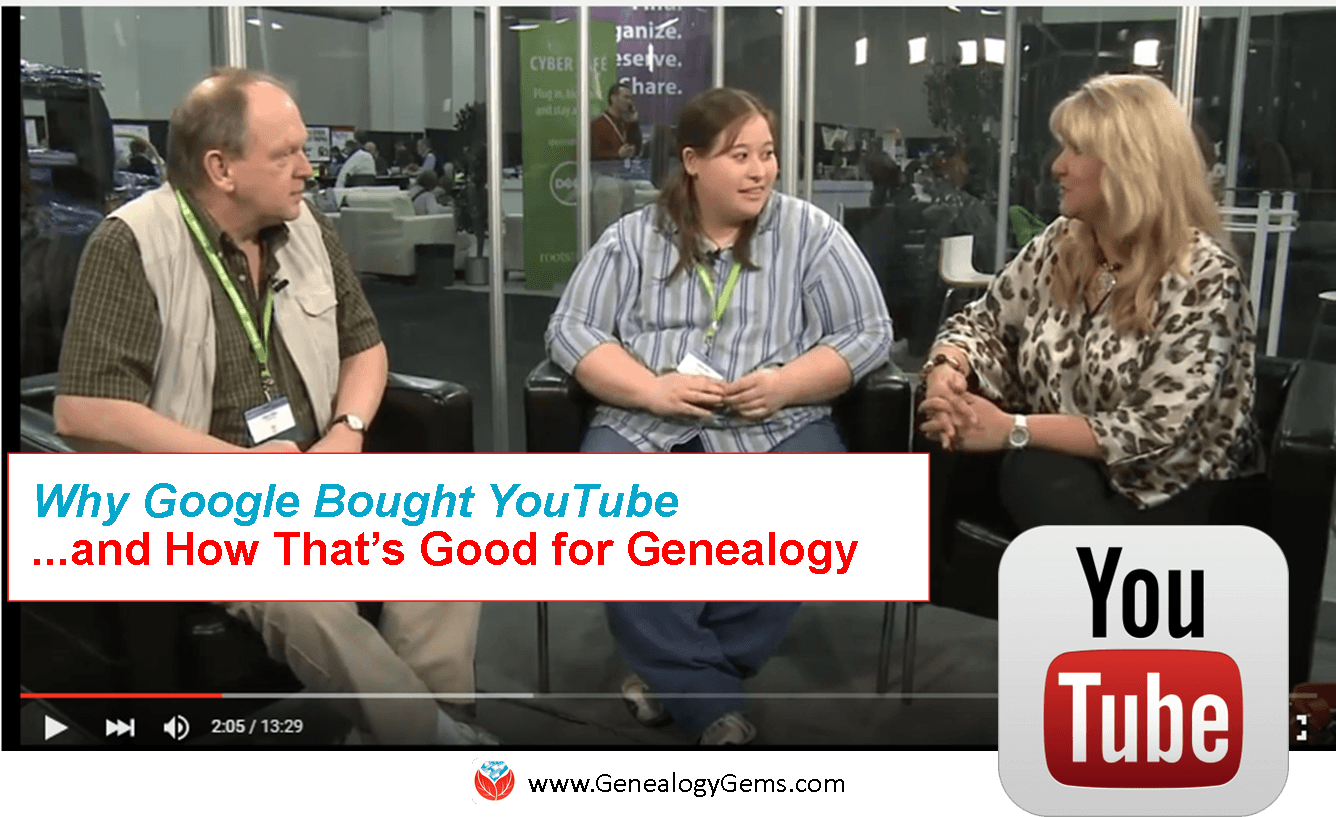
Why Google Bought YouTube–And Why That’s Good for Genealogy!
Using YouTube for genealogy can be so effective partly because of who owns YouTube: Google!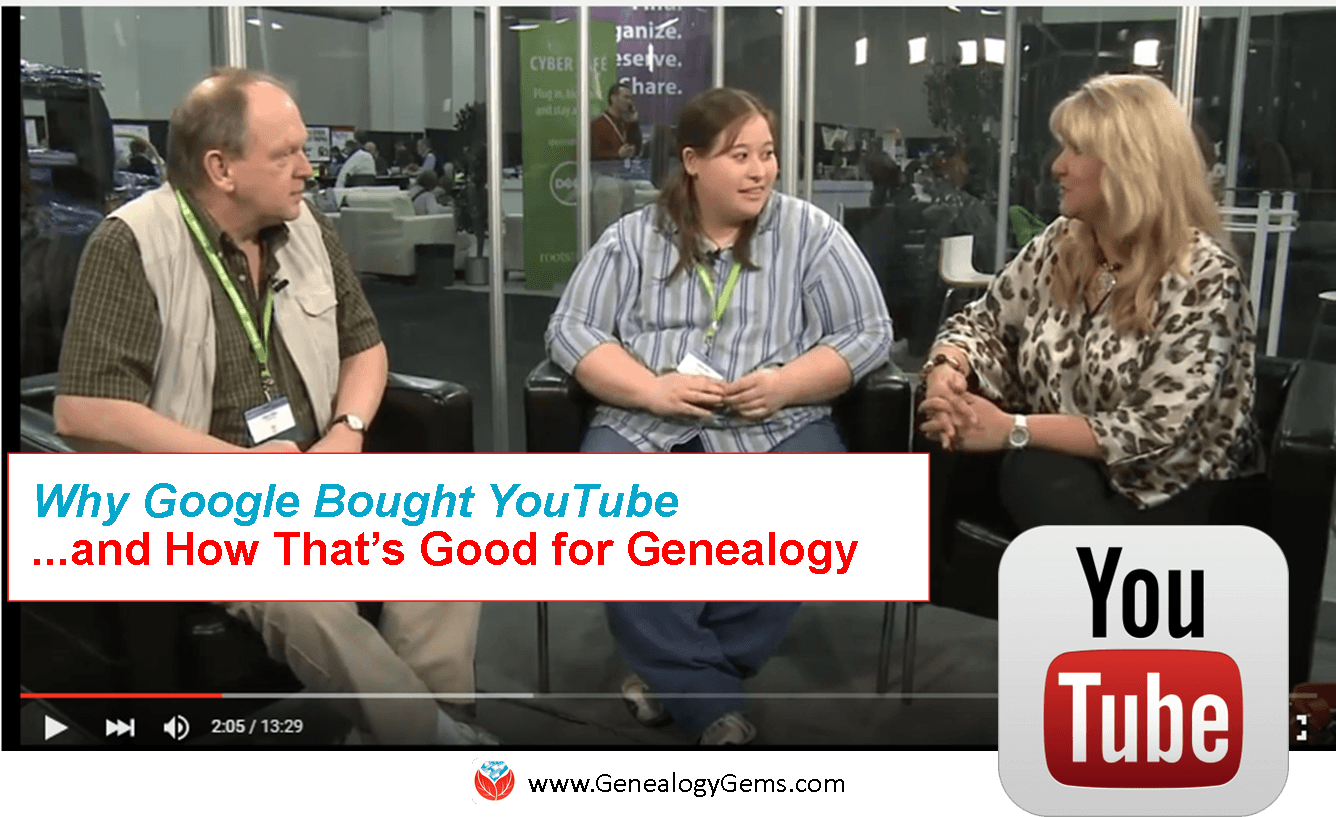
In 2006, Google acquired YouTube, a video-sharing website, not long after it was launched. Ten years later, YouTube claims the attention of a billion people around the world: a third of all internet users. At last count, more than 300 hours of video footage are uploaded every minute to the site.
Why should genealogists care? For the same reason Susan Wojcicki wanted to buy YouTube. She was supervising Google Video acquisitions at the time of the purchase and is now the CEO of YouTube. According to this article, she watched the video shown below of teenage boys lip-syncing to a famous boy band. She doesn’t admit whether she enjoyed their groove, but she did say, “That was the video that made me realize that ‘Wow, people all over the world can create content, and they don’t need to be in a studio.'” Check it out–then keep reading.
Yes, YouTube makes it possible for anyone to share videos of all kinds, including genealogy-friendly content like:
- Original footage of events all the way back to the invention of the movie camera.
- Family history documentaries created by users that may include your family.
- Instructional videos that will help you become a better researcher, create a family heirloom, or learn the latest genealogy software.
- Video tours of archives, libraries, and other repositories that will help you prepare for and get the most out of your visit.
- Interviews with genealogy experts and vendors.
- Entertaining videos that add enjoyment to one of the world’s most popular hobbies.
- Your family in other family’s home movies.
EVEN BETTER, Google’s acquisition of YouTube means you can use the same powerful search methodologies you use for Google searches to find  YouTube content you want.
YouTube content you want.
Gems Contributing Editor Sunny Morton didn’t really believe me when she read the YouTube chapter in my book, The Genealogist’s Google Toolbox. Then she tried it. She discovered a 1937 film news reel showing her husband’s great-grandfather driving his fire engine! (Click here to read about her discovery and about how she’ll never doubt me again, ha ha!)
Why not take five minutes now to see what YOU can find on YouTube for genealogy?
1. Look again at the list above or click here to read more details about family history content on YouTube. Choose a family line, location, brick wall, display or craft idea to search for.
2.  Go to YouTube’s home page. Enter a few Google search terms on the topic you hope to find.
Go to YouTube’s home page. Enter a few Google search terms on the topic you hope to find.
3. Browse results. If you don’t find anything useful, widen your search or come at it from a different angle.
4. Try additional topics. Certainly DON’T give up after one search! Sunny’s discovery was made on her second topic–less than five minutes after trying a first topic and realizing she didn’t know enough about that family to recognize their lives in the cool footage she was finding. Instead, she searched YouTube for a man she knew a lot about-enough to recognize him in a video that didn’t name him.
To learn more in-depth how to use YouTube for genealogy, I invite you to read my book, The Genealogist’s Google Toolbox. The YouTube chapter helped Sunny find amazing family footage in less than five minutes–see what it can do for you!
More YouTube for genealogy gems
My Most Amazing Find EVER: Family History on YouTube (No Kidding!)
YouTube Video: How to Use a Microfilm or Microfiche Reader
10 Top Tips for Busting Through Your Genealogy Brick Wall: Live Interview




