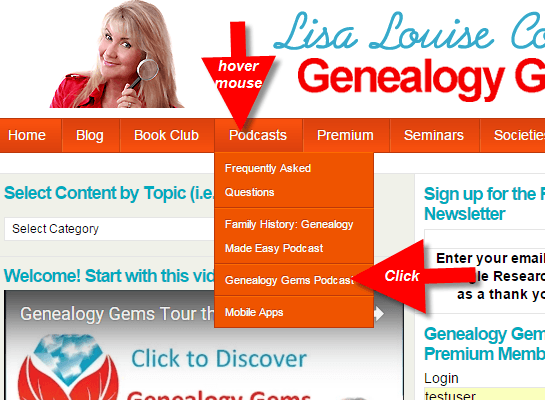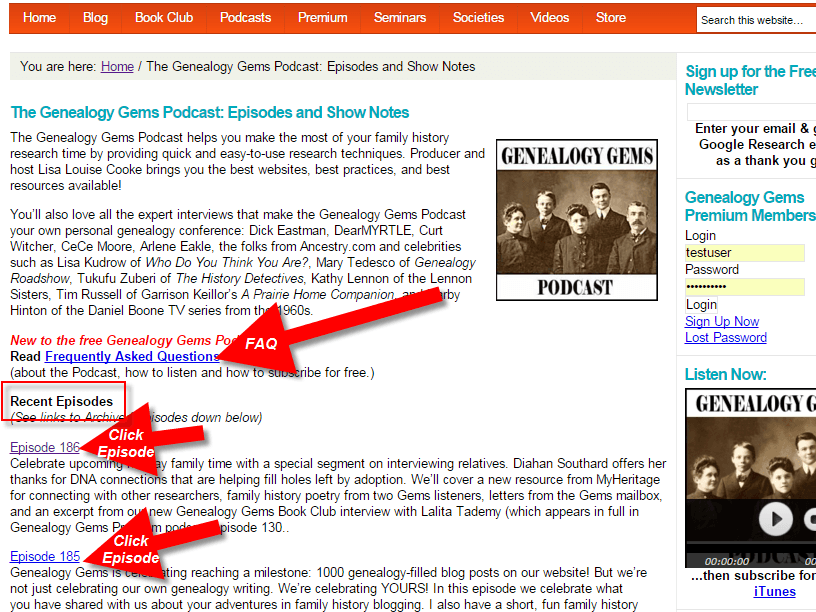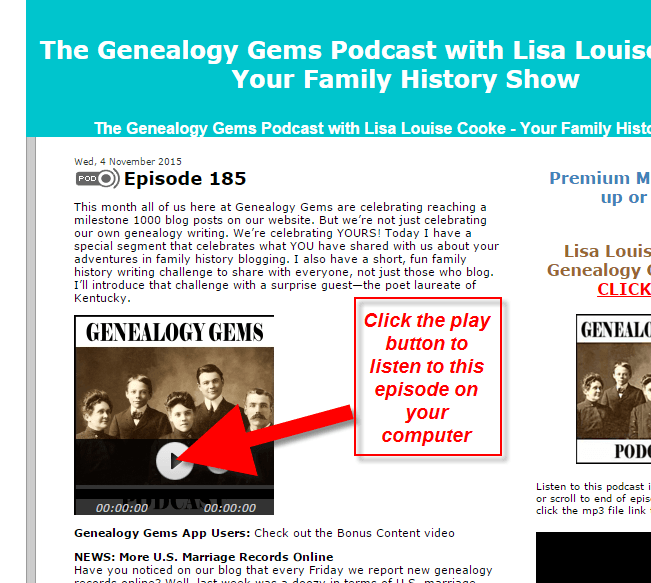Blog

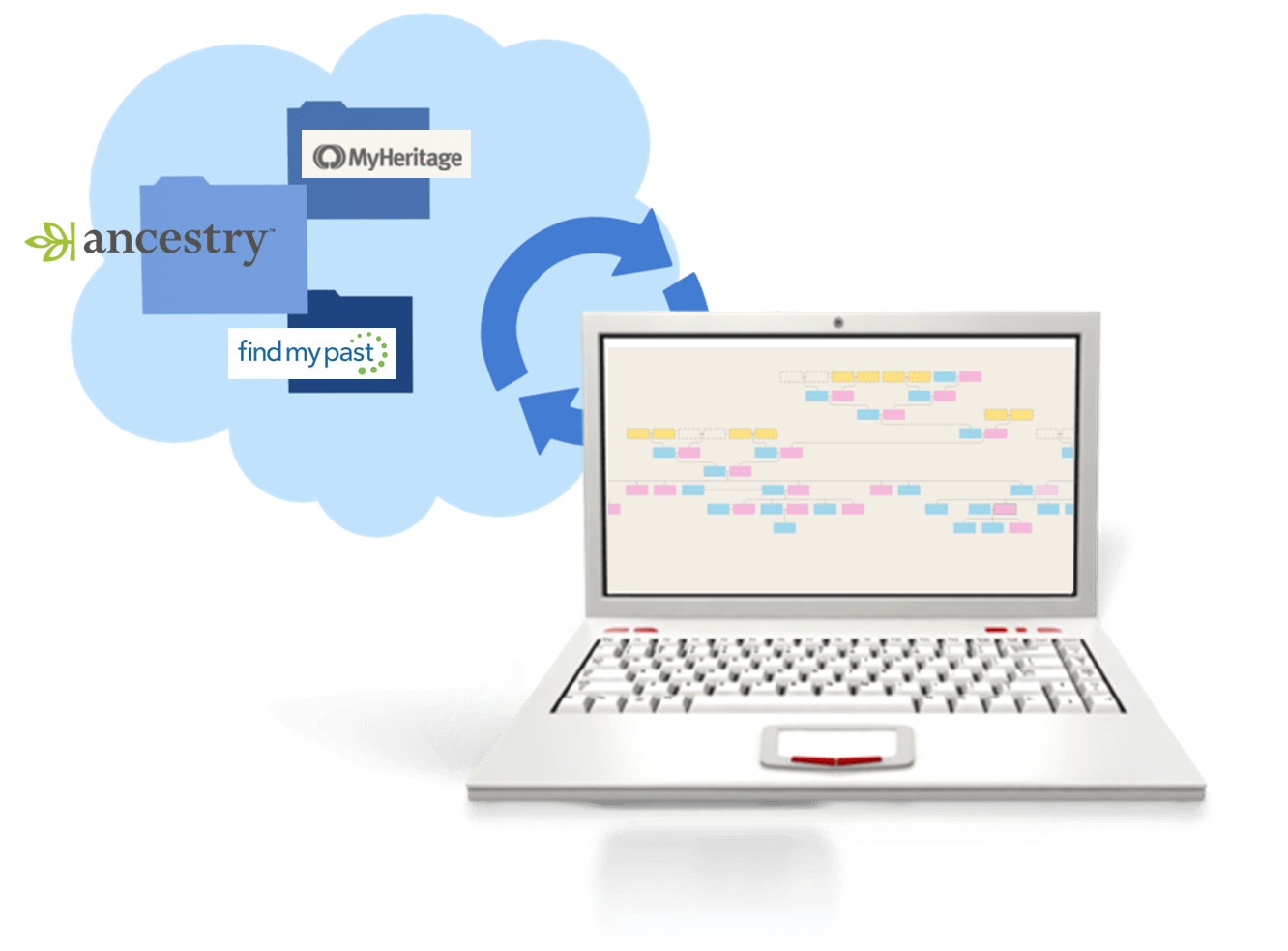
Keeping up with Online and Master Family Trees: Family Tree Maker Questions Answered
Want tips to keep your online trees current with the master version in your family tree software? I’ve fielded several questions recently from Family Tree Maker users that might be useful to everyone.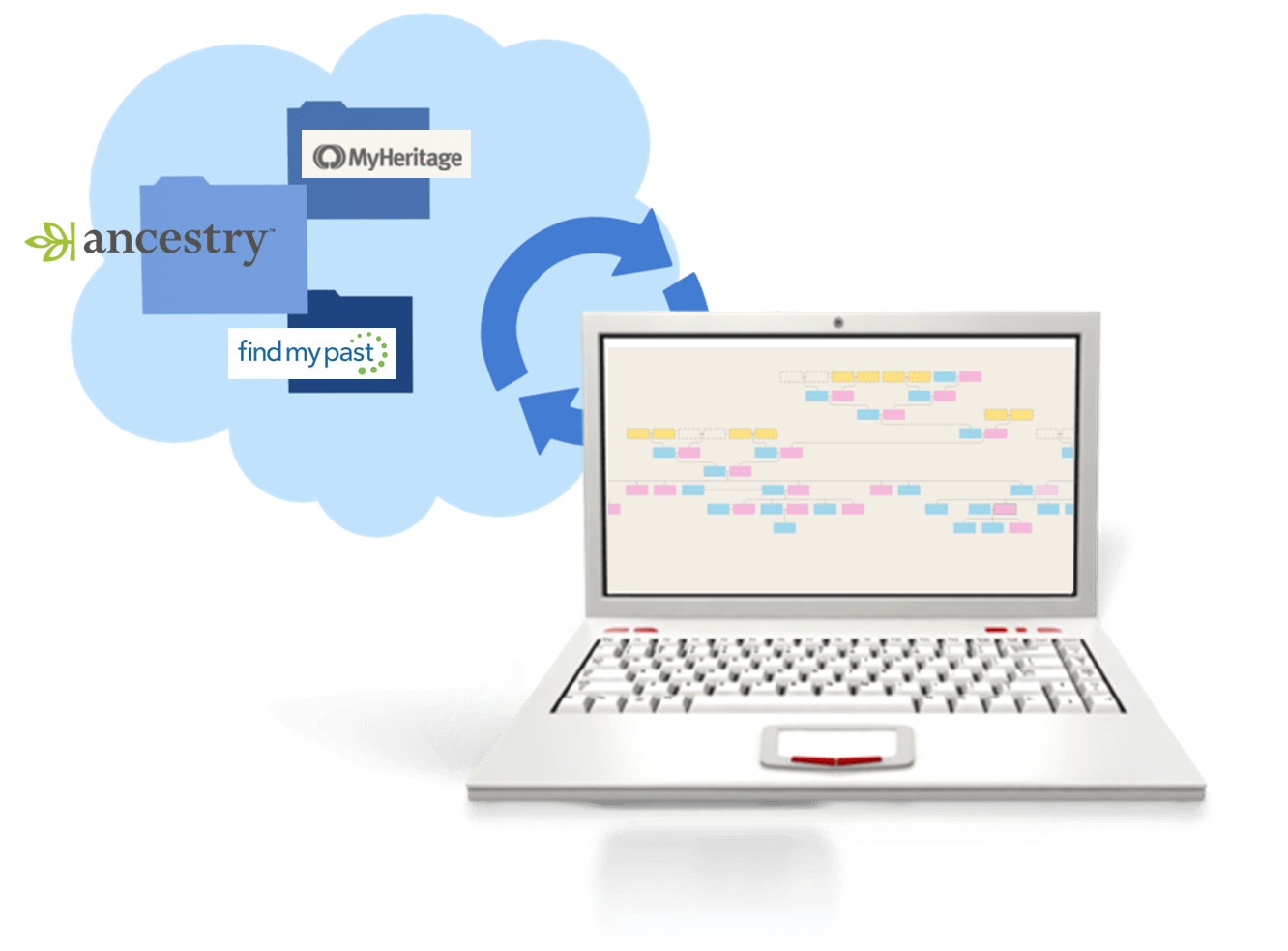
In the wake of the announced retirement of Family Tree Maker software, questions continue to pour in about how to use family history software along with online trees. I’ve also taken a couple of questions from people wondering whether to continue their subscriptions at Ancestry.com if they’re not using Family Tree Maker. Find my answers below–and thanks to Gladys, Charles, Lisa and others for sending in these great questions!
Q: “Why switch from Family Tree Maker if it still “works” even after it’s retired? Ancestry.com and its tree system can be continually updated via GEDCOMs (click here to learn more about GEDCOMs) from one’s current Family Tree Maker for as long as one desires. The key problem is that support for FTM will soon disappear.”
A: Yes, you’re right, the key probably is that support will be gone. Into the future, as operating systems and hardware change, FTM users will likely eventually experience problems and ultimately be unable to continue reinstalling it onto new computers. (As I mentioned in this article, this happened to me with my first database.) While it isn’t an emergency, there is an advantage to migrating now. Other companies are offering great specials, and are currently knowledgeable and focused on assisting FTM users in making the move and ensuring that all of their data migrates successfully. Click here to learn about some of these specials.
RootsMagic is a sponsor of the Genealogy Gems Podcast, and the software that I use personally. The following question came from a listener who wanted to know more about it and how to move their data:
Q: “Can you explain more about RootsMagic and what it can do? Will it allow a transfer of data from the old Family Tree Maker files where I have already stored significant amounts of information?”
A: You can download your content from Ancestry and then load that into RootstMagic. This article on the RootsMagic blog will guide you. And they have an entire “Help” page here devoted specifically to assisting Family Tree Maker users. (Click here to learn why I recommend RootsMagic, which is a sponsor of the free Genealogy Gems podcast.)
Q: “Should I just resign myself to having to upload a new GEDCOM to RootsMagic every month to add any new people/content I’ve found on Ancestry.com?”
A: Rather than adding info to my Ancestry tree and then duplicating it in RootsMagic, I look at it the other way around. I enter new found data directly into RootsMagic as I work. I may go ahead and add it to my Ancestry tree as well, but it really depends on what it is. You see, I view my Ancestry.com tree as a drafting table or a work space, not the final resting place for my family tree. For me, a little extra effort is worth keeping control of my data.
I really don’t foresee Ancestry.com resurrecting Family Tree Maker or selling it to another company. This article explains some of the business reasons why.
Q: “If I continue to use Ancestry.com and add content to my online tree, what is the best way to get that content into my RootsMagic tree?”
A: You can download your content from Ancestry and then load that into RootsMagic. This article on the RootsMagic blog will guide you. I think after reading all my answers here you will see that I use Ancestry and MyHeritage as research tools, and RootsMagic as my master complete genealogy database. So I leave RootsMagic open on my computer in the background, and pop over to that window to enter confirmed data as I am working on the various websites.
BONUS QUESTIONS! Ancestry.com and MyHeritage.com Subscriptions
Here are my responses to Family Tree Maker user questions about where to invest their subscription dollars and efforts.
Q: “Do you recommend not using Ancestry.com for research anymore?”
A: I think Ancestry is a treasure trove of genealogical data and documents, and I absolutely will continue to use it. However, as I mentioned in my article, I’m a believer in housing my master family tree on my own computer, and backing up that computer to the cloud (I use BackBlaze. I like the service so much they have become a sponsor of the Genealogy Gems Podcast.) That way I control the data and know it is protected. I don’t use Ancestry trees for my master tree. Rather, I upload a GEDCOM of the branches I want to generate leads for (shaky leaves). When I find new information I may or may not add it to my Ancestry tree (based on my research needs) but I always add it to RootsMagic master database.
Q: “Should I switch to MyHeritage?”
A: MyHeritage is a great website as well. I use it in much the same way I use Ancestry (above). It has been invaluable for my international research. (Click here to learn why I recommend MyHeritage.com, which is also a sponsor of the free Genealogy Gems podcast.)
Final thoughts: In the end, it’s your data and your decision. I hope you’ve found these conversations helpful as you do your own homework on what is right for your family tree.
More Gems on Family History Software and Online Trees
 Family Tree Maker Alternatives and What I Do With My Online Tree
Family Tree Maker Alternatives and What I Do With My Online Tree
How to Download and Backup Your Ancestry Data
Is that Software Expired? Why I Wouldn’t Use Obsolete Family Tree Maker Software

Tune In During 2016! How to Listen to the Free Genealogy Gems Podcast
 Looking for a fresh, motivating and FREE resource for learning to do family history? Tune in to my free, award-winning Genealogy Gems podcast. Here’s how.
Looking for a fresh, motivating and FREE resource for learning to do family history? Tune in to my free, award-winning Genealogy Gems podcast. Here’s how.
Recently I heard from Alan with this question: “I am still trying to get a grip on podcasts. Can you fill me in so I can understand the process? My 86-year old brain is slow to catch on.”
I’m so glad he asked! It reminds me that not everyone knows how to listen to my free “online radio show,” the Genealogy Genealogy Gems Podcast. And some of you may not even have heard of it!
The Genealogy Gems Podcast is an award-winning monthly online show that helps you make the most of your family history research time. In each lively episode, I bring you the best websites, easy-to-use research techniques, inspiring stories and innovative ways to use top technologies for genealogy. A variety of experts, celebrities and entertainers make guest appearances on the show, including Lisa Kudrow of Who Do You Think You Are?, Mary Tedesco of Genealogy Roadshow, Tukufu Zuberi of The History Detectives, Kathy Lennon of the Lennon Sisters, Dick Eastman, CeCe Moore and many others.
How to Listen to the Genealogy Gems Podcast
First, take a few minutes to watch the welcome video on the home page of my website. This video explains the website and where to find podcasts on the website. You can always find the most recent free podcast episode on the home page of our website at www.genealogygems.com:
Next, to find all the free episodes, hover your mouse over PODCAST in the menu and click Genealogy Gems Podcast.
That will take you to the page listing all the past episodes. Here you can click the episode you want. You can also click Frequently Asked Questions and you will find instructions for using iTunes and getting the podcast on smartphones and tablets.
Clicking the episode number (above) takes you to the web page for that episode (image below). This is the “show notes” page and includes all of the information and websites we talk about in that episode for your convenience.
Here you can click the play button on the episode player to listen to that episode. In our weekly newsletter we include links to the newest episodes so that you can quickly get to this page and listen.
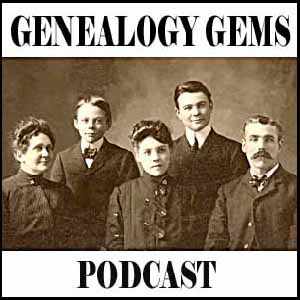 Click here to go to a list of all past episodes of the free Genealogy Gems podcast. Give it a try! It’s free, it’s fun and it’s all about inspiring YOUR family history research.
Click here to go to a list of all past episodes of the free Genealogy Gems podcast. Give it a try! It’s free, it’s fun and it’s all about inspiring YOUR family history research.

We Dig These Gems! New Genealogy Records Online
 Every week, we dig through new genealogy records online and post the “gems” we find here. It’s a long list this week to catch up from our holiday break: which of these records may mention your ancestors?
Every week, we dig through new genealogy records online and post the “gems” we find here. It’s a long list this week to catch up from our holiday break: which of these records may mention your ancestors?
ALASKA VITAL RECORDS. A new FamilySearch collection includes indexed images of nearly 60,000 Alaskan birth, marriage, divorce and death records dating from 1816-1959.
AUSTRALIA CIVIL REGISTRATIONS. A new browse-only collection of Tasmanian civil registrations (1839-1938) is now online at FamilySearch.org. It includes district registers, counterfoils of marriage certificates and some church records.
BRITISH IN INDIA. Findmypast has published new record collections relating to British overseas travelers, workers and expatriates. The first includes “British people who either lived, worked or travelled in India from as early as 1664 up to 1961 with an index of births, marriages, divorces and deaths compiled by the Society of Genealogists.” There are also new collections from the India Office: births and baptisms and wills and probates.
DIGITAL BOOKS. A new FREE collection of 150,000 digitized books is searchable at MyHeritage.com. Among the titles are family, local and military histories; city and county directories; school and university yearbooks and church and congregational minutes.
ENGLAND PARISH AND ELECTORAL. Significantly-updated indexes of Kent parish registers and registers of electors (both dating to the 1500s!) are now online at FamilySearch, as Lancashire parish records to 1538 and another collection of parish registers back to 1603 that include Lancashire, Cheshire and Yorkshire.
MISSOURI MILITARY. FamilySearch has posted a new browse-only collection with more than 600,000 images of Pre-WWII Adjutant General Enlistment Records for 1900-1941.
SOUTH AFRICA CHURCH. A new collection of Netherdutch Reformed Church of Africa Records (1838-1991) from Pretoria, South Africa is now browsable at FamilySearch. Christening, marriage and membership records are among them.
WALES ELECTORAL REGISTERS. Over 1.6 million indexed names from electoral registers for Glamorgan and West Glamorgan, Wales (1839-1935) are now searchable at FamilySearch.org.