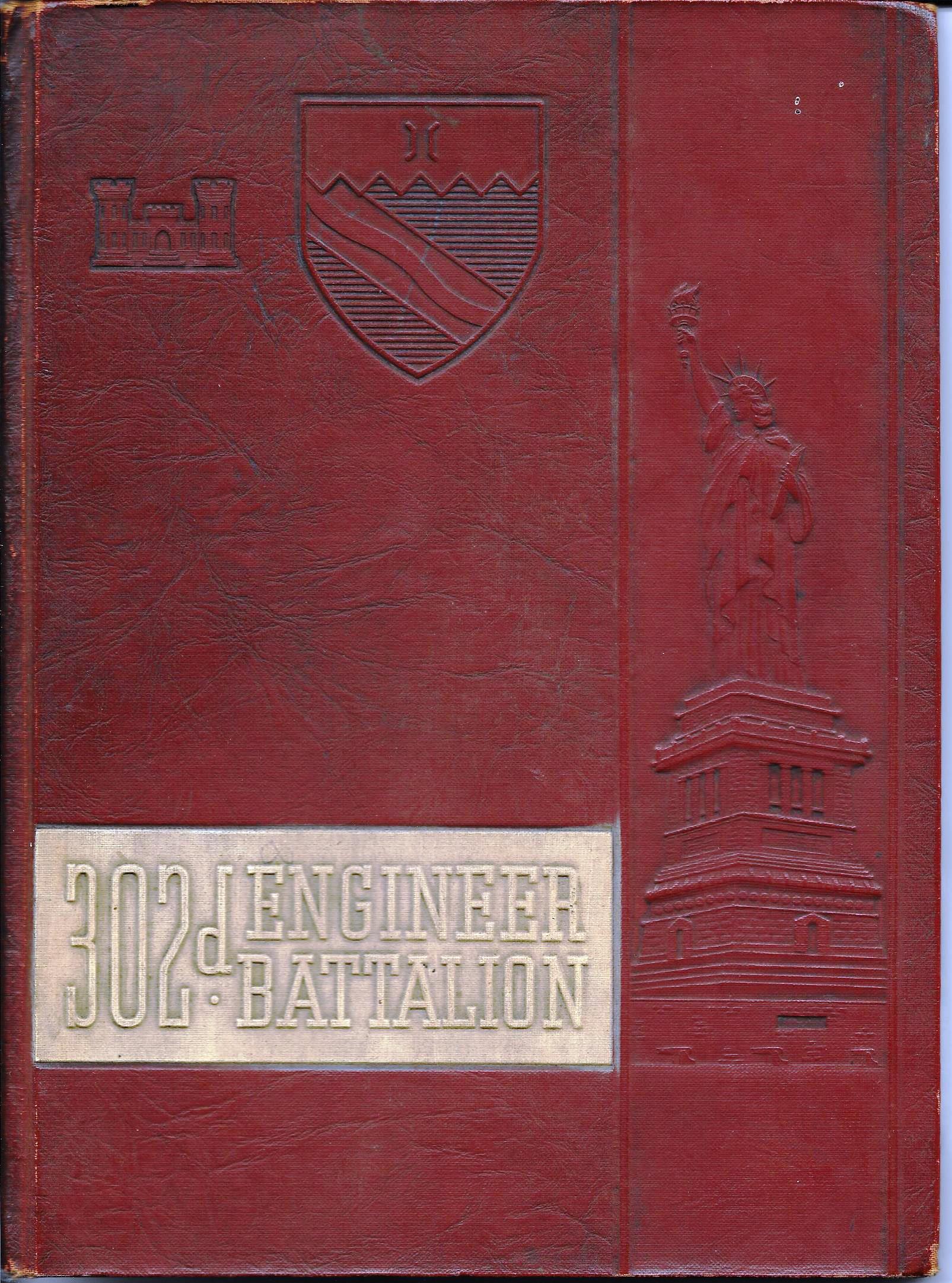Blog


Google Alerts for Genealogy: “Not What They Used to Be?”
Do you ever feel like Google Alerts aren’t what they used to be? Or have you never used them? It’s time to revisit your strategy for using Google Alerts for genealogy!
Google Alerts are customized, automated Google keyword searches. You can set them up to constantly search the Internet for new mentions of your ancestors, their hometowns or anything else.
The key to Google Alerts is that they tell us about NEW material. After an initial barrage of results, you may not see anything for awhile, especially for very specific topics. Don’t get discouraged! Google Alerts are long-term strategies for finding family history. And Alerts will at least let you know as soon as someone puts something new online–which won’t happen if you just do your own searches every so often.
If you haven’t gotten results for a while, consider modifying your keyword search terms. Set up multiple searches, if you feel like that might help!
All editing of alerts is done in the Google Alerts dashboard. Here’s how to edit a Google Alert:
1. Go to Google Alerts and sign in to your account.
 2. Locate the alert you want to edit in the alphabetical list and click the Edit icon that looks like a pencil (shown here).
2. Locate the alert you want to edit in the alphabetical list and click the Edit icon that looks like a pencil (shown here).
3. Make the desired changes in the edit window.
4. When you’re done, click the Update Alert
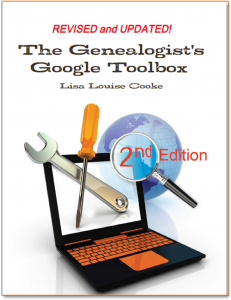 Google Alerts offer genealogists a rare opportunity to get more done in less time. That’s why in the 2nd edition of my book The Genealogist’s Google Toolbox (totally revised for 2015!) I devoted an entire chapter on how to use Google Alerts effectively for genealogy. In that chapter, I suggest several different types of alerts you may want to create. For example, with what businesses, churches, schools and other organizations were your ancestors affiliated? Create alerts with their surnames and the names of these organizations. You’ll find several more suggestions in that chapter that will help you get the MOST out of Google Alerts!
Google Alerts offer genealogists a rare opportunity to get more done in less time. That’s why in the 2nd edition of my book The Genealogist’s Google Toolbox (totally revised for 2015!) I devoted an entire chapter on how to use Google Alerts effectively for genealogy. In that chapter, I suggest several different types of alerts you may want to create. For example, with what businesses, churches, schools and other organizations were your ancestors affiliated? Create alerts with their surnames and the names of these organizations. You’ll find several more suggestions in that chapter that will help you get the MOST out of Google Alerts!
Additional Resources
How to Set Up Google Alerts for Genealogy
A Fabulous Use for Google Alerts (Finding Homes My Great-Grandfather Built) in the FREE Genealogy Gems Podcast Episode 146 (listen and/or read the show notes)
 Who else do you know who should be using Google Alerts? (Like, just about everyone?) Will you please share this post with them? Just copy and paste the URL into an email address or share with your favorite social media platform, like Facebook or Pinterest. Thank you!
Who else do you know who should be using Google Alerts? (Like, just about everyone?) Will you please share this post with them? Just copy and paste the URL into an email address or share with your favorite social media platform, like Facebook or Pinterest. Thank you!
RootsTech 2016: Open for Business!
Are you ready for RootsTech 2016? It’s ready for you! Registration is now open. The Genealogy Gems team will be there, and here’s what we’re teaching.
Registration for RootsTech 2016 is now open! RootsTech has staked its territory as the most-attended annual genealogy conference in the world. It caters not just to seasoned researchers but beginners and even entire families. So mark your calendars and make your reservations: RootsTech 2016 will be held February 3–6 in Salt Lake City, Utah.
According to FamilySearch, “Attendees can expect a full lineup of inspirational keynote speakers, over 200 educational classes, exciting hands-on activities in the expo hall, and entertaining evening events, all designed to help celebrate families across generations!”
What’s new for RootsTech 2016?
 Here are some highlights for what to expect this time around:
Here are some highlights for what to expect this time around:
- Classes will now start earlier in the week, on Wednesday February 3, with the first class beginning at 1:30 p.m.
- Attendees can now use a new scheduling tool to build, edit, and print their class schedule at RootsTech.org after they register (shown here). You can keep editing your schedule as you please. The online tool will sync with a mobile app that will be available later this year.
- The Innovator Showdown will be back and even bigger than before. Innovators of all kinds in any industry are invited to compete with their latest hardware and software apps and services. The top six finalists will be invited to demo live onstage for over 23,000 people. The audience and a panel of renowned judges will decide the winners!
Genealogy Gems at RootsTech 2016
 Genealogy Gems listeners and readers will see some familiar names on the speaker’s list, including Genealogy Gems owner, producer and podcast host Lisa Louise Cooke, Contributing Editor Sunny Morton and our resident DNA expert, Diahan Southard. Watch for more announcements of the sessions we’ll be teaching, both formal sessions in classrooms and “Outside the Box” sessions at our booth in the Exhibitor hall.
Genealogy Gems listeners and readers will see some familiar names on the speaker’s list, including Genealogy Gems owner, producer and podcast host Lisa Louise Cooke, Contributing Editor Sunny Morton and our resident DNA expert, Diahan Southard. Watch for more announcements of the sessions we’ll be teaching, both formal sessions in classrooms and “Outside the Box” sessions at our booth in the Exhibitor hall.
What else to know
Early-bird pricing is available now for full passes starting at just $149 and $169 for the RootsTech plus Innovator Summit pass. Passes for the Getting Started track start at $19 for a limited single day and $39 for a limited 3-day.
Registration for Family Discovery Day is also now open. “The event takes place on Saturday, February 6, 2016, and is designed for families and members of The Church of Jesus Christ of Latter-day Saints. Members of the LDS Church are invited to register as families and groups up to 10 at a time. This free one-day event includes devotionals, classes, interactive activities, and entertainment to help families and members discover, preserve, and share their family connections. Event details, including speakers and classes, will be made available soon at RootsTech.org.”
Resources for Your Family History Trip to Salt Lake City
Use Your iPad for Genealogy Research at the Family History Library
New Interactive Family History Exhibit in Downtown SLC
Genealogy Conferences: Live or Virtual? Which is Better for You?
Must-Have Tips for Visiting the Family History Library in SLC
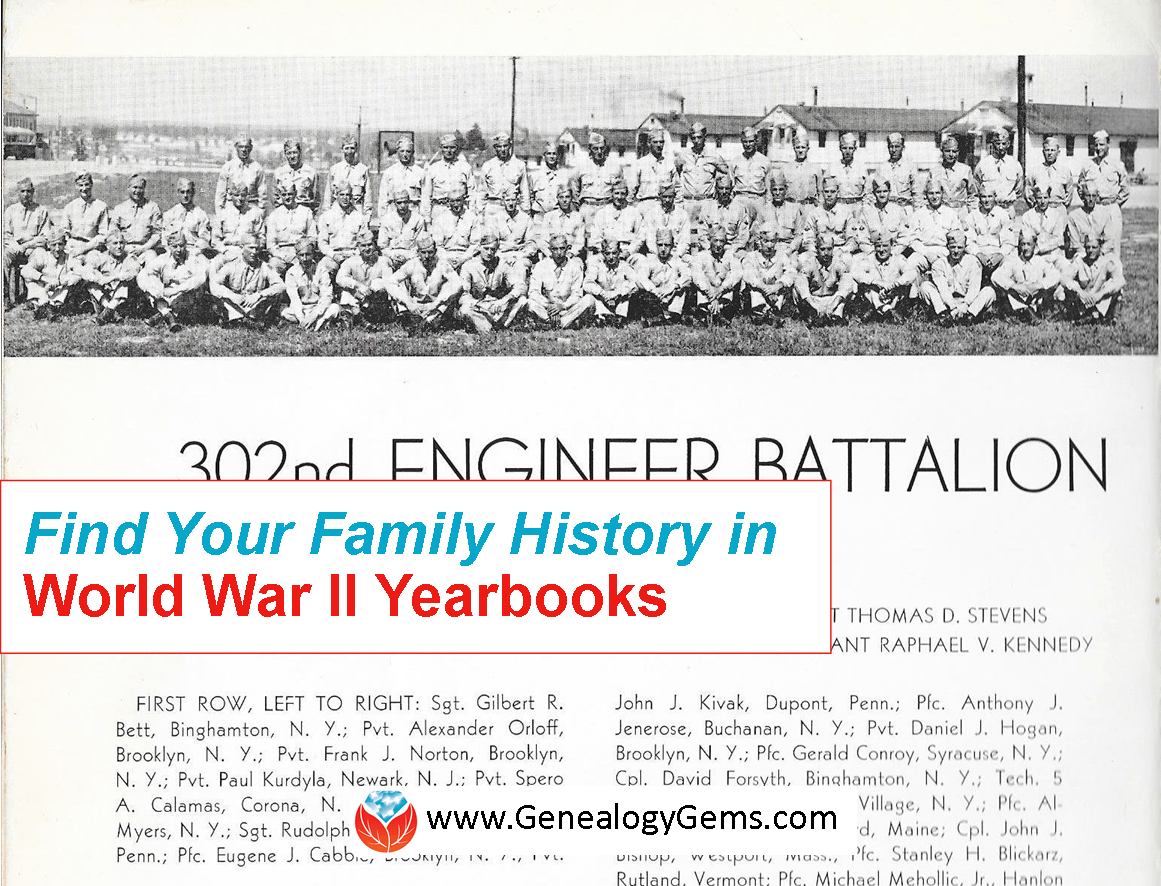
Find Your Family History in World War II: WWII Yearbooks
Many of us are interested in learning about our relatives’ World War II military service. One important–but little-known–resource may be a military yearbook.
World War II Era Yearbooks
Several years ago, my husband was given several mementos of his grandfather’s service in World War II. Among them was his 1942 yearbook of the 302nd Engineer’s Battalion at Fort Jackson, S.C.
I had never seen anything like this. Its opening pages state, “This is a pictorial record of military engineers preparing for war. As such, it will be cherished by this command in the years to come.” Pages are filled with photos of military exercises, particularly building and blowing things up. There are pages with a brief history of the battalion, group photos with individual names by company, the unit fight song, and behind-the-scenes photographs of inspection, off-hours entertainment, eating and a mock battle.
“All branches of the [U.S.] military generate yearbooks, and have done so since before World War II,” writes military historian and genealogist Eric Johnson in a 2014 issue of Ohio Genealogy News (45:3, pages 20-21, quoted here with permission). “Types of yearbooks include: training centers (boot camps), service schools, academies (U.S. and private), ROTC summer camps, senior officers’ schools, overseas deployments to a war zone or for a naval cruise to foreign ports.”
Eric says the first step to locating WWII yearbooks relevant to an ancestor’s service is to learn the “dates of service, when and where a person attended boot camp and service schools, and where a person was stationed (land or sea).” You can learn this from their military discharge papers or (beginning in 1950) their DD Form 214.
Three places to look online for WWII yearbooks are:
1. Google. A search for “302nd Engineer Battalion” brings up several websites, organizations and lists that may point me to a yearbook and teach me more of the battalion’s history and activities.
2. WorldCat, an enormous multi-library card catalog, with the name of a battalion or regiment and the phrase “military yearbook.” If you don’t find anything, search the unit name a little differently or more broadly. If you find a yearbook at a library, see if you can borrow it through interlibrary loan or (more likely) get copies from its pages.
3. eBay. This huge online auction site specializes in rare items like military yearbooks. Set up an eBay alert so if the yearbook is posted in the future, you’ll find out about it. Learn more about eBay alerts in the free Genealogy Gems Podcast Episode 140.
5 More Tips from Eric:
1. Look for military yearbooks in local, private and genealogy libraries, or from other veterans who served with an ancestor.
2. Military associations and reunion committees may have produced yearbooks, and they will likely know what yearbooks exist and perhaps where to find copies. Many of these have good websites.
3. Before purchasing a yearbook sight unseen (these can be pricy), compare a yearbook’s date to your ancestor’s service record. Make sure your ancestor was actually in that unit, boot camp, etc. during that time.
4. Check to see if your relative served on multiple ships or in more than one regiment, base, or posts. You may be looking for multiple yearbooks!
5. It’s possible you won’t find a relevant yearbook or cruise book. While searching, look for histories, living veterans or other resources to help you understand your relative’s military service experience.
More WWII Resources
The Bombing of London in WWII: Interactive Map of The Blitz
Find Your WWII Ancestors with These Military Gems
WWII Ghost Army Marches into Genealogy Gems Podcast
Veterans Day
Here at Genealogy Gems, we {heart} veterans and honor their service. Veterans Day in the U.S. is coming up. How can you honor the veterans in your family or community? #CountdownToVeteransDay How many days until Veterans Day?