Blog

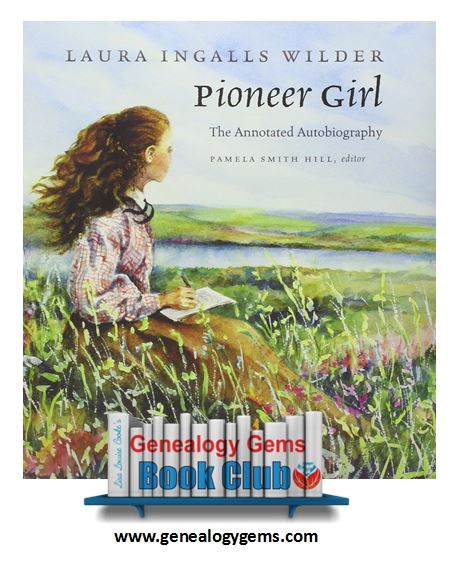
Interview with Laura Ingalls Wilder Editor Pamela Smith Hill: Genealogy Gems Book Club
Are you a Laura Ingalls Wilder fan, lover of western U.S. history or writer of family history? You’ll love our exclusive interview with Pamela Smith Hill, editor of the new Laura Ingalls Wilder autobiography Pioneer Girl.
 The “grown-up” version of Laura Ingalls Wilder’s popular Little House children’s books has been published, and the Genealogy Gems Book Club got an exclusive interview with its editor, Pamela Smith Hill. Pioneer Girl: The Annotated Autobiography of Laura Ingalls Wilder. We bring you this conversation in the new Genealogy Gems Premium Podcast episode 127 (Premium membership required to access). You can also find an excerpt in the free Genealogy Gems Podcast episode 183.
The “grown-up” version of Laura Ingalls Wilder’s popular Little House children’s books has been published, and the Genealogy Gems Book Club got an exclusive interview with its editor, Pamela Smith Hill. Pioneer Girl: The Annotated Autobiography of Laura Ingalls Wilder. We bring you this conversation in the new Genealogy Gems Premium Podcast episode 127 (Premium membership required to access). You can also find an excerpt in the free Genealogy Gems Podcast episode 183.
 Laura wrote this never-before-published autobiography in the 1930s. She scrawled “Pioneer Girl” across the cover of a dime store paper tablet. Then she filled it with detailed recollections of family, neighbors, wagon trains and homesteads: memories of pioneering in an American West that was fading away.
Laura wrote this never-before-published autobiography in the 1930s. She scrawled “Pioneer Girl” across the cover of a dime store paper tablet. Then she filled it with detailed recollections of family, neighbors, wagon trains and homesteads: memories of pioneering in an American West that was fading away.
For someone raised on the gentler Little House re-tellings, Laura’s straightforward stories are intriguing and sometimes stunning, as are the behind-the-scenes look at Laura’s life that Pamela offers. I was riveted by the real story behind Jack the Brindle dog! And then, as an accomplished writer and editor, Pamela shares ways that all of us can improve how we share our family history stories. If you’ve been yearning to write your family’s story, this is a must-listen episode.
 I had the very good fortune of visiting the home of Laura Ingalls Wilder (Rocky Ridge Farm in Mansfield, MO) last week. It was icing on the cake to see the treasure trove of historical artifacts in person that were detailed in the Little House books, and that Pamela brought to life even further through her annotations in Pioneer Girl.”
I had the very good fortune of visiting the home of Laura Ingalls Wilder (Rocky Ridge Farm in Mansfield, MO) last week. It was icing on the cake to see the treasure trove of historical artifacts in person that were detailed in the Little House books, and that Pamela brought to life even further through her annotations in Pioneer Girl.”
The Genealogy Gems Book Club brings you exclusive interviews with authors of fabulous books that anyone who loves family history will love. We feature a new title each quarter: best-selling fiction, non-fiction, memoir–anything that resonates with those who love history and themes about family and personal identity. Click here to see titles we’ve recommended in the past and hear excerpts of author interviews.
 About Genealogy Gems Premium Website Membership
About Genealogy Gems Premium Website Membership
The The Genealogy Gems Premium Podcast is one of the perks of Genealogy Gems Premium membership. For one low annual fee, members can listen to the monthly podcast–and all previous episodes. These are archived in the members-only area of our website along with more than 2 dozen Premium member-only videos on genealogy research strategies, organization, technology tools (like Google, Google Earth, Evernote, Dropbox and cloud computing) and more. Premium members can access Premium episode 127 through iTunes, the Genealogy Gems app (for iPhone/iPad or Android users) or on our new mobile-friendly website. Click here to learn more!
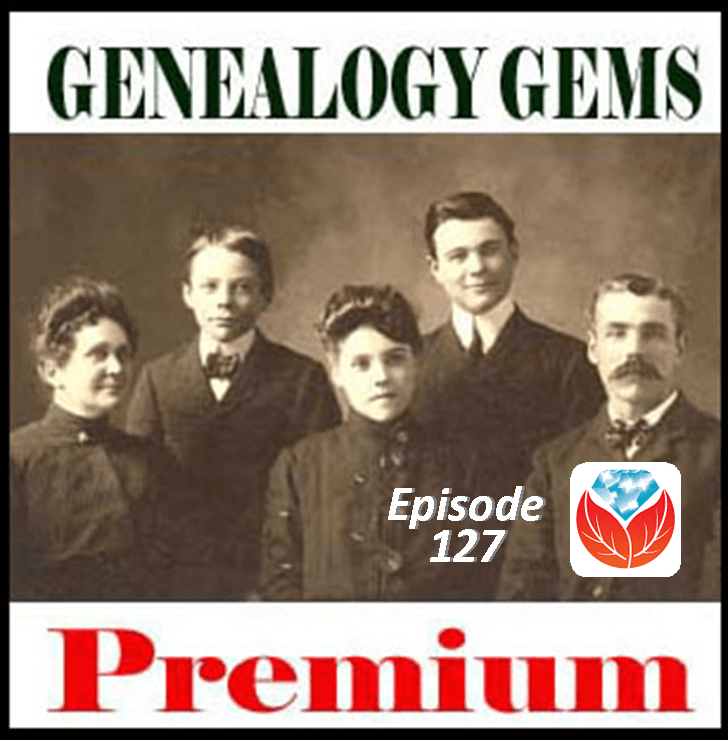
Genealogy Gems Premium Podcast Episode 127 Ready for You
 Genealogy Gems Premium Podcast episode 127 has been published! It’s got our exclusive interview with Pamela Smith Hill, editor of the new Laura Ingalls Wilder autobiography Pioneer Girl and much more.
Genealogy Gems Premium Podcast episode 127 has been published! It’s got our exclusive interview with Pamela Smith Hill, editor of the new Laura Ingalls Wilder autobiography Pioneer Girl and much more.
Genealogy Gems Premium members can now tune in to Genealogy Gems Premium Podcast episode 127. In this episode you’ll hear some follow-up thoughts on that Ancestry site re-design and some friendly advice inspired by a new family history blogger’s great work. Diahan Southard brings us a story about a surprising genetic connection between two American women, and thoughts about adoptive roots in her own family.
 The main feature of this episode is our exclusive Genealogy Gems Book Club interview with Pamela Smith Hill, editor of Pioneer Girl: The Annotated Autobiography of Laura Ingalls Wilder. Lisa Louise Cooke is a HUGE Laura Ingalls Wilder fan, and brings her Little House enthusiasm and memories to this lively conversation with Pamela.
The main feature of this episode is our exclusive Genealogy Gems Book Club interview with Pamela Smith Hill, editor of Pioneer Girl: The Annotated Autobiography of Laura Ingalls Wilder. Lisa Louise Cooke is a HUGE Laura Ingalls Wilder fan, and brings her Little House enthusiasm and memories to this lively conversation with Pamela.
Stay tuned for a surprise at the end: an audio clip you may never have heard if you’re under a certain age, and that you’ll probably love to hear again if you’re OVER a certain age.
Premium members can access Premium episode 127 through iTunes, the Genealogy Gems app (for iPhone/iPad or Android users) or on our new mobile-friendly website.
 The Genealogy Gems Premium podcast is one of the perks of Genealogy Gems Premium membership. For one low annual fee, members can listen to the monthly podcast–and all previous episodes. These are archived in the members-only area of our website along with more than 2 dozen Premium member-only videos on genealogy research strategies, organization, technology tools (like Google, Google Earth, Evernote, Dropbox and cloud computing) and more. Click here to learn more!
The Genealogy Gems Premium podcast is one of the perks of Genealogy Gems Premium membership. For one low annual fee, members can listen to the monthly podcast–and all previous episodes. These are archived in the members-only area of our website along with more than 2 dozen Premium member-only videos on genealogy research strategies, organization, technology tools (like Google, Google Earth, Evernote, Dropbox and cloud computing) and more. Click here to learn more!
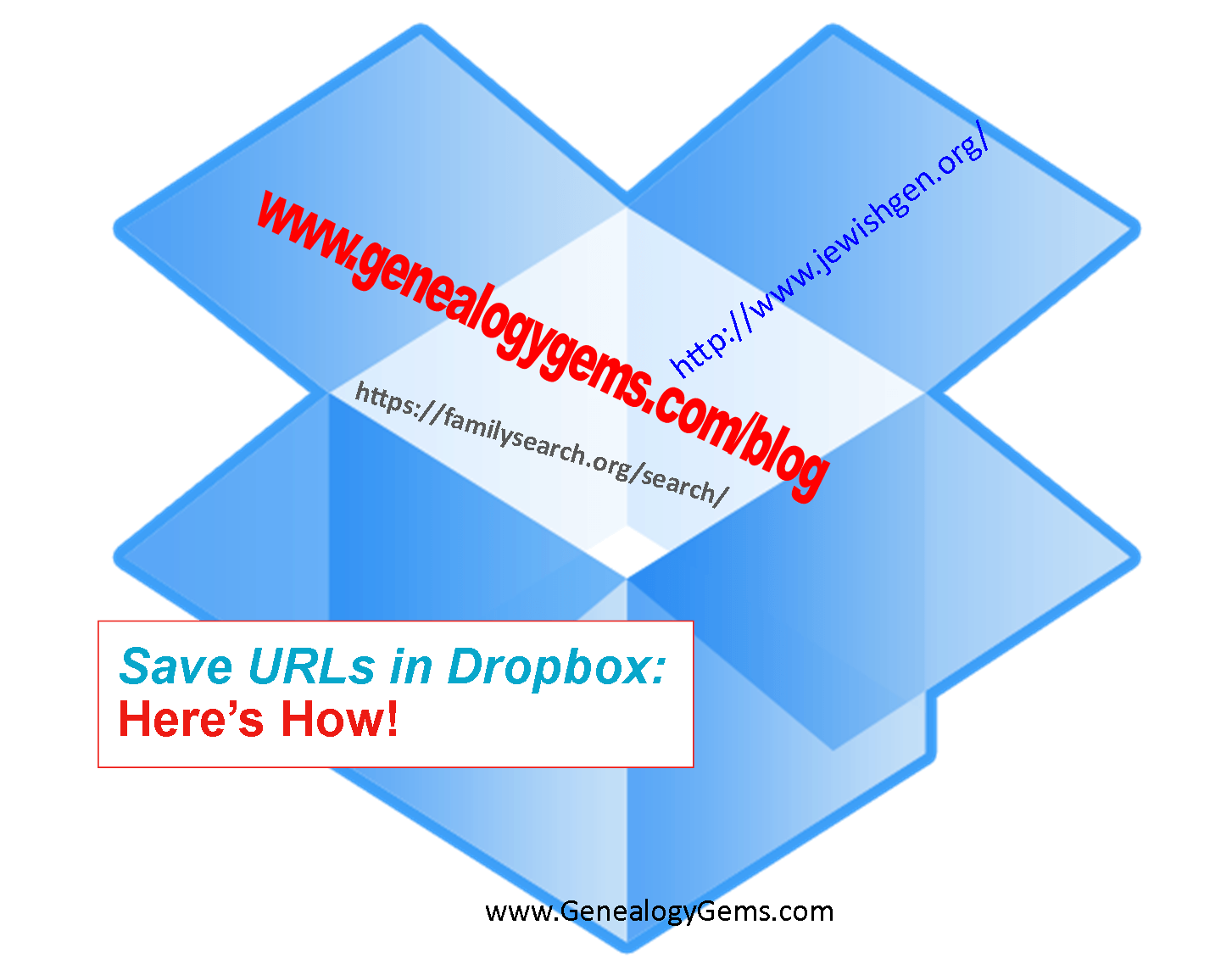
A Tech Tool You Need: Another way to Use Dropbox for Genealogy
Now you can save the links to your favorite websites in Dropbox. It’s another great way to use Dropbox for genealogy! Here’s how….

Big news: Dropbox recently announced that you can now save web page URLs to Dropbox on the web or on your PC. It’s as simple as drag and drop!
Here’s a link to a quick-read article all about it, and it includes a super short video showing you the feature in action:
Think how handy this would be for tracking genealogy website sources! Those bookmarks we create in our web browsers can get pretty cluttered. A Dropbox folder dedicated just to your genealogy would be a great place to store URLS for those websites you find yourself consulting a lot: a Rootsweb site, the Genealogy Gems blog, JewishGen, and even specific pages within those sites for articles you love.
If you’re a Dropbox user, why not try saving this article URL to your Dropbox? The article we link to above has a video in which they show the drag-and-drop in a web browser, but it works just as well when you click on the URL and drag it onto the Windows Explorer icon on your computer’s task bar. When Windows Explorer pops open, just “drop” onto the Dropbox folder! And if you’re on a Mac, try the equivalent.
I use Dropbox every day. Below I have some great resources for you including an article on the types of items a genealogist could use Dropbox to save and share with other researchers.
Resources
Tips for Collaborative Genealogy: Dropbox for Genealogists
Genealogists’ Guide to Dropbox, a video presentation available to Genealogy Gems Premium members
Dropbox v Backblaze: Does Cloud Storage for Genealogy Replace Computer Backup?




