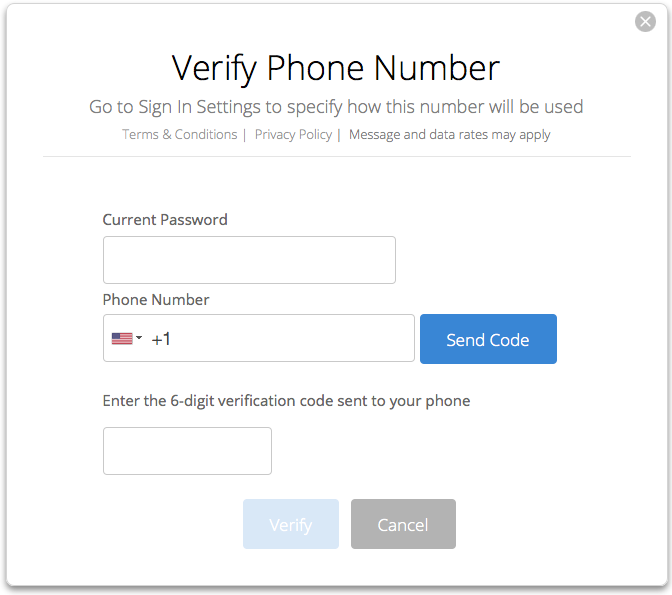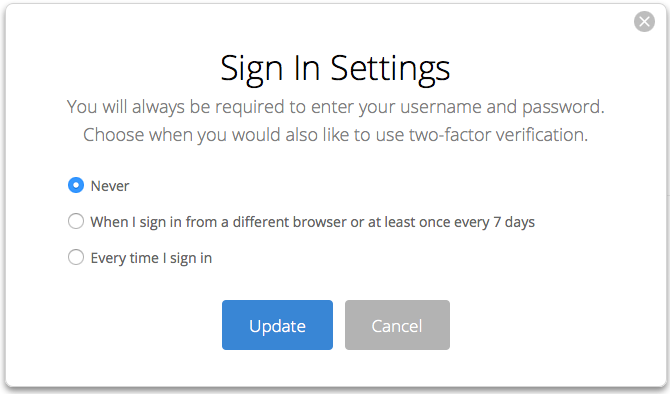Blog


Genealogy Gems is Now Mobile-Friendly! Here are the Highlights
 The Genealogy Gems website is now mobile-friendly. Your go-to family history resource just got a whole lot easier to read on-the-go!
The Genealogy Gems website is now mobile-friendly. Your go-to family history resource just got a whole lot easier to read on-the-go!
Here at Genealogy Gems we are working hard every day to create a compelling resource for genealogy inspiration, tips, tech tools and news you can use RIGHT NOW. That’s why we are pleased as punch to let you know that our new mobile-friendly site design makes it easier to soak up all the ideas on our pages regardless of the size of your device’s screen.
Here are some of our website highlights that are especially mobile-friendly:
- The free Genealogy Gems podcast (with over 1.75 million downloads) has been entertaining and educating family history lovers around the world for almost 10 years. Back in the “old” days (circa 2007) the only way to get your hands on a podcast (recorded “radio” show) was to download iTunes, subscribe to the podcast, and listen through your computer speakers. If you were lucky enough to have an iPod you could plug it in and figure out how to transfer the audio files so you could listen untethered from your computer. Today, smartphones make it oh-so-easy to take us with you when commuting, exercising, gardening and more. You can subscribe to the free show through the Podcasts app (iOS) or better yet download the Genealogy Gems app (in the iTunes Store and for Android) and you’ll also get access to great bonus content.
- Our daily blog keeps readers up to date on new genealogy record collections, industry news, the genetic genealogy industry and technology tools. We boost your research skills, take you to must-see news articles and more. Mobile readers can get their daily dose of genealogy gems from our website or by following our Facebook page (See us First on Facebook to stay current on our posts). Our convenient category search (you’ll find it in the upper left corner of our home page) makes it easy to target posts on your favorite topics.
- The free Family History Made Easy podcast teaches listeners step-by-step, episode by episode, how to start their genealogy research off right–and keep it going. Refresh your skills with the entire series or catch individual episodes for a targeted brush-up.
- Premium Members-Only videos and podcast. Genealogy Gems Premium members can access over 2 dozen instructional videos on Lisa’s most popular topics (the same standing-room-only content Lisa delivers at top conferences). The premium podcast delivers more of Lisa’s signature brand of warm conversation, expert interviews, how-tos and more. Click here to learn more about Premium membership and take the best of Lisa Louise Cooke along wherever you go.
Mobile-Friendly Search Results Come to Google
Compare Look-Alikes in Your Family with this Web App

Backblaze Security Gets Even Better for Computer Backup
We already trust Backblaze as the official cloud-based computer backup service for Genealogy Gems. Now they’ve added another optional layer of security: even better!
Recently Backblaze, our computer backup service and a sponsor of the Genealogy Gems podcast, let us know that we can now activate an extra layer of security to better protect the data we have stored with them.
The feature is called two-factor verification. It requires that we present both our account credentials and a verification code from a second device to gain access to our Backblaze account. That means someone who was trying to steal our data would have to have both our account information and access to the phone that’s tied to the account. Pretty unlikely!
“This feature is available immediately to all Backblaze users and does not require an update to be used,” they told us. It’s also not automatic–you can activate it if you choose.”
We’ve heard from so many Gems listeners and readers who have purchased Backblaze that we wanted to share with you how to enable this optional feature.
How to Activate Backblaze Computer Backup Service’s Two-factor Verification Security
1. Log in to your existing Backblaze account.
2. Open the “My Settings” page as shown here.
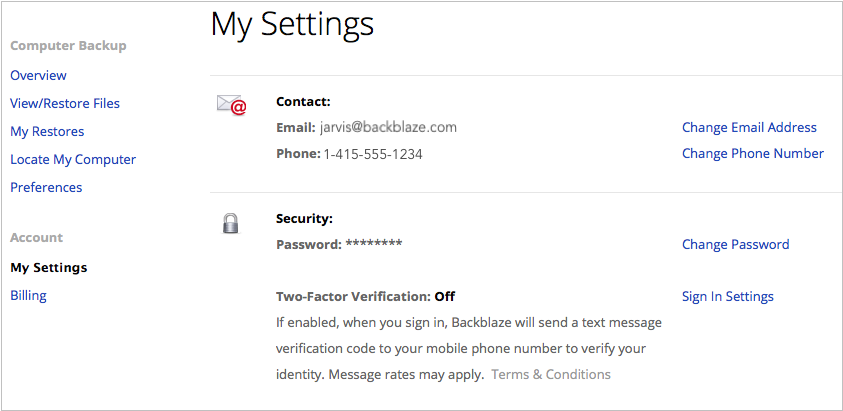
3. Click on the “Sign in Settings” link on the right hand side. If you already have a phone number set up for your account, go to Step 4. If you do not have a phone number set up for your account you will see this screen:
In the “Verify Phone Number” window, you’ll enter your phone number and then verify it is correct by having Backblaze send a verification code to the phone. That verification code is entered in this window. You can not turn on two-factor verification without successfully completing this step.
4. Once you have a phone number set up for your account, you’ll see a screen like this when you click on the “Sign in Settings” link.
5. Choose the two-factor verification setting you desire and select “Update” to change the setting.
6. The set-up/change of your two-factor verification setting is now complete.
What it will be like to use Backblaze two-factor vertification
Let’s say you have selected the “Every time I sign in” option for your two-factor verification setting. Here’s what happens when you sign in to Backblaze:
1. Click the sign-in button and enter your Backblaze account credentials.
2. A unique text message is sent to the phone number on your account, as shown here:
3. At the same time, a “Two-Factor Verification” screen is presented.
4. Enter the code from the text message you received into the “Two-Factor Verification” screen, then press “Enter Code.” You have 10 minutes to enter the code. If you do this correctly you will be logged in to your Backblaze account.
Why not use it?
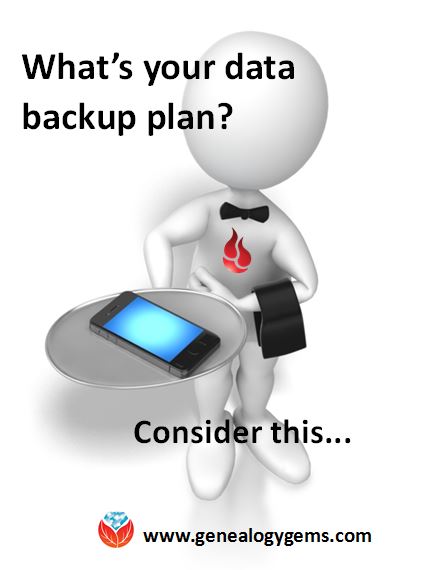 This is an optional feature on Backblaze. Why would you choose not to activate it?
This is an optional feature on Backblaze. Why would you choose not to activate it?
“It is important to weigh the added security of two-factor verification against the possibility that you will not have the second device with you when you require access to your Backblaze account,” says an email from the company. Some users may not consider what they’ve got stored with Backblaze to be the kind of data that needs extra layers of protection. Others may not want the hassle of an additional layer of security.
But think carefully–Backblaze backs up ALL the files you tell it to. You may have personal and financial data in at least some documents: bank account or credit card numbers, digitized birth certificates or Social Security cards.
Consider what works best for you! Our best recommendation is to HAVE a computer back-up service in place. We chose Backblaze because of its reputation, the quality and security of its service and its very reasonable price. Click here to learn more about Backblaze and why we selected them as a sponsor of our free Genealogy Gems Podcast.
Resources
What’s Your Computer Backup Plan? Better Than Mine Was, I Hope!
Dropbox v. Backblaze: Does Cloud Storage for Genealogy Replace Computer Backup?
How Cloud Backup Helped One Genealogy Gem Get Closer to Living a Paper-free Life
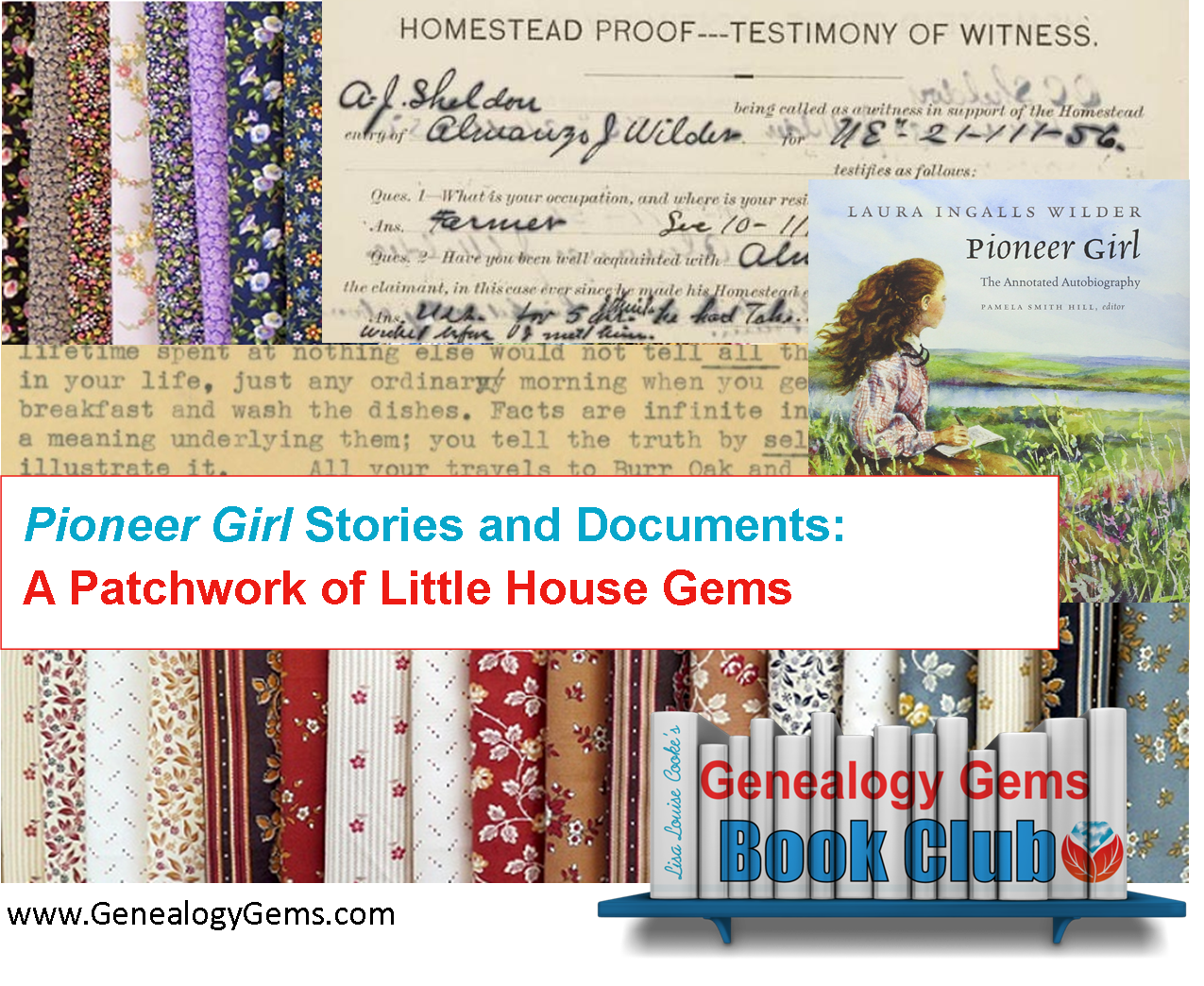
Laura Ingalls Wilder Stories: A Patchwork of Little House Gems
 Since featuring Pioneer Girl in the Genealogy Gems Book Club, so many Little House gems have surfaced that we wanted to share this patchwork of Laura Ingalls Wilder documents and stories with you.
Since featuring Pioneer Girl in the Genealogy Gems Book Club, so many Little House gems have surfaced that we wanted to share this patchwork of Laura Ingalls Wilder documents and stories with you.
The Wilder Homestead Claim
A year before he married Laura Ingalls, Almanzo Wilder proved (or secured) his homestead claim to a tract of land he had been steadily improving in Dakota Territory. Click here to read an article about Almanzo’s claim and see a copy of the document. (Find federal land claims for much of the Midwest and West at the Bureau of Land Management General Land Office Records website. Genealogy Gems Premium members can learn more about the Homestead Acts and land claims that may have been filed by their ancestors in Genealogy Gems Premium podcast #33.
Little House-Inspired Fabric Series
Thank you to Barbara from NY who wrote in to say, “Lisa, I know you are very crafty so I wanted to let you know about a new fabric line that is coming in the fall. Andover Fabrics is putting out the Little House on the Prairie fabric line. In their ad it gives a quote from the book, “The attic and the cellar were full of good things once more and Laura and Mary had started to make patchwork quilts. Everything was beginning to be snug and cosy again.” I thought this went well with the book club book for this month.” Thank you, Barbara! We’ll have to look for some heritage projects that will theme well with these fabrics!
Writing and Editing the Little House Series: A Mother-Daughter Effort
Laura Ingalls Wilder’s Little House series didn’t come to press until decades after her childhood. By that time, her daughter Rose Wilder Lane was a freelance writer who knew the market. She saw the value in her mother’s memoirs and wanted to help her shape them into marketable books. This article talks about how stormy their collaboration could be, as they haggled over how best to memorialize Laura’s memories for modern children.
We heard from Chris on the subject of Rose’s editorship. “I also read Pioneer Girl and frankly enjoyed it a lot,” Chris says. But Chris has always wished Rose got more credit for the extensive editing and rewriting she did for her mother’s work, which apparently remained largely unknown. “As genealogists, we want to give all credit where it is due.” She recommends that Little House fans read A Wilder Rose by Susan Wittig Albert, which tells Rose’s story. Knowing Rose’s role doesn’t diminish Chris’ love for the Little House books, just gives her added perspective on the story-telling behind the stories.
Anyone who has ever tried to write a life story (their own or someone else’s) in a format for others to read will be fascinated by the letter shown in that article. Rose is trying to convince her mother of the need to whittle down her stories to the strongest story lines. “It is beyond all human power to tell all the facts. Your whole lifetime spent at nothing else would not tell all the facts of one morning in your life, just any ordinary morning when you get up, dress, get breakfast and wash the dishes.”
Resources
The Genealogy Gems Book Club Selects Pioneer Girl as Featured Book
Interview with Editor of Pioneer Girl: Laura Ingalls Wilder (This is an excerpt from the full interview, which will run in an upcoming Genealogy Gems Premium podcast episode.)
How to Reconstruct Your Early Childhood Memories and Stories
Genealogy Gems Premium Podcast Episode 116 for Life Story Writing Tips with Laura Hedgecock, author of Memories of Me: A Complete Guide to Telling and Sharing the Stories of Your Life (Premium membership required to access)
 The Genealogy Gems Book Club brings you great titles like Pioneer Girl, along with exclusive conversations with the authors. We’ve featured best-selling novels and memoirs, nonfiction books like this one and less-discovered titles we love. Click here to see other books we’ve featured and listen to the author interviews.
The Genealogy Gems Book Club brings you great titles like Pioneer Girl, along with exclusive conversations with the authors. We’ve featured best-selling novels and memoirs, nonfiction books like this one and less-discovered titles we love. Click here to see other books we’ve featured and listen to the author interviews.
Who else do you know who might enjoy the Genealogy Gems Book Club? Please share it with them?