Blog


Ancestry Publishes HUGE Collection of U.S. Wills and Probate Records
 More than 100 million people are mentioned in Ancestry’s newest database of U.S. wills and probate records, an exclusive collection spanning over 300 years. To celebrate, Ancestry is offering free access through September 7.
More than 100 million people are mentioned in Ancestry’s newest database of U.S. wills and probate records, an exclusive collection spanning over 300 years. To celebrate, Ancestry is offering free access through September 7.
This morning, Ancestry launched an enormous–and enormously significant–new online records collection. According to its press release, “More than 170 million pages from the largest collection of wills and probate records in the United States is now available online exclusively on Ancestry. With searchable records included from all 50 states spread over 337 years (1668-2005), this unprecedented collection launches a new category of records for family history research never before available online at this scale the United States.”
Wills and estate records are one of those record types that have been less-accessible online. First, the records themselves are not easy to digitize or even index. They are often thick files, packed with various kinds of documents that may be fragile and of varying sizes. Several people may be mentioned throughout the file, but finding and picking out their names to put in an index is time-consuming.
Furthermore, the U.S. has no central will or probate registry. This happens on a county level, generally. Compiling a centralized database from all those county offices or archives is a huge undertaking.
According to the Ancestry release, “Ancestry spent more than two years bringing this collection online, working with hundreds of different archives from individual state and local courts across the country and making a $10M investment to license and digitize the records.”
Better yet, “the documents cover well over 100 million people, including the deceased as well as their family, friends and others involved in the probate process. Ancestry expects to continue to grow the collection, with additional records available over the next several years.”
Todd Godfrey, VP of Global Content at Ancestry, loves the fact that wills and probate records can reveal not just names, dates and family relationships, but stories. “Wills can offer an incredible view into the lives of your ancestors…providing insight into their personality, character, achievements, relationships, and more,” said Godfrey. “Reading these records you will find a deeper level of understanding about who your ancestors were, who they cared about, what they treasured, and how they lived.”
Learn more about this collection in Finding Your Family in Wills and Probate Records (Ancestry’s new in-depth guide) or click here to search the collection. Great news for those without Ancestry subscriptions: The U.S. Wills and Probates collection is free to access on Ancestry, along with all U.S. birth, marriage and death records, through September 7 (10pm MT).
 Please share the great news! Click on your preferred social media channel on this page or copy the link into an email and send it out to your family and friends!
Please share the great news! Click on your preferred social media channel on this page or copy the link into an email and send it out to your family and friends!
Resources: More Great U.S. Records Online!
U.S. State Census Records: Capture Your Family History Between Federal Censuses
NEW! U.S. Social Security Applications and Claims Index
4 Fabulous Ways to Use the Library of Congress for Genealogy
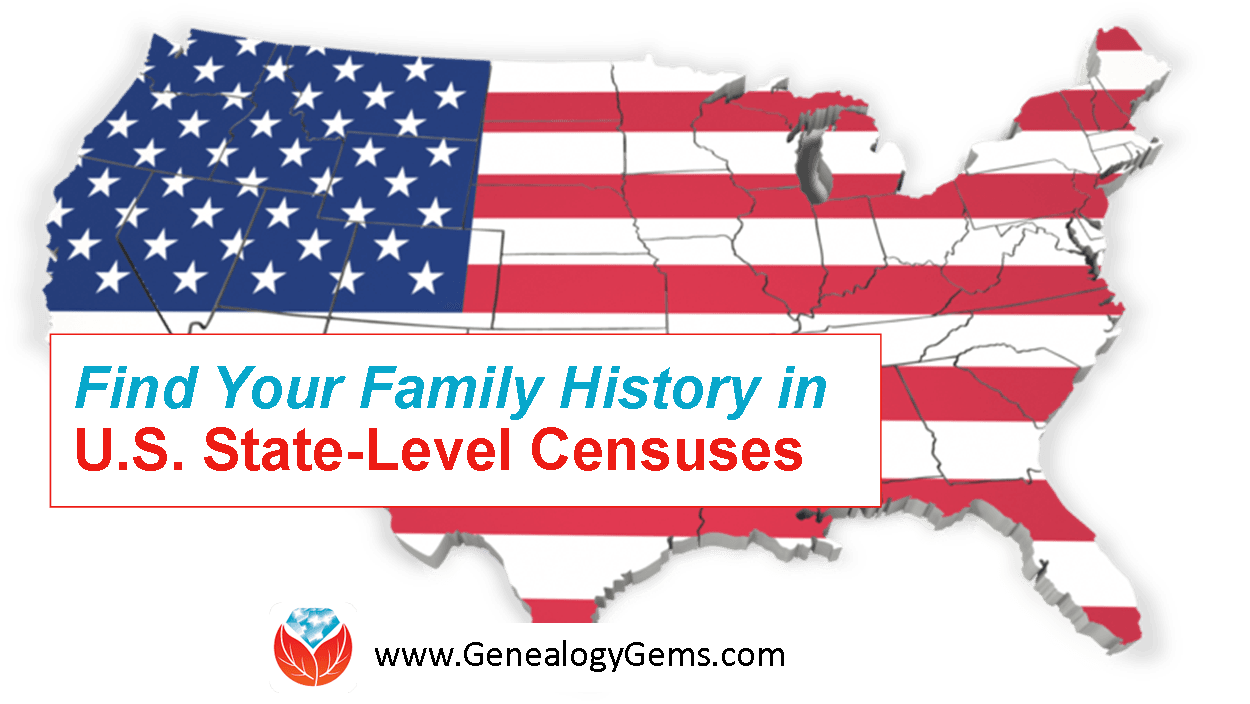
US State Census Records: Capture Your Family History Between Federal Censuses
 The 1915 New Jersey State Census was recently released on FamilySearch. What a great opportunity to remind everyone about valuable U.S. state-level censuses taken between federal censuses.
The 1915 New Jersey State Census was recently released on FamilySearch. What a great opportunity to remind everyone about valuable U.S. state-level censuses taken between federal censuses.
Along with everyone who has U.S. roots, we love the federal census! We just wish there were more of them. Well, we can’t go back in time and make the federal government take more censuses. But we CAN turn to the many state census records.
In State Census Records
, author Ann S. Lainhart tells us 3 reasons for seeking out state censuses (and colonial and territorial censuses that preceded them):
- They fill in gaps between federal censuses, and particularly the long gap left by the missing 1890 census.
- They may not be closed to the public for as long.
- Different questions may have been asked than on the federal census.
For example, FamilySearch just announced that it’s added more than 2.7 million records from the 1915 New Jersey Census to its free online collections. “New Jersey records…was a popular settling point for millions of immigrants during the heyday of US immigration from 1892 to 1924,” states a press release. These records include “the names of each member of the household, location, gender, birth date (month and year) and birthplace.” New Jersey took censuses every 10 years from 1855 to 1915: FamilySearch has 1885 and 1905; 1895 is at Ancestry.
Actually, MOST U.S. states took some kind of census in the past. Ancestry’s wiki has a full list of U.S. colonial, state and territorial censuses. A lot of these are online at Ancestry and/or FamilySearch; a Google search of the state, year and “census” will lead you to these.
Resources
Census Records series in Episodes 9-11 of the free Family History Made Easy podcast
A Surprising Lesson on Using Census Records for Genealogy
1950 Census Substitutes: What to Use Until its Release Date
 Thank you for sharing this post with others who may want to know more about state census records!
Thank you for sharing this post with others who may want to know more about state census records!

Compare Look-Alikes in Your Family with Free Facial Recognition Tool
Who are the look-alikes in your family? A new free facial recognition web app compares your pictures to see just how strong those family resemblances are!

Two Peas in a Pod
Recently I saw an article online that practically begged me to read it: “22 Photos Which Prove That Your Genes are Amazing.” It shows a series of “photographs of people who, despite belonging to different generations within their families, are as alike as two peas in a pod.” (Take a look! Those photos are pretty cool!)
 Of course, that got me thinking about the look-alikes in my own family, and I had to find and compare their pictures. I came across these two sets of look-alikes. Unfortunately, their faces are not posed or angled the same direction, but when I look at those faces, I am struck by their physical resemblance to each other.
Of course, that got me thinking about the look-alikes in my own family, and I had to find and compare their pictures. I came across these two sets of look-alikes. Unfortunately, their faces are not posed or angled the same direction, but when I look at those faces, I am struck by their physical resemblance to each other.
The first pair is my sister-in-law and her Great Aunt Alpha Larson. In the past when I came across Alpha’s photograph I always felt there was a strong resemblance to her sister’s grand daughter. But it wasn’t until I looked at them side-by-side that I realized how many traits they share: the arch of their eyebrows, the shape of their eyes, and even their teeth.
What to Look for When Comparing Faces
When it comes to comparing faces, there are many features you can compare:
- The shape of the face (is it oval, round, square or heart-shaped?)
- Teeth (Look for unique shapes and spaces)
- Eyes (analyze the shape, color, size and spacing between the eyes)
- Eyebrows (shape, length, and distance to the eye)
- Nose (position on the face, the size and shape, and pay close attention to the nostrils)
- Ears (where they are positioned on the head, their shape and size)
- Hair pattern (taking into account the age of the person)
- Moles and other distinguishing marks
Facial Recognition Technology
All this got me wondering…is there a free online tool that will let us use facial recognition technology to compare two faces? I got Googling…and there is!
Microsoft’s Twins or Not facial comparison web app recently launched. It’s so new they’re still refining it. But it works and it’s super easy to use.
I fed in my first two lookalikes and the results came up as a 58% match: pretty astounding for a three-degree difference in blood relation (from a grand-daughter two generations up to her grandmother, then one person over to her sister).
The second match wasn’t quite as strong: just 39%. That’s still pretty striking for four degrees of difference on the family tree!
I was curious about how the look-alike relatives shown in that article would rank in Twins or Not. So I clipped a couple of photos from there and ran them through. Below is the stunning result: a 100% match (which is no surprise–these babies are SO alike).
This kind of service is trending in mobile apps too (even for your pets!), though most of the available apps help you find your celebrity look-alike.
Other software programs that can be used to assist with facial recognition include:
- Face Off (free online download)
- iPhoto (by Apple – included on Apple computers)
- PhotoShop Elements (by Adobe Systems)
The Look-Alikes in Your Family
Who are the look-alikes in your family? Why not take a screenshot of your results at Twins or Not and share it with us–and on your favorite social media site?
Better yet, share your look-alikes with your family. It’s a fun way to kick start conversations about family history. Remind your family members that you’re not just interested in the lives of your shared ancestors, but also preserving your family’s stories.
More Resources
Are you interested in learning more about exploring your family history, and the tools that can help you do that? I’m constantly on the look-out for tech tools that can make your genealogy research more productive and fun. Here are three Genealogy Gems articles that will give you the inside scoop on what’s available and what I use personally:
Tools to Highlight Your Great Genealogy Finds
“My Name is Jane:” Heritage Scrapbook Celebrates Family Tradition
Use Forensic Genealogy Tools: New Technology Sheds Light on History
I think this would be a really fun post to share with friends and loved ones! Will you share it by email or on social media? Thanks!






