Blog


Take a Guess: How Many Pictures Do People Take Each Year?
Hint: it’s a LOT. What will you do with your share?
Business Insider estimates that in 2017, 1.2 trillion digital pictures were snapped, with 85% of them being taken with a smartphone. Mylio seconds that opinion, with a conservative estimate that the average person with a smartphone takes 3 photos per day, adding up to 1.2 trillion photos globally. (They have some illuminating and fun infographics to check out!) The popularity of social media has continued to grow, and the number of photos will likely continue to climb as we go full steam ahead into 2019.

A thousand pictures per year are a lot to keep organized and safe! These days, many people don’t even bother printing most of their pictures. That means photo organization and storage largely becomes a digital issue. Here are 5 tips to help you organize your treasure trove of photos.
5 Tips for Organizing Your Digital Photos
1. Identify one digital storage device as a permanent digital archive.
I prefer a device that is in my physical possession, allows me to easily work with photos and can be backed up by a computer backup service. For many people, this would be their home computer.
2. Regularly upload photos from your phone or camera to your permanent digital archive.
Don’t wait until your device is full! You may miss picture-taking opportunities and you risk losing all recent photos if your camera/phone is stolen. When you upload images, take a moment to tag each batch with an event identifier: “picnic at Aunt Ferns house” or “back to school 2014.”
3. Check to see whether your camera/phone automatically encodes pictures with the date and location.
If not, add this information to metadata of your images, along with any additional memories or captions. Note: some people disable the GPS location feature on photos for security reasons. If you do, consider adding metadata back in to your photo manually after sharing images on social media.
4. Organize your images in digital folders.
I do this by year and month. (See Resources below for advice on organizing photos on your computer hard drive.)
5. Have a reliable backup service and/or plan in place for your digital archive.
I rely on Backblaze, a cloud-based computer back-up service, which is a sponsor of the Genealogy Gems podcast. Their service is only $5 per month–a small price to pay for continuous backup of ALL my data.
More Organization Resources
- Premium Video: How to Organize Your Hard Drive. Includes downloadable handout. Available to all Premium eLearning Members.
- Family History: Genealogy Made Easy Podcast: Episode 32 and Episode 33 (2-part series on hard drive organization)
- Genealogy Gems Article: Dropbox v. Backblaze: Does Cloud Storage for Genealogy Replace Computer Backup?
- Genealogy Gems Article: What To Do if a Scrapbook Gets Wet (or Photo Album or Pictures)
Thanks for sharing this post with others who take digital pictures! Just copy and paste this post’s URL into an email or use the social media buttons to share. You’re a gem!

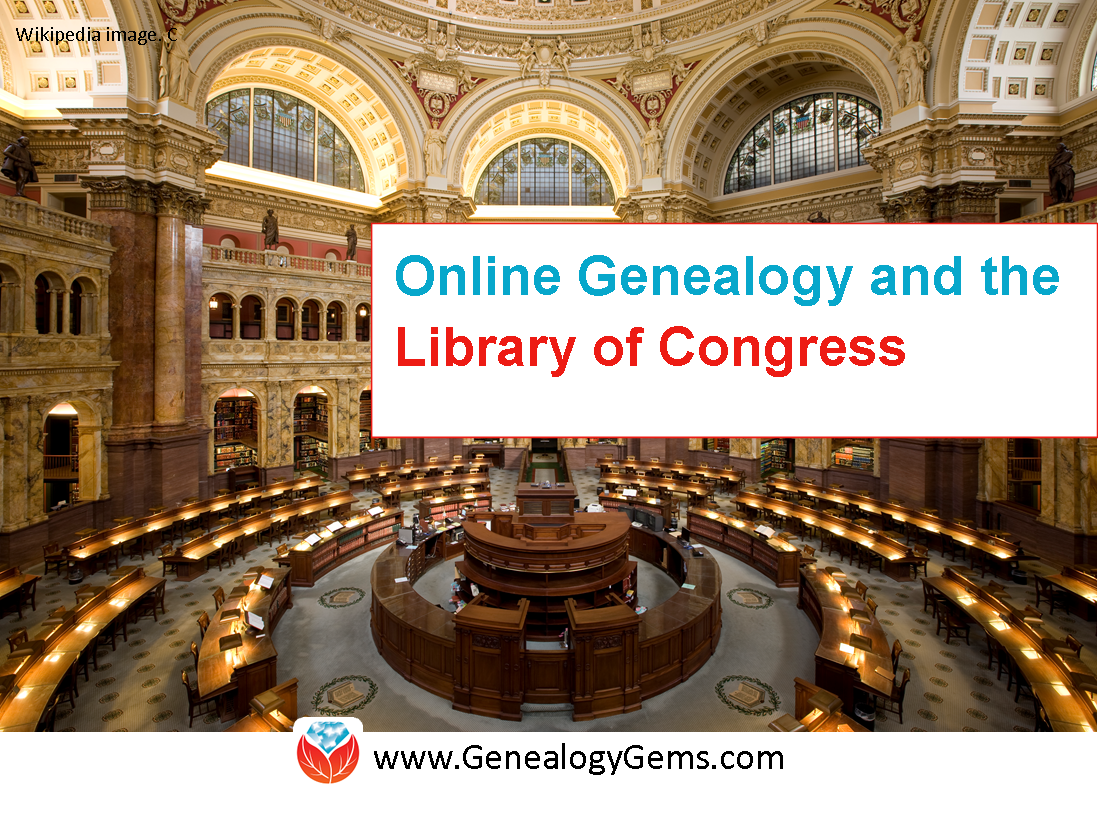
4 Fabulous Ways to Use the Library of Congress for Genealogy
The Library of Congress (LOC) is a dream destination for many U.S. genealogy researchers, but most of us can’t get there in person. Here are 4 ways–all online–to access the mega-resources of the Library of Congress for genealogy.
1. World Digital Library: for the bigger picture
The Library of Congress is home to the World Digital Library, “a collaborative international project led by the Library of Congress. It now includes more than 10,000 manuscripts, maps and atlases, books, prints and photographs, films, sound recordings, and other cultural treasures.
What can be useful to genealogists? The World Digital Library’s Timelines of U.S. History and World History work together with interactive maps on the same topics. The worldwide and historically deep scope of digital content can help you explore your deep cultural roots in another place. The History and Geography Section offers great visuals and includes (small but growing) sections on biography and genealogy.
2. Chronicling America: for finding ancestors in the news
The Chronicling America newspaper site, hosted by the Library of Congress, catalogs U.S. newspapers and provides free access to more than six million digital newspaper pages (1836-1922) in multiple languages. Run searches on the people, places and events that shaped your ancestors’ lives. Results may include:
- Advertising: classifieds, companies your ancestor worked for or owned, store ads, runaway slaves searches and rewards and ship arrivals or departures.
- Births & deaths: birth announcements, cards of thanks printed by the family, obituaries and death notices, funeral notices, reporting of events that led to the death, etc.
- Legal notices and public announcements: auctions, bankruptcies, city council meetings, divorce filings, estate sales, executions and punishments, lawsuits, marriage licenses, probate notices, tax seizures, sheriff’s sale lists.
- Lists: disaster victims, hotel registrations, juror’s and judicial reporting, letters left in the post office, military lists, newly naturalized citizens, passenger lists (immigrants and travelers), unclaimed mail notices.
- News articles: accidents, fires, etc. featuring your ancestor; front page (for the big picture); industry news (related to occupations); natural disasters in the area; shipping news; social history articles.
- Community and social events like school graduations, honor rolls, sporting and theater events; social news like anniversaries, church events, clubs, engagements, family reunions, visiting relatives, parties, travel, gossip columns, illnesses, weddings and marriage announcements.
With Chronicling America, you can also buy medicine online china subscribe to receive “old news” on many of your favorite historical topics. Sign up for weekly notifications that highlight interesting and newly-added content on topics that were widely covered in the U.S. press at the time. (Click here to see a list of topics.) To subscribe, just use the icons at the bottom of the Chronicling America home page.
3. Flickr Creative Commons – Library of Congress Photostream for old pictures
 Flickr Creative Commons describes itself as part of a “worldwide movement for sharing historical and out-of-copyright images.” Groups and individuals alike upload old images, tag and source them, and make them available to others. The (U.S.) Library of Congress photostream has thousands of photos and a growing collection of front pages of newspapers.
Flickr Creative Commons describes itself as part of a “worldwide movement for sharing historical and out-of-copyright images.” Groups and individuals alike upload old images, tag and source them, and make them available to others. The (U.S.) Library of Congress photostream has thousands of photos and a growing collection of front pages of newspapers.
Tip: The Library of Congress isn’t the only library posting cool images on Flickr Creative Commons. Look for photostreams from your other favorite libraries and historical societies. (Use the main search box with words like “Ohio library” and limit results to groups. You’ll see who’s posting images you care about and you can even follow them!)
4. Preserving Your History video for archiving your family history
 The Library of Congress has a FREE video about how to create and properly preserve digital or print archival scrapbooks.
The Library of Congress has a FREE video about how to create and properly preserve digital or print archival scrapbooks.
It’s a 72-minute video by various experts with a downloadable transcript on these topics:
- Basic preservation measures one can do at home for long-lasting albums and scrapbooks
- Pros and cons of dismantling old scrapbooks and albums in poor condition
- How to address condition problems
- Preservation considerations for digital scrapbooks and albums
- How to participate in the Library’s Veterans History Project.
Also check this out: the Preserving Your Family Treasures webpage on working with originals at the Library of Congress website.
More Resources
The Library of Congress is Your Library, a four-minute video introduces the Library of Congress and gives a brief history.
VIDEO: Exploring LOC.gov, a three-minute video highlighting the Library’s online collections and providing searching techniques.
How to Find Stuff at the Largest Library in the World, a 5-minute introductory video showing how to use subject headings, research databases and other helpful tools to find books, photos, sheet music, manuscripts and more at the Library of Congress or other locations.
Do you know someone who would enjoy this article? It’s easy to share by using the social media share buttons on this page.










