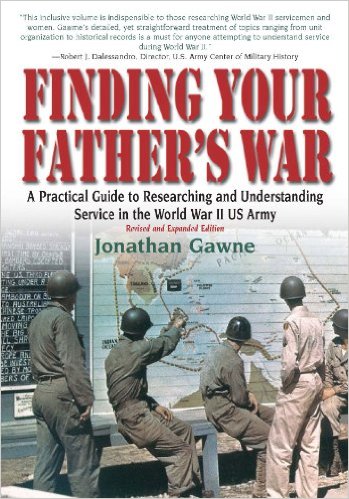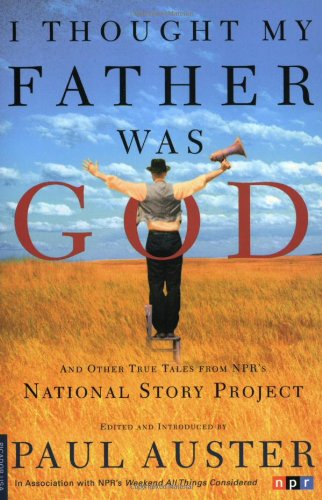Blog

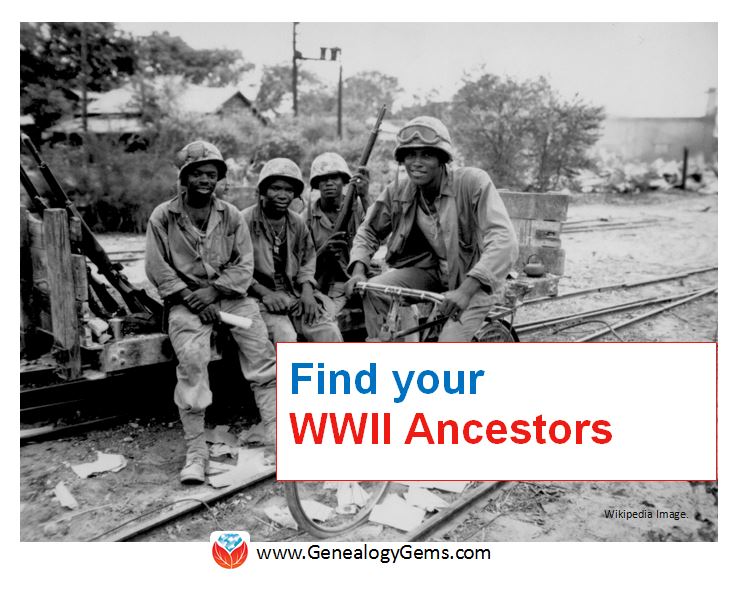
Find Your WWII Ancestors with these Military Research Gems
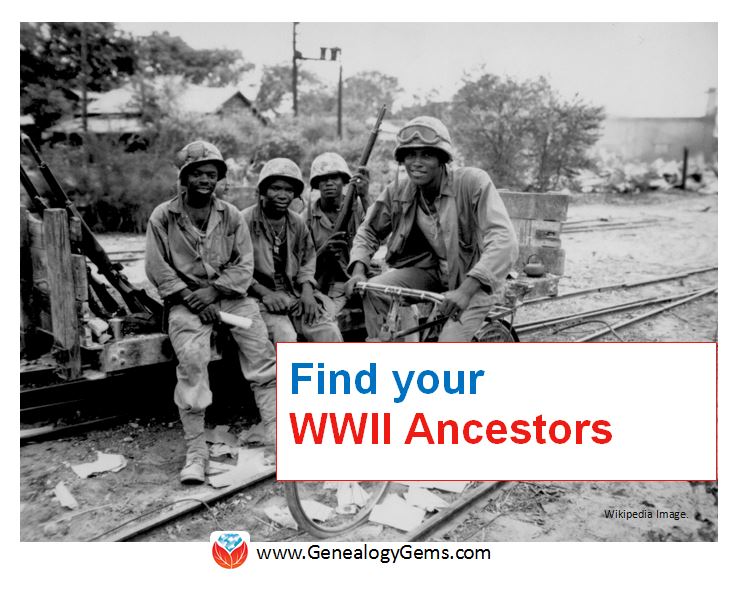 Ready to research your WWII ancestors? We recommend these resources–and give you more from WWII author Rick Beyer, who recently appeared on the Genealogy Gems podcast.
Ready to research your WWII ancestors? We recommend these resources–and give you more from WWII author Rick Beyer, who recently appeared on the Genealogy Gems podcast.
Recently author Rick Beyer joined me on the free Genealogy Gems podcast (episode 182) to talk about his fascinating book and PBS companion documentary, The Ghost Army of World War II: How One Top-Secret Unit Deceived the Enemy with Inflatable Tanks, Sound Effects, and Other Audacious Fakery. His stories have stayed in my mind ever since. I find myself wanting to learn more about my own family’s involvement in World War II–and wanting to hear more from Rick Beyer.
I did a little digging and found these titles:
Finding Your Father’s War Revised Edition: A Practical Guide to Researching and Understanding Service in the World War II US Army by Jonathan Gawne. Now on its third printing, this popular guide helps readers navigate the records and repositories that can shed light on your Greatest Generation ancestors.
I Thought My Father Was God: And Other True Tales from NPR’s National Story Project, edited by Paul Auster. This collection of 180 personal stories ranks close to 5 stars by Amazon readers. It includes Rick Beyer’s story, “A Plate of Peas,” which he reads for us on the Genealogy Gems YouTube channel (watch it below).
More Resources
Genealogy Gems Podcast episode 165 (listen for free!), about WWII records at the U.S. National Archives and tips for finding soldiers’ overseas travels.
We Dig These Gems: New Genealogy Records Online, which spotlights several European databases that have recently come online, including records that may mention your WWII ancestors.
Genealogy Gems Premium podcast episode 46 (Premium membership required to access), which includes several online resources for color photographs from WWII.
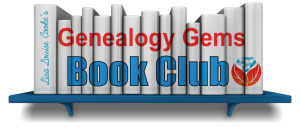 Know anyone else who would love to know about these resources? Please share this post with them! And if you enjoy reading about history and family themes, check out the Genealogy Gems Book Club. We regularly interview best-selling and critically-acclaimed authors on our show: see why these are some of our most popular episodes!
Know anyone else who would love to know about these resources? Please share this post with them! And if you enjoy reading about history and family themes, check out the Genealogy Gems Book Club. We regularly interview best-selling and critically-acclaimed authors on our show: see why these are some of our most popular episodes!
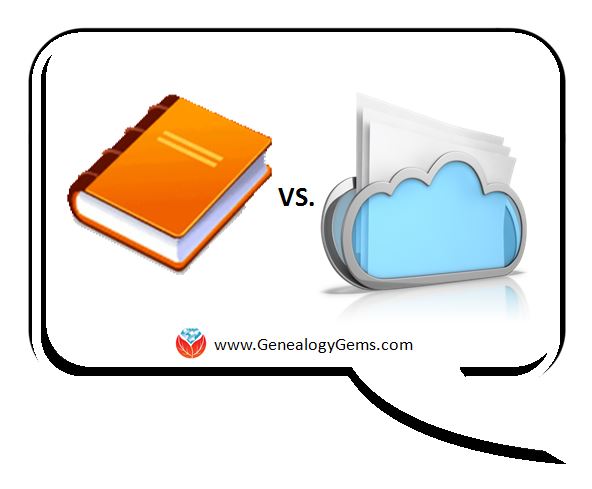
Write Your Family History: A Printed Book or Digital Archive?
 It’s time (maybe past time!) to write your family history. Should you write a book or throw everything into a digital archive?
It’s time (maybe past time!) to write your family history. Should you write a book or throw everything into a digital archive?
Recently Joyce attended a genealogy conference I taught that was sponsored by the Central Arkansas Library System. She wrote to us that she went home with a newly-resolved plan for how to write her family history:
“I thoroughly enjoyed hearing you speak. I learned a lot also. There was a question asked at the conference that I had also thought a lot about: how to leave your legacy to your family. With technology changing every day, I have decided that the old-fashioned way is probably the best. Technology will not change the fact that we can sit down to a paper book. So I will keep my CDs, DVDs, and flash drives; however, I will print out books for my family to have, whether they have access to the computer or not.”
A Combination Approach
I certainly agree that paper and books are certainly a solution for genealogical information being accessible for generations to come. I like a combination approach. Since paper can deteriorate and become damaged like anything else, having a cloud back up service (I use Backblaze) and digital items like flash drives is also a good plan.
Part of leaving a legacy also involves finding ways to share that help the next generations (particularly those not interested in research) understand the value of the family tree. That’s where a Google Earth “family history tour” or other innovative sharing comes into play. If you can click click, copy, and paste, you can create an exciting multi-media story that looks like a video game that will captivate the next generation! (Learn how to create a Google Earth family history tour in my 2-volume Google Earth for Genealogy CD). The combination of sharing the info in fascinating ways and preserving the info in reliable multiple formats is a comprehensive strategy for the future!
Resources
How Cloud Backup Helped One Genealogy Gem Get Closer to Living a Paper-Free Life
Recommended File Formats for Long-Term Digital Preservation
Why I Use and Recommend Backblaze Cloud-based Computer Backup Service
 Ready to make your own plan to write your family history and preserve it digitally? Share your resolve–along with this post–with someone else! Use the handy icons at the top of the page to share on Facebook, Pinterest or your favorite social media site, or email the link to this article to a friend. Thanks!
Ready to make your own plan to write your family history and preserve it digitally? Share your resolve–along with this post–with someone else! Use the handy icons at the top of the page to share on Facebook, Pinterest or your favorite social media site, or email the link to this article to a friend. Thanks!

Dropbox vs. Backblaze: Does Cloud Storage for Genealogy Replace Computer Backup?
 Does using cloud storage for genealogy (like Dropbox) replace having a computer backup service like Backblaze?
Does using cloud storage for genealogy (like Dropbox) replace having a computer backup service like Backblaze?
Recently I heard from Jim in Midland, Texas, USA, who is a little perplexed:
“Hi Lisa, I’ve heard all your podcasts, some more than once, and I appreciate your tutelege of five years. I’m nearly 80 and some of the techie stuff is frustrating, but I’m still working at it.
You recommend Backblaze for cloud storage now. Does this mean that Backblaze is a replacement for Dropbox or do they serve different functions? I haven’t used either, but I am looking for a means of storing my information in a safe and retrievable place.”
Jim asks a great question! Dropbox and Backblaze are indeed different animals.
 Dropbox is a temporary place to put active files you want to access from a variety of computing devices (such as a smartphone, iPad, your spouse’s computer, etc.) I think of it as Grand Central station for the files I’m actively working with.
Dropbox is a temporary place to put active files you want to access from a variety of computing devices (such as a smartphone, iPad, your spouse’s computer, etc.) I think of it as Grand Central station for the files I’m actively working with.
You can install Dropbox on multiple computers and download the app to your various mobile devices so that any file stored there is accessible and synchronized. Many apps and devices build connection to Dropbox right in to their own service or device, making it super easy to access files.
Cloud storage for genealogy research makes it easier to collaborate, research while traveling and access your files from different devices or locations. However, I don’t know anyone who only uses Dropbox for ALL of their files. Typically we also save files to our computer’s hard drive, particularly more archival types of files. So while you would be able to retrieve files stored on Dropbox if your computer crashed, and files that are on that computer would be lost. Dropbox also makes it easy to share folders and files with others. Again, think Grand Central Station for active files. Dropbox does have limitations regarding the amount of storage and sharing.
 Backblaze is a cloud-based backup service for your entire computer. Once you activate Backblaze, you can just forget about it. It constantly is backing up EVERY file on that computer. If that computer crashed all of your files would be retrievable from Backblaze. You have the added convenience of being able to also access your files from Backblaze.com or the Backblaze app, and in that way it overlaps Dropbox. But that’s not usually how you would access your files. Usually, you would just turn on the backup, and forget about it. There is no limit to how many of your computer files you can back up with a cloud-based backup service like Backblaze.
Backblaze is a cloud-based backup service for your entire computer. Once you activate Backblaze, you can just forget about it. It constantly is backing up EVERY file on that computer. If that computer crashed all of your files would be retrievable from Backblaze. You have the added convenience of being able to also access your files from Backblaze.com or the Backblaze app, and in that way it overlaps Dropbox. But that’s not usually how you would access your files. Usually, you would just turn on the backup, and forget about it. There is no limit to how many of your computer files you can back up with a cloud-based backup service like Backblaze.
My Bottom Line: Dropbox is short term storage for active projects, and Backblaze is long term, automatic, secure storage.
Files I’m currently working on (like projects, articles, etc.) I store in Dropbox, making it easy to work on the file from different computing devices and making it easy to share with others. While they are in Dropbox they are “on the Cloud” on the Dropbox servers. Once the project or item is done, I move the file(s) to my main computer. This keeps me from going over my Dropbox limits, and ensures the files are still accessible AND fully backed up and secure in case something happens to my computer. I can full restore my files to a new computer in one swoop if need be.
 I have chosen Backblaze as the official cloud backup for Genealogy Gems. Backblaze is also a sponsor of the free Genealogy Gems podcast. For only $4.99 a month Backblaze can back up your computer files, too. Why not check them out and see if their service is right for you? Click here to learn more about Backblaze.
I have chosen Backblaze as the official cloud backup for Genealogy Gems. Backblaze is also a sponsor of the free Genealogy Gems podcast. For only $4.99 a month Backblaze can back up your computer files, too. Why not check them out and see if their service is right for you? Click here to learn more about Backblaze.