Blog

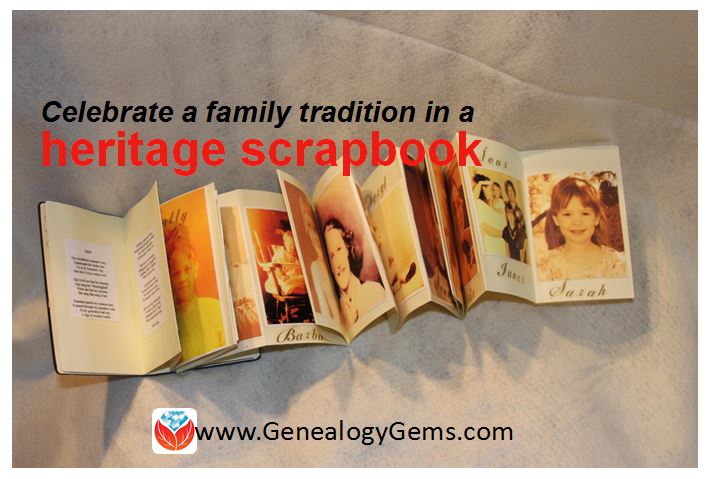
“My Name is Jane:” Heritage Scrapbook Celebrates Family Tradition
This mini heritage scrapbook celebrates a family name–Jane–which has been passed down through several generations. Author Sunny Morton shares a beautiful keepsake that she has treasured, and that you can make too.
My daughter’s middle name is Jane.
And so is mine.
So is my mother’s, and her mother’s.
In fact, we can document several generations with this name. We are “the Janes,” and we are very proud of that.
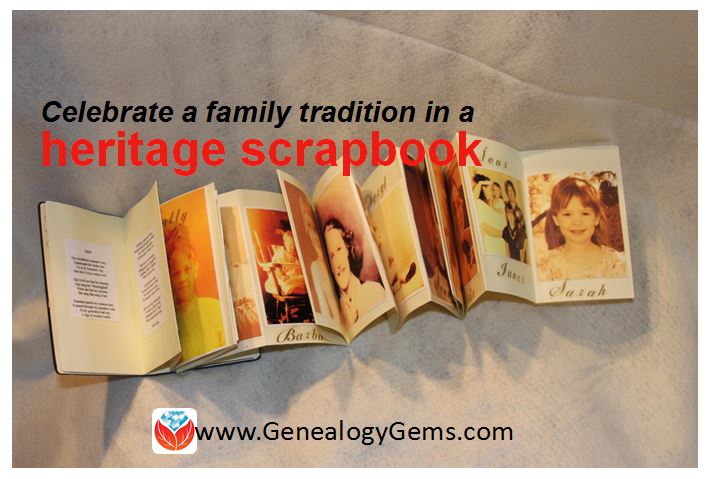
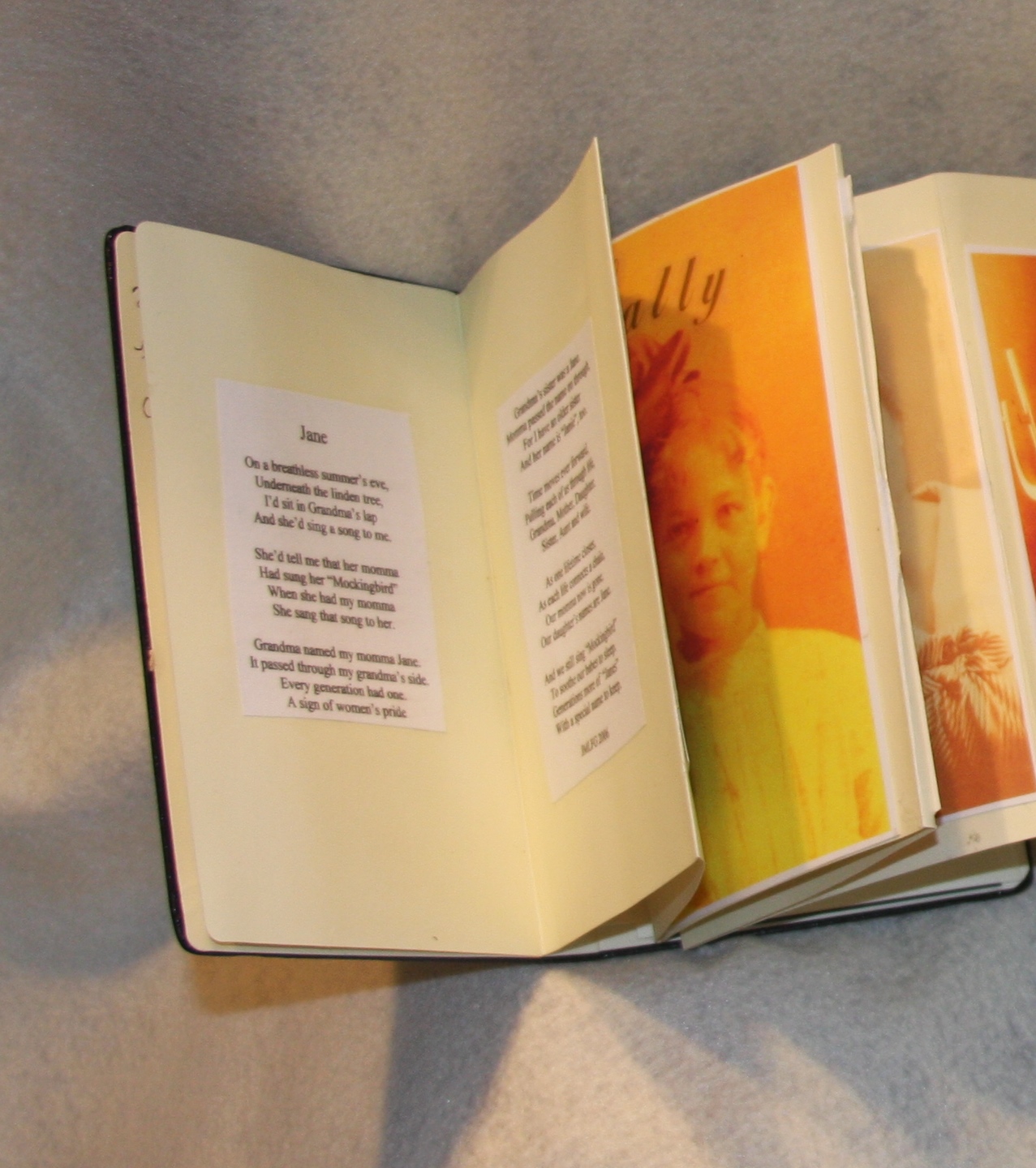 So I was thrilled when my aunt Judie (mother of a Jane) made this little mini-scrapbook for my mother. It’s an accordion scrapbook style, with several little fold-out pages that it make it fun to explore.
So I was thrilled when my aunt Judie (mother of a Jane) made this little mini-scrapbook for my mother. It’s an accordion scrapbook style, with several little fold-out pages that it make it fun to explore.
It’s mostly filled with pictures, but Judie did write a delightful poem that can be appears at the beginning of the book.
The poem begins: “Grandma named my momma Jane. It passed through my grandma’s side. Every generation had one. A sign of women’s pride.”
I treasure this mini-scrapbook and the thoughts and feeling of the woman in my family who gave it to me. It’s personal nature reminds me of the close personal bond we share. Isn’t t sweet how a simple thoughtful gift can do so much to remind those we love of the value we place on our relationship with them.
I hope you’re already thinking about who in your family would appreciate a little book like this from you!
This kind of scrapbook is easily adapted and simplified–or made even more elaborate. What a perfect little keepsake it is!
Thanks to the power of YouTube, you can following along with the video tutorial shown below and whip one up yourself.
This would also be a perfect craft to do with the children in your family. Or perhaps you have a family reunion coming up on your calendar. By pulling together the materials ahead of time and designating a special table, your extended family could have enjoy making memories together as they capture memories from days gone by.
OK, so let’s not spend any more time talking about it. Click the watch the video below and let’s get started making our own mini scrapbook:
More Inspiration
Did you love this as I much as I did?
You can get even more creative inspiration by checking out our Pinterest boards:
One of my favorite ideas can be found at the Family History Craft Projects. It’s how to turn old broken watches into family heirloom bracelets. What a wonderful idea! I have several of those laying around in my drawers at home. Lisa Louise Cooke made one using watches she received from her grandmother and shared a photo of it in the newsletter.
And the Genealogy Gems newsletter is indeed a great place to get more ideas. Click here to sign up for our free email newsletter where Lisa regularly share inspiring ideas like these.
Please Share this with your friends and family
Thank you for sharing this post with those you think will love it!
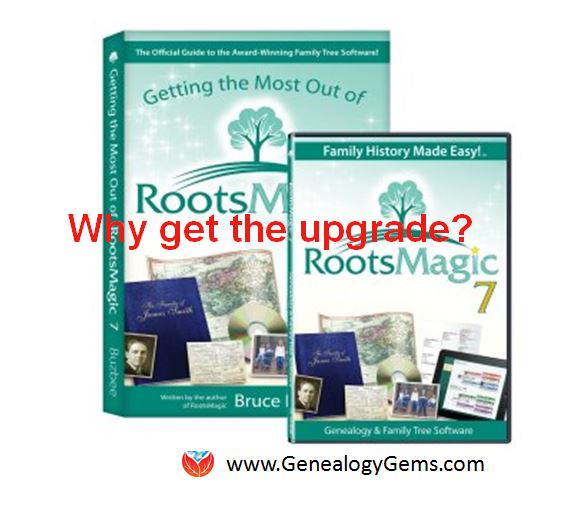
Update Now! RootsMagic Update for FamilySearch Compatibility
 If you use RootsMagic to work with FamilySearch Family Tree, you must install a RootsMagic update (version 7.0.6.0) to continue working with it after July 30, 2015!
If you use RootsMagic to work with FamilySearch Family Tree, you must install a RootsMagic update (version 7.0.6.0) to continue working with it after July 30, 2015!
FamilySearch will be making changes to its own site on July 30, 2015. These changes require RootsMagic to change their own code a little, so RootsMagic users can stay fully compatible with FamilySearch Family Tree.
Here’s the scoop from a RootsMagic press release:
“If you are running RootsMagic 7…. If you haven’t already downloaded the update, look for the “Update Available” indicator in the lower right corner of your RootsMagic 7 program screen, and click on it. You will then be able to continue working with FamilySearch Family Tree as if nothing has changed.
If you are running RootsMagic 6….To continue working with FamilySearch through RootsMagic, you have 2 options:
- Order the upgrade to RootsMagic 7 [it’s $19.95] OR
- Download the free RootsMagic 7 Essentials and install it (leave your RM6 installed as well). RootsMagic 6 and 7 have the same file format, so you can switch back and forth between them with your same database. You can use all the features in your paid RM6, and use RM7 Essentials when you need to work with FamilySearch Family Tree.
For the full scoop on what’s new with this update, click here. Please share this important post with other RootsMagic users!
Read these articles next for more on RootsMagic:
Best Family History Software (And Why Use It!)
Why I Use RootsMagic Family History Software
Free Support for RootsMagic Users
RootsMagic + MyHeritage = Heritage Magic!
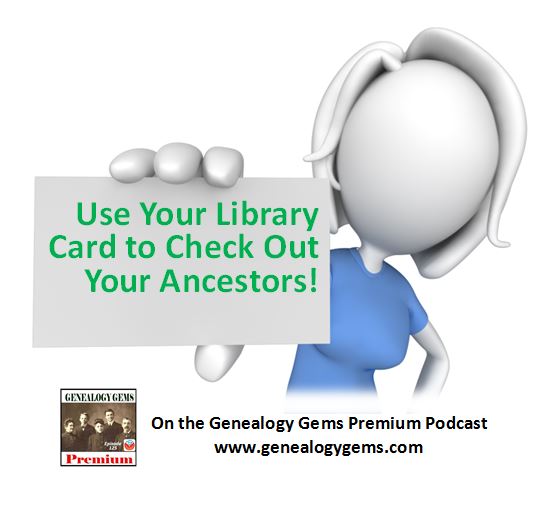
Genealogy Gems Premium Podcast Episode 125: Research at the Public Library
 These three quick tips and a new podcast episode can help you research your family history at the public library, which is both free and convenient!
These three quick tips and a new podcast episode can help you research your family history at the public library, which is both free and convenient!
In Genealogy Gems Premium Podcast Episode 125, now available to Premium members in the members-only section of our website, Lisa Louise Cooke welcomes Cheryl McClellan, the genealogist for the Geauga County Public Library system in Ohio. They chat about how to use your library card to check out your ancestors, not just books!
Cheryl McClellan, the genealogist for the Geauga County Public Library system in Ohio. They chat about how to use your library card to check out your ancestors, not just books!
Cheryl shares seven great tips for researching at public libraries. Here are three of those tips:
- Generally, using the Library Edition of a genealogy subscription database like Ancestry Library Edition or MyHeritage Library Edition is a little different than logging in at home as a subscriber. However, Findmypast Library Edition lets users login as a free user and build a tree on the site, so you CAN attach records while researching in the Library Edition.
- HeritageQuest Online is a database available only at libraries, with quick access to U.S. census records being an absolute plus. Cheryl shares what she loves about it.
- Library websites for your ancestor’s hometown may have a page of genealogy links to digital memory websites, obituary projects, etc. Sometimes they have indexes to local records, too!
We’ll also catch you up with mail from our readers and listeners, share new tips on using Gmail and Evernote and more.
 If you’re ready to become a Genealogy Gems Premium member so you can access this and ALL previous Premium podcast episodes, as well exclusive full-length video tutorials on Lisa’s most popular topics (think Evernote, Google and Google Earth, and organizing your files), click here.
If you’re ready to become a Genealogy Gems Premium member so you can access this and ALL previous Premium podcast episodes, as well exclusive full-length video tutorials on Lisa’s most popular topics (think Evernote, Google and Google Earth, and organizing your files), click here.




