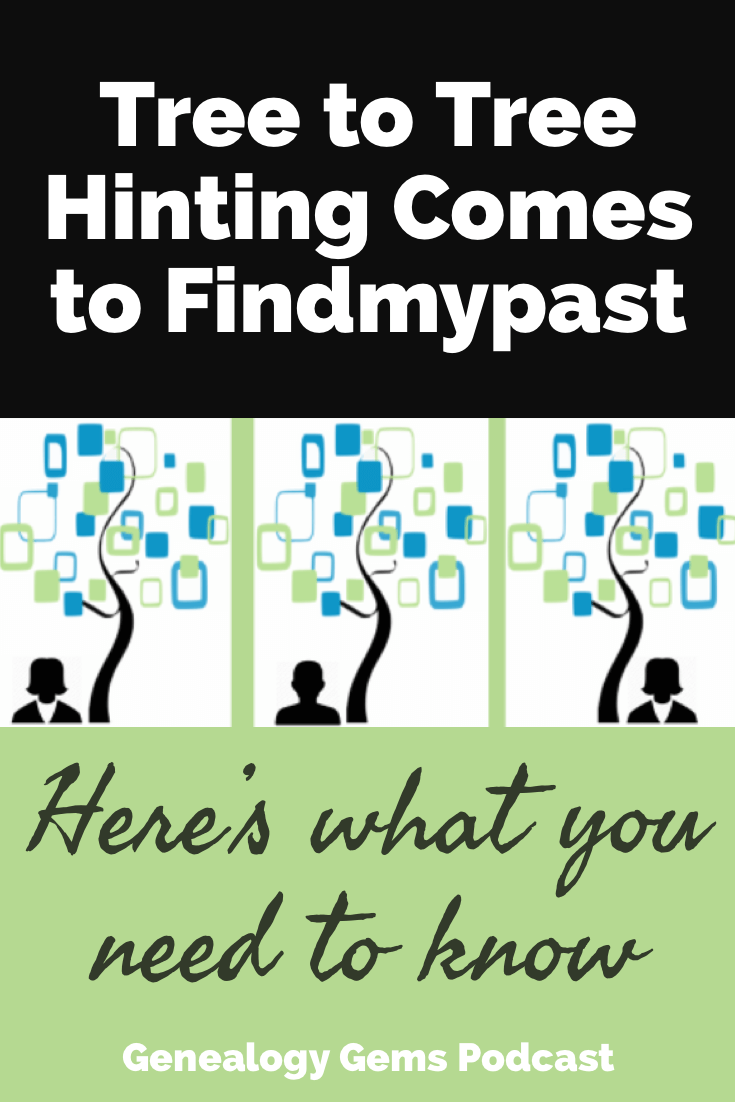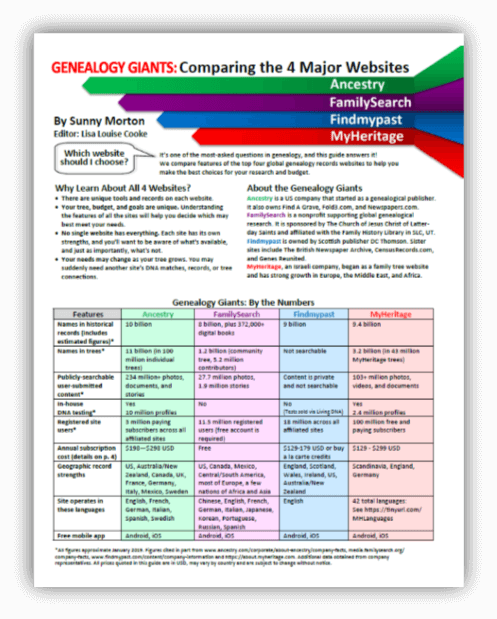Blog


Findmypast Family Trees Opens Tree-to-Tree Hinting
Findmypast, the leader in British online genealogy, is catching up in the area of family trees.
Findmypast has 18 million registered users across its family of brands, which include:
- Findmypast
- Genes Reunited
- The British Newspaper Archive
- Twile
These users have already been building their own family tree on the site. Now with the newly announced privacy settings change, users will have the option to receive tree-to-tree hints.
Read on to learn more about what information is going to be shared, when the privacy settings change takes effect, your options to participate, and more.
Read the Announcement from Findmypast
“We at Findmypast have spent the past few months continuously developing and testing a collaborative family tree and I am pleased to announce that we are now ready to turn on the first of many new community features – tree to tree hinting.
From July 1, the deceased ancestors in everyone’s trees will automatically become shareable. This means that some users will start to receive hints about deceased ancestors stored in the trees of others. When a good match is found, the ‘existing tree’ information will be offered to the new user as a suggested ‘branch’ to add to their research.
While most of the major family history platforms and services already do this, this is a step in a new direction for us and we want to reassure users that their privacy is of the utmost importance. Information on living individuals will remain strictly private and hints will only be shared between members who have common ancestry – likely, a distant relative.
Equally, the recipients of these hints will not be able to edit or see the original tree they were sourced from, ensuring users retain full control of their research.
We also want to make it clear that this change is totally optional – if users don’t want their ancestors to be shared, they can change their settings back to private before July 1st. This will be fully communicated in a series of emails and on-site notifications. We’ll also send everyone a friendly reminder nearer the time and have updated our privacy policy accordingly.
So, all we are essentially doing is changing the default settings from “private” to “shareable” on our existing Trees and giving customers the option to switch back to private if they so choose.
We hope this new feature will enable users of all levels to make new connections and discoveries through collaborative research and look forward to sharing further updates with you in the near future.
If you have any questions in the meantime or want to know how to switch a tree back to private, please see our Tree Change FAQ page: https://www.findmypast.com/tree-change-faqs.’
Hear More About Findmypast’s Online Family Trees
In the following video you’ll get the answer to the question “Will or does Findmypast have a family tree?”
Tamsin Todd, CEO and Ben Bennett, Executive Vice President at Findmypast.com provide the answer to that and more. They also talk about the new Travel & Migration records, and the Suffragette Collection.
If you have ancestors from the United Kingdom and the Republic of Ireland don’t miss this interview by Sunny Morton, author of “Genealogy Giants – Comparing the 4 Major Genealogy Records Websites”. Learn more at here.
Get your copy of the Genealogy Giants quick reference guide at the Genealogy Gems Store.

About the Author: Lisa Louise Cooke
Lisa is the Producer and Host of the Genealogy Gems Podcast, an online genealogy audio show and app. She is the author of the books The Genealogist’s Google Toolbox, Mobile Genealogy, How to Find Your Family History in Newspapers, and the Google Earth for Genealogy video series, an international keynote speaker, and producer of the Family Tree Magazine Podcast.
Disclosure: This article contains affiliate links and Genealogy Gems will be compensated if you make a purchase after clicking on these links (at no additional cost to you). Thank you for supporting Genealogy Gems!

Planting Your Master Genealogy Family Tree
In this post I’m going to answer common questions about the best strategy for creating and maintaining your family tree data.
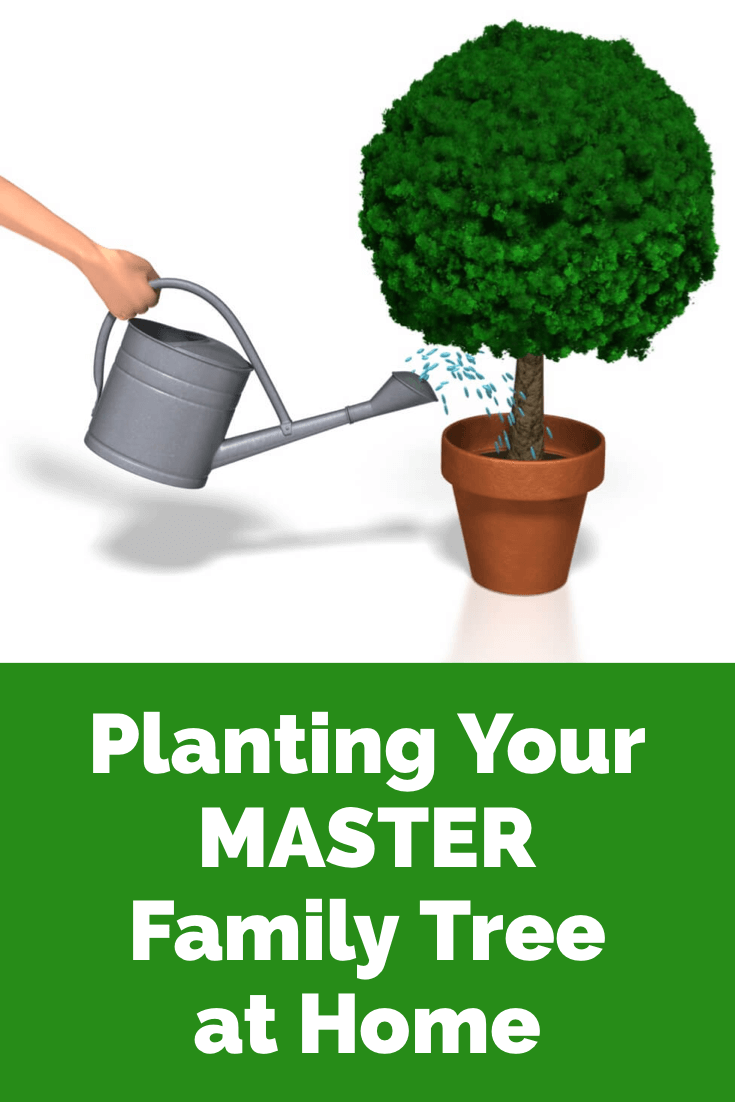
Should I build my family tree online?
This is a question I get in various forms quite often from Genealogy Gems Podcast listeners. But there’s really more to this question than meets the eye. Today’s family historian needs a master game plan for how they will not only build their family tree, but where they will build it, and where they will share it.
On the podcast I describe it this way:
Plant your tree in your own backyard and share branches online.
I’m going to explain what I mean by this by starting at the beginning.
When You Start Your Family Tree
If you’re new to researching your family’s history, you probably started out with one of the big genealogy websites, such as Ancestry, MyHeritage, Findmypast, or FamilySearch. I refer to them as the Genealogy Giants because they have millions of genealogical records, and they offer you the tools to build your family tree on their website. (Learn more about what each of the Genealogy Giants websites have to offer here in this handy comparison guide.)
These sites make it easy to start entering information about yourself, your parents, and your grandparents either on their website or through their mobile app. But should you do that?
My answer is, “not so fast!” Let’s think through the long-term game plan for this important information that is your family’s legacy.
Family is Forever
Genealogy is a hobby that lasts a lifetime. It’s nearly impossible to run out of ancestors or stories to explore.
But have you noticed that websites don’t last forever? And even if they do, their services and tools will undoubtedly change over time.
And there are many, many genealogy websites out there. A large number of them will encourage you or even require you to start creating an online family tree on their site in order to get the most value from the tools that they offer for your research.
As you work with these different genealogy websites, you may start to feel like your tree is getting scattered across the web. It’s easy to find yourself with different versions of your tree, unsure of which one is the most accurate and complete version.
It’s this inevitable situation that leads to my conclusion that you build and protect a master version of your family tree. I’m not suggesting that you can’t or shouldn’t use an online tree. In fact, regardless of whether you do, you need a “Master Family Tree.”
Plant Your “Master Family Tree” in Your Own Backyard
What do I mean when I say that you should plant your “master family tree” in your own backyard? I’m talking about using a genealogy database software program that resides on your own computer. Let’s explore that further.
A master family tree has three important characteristics:
- It is owned and controlled by you.
- It is the final say on what you currently know about your family tree.
- It is protected with online backup to ensure it is safe.
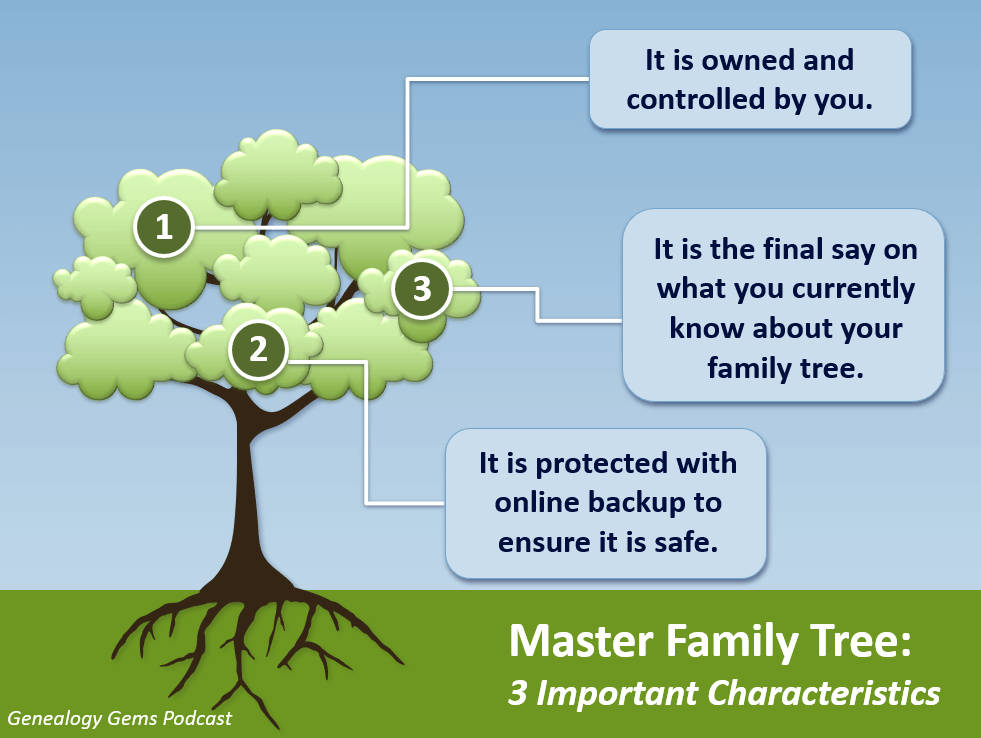
Your Master Family Tree
1. Your master family tree is owned and controlled by you.
If you create an online family tree on a genealogy website (or in the case of FamilySearch’s global online tree, you add your information to it) you have given final control of that information to the company who owns the website.
In order to own and control your tree, you will need a genealogy database software program installed on your own computer. I use RootsMagic (and I’m proud to have them as a sponsor of the Genealogy Gems Podcast) but there are other programs as well.
A genealogy database software program is installed on your computer. The program and the data you enter into it belongs to you and is under your personal control.
Genealogy databases allow you to not only easily enter data, but also to export it. If you wish to use a different program later, or add your existing data to an online tree, you can export your family tree data as a universally accepted GEDCOM file. (Learn more about GEDCOM files in this article.)
2. It is the final say on what you currently know about your family tree.
As you research your family tree, you will come to important conclusions, such as an ancestor’s birthdate or the village in which they were born. It can take a while to prove your findings are accurate, but once you do, you need one location in which to keep those findings. And most importantly, you must be able to cite the sources for that information. That one location for all this activity is your genealogy database.
However, the nature of genealogy research is that it can take some digging to prove the information is correct. During the process of that research you may find information that you aren’t sure about, and it can be helpful to attach it to the online tree that you have at the same website where you found the information. That gives you a way to hang on to it and keep researching. You can always remove it later. We’ll talk more about strategies for using online family trees a little bit later.
Once you are convinced that the information is correct, then its final resting place is your Master Family Tree. You enter the information and add source citations. This way, whenever you need an accurate view of where you are in your completed family tree research, you can turn to one location: your genealogy database software and the Master Family Tree it contains.
3. It’s protected with online backup to ensure it is safe.
Your family tree isn’t safe unless the database file is backed up to the cloud.
Who among us hasn’t had a computer malfunction or die?
It isn’t good enough to simply back up your computer files to an external hard drive, because that external hard drive is still in your house. If your house is damaged or burglarized, chances are both will be affected.
Another problem with backing up to an external hard drive is that they can malfunction and break. And of course, there is the problem of remembering to back it up on a regular basis.
Cloud backup solves all these problems by backing up your files automatically and storing them safely in an offsite location.
Cloud backup is actually very simple to install and requires no work on your part once it’s up and running. (We’ve got an article here that will walk you through the process.)
There are many cloud backup services available. I use Backblaze (which you can learn more about here). As a genealogist I have a checklist of features that are important to me, and Backblaze checked all the boxes.
Regardless of which service you choose the important thing is to not wait another day to set it up. This protection is a critical part of your Master Family Tree plan.
Using Online Family Trees
Now that you have your own database on your own computer that is backed up to the cloud for protection, let’s talk about strategic ways that you can use online family trees.
First, it’s important to realize that you don’t have to create a tree on a genealogy website just because they prompt you to do so. While there are benefits for you to doing so, the company who owns that website actually benefits tremendously as well.
In today’s world, data is very valuable. I encourage you to read the terms of service and other fine print (I know, it’s boring!) because it will explain the ownership and potential use of that data.
While it’s not the focus of this article, it’s important to understand that other industries are interested in family history data, and data may be shared or sold (with or without identifying information, depending on the terms).
But as I say, there are benefits to using online family trees. These benefits include:
- Hints – Online family trees generate research hints on the Genealogy Giants websites and some of the other websites that offer trees.
- Cousin Connection – Online family trees offer you an opportunity to possibly connect with other relatives who find your tree.
- DNA – Online family trees can now dovetail with your DNA test results (if you took a test with the company where your tree resides). This can offer you additional research avenues.
These benefits can be helpful indeed. However, problems can arise too. They include:
- Copying – When you tree is public other users of the website can copy and redistribute your information including family photos.
- Errors – If you discover an error in your tree, you may fix it, but chances are it has already been widely copied and distributed by other users.
- Email – If you have your entire tree online and your email notifications are active, you may receive an onslaught of hints for people in your tree. Often these are very distant cousins that you are not actively researching. And let’s face it, the emails can be annoying and distract your focus from your targeted research. For example, as of this writing at Ancestry.com you can’t select which ancestors you want to receive email hint notifications for. You can only select hints for the entire tree.
So, let’s review my strategy:
Plant your tree in your own backyard and share branches online.
Now that you’ve planted your tree in your own backed up software, let’s explore the ways in which you can share branches online.
Targeted Online Family Trees
Many people don’t realize that you don’t have to add your entire tree to a website. You can just add parts of your tree.
For example, I may just put my direct ancestors in my tree (grandparents, great-grandparents, and so forth). This can still be a fairly larger number of people. I may want to include their siblings because they grew up in the same household. But I can leave out the far-reaching branches and relatives that really don’t have a direct impact on that line of research.
You can also have multiple trees that focus on specific areas of your research that are important to you.
Exploratory Online Family Trees
Some genealogists also create trees that represent a working theory that they have. This type of tree can help expose where the problems or inaccuracies lie. As you research the theory and as hints arise it can become very clear that a relationship does not exist after all.
An exploratory tree is an excellent reminder that we can’t and shouldn’t make assumptions about someone’s intent or purpose with their online tree. I’ve heard from many people who are angry about inaccuracies they find in other people’s trees. But we can’t know their purpose, and therefore, it really isn’t our place to judge.
However, it is a fair argument that a good practice would be to clearly mark these exploratory trees accordingly to deter other users from blindly copying and replicating the inaccurate information. An easy way to do this is in the title or name of the tree. For example, a tree could be titled “Jonas Smith Tree UNPROVEN”.
Creating multiple, limited trees can be an effective strategy for conducting targeted online research that only generates hints and connections for those ancestors that you are interested in at the current time.
And remember, you can remove any of your trees at any time. For example, you can delete an exploratory tree that has served its purpose and helped you prove or disprove a relationship.
Plan Now for Success
A family tree can seem like a simple thing, but as you can see there’s more to it than meets the eye. A bit of planning now can ensure that your family tree stays healthy and growing.
About the Author
Lisa Louise Cooke is the Producer and Host of the Genealogy Gems Podcast, an online genealogy audio show and app. She is the author of the books The Genealogist’s Google Toolbox, Mobile Genealogy, How to Find Your Family History in Newspapers, and the Google Earth for Genealogy video series, an international keynote speaker, and producer of the Family Tree Magazine Podcast.
Disclosure: This article contains affiliate links and Genealogy Gems will be compensated if you make a purchase after clicking on these links (at no additional cost to you). Thank you for supporting Genealogy Gems!
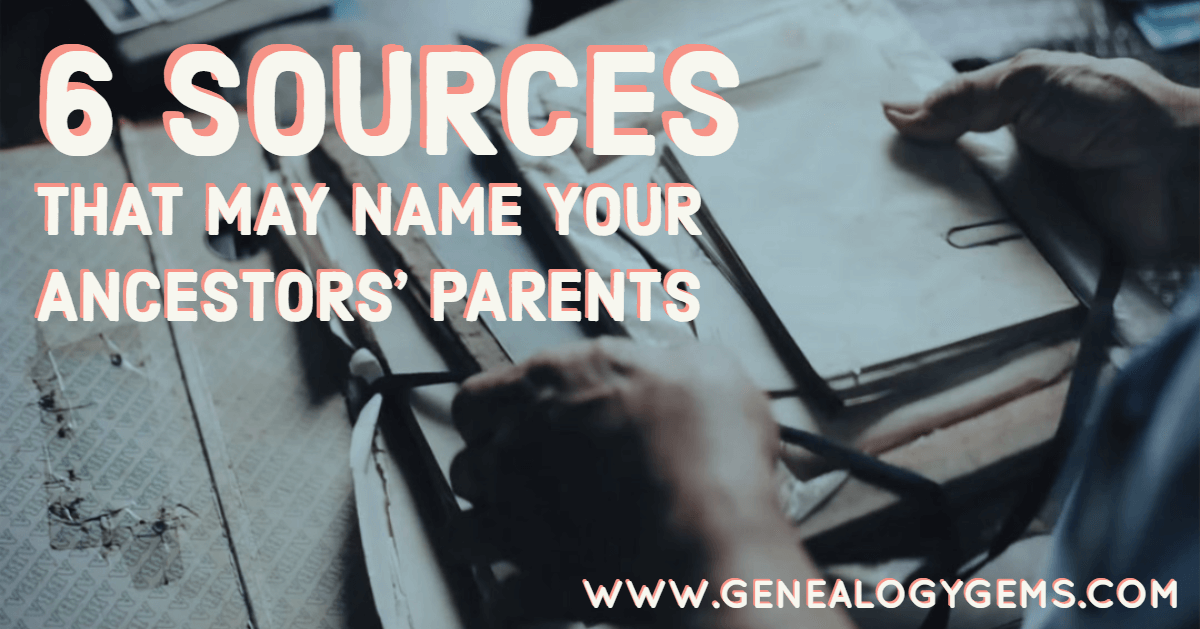
6 Sources that May Name Your Ancestors’ Parents
Have you reached a dead end on one branch of your family tree–you can’t find the parents’ names? Check out these sources for finding ancestors’ parents.
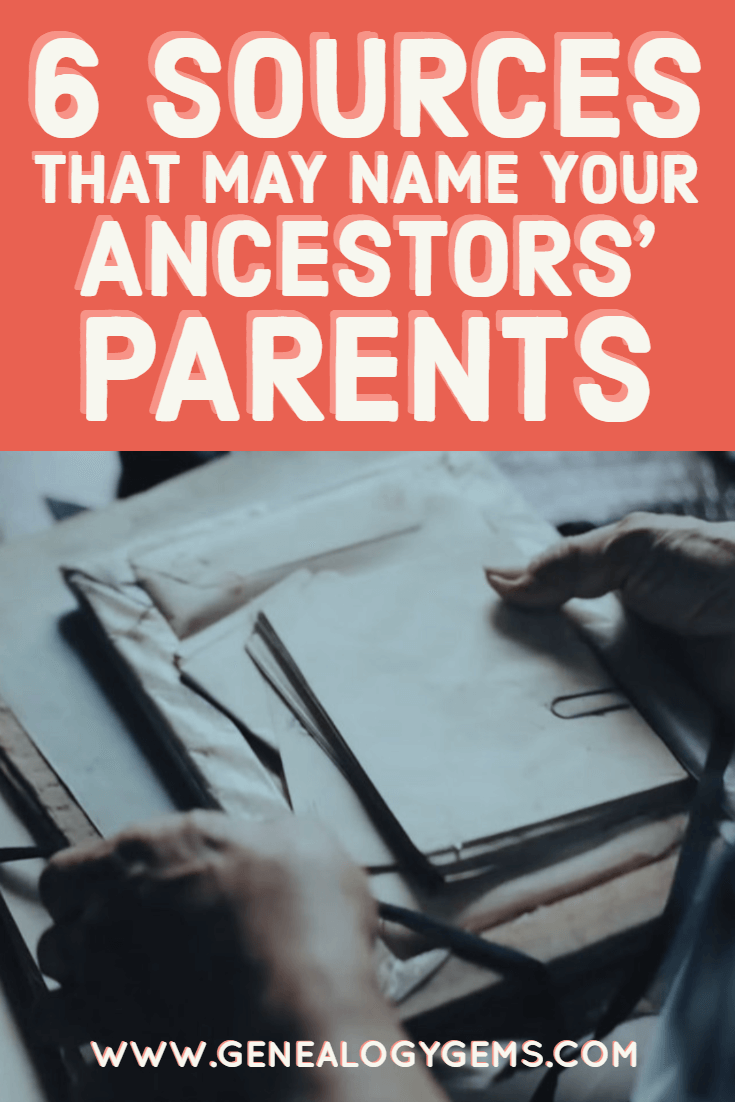
Recently Genealogy Gems podcast listener Trisha wrote in with this question about finding marriage license applications online. She hoped the original application would name the groom’s parents. Unfortunately, her search for the applications came up dry. So, she asked, “Are there other documents that would have his parents names listed on them?”
Here’s a brainstorm for Trisha and everyone else who is looking for an ancestor’s parents’ names (and aren’t we all!).
6 Record Sources that May Name Your Ancestors’ Parents
1. Civil birth records. I’ll list this first, because civil birth records may exist, depending on the time period and place. But in the U.S. they are sparse before the Civil War and unreliably available until the early 1900s. So before a point, birth records–which will almost always name at least one parent–are not a strong answer. Learn more about civil birth records in my free Family History Made Easy podcast episode #25.
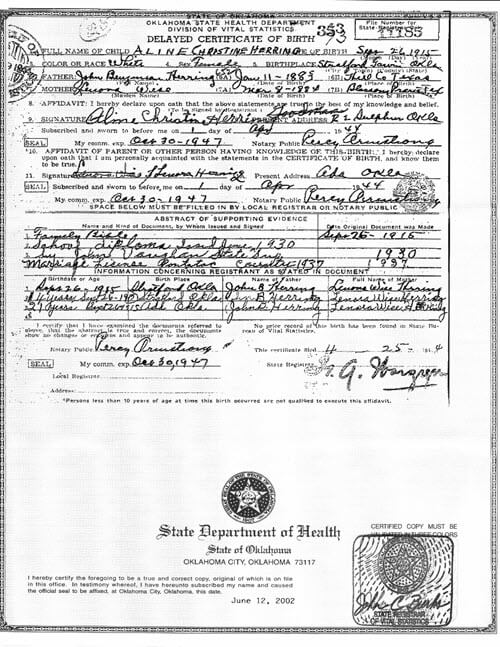
2. Marriage license applications. Trisha’s idea to look for a marriage license application was a good one. They often do mention parents’ names. But they don’t always exist: either a separate application form was never filled out, or it didn’t survive. Learn more about the different kinds of marriage documents that may exist in the Family History Made Easy podcast episode #24.
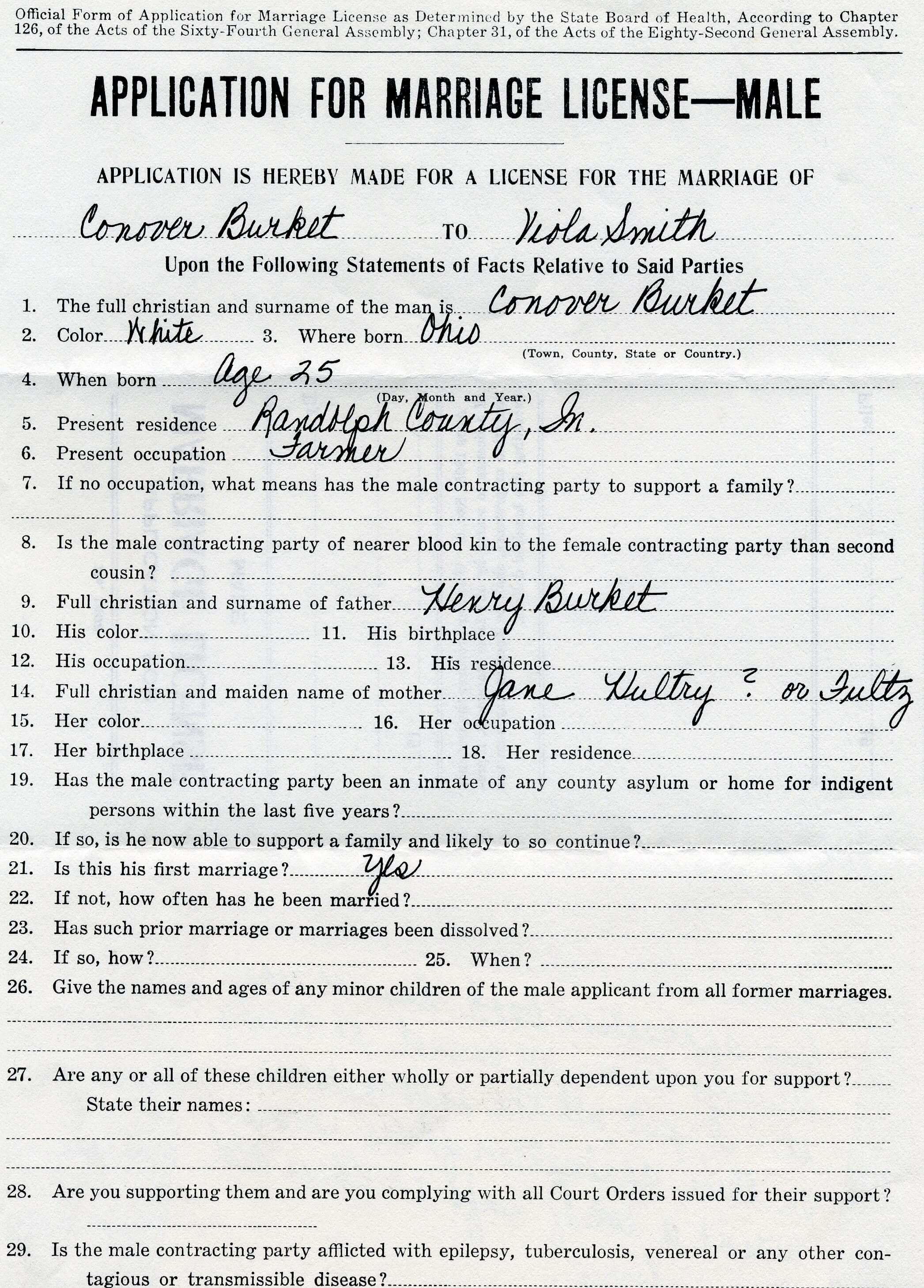
3. Obituaries. Obituaries or death notices are more frequently found for ancestors who died in the late 1800s or later. Thanks to digitized newspapers, it’s getting SO much easier to find ancestors’ obituaries in old newspapers. My book How to Find Your Family History in Newspapers is packed with practical tips and inspiring stories for discovering your family’s names in newsprint. Millions of newly-indexed obituaries are on FamilySearch (viewable at GenealogyBank). Get inspired with this list of 12 Things You Can Learn from Obituaries!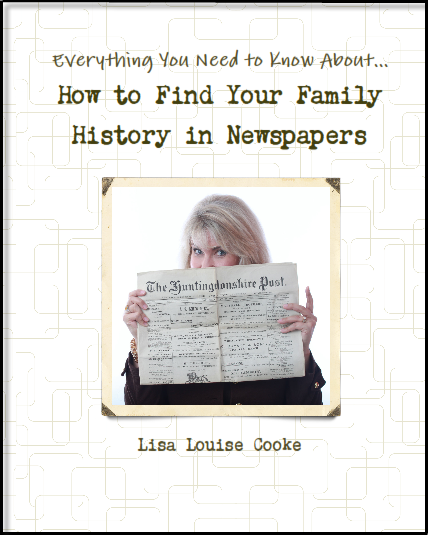
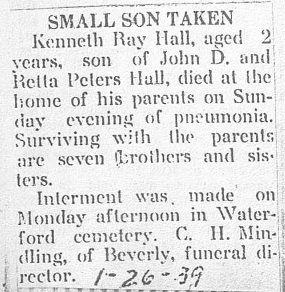
4. Social Security Applications (U.S.). In the U.S., millions of residents have applied for Social Security numbers and benefits since the 1930s. These applications request parents’ names. There are still some privacy restrictions on these, and the applications themselves are pricey to order (they start at $27). But recently a fabulous new database came online at Ancestry that includes millions of parents’ names not previously included in public databases. I blogged about it here. Learn more about Social Security applications (and see what one looked like) in the show notes for my free Family History Made Easy podcast episode #4.
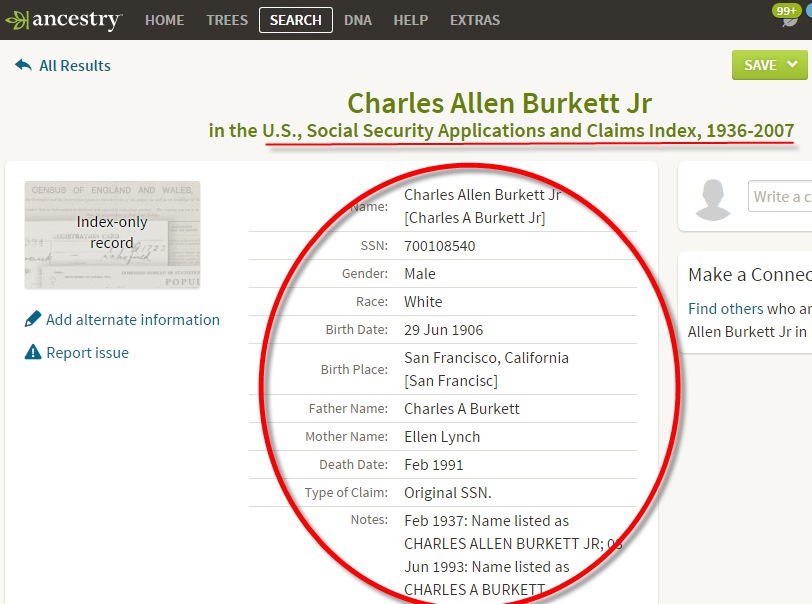
5. Baptismal records. Many churches recorded children’s births and/or the baptisms of infants and young children. These generally name one or both parents. Millions of church records have come online in recent years. Learn more about birth and baptism records created by churches in the Family History Made Easy Podcast Episode #26. Click these links to read more about baptismal records in Quebec and Ireland.
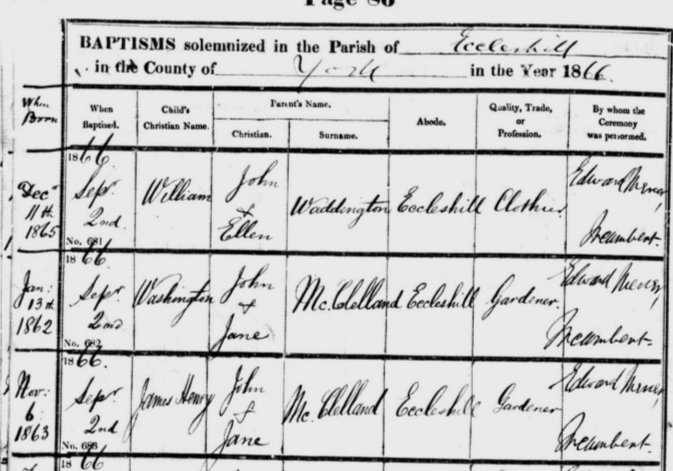
6. Siblings’ records. If you know the name of an ancestor’s sibling, look for that sibling’s records. I know of one case in which an ancestor appeared on a census living next door to a possible parent. Younger children were still in the household. A search for one of those younger children’s delayed birth record revealed that the neighbor WAS his older sister: she signed an affidavit stating the facts of the child’s birth.
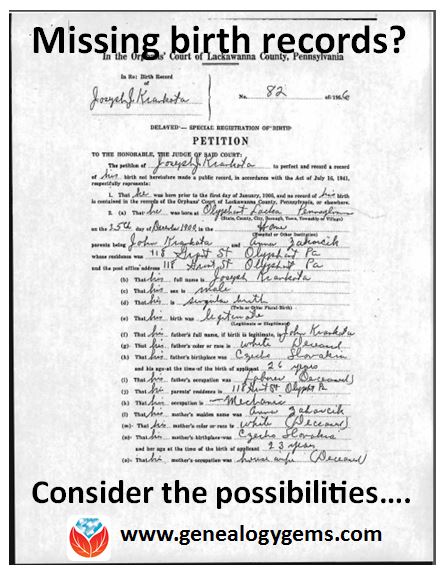
Thanks for sharing this list with anyone you know who wants to find their ancestors’ parents!
More Genealogy Gems on Finding Your Ancestors in Old Records
Missing Birth Record? Here’s What You Can Do to Track it Down
Try These 2 Powerful Tools for Finding Genealogy Records Online
Finding Ancestors in Courthouse Records: Research Tips
(Premium website membership required)
About the Author: Lisa Louise Cooke is the producer and host of the Genealogy Gems Podcast, an online genealogy audio show and app. She is the author of the books The Genealogist’s Google Toolbox, Mobile Genealogy, How to Find Your Family History in Newspapers, and the Google Earth for Genealogy video series, and an international keynote speaker.
This article was originally posted on November 3, 2015 and updated on April 19, 2019.