Blog

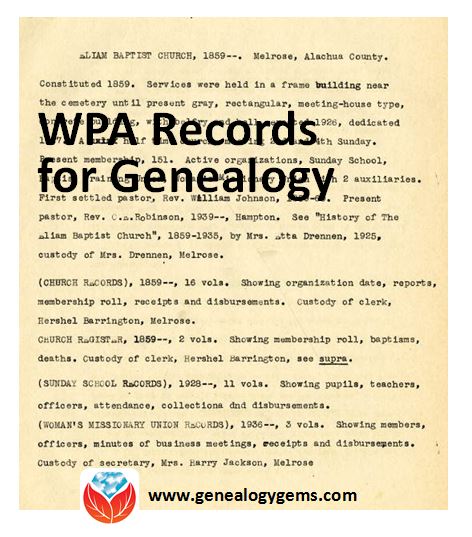
How 75-Year Old WPA Records May Help You Find an Ancestor
Got a research brick wall? A “national temp agency” created resources that may help you find your family history in obscure historical records.
During the Great Depression, so many Americans were out of work that the federal government launched the Works Progress Administration (later renamed the Works Projects Administration, thankfully keeping the “WPA” acronym intact).
I think of the WPA as a national temp agency that put thousands of residents to work on bookkeeping, building and conservation projects around the country. It’s the same concept I use when my kids want to earn some spending money: I give them a list of back-burnered chores: weed the flower beds, inventory the pantry, wash the walls.
The federal government did this on an enormous scale. Their “inventory the pantry” chores included jobs like indexing immigration and naturalization records and inventorying extant church records. Do you see where I’m going with this?
Let’s use the church records inventories as an example. In several states, WPA workers used a standardized form to capture data about church congregations. Included were:
- the church name(s) and address, pastor name, details about the building(s), race and size of congregation;
- a brief history of the church; and–even better–
- the description and location of existing records, like minute books, financial records, and registers of baptisms, marriages, members and deaths.
The original inventories, where they still exist, have been scattered. They were not collected and maintained by any national agency. But some were published and some are now online. For example:
- Florida: Florida Memory Project
- Pennsylvania: Ancestry
- New York City: New York Genealogical & Biographical Society
- South Carolina: University of South Carolina Libraries Digital Collections.
- Others are at state or university archives and libraries, like those for Ohio, Arkansas, Maryland and Mississippi.
Church records inventories are just one type of helpful resource compiled by WPA workers. Learn more about WPA records from leading genealogical expert Paula Stuart-Warren in Genealogy Gems Premium Podcast episode 2. (A Premium membership required to access–and it’s totally worth it! Click here to learn about its many benefits.)
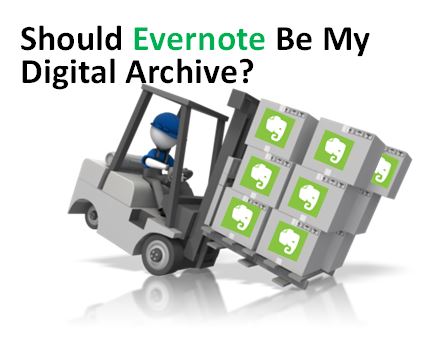
Evernote for Genealogy: Should Evernote Be My Digital Archive?
“If I put a PDF copy of a newspaper article or a jpeg photo into Evernote, can I get a copy back? I am putting them there for safe keeping and an easy way to archive them but I want to be able to use them in other places in the future.”
Recently Pam sent me the excellent question above. She’s been using Evernote for a couple of years, she says, “but not very well.” I’ve heard that before! I like how she’s now thinking carefully about not just organizing her genealogy research materials (which is important!) but also digitally archiving them effectively.
As I told Pam, folks have tried to accomplish this in a variety of ways. Here’s my two-cent’s worth on how I look at it.
First, I don’t save newspaper articles to PDF because you have to have a Premium Evernote in order to annotate PDFs and have OCR applied to them. (At least the last time I looked last week.) Personally, I prefer web clipping the article as a note and saving it directly to Evernote.
I haven’t found a simple free way to export a PDF that has been saved to Evernote back out as a PDF. This is a weakness of Evernote. (Click here for a blog post about this.)
 If you are keen on saving items to PDFs, I would suggest not bothering to store them in Evernote. If you really want a “note” of the item in Evernote, you could use this technique: First, save the PDF to your hard drive (using my Hard Drive Organization Premium Videos).
If you are keen on saving items to PDFs, I would suggest not bothering to store them in Evernote. If you really want a “note” of the item in Evernote, you could use this technique: First, save the PDF to your hard drive (using my Hard Drive Organization Premium Videos).
 Then right-click the PDF and “Create a Shortcut.” Drag and drop the short cut into a note. Now with one click of the shortcut in the Evernote note, you can instantly open the document on your hard drive and make any additional notations in the note about the item.
Then right-click the PDF and “Create a Shortcut.” Drag and drop the short cut into a note. Now with one click of the shortcut in the Evernote note, you can instantly open the document on your hard drive and make any additional notations in the note about the item.
If you would rather save the PDF to a cloud service such as Dropbox rather than your hard drive, you can right click the PDF in Dropbox and select “Share Dropbox Link” and then paste that into a note. This, again, gives you one-click access to the item.
I don’t worry about making Evernote the holding tank for absolutely everything. Sometimes other technologies and services are better suited for the task at hand. But it’s pretty easy to create connections so that Evernote is still your central service. There is another alternative called CloudHQ, which can help you export items, but it is a paid service, and I don’t think the value is there for the price when you can use the method I’ve already described.
To get more answers to questions like these about using Evernote for genealogy I invite you to follow this blog.
Resources:
 Evernote for Genealogy Quick Guides for Windows and Mac will help you begin using Evernote immediately and effectively.
Evernote for Genealogy Quick Guides for Windows and Mac will help you begin using Evernote immediately and effectively.- Become a Genealogy Gems Premium member to access the Ultimate Evernote Education: a series of videos that take you from beginner to advanced user.
- Click here to find even more resources for using Evernote for genealogy!

Join the Family History Relay Race: FamilySearch Worldwide Indexing Event
The FamilySearch Worldwide Indexing Event: It’s like a big, happy relay race for family historians: a display of skill with record-setting accomplishments and the coming together of a community for a cause.
Last year, 66,511 FamilySearch indexers helped set a new record for the most people indexing in a 24-hour period. Their efforts resulted in more than 5.7 million records being processed in a single day!
This year, we encourage you to participate in FamilySearch’s Worldwide Indexing Event from August 7-14, 2015. “You have one week to participate by indexing at least one batch in the language of your choice,” said FamilySearch in an invitation to current indexers. “If you are fluent in French, Italian, Portuguese, or Spanish-our focus languages for 2015-please help index records in one of those languages. Let’s help our friends in other countries to find their ancestors too! All it takes is one batch indexed sometime during the week to be counted.” (Special training is available.)
I’ve learned that indexing for others feels great, but I get something out of it, too. I use indexing to become more familiar with different record types, like naturalization records, border crossings or church registers (my favorite record type) from different places or time periods. I become better at reading old handwriting and picking out genealogical details from old documents–great skills that help me in my own research!
Last year, more than 18,000 new indexers joined the fun during the 24-hour challenge. Why not do the same this year? Click here to learn more about FamilySearch volunteer indexing or read the articles below to learn about other indexing opportunities out there.
Resources:
Find Your Ancestor in Freedmen’s Bureau Records–Or Help Others Do the Same
Want to Help Index De-Classified CIA Records?
Volunteer Gem: He Indexed Milwaukee Journal Obituaries Himself





