Blog

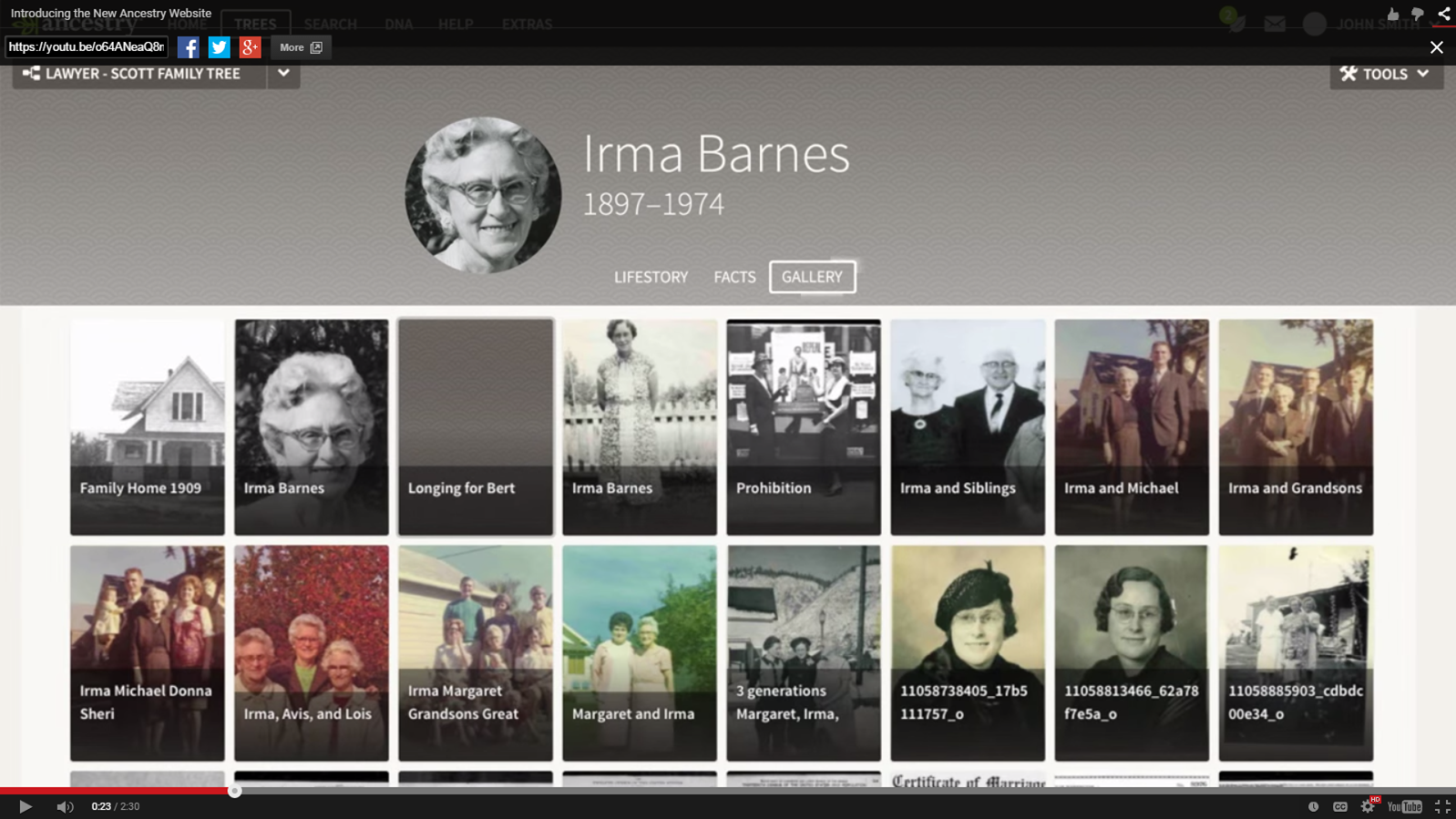
The New Ancestry Site: New Features, Mixed Reviews
 Ancestry’s new site is now available to all U.S. users–across browsers, mobile devices, and the PC/Mac divide. It’s more than just a cosmetic or branding overhaul. The way Ancestry explains it, many changes boil down to helping users find family stories and improving their mobile experience. And while using the new site is still optional (see below), there are good reasons to start using it now. Mostly because the old site will be going away–possibly along with data you enter in it from this point forward. Many users adapt without much thought; for others, these changes are painful.
Ancestry’s new site is now available to all U.S. users–across browsers, mobile devices, and the PC/Mac divide. It’s more than just a cosmetic or branding overhaul. The way Ancestry explains it, many changes boil down to helping users find family stories and improving their mobile experience. And while using the new site is still optional (see below), there are good reasons to start using it now. Mostly because the old site will be going away–possibly along with data you enter in it from this point forward. Many users adapt without much thought; for others, these changes are painful.
 “The new Ancestry experience was based on extensive research of problems our users are facing and their current needs,” states an FAQ on Ancestry. “We surveyed and interviewed thousands of users and found that new and long-time users wanted to be able to find and write their family stories. Based on this information we decided to provide more powerful storytelling features (LifeStory), coupled with tools to make research easier (updated Facts view) as well as organize media efficiently (Gallery)….Also, “the new experience was designed to work better across all mobile devices. You’ll be able to see the media gallery, Historical Insights, and LifeStory, too. More improvements for the mobile experience are planned.”
“The new Ancestry experience was based on extensive research of problems our users are facing and their current needs,” states an FAQ on Ancestry. “We surveyed and interviewed thousands of users and found that new and long-time users wanted to be able to find and write their family stories. Based on this information we decided to provide more powerful storytelling features (LifeStory), coupled with tools to make research easier (updated Facts view) as well as organize media efficiently (Gallery)….Also, “the new experience was designed to work better across all mobile devices. You’ll be able to see the media gallery, Historical Insights, and LifeStory, too. More improvements for the mobile experience are planned.”
If you’ve been using Story View, the news is mixed. The new LifeStory feature is the next generation of Story View and “is better integrated into the overall profile page.” But Story View is going away–and as of June 1, “if you edit a Story View, the information will not be changed in the new LifeStory.” Also, the current FAQ says that Ancestry still hasn’t decided whether to transfer data from the Story View to the LifeStory.
Ancestry expert Crista Cowan explains the updated Facts view in the new Ancestry site: “Just like before, you will find the facts you’ve discovered and entered about the life of a person in your tree running down the page like a timeline. You will also find that the parents, spouse and children of the person are on the right-hand side of the page just where they have always been. The big change you will discover is that the sources that support those facts and relationships are now front and center.” Read more from her blog post here. The comments on that post and on the original announcement are great places to read the mixed opinions about the new site.
Below is Ancestry’s video about the new site:
Users can currently opt in or out of the new site (click Classic Site or New Ancestry on the username drop-down menu), but that option will go away soon. If you’re still on the fence about using the new site, read Ancestry’s FAQs about the changes, especially those that affect what changes you make from this point forward. Here’s a detailed list of the planned feature roll-outs, along with the estimated dates for them.
 Have you backed up your Ancestry tree lately? It’s a good idea to do it regularly. We found ourselves reminding people how to do this recently in the wake of news that Ancestry may go up for auction. Read our how-to post here.
Have you backed up your Ancestry tree lately? It’s a good idea to do it regularly. We found ourselves reminding people how to do this recently in the wake of news that Ancestry may go up for auction. Read our how-to post here.

FREE RootsMagic Magic Guides
 Great news for RootsMagic users! The popular family history software company has released the first of its forthcoming “Magic Guides.” These free how-to handouts each cover a single RootsMagic topic, step-by-step, with tips and illustrations.
Great news for RootsMagic users! The popular family history software company has released the first of its forthcoming “Magic Guides.” These free how-to handouts each cover a single RootsMagic topic, step-by-step, with tips and illustrations.
“Magic Guides are in .pdf format and are viewable and printable with any PDF viewer,” says a RootsMagic announcement. “They may be freely copied and distributed (but not sold), so they can be used as handouts in user group meetings or when teaching RootsMagic classes.”
Click here to download available RootsMagic Magic Guides, which currently include “Backup and Restore a RootsMagic Database” and “Copying a RootsMagic Database to Another Computer.” Forthcoming guides include:
- Installing RootsMagic from the CD
- Downloading and Installing RootsMagic for Windows
- Downloading and Installing RootsMagic for Mac
- Creating a Shareable CD.
 RootsMagic is a longtime sponsor of the free Genealogy Gems podcast. Click here to read WHY Lisa Louise Cooke loves their software so much that she partners with them. We report RootsMagic news now and then on the blog, like its availability on Amazon Prime, RootsMagic’s collaboration with MyHeritage (another partner of ours, too!) and how RootsMagic stacks up alongside other family history software programs we like. Click to read more!
RootsMagic is a longtime sponsor of the free Genealogy Gems podcast. Click here to read WHY Lisa Louise Cooke loves their software so much that she partners with them. We report RootsMagic news now and then on the blog, like its availability on Amazon Prime, RootsMagic’s collaboration with MyHeritage (another partner of ours, too!) and how RootsMagic stacks up alongside other family history software programs we like. Click to read more!

DNA Down Under: AncestryDNA in Australia and NZ
 AncestryDNA test kits are now available to purchase in Australia and New Zealand, according to a recent statement from Ancestry. These two countries join the UK, Ireland and the US in having access to AncestryDNA’s popular autosomal kits.
AncestryDNA test kits are now available to purchase in Australia and New Zealand, according to a recent statement from Ancestry. These two countries join the UK, Ireland and the US in having access to AncestryDNA’s popular autosomal kits.
DNA testing for genetic reasons isn’t new Down Under. Your DNA Guide Diane Southard blogged on our site last fall about a National Genographic Project that looked at the mixture of genes among residents of Wellington, New Zealand. They determined that “the original Polynesian population and a small East Asian population are certainly the minority among a predominately Western European population group.”
Additionally, Family Tree DNA has a New Zealand DNA Project that anyone with NZ roots can join. It has three DNA groups for Australia: one for adoptees, one for descendants of settlers and one specifically for descendants of early buy medication for depression online convicts (Australia was originally a British penal colony). So AncestryDNA in Australia and New Zealand represents just one more option for this part of the world.
 Have you had your DNA tested yet for genealogy? Have you found the results to be meaningful or useful? Diahan Southard is Genealogy Gems’ resident DNA expert. Watch for her posts here that keep up with exciting developments in genetic genealogy and teach you how to use it properly!
Have you had your DNA tested yet for genealogy? Have you found the results to be meaningful or useful? Diahan Southard is Genealogy Gems’ resident DNA expert. Watch for her posts here that keep up with exciting developments in genetic genealogy and teach you how to use it properly!
Her series of DNA quick guides can get you started on your DNA path and help you navigate your results at Family Tree DNA or AncestryDNA. Grab just the ones you need or the full bundle for a value price!




