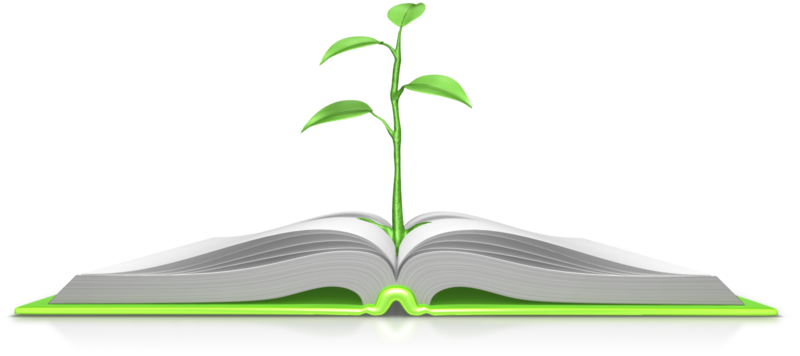Blog


What’s New with Google? Glad You Asked
 Google has recently made three announcements that I’m thinking of as “good, better, and best” news. Here they are:
Google has recently made three announcements that I’m thinking of as “good, better, and best” news. Here they are:
Good: Bolded Answers in Search Results
 “Google is now bolding answers in the search results, not just the query or the synonym of your query in the search results,” reports Search Engine Land.
“Google is now bolding answers in the search results, not just the query or the synonym of your query in the search results,” reports Search Engine Land.
Maybe you’ve noticed this already. You Google the question, “What county is Chicago in?” Instead of the search results highlighting key search terms you used, the highlighted results actually answer the question. So helpful and fast!
Better: Free Roaming Abroad
Google’s wireless plan is looking at providing free roaming while abroad. Mashable.com reports that Google is exploring the ability to “offer wireless plans that will allow people in the U.S. to use their smartphones abroad without roaming charges….The plans would include voice calls, text messages and data, which would cost the same regardless of customers’ locations.”
Best: Chromebit computer plugs into HDMI port
ReadWrite.com recently featured Google’s new Chromebit, “a Chrome OS computer the size of a candy bar that plugs into a TV’s HDMI port. This device, manufactured by Asus, is the latest in a line of ‘computers on a stick,’ a type of gadget we’re likely to see a lot more of.” How cool this is for on-the-go computing, or for sharing what’s on your computer on a big screen. At a reported retail price of less than $100, these technologies may be as wallet-friendly as they are portable. Keep an eye on this technology!
 Like keeping up on what’s new with Google from the standpoint of a genealogy lover? Sign up for our free email newsletter, and we’ll keep you posted with “gems” like these! From our home page, enter your name in the box. It’s that easy. We never sell your information, and you’ll get a free Google Research e-book as a thank-you.
Like keeping up on what’s new with Google from the standpoint of a genealogy lover? Sign up for our free email newsletter, and we’ll keep you posted with “gems” like these! From our home page, enter your name in the box. It’s that easy. We never sell your information, and you’ll get a free Google Research e-book as a thank-you.

Genealogy meets Scrapbooking: Heritage Scrapbooking
 As the host of the Genealogy Gems podcast, Lisa Louise Cooke spends a lot of time on the asking end of the microphone. Recently the tables were turned! Lisa was invited to appear on the The Paperclipping Roundtable, a scrapbooking podcast.
As the host of the Genealogy Gems podcast, Lisa Louise Cooke spends a lot of time on the asking end of the microphone. Recently the tables were turned! Lisa was invited to appear on the The Paperclipping Roundtable, a scrapbooking podcast.
Family history and scrapbooking are sister pursuits. Genealogy is more research-driven. Scrapbooking is a visual art. But they are both rooted in the preservation of stories.
In the podcast, Lisa and other guests chat about the new dimensions each pursuit brings to the other. Lisa has been creating scrapbooks since her children were young, and a fellow guest on this roundtable-style podcast is a scrapbooker who later discovered family history. Both have likely tried different styles of what you might call heritage scrapbooking.
Genealogy “seemed so overwhelming” at first, said the scrapbooker. “But once you start, it’s really a lot of fun.” From the point of view of a genealogist, the same might be said for scrapbooking!
Click the link above to hear Lisa on the free podcast. If you’re a “scrapbooking genealogist” (or a genealogy-loving scrapbooker) who would love to hear more inspiring tips about combining the two, contact us to let us know!
 Are you new to genealogy or ready to learn how to do it “right” from the start? Check out our free podcast, Family History Made Easy. In this series Lisa takes you through the process of tracing your family history step-by-step.
Are you new to genealogy or ready to learn how to do it “right” from the start? Check out our free podcast, Family History Made Easy. In this series Lisa takes you through the process of tracing your family history step-by-step.

Digital Family History Book Collection Hits 200k!
A milestone 200,000 digital family history books are now online at the multi-library Family History Books collection at FamilySearch.org. The growing collection, which began in 2007, includes “family histories, county and local histories, genealogy magazines and how-to books, gazetteers, and medieval histories and pedigrees,” according to the landing page.
Last time I looked for books here, I found one on my Homer ancestors. This time around, I found another gem: a book of children’s stories written about these ancestors! Digitally-archived volumes like county and local histories, published family histories and others are so valuable because they are immediately accessible and because they are keyword-searchable. Try these keyword search strategies:
- Look for only a surname (in case the first name is written different ways or a different relative is mentioned).
- Search for the name of a neighborhood, street, church, school, business, type of work or other keywords that pertain to your family.
- Use the Advanced Search feature to focus your search for a keyword in a title, type of publication (periodical, etc).
Once you’re reading a book, you can click on the info icon (a circle with an “i” in it on the upper right) to see more information about the book, including source citation and copyright information.
While the number of volumes online skyrockets, the online Viewer for reading them is only gradually improving. Here’s a TIP from FamilySearch staffer Dennis Meldrum: “Safari does not work well with the Viewer.” Neither do mobile devices like the iPhone or iPad. “The Viewer works best with IE or Firefox. It also works with Chrome, but the Adobe Tools do not work. We are aware of the limitations of the Viewer and are working to replace it by the end of the year.”
 Want to keep track of which genealogy books are on your shelf and which you’ve found online? Create an Evernote genealogy library! Click here to learn how to do that with books on your shelf, and then add additional titles with the links in Evernote. Sharpen your Evernote skills for genealogy by becoming a Genealogy Gems Premium member. This gives you a full year’s access to our Ultimate Evernote for Genealogy Education, with five (so far) full-length video classes for beginner to expert and five mini-sessions, too.
Want to keep track of which genealogy books are on your shelf and which you’ve found online? Create an Evernote genealogy library! Click here to learn how to do that with books on your shelf, and then add additional titles with the links in Evernote. Sharpen your Evernote skills for genealogy by becoming a Genealogy Gems Premium member. This gives you a full year’s access to our Ultimate Evernote for Genealogy Education, with five (so far) full-length video classes for beginner to expert and five mini-sessions, too.