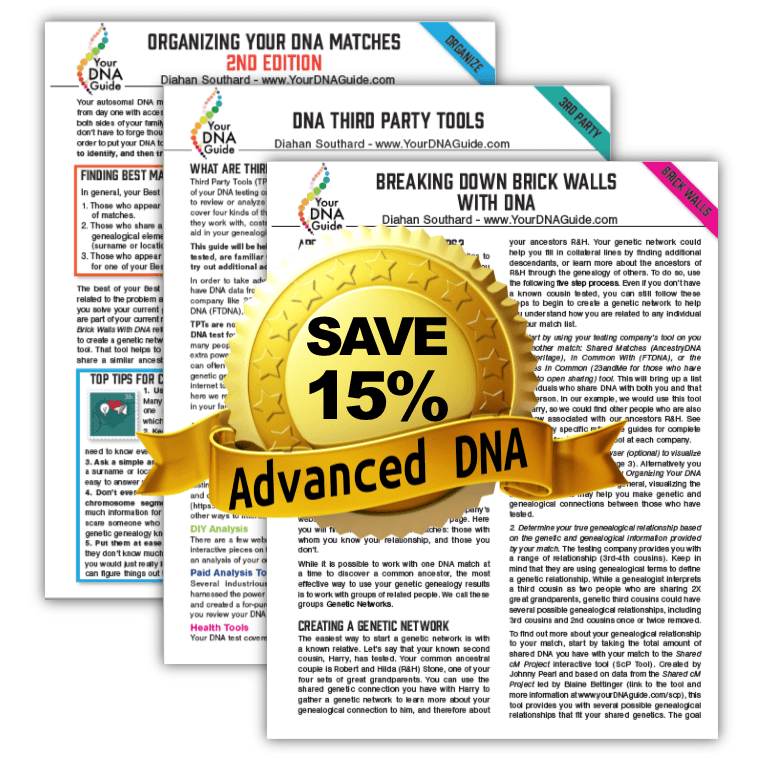Blog


Send a Letter, Make Cousin Connections
When was the last time you sent a letter or email to someone you didn’t know? Gail did, and you will be touched and inspired by her sweet story of finding a long lost cousin in Italy. Sometimes, all it takes is sending a letter to make a monumental cousin connection.
I often encourage our readers and Genealogy Gems Podcast listeners to reach out of their comfort zone. Writing letters is just one way we can expand your search for records and cousin connections.
I wanted to share with you this story of how reader Gail was rewarded by simply writing a letter. Gail shared:


The only known photo of Antonio Capetti – the ancestor who links Gail with her Italian cousins.
“It is because of listening to your podcast, that we just returned from the most amazing trip of a lifetime! My husband & I had scheduled a fabulous trip to Italy, where I’d always wanted to go. It is the home of my father’s ancestors, and I have been researching this side of the family since the early 1980s.
A couple weeks before we left, I was determined to find a living relative still in Italy. I remembered your suggestion to write to the priest in the old family village. I wrote to the priest and included a letter to any “found” family member briefly outlining the family tree and including a return envelope.
Imagine my excitement when, the week before we left, I received a letter from a long lost relative! 81-year old Mario was amazed that after over a century, the two branches of our family would get together again. We began texting and set up a meeting place. We met Mario in Venice and all cried when we met – feeling that family connection immediately.

Then, at his suggestion, we hired a car to take us to our old family hometown, where he walked us through town and showed us a concrete medallion on the building where our ancestors lived, inscribed with the family name.  We went to the church and saw our name also inscribed on the baptismal font, as it had been a gift from our family. We walked to the cemetery and then had lunch together. During lunch, we face-timed with my father back in the U.S. and everyone cried as we stated that “our relatives in heaven are smiling today!” Our trip was the trip of a lifetime and the highlight was meeting family we didn’t even know we had, walking together down the roads that our ancestors walked!
We went to the church and saw our name also inscribed on the baptismal font, as it had been a gift from our family. We walked to the cemetery and then had lunch together. During lunch, we face-timed with my father back in the U.S. and everyone cried as we stated that “our relatives in heaven are smiling today!” Our trip was the trip of a lifetime and the highlight was meeting family we didn’t even know we had, walking together down the roads that our ancestors walked!  Thank you, Lisa, for your suggestion. It made a wonderful trip so much more special and personal – one we will never forget.”
Thank you, Lisa, for your suggestion. It made a wonderful trip so much more special and personal – one we will never forget.”
How absolutely fabulous! I am so happy to hear when readers and podcast listeners take a little Gem and turn it into such a once in a lifetime experience. Thank you to Gail for taking the time to write and share this with me, and all of us who seek to know our ancestors!
More Gems on Making Cousin Connections
Follow Gail’s example and put into action new ideas for cousin connections. If you’ve had your DNA tested, don’t miss Diahan Southard’s newest quick reference guides that will help you get much more value out of your results. And keep reading below for more ideas:
- “We’re Cousins?!” DNA for Genealogy Reveals Surprising Relationship
- How are We Related?? Use a Cousin Calculator
- DNA Matches: What To Do With All Your Genetic 4th Cousins
This article was originally published on October 22, 2016 and updated on April 12, 2019.

Browse-Only Databases at FamilySearch are Easy to Use
Browse-only databases at FamilySearch are easy to use and may hold the key to the genealogy brick wall you have been working on.
Don’t be scared off because the records haven’t been indexed. Guest blogger Amie Tennant Bowser show you how to take advantage of these great records!

New Genealogy Records Come Online Every Week
Each week, we report on the latest genealogy records to have come online.
Sometimes in our weekly record update articles we include databases from the free FamilySearch website that are not yet indexed. These collections are referred to as browse-only. Have you ever been disappointed when you realized the database you are most interested in is only able to be browsed?
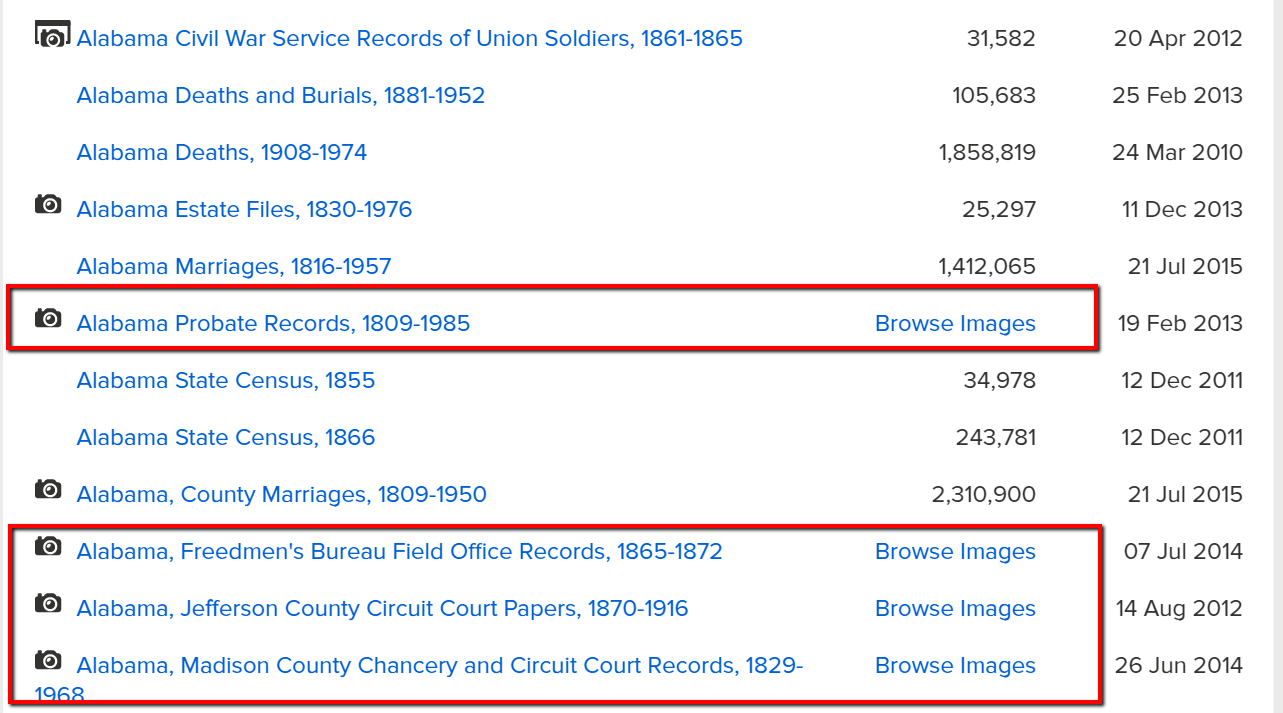
The highlighted genealogy records in these collections are browse-only
You may be thinking, “Good grief! I can’t possibly browse thousands of records!” and we don’t expect you to. In this article we are going to share strategies that you can use to zero in on the genealogy records you want to browse.
Browse Only Records Versus Indexed Records
Most folks search for genealogy records at FamilySearch by typing in some key information at the home page. It might be just the first and last name, and the place where that ancestor lived. Here’s an example:
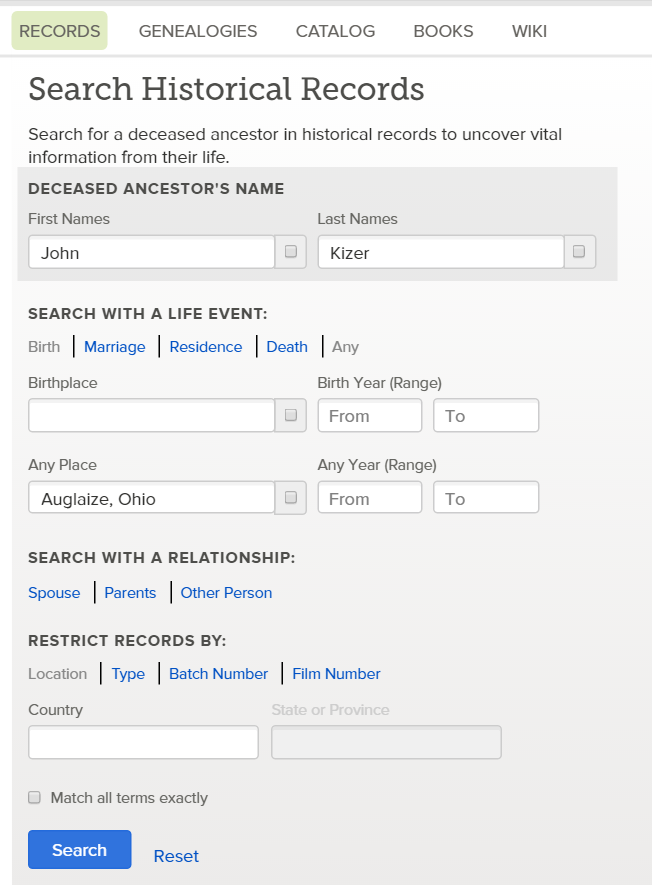
When you use this method, you are only searching for records that have been indexed.
Indexed records are great because they have already been reviewed by one of the thousands of FamilySearch volunteers. They use online software on the FamilySearch website to download images of historical documents. Then, they read the information on the image and transcribe the information.
A second, more experienced volunteer then reviews the transcribed information to ensure accuracy before it is submitted to the website where they can be searched. It’s a huge effort to help genealogists more easily search the online records.
So, it’s important to understand that not all digitized record images that are on the FamilySearch website have been indexed. This means there may be countless records that will not be retrieved by a name search.
Unindexed records can only be browsed until they are indexed. So as you can see, there is a very good chance that there are records on the site that apply to your family, but you won’t find them through the search engine.
Instead, you need to go in the virtual “back door” to locate these records. Follow along with me and I’ll show you how.
How to Find Browse-Only Records at FamilySearch
Let’s imagine you want to search probate records in Auglaize County, Ohio.
You would click the little map in the vicinity of the United States and choose “Ohio” from the pop-up box.
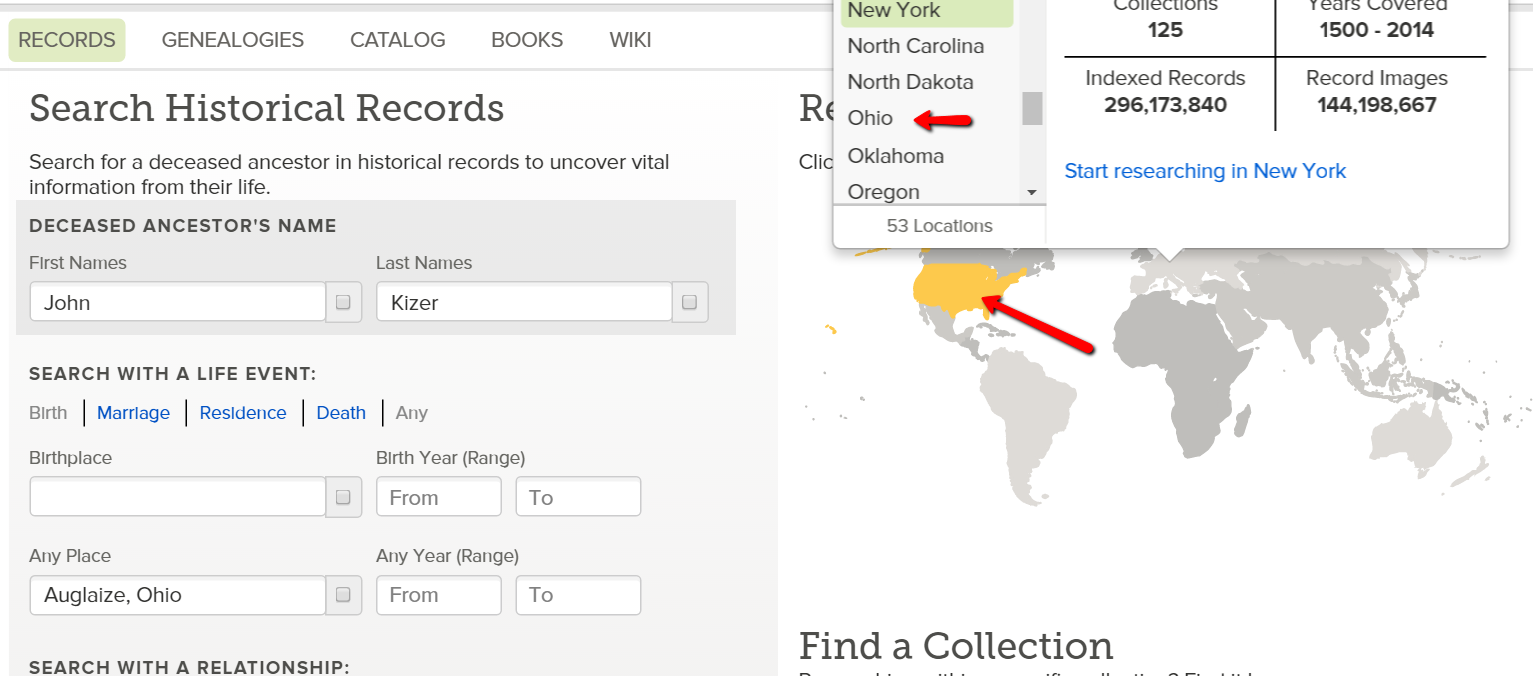
At the Ohio research page, you could do a general search of the Ohio collections. Again, this is only searching records that have been indexed.
Instead of using this method, scroll down until you see “Ohio Image Only Historical Records.” Look at all these databases you might have missed!
For our example, continue to scroll down until you see the database titled “Ohio Probate Records, 1789-1996” near the bottom. Click on it.
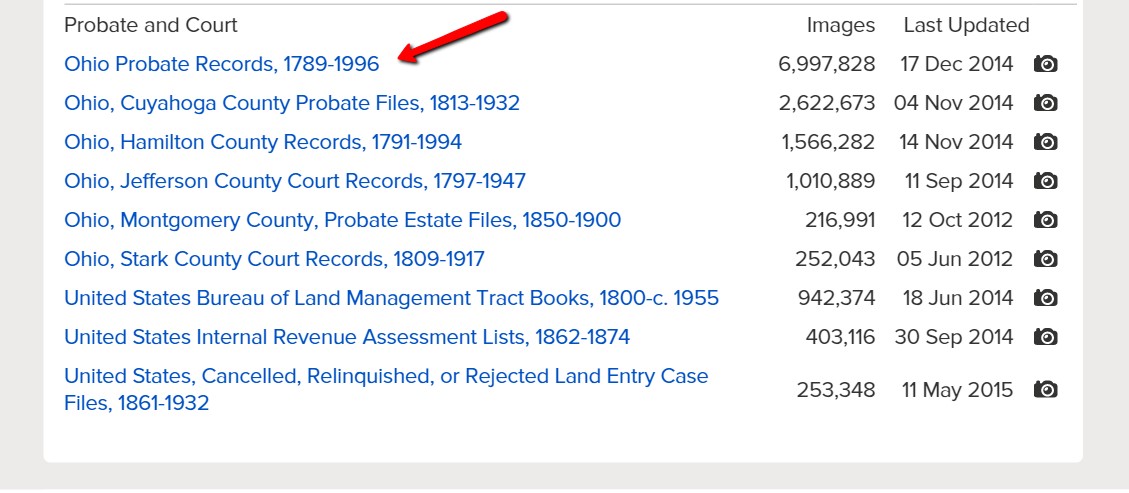
You will notice right away that there is no way to “search” this database.
Many people give up at this point, after all, who has time to search nearly 7,000,000 records. Click on it anyway!
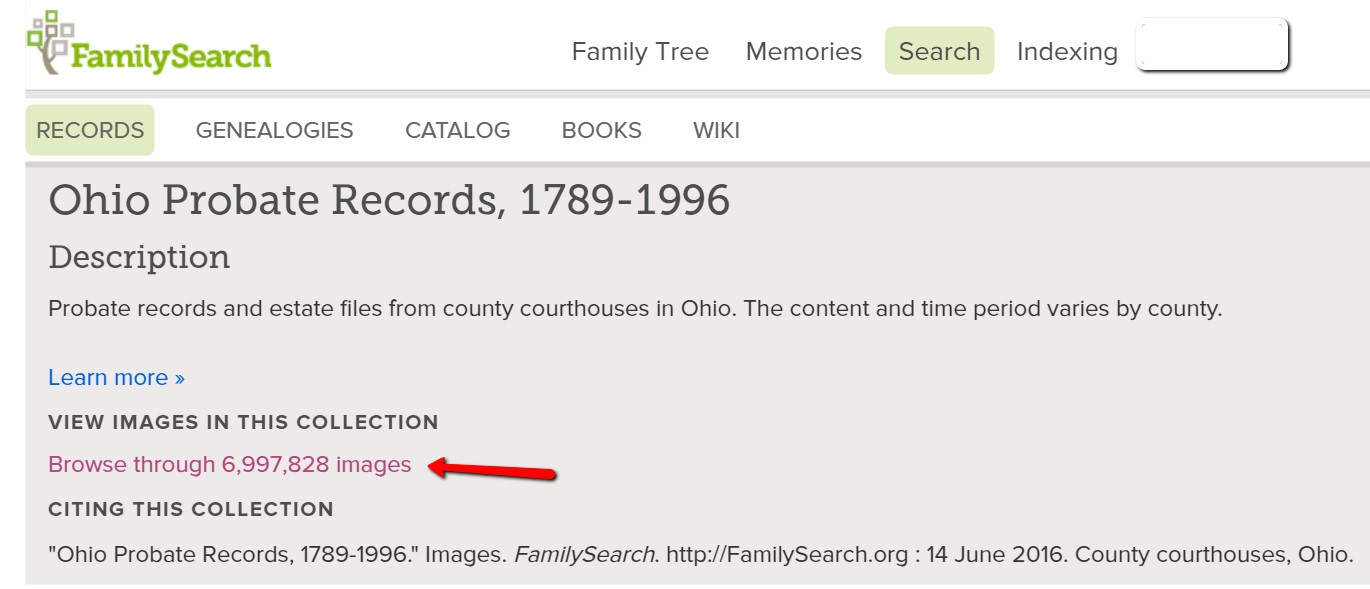
The next screen has been broken down by county name. Choose the desired county name. In this case, I’m selecting “Auglaize.”
You are then directed to a page listing the volumes of records for Auglaize county that have been digitized.
In this example, we are seeing bonds, settlements, wills, estates, and so much more:
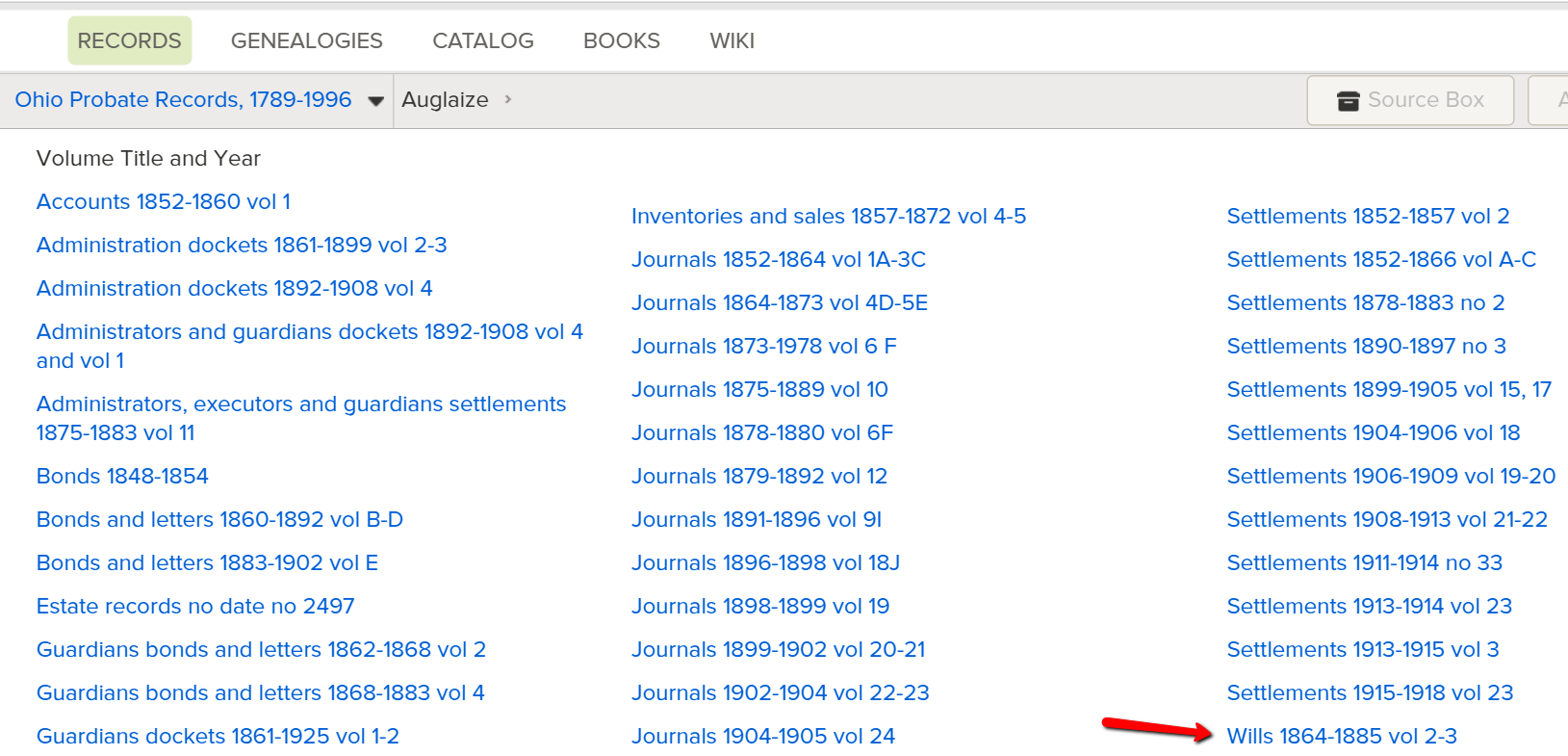
It is as if you are standing in the courthouse probate office surrounded by volumes and volumes of the records you need.
Select the volume you want to search by clicking the title.
“Open” the pages of the book and search like you would as if you were flipping the pages of a book or scrolling through a roll of microfilm.
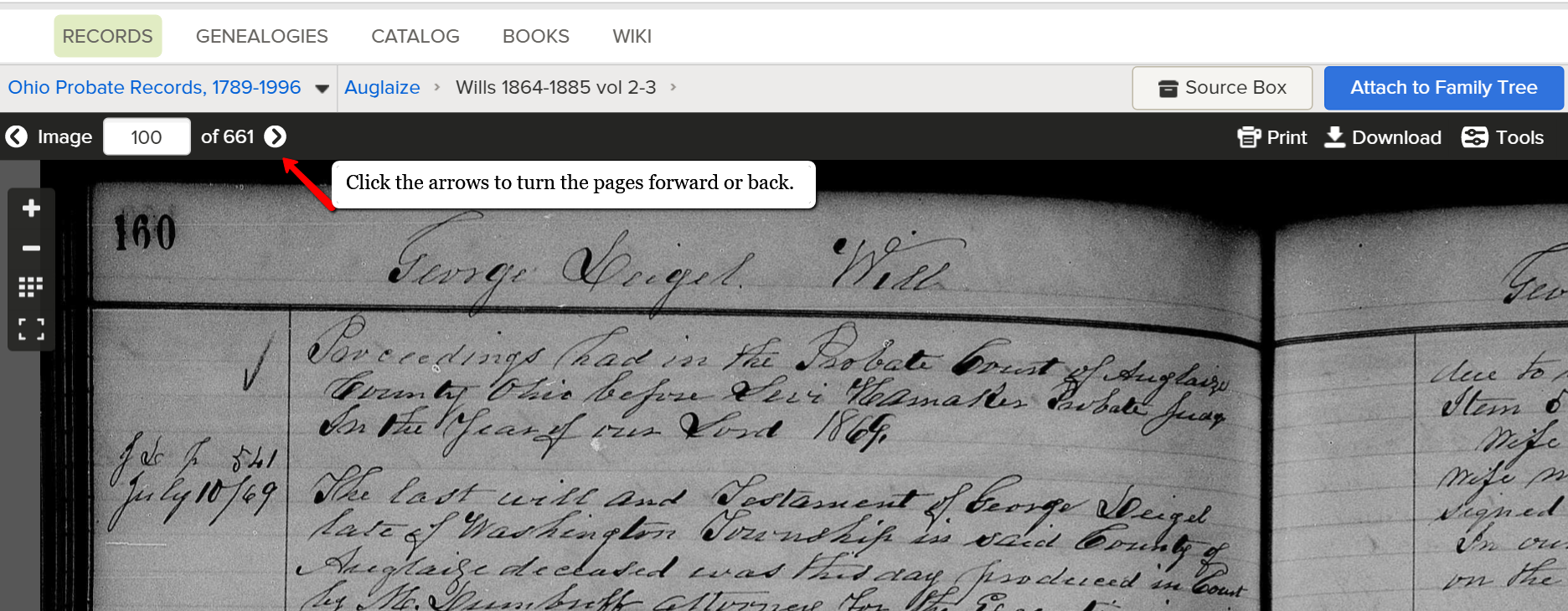
Click the arrow at the top of the screen to scroll through the pages.
Friends, we want you to get excited about all the new records that are coming online, even if they are browse only databases. If you like this tutorial, share this tip with your genie friends so they can do it too.
More Genealogy Gems on Records and Databases at FamilySearch
For more tips and tricks to help you in your genealogy journey, sign-up for our newsletter by entering your email address on this page.
If you’re looking for more genealogy records to mine, here are some of our articles. These will help you not only find new records, but also use other valuable genealogy indexes:
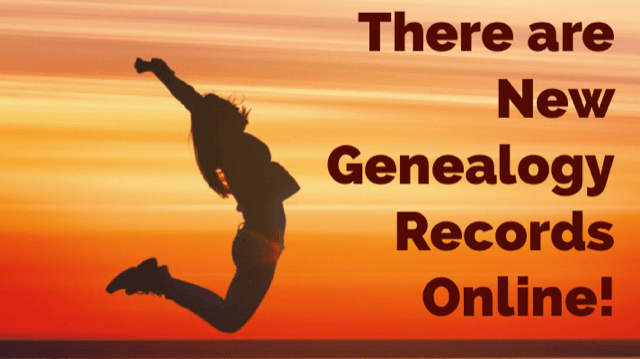
New Genealogy Records Online for England, the Netherlands, & More!
Jump for joy! At the top of the list of new genealogical records this week are new collections for Southern English county of Devon. You’ll also be able to explore big updates to vital records collections for the Netherlands. Finally, check out new and updated newspaper titles for Connecticut, Illinois, and more throughout the U.S.!
Featured: Devon County, England Genealogy Records
If your ancestors lived in Southern England, you won’t want to miss these new and updated collections for the county of Devon, available at Findmypast!
Devon Port Books: This brand new collection covers ships administered in the Devon ports of Appledore, Barnstaple, and Bideford between 1595 and 1705.
These records will include names of the ship’s masters and merchants, the ship’s name and the year it was entered in the port book, the ship’s cargo, tonnage, and trade type, and the ship’s registry, administration, departure and destination ports.
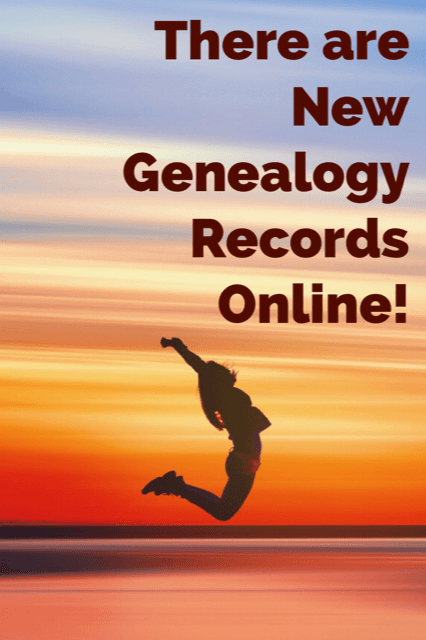
Devon Baptisms: This collection of Devon parish registers includes many exclusives you won’t find anywhere else online and has grown again. The latest additions date back to the 1750s, with much of this collection stretching as far back as the 1500s. The additions cover four parish churches in the county:
- Appledore, Independent Chapel
- Appledore, Ebenezer Baptist Chapel
- Appledore, Methodist Chapel
- Bideford, Methodist Circuit

Northam, Devon 1919. Image from Findmypast.
Devon Burials: New additions are from the parish of Northam. Findmypast’s dedicated search page allows you to filter by burial and death year, burial place, denomination and archive, making it quick and easy to find what you’re looking for.
Devon Land Tax and Valuation Records: Did your family own a public house or live and work in an orchard? Land tax records could help you find out. New additions from Northam and Clovelly have been added to this collection. In the records you’ll find information on:
- The land owner’s and occupier’s names
- The year or year range that the events were recorded
- The year the valuation took place
- The sum of money paid on the property
The Netherlands – Updated Records
Ancestry.com has updated their records collections for the Netherlands. These collections consist of indexes held at various archives throughout the Netherlands.
- Birth Index, 1784-1917
- Civil Marriage Index, 1795-1950
- Death Index, 1795-1969
- Burial Index, 1474-1879
Each collection includes a link to the original record on the source website, which is WieWasWie. Ancestry.com does not support or make corrections or changes to the original data. To learn more about these records, please refer to WieWasWie’s website.
Tip: Use the Google Chrome web browser! Google Translate is built-in and you can use it to translate foreign language websites and text. Learn more about busting brick walls with Google:
U.S. Newspapers
- California
- Connecticut
- Illinois
- Texas
Is your family history protected?
As you accumulate more and more genealogy records and data about your family history, you’ll want to be sure that those precious documents are saved from destruction! It’s a good idea to digitize your most important records and papers, in case the originals are lost or damaged.
The next step is to then back up your computer! Lisa uses and recommends Backblaze.com for cloud backup.
For a few dollars a month, Backblaze will continually back up your computer files to a remote server. In the event of any loss (including a computer crash), you can download them again. Learn more and sign up for a free trial at www.Backblaze.com/Lisa!

Lacey Cooke
Lacey has been working with Genealogy Gems since the company’s inception in 2007. Now, as the full-time manager of Genealogy Gems, she creates the free weekly newsletter, writes blogs, coordinates live events, and collaborates on new product development. No stranger to working with dead people, Lacey holds a degree in Forensic Anthropology, and is passionate about criminal justice and investigative techniques. She is the proud dog mom of Renly the corgi.
Disclosure: This article contains affiliate links and Genealogy Gems will be compensated if you make a purchase after clicking on these links (at no additional cost to you). Thank you for supporting Genealogy Gems!