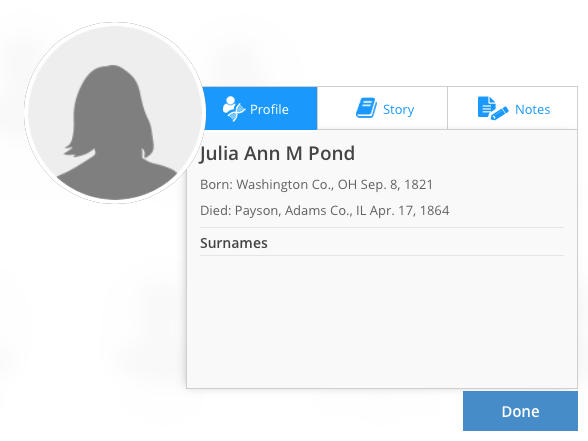Blog


Find Your Ancestors in English Manorial Records
Was your ancestor the lord of an English manor or, more likely, someone who lived and worked in the vicinity of one? Or are you a Downton Abbey fan who would just enjoy reading the old records kept by a grand manor? Then you should know about English manorial records available online and offline.
The Manorial Document Register, an arm of the National Archives (U.K.), manages manorial records and even has put some online. You can search its site by the name of the manor or, if you don’t know it, the name of the parish or county. According to the site, “The records noted in the Manorial Documents Register include court rolls, surveys, maps, terriers, documents and all other documents relating to the boundaries, franchises, wastes, customs or courts of a manor.”
What’s an English manor?
In English history, “A manor is an estate or an agricultural unit of local government, held by a landlord,” explains the FamilySearch wiki. “The residence of the landlord was called the manor house. Those living on the manor were subject to the customs of the manor, a sort of local common law often set by the landlord and which varied from manor to manor. The landlord was referred to as Lord of the Manor, but was not necessarily a titled person….Manors began after the Norman Conquest (1066) and weren’t abolished until a property act of 1922.”
“The people who lived on the manor were either
- Villeins, people who owed allegiance to and were bound to the lord of the manor, or
- Free tenant farmers (may also be known as franklin or yeoman) were not subject to the customs of the manor or the will of the lord.
It is estimated that there were between 25,000 and 65,000 manors in England, compared to the approximately 12,000 to 15,000 parishes.”
How else can I find English manorial records?
Manorial records may also exist elsewhere, like a Harvard University collection in the U.S. that has been partly digitized. It’s worth Googling the name of a parish, manor or county and the phrase “manor records” (“manor* records” will also search for the phrase “manorial records).
The all-new second edition of The Genealogist’s Google Toolbox by Lisa Louise Cooke teaches you how to use search operators like these to find exactly what you’re looking for online (if it’s out there, Google can help you find it!).
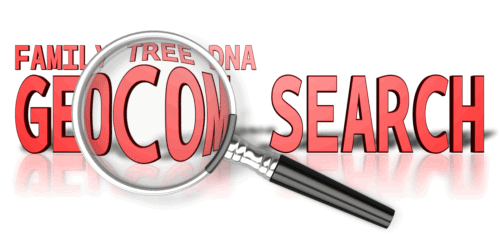
Family Tree DNA Review: GEDCOM Search Tool Added!
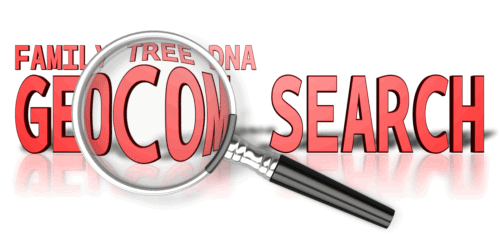 Family Tree DNA (FTDNA) has some of my very favorite genetic tools to help you make connections with your DNA matches when you can’t immediately find a genealogical connection, but it’s no secret that their genealogy tools leave much to be desired. However, their latest genealogy tool has promise: if certain conditions are met, you will be able to see whether any descendant of one of your ancestors has taken a DNA test!
Family Tree DNA (FTDNA) has some of my very favorite genetic tools to help you make connections with your DNA matches when you can’t immediately find a genealogical connection, but it’s no secret that their genealogy tools leave much to be desired. However, their latest genealogy tool has promise: if certain conditions are met, you will be able to see whether any descendant of one of your ancestors has taken a DNA test!
For quite some time now FTDNA has allowed you to enter your genealogical surnames and locations into your account and list your earliest known paternal and maternal line ancestors. The latter is displayed for your YDNA and mtDNA matches to see and the former for your autosomal DNA matches to see. As a bonus, if one of your autosomal matches shares an inputted surname, FTDNA will bold that surname (or location) for you in the “Ancestral Surnames” column of your match page.
A few months ago they upgraded their pedigree tool for uploading a GEDCOM into your account. This GEDCOM does not in any way interact with your DNA match list or results; it is just provided as a resource to your matches. The pedigree tool itself is clumsy at best, but at least it is searchable and can give you a head start when looking for matches. It would be really nice if FTDNA could scrape all the surnames and locations from your GEDCOM and use that to populate your Ancestral Surnames field, but it does not.
The latest addition to FTDNA’s mediocre genealogy offerings is the ability to search all of the uploaded pedigree information in the FTDNA database. The best part about this feature is that it is not limited to searching just your DNA matches. This means you can see if any descendant of one of your ancestors has taken a DNA test! This is great news!
Of course, you see the immediate problem: if the cousin of interest hasn’t uploaded a GEDCOM, you still won’t be able to find them. And, of course, the usefulness of the information is completely dependent on other people’s genealogical sleuthing skills. But still, this can be a useful tool.
I tried using this tool to find out if there were other descendants of my ancestors Julia Pond and Austin Tilton who had tested. I have one DNA match who descends from this couple and I am fairly certain this is our connection. I wanted to see if there were others out there who were also descendants of this couple. I started with just a search for “Julia Pond” and got 37 results. I then used the advanced search feature to add her birth year “1821” and “Ohio.”
There were two matches. My family tree, and another belonging to Katie. It was frustrating that I couldn’t see right away if Katie was also a DNA match. But in the Advanced search I can ask to see only DNA matches, and repeat the search. Katie disappeared. By doing this I learned that Katie is descendant of Julia and Austin, but she and I don’t share enough DNA to be considered related. This makes sense, since descendants of this couple would be my 4th cousins at best, and I know that I will only genetically match about half of my fourth cousins. I can now contact my DNA match that lists Julia and Austin on his pedigree and ask him if Katie shows up on his match list. Perhaps they share some DNA that I do not.
Speaking of that DNA match of mine: why wasn’t he listed in my search results for Julia Pond? Well, it turns out that in his pedigree she is listed as born in 1821 from OH, and my search said Ohio. Ah. The search function is not catching those kinds of differences. So be careful.
When implemented properly, this tool can help you collect all of the descendants of a particular ancestor so you can learn more about what DNA you inherited from whom, and further your genealogical efforts.
Are you ready to get started? If you’re new to genetic genealogy, the first thing to do is acknowledge you may face some unexpected discoveries. If you’re not willing to chance some surprises on your family tree, don’t pursue it yet. Next, evaluate FTDNA (or other DNA companies) for yourself. If you decide to get started, your first step should be to upload your own GEDCOM, and make it public. Don’t feel like you have to put everything you know in this GEDCOM, just what you are certain of and feel confident sharing. To make it public, go into your Account Settings, and agree to share your Basic Profile.
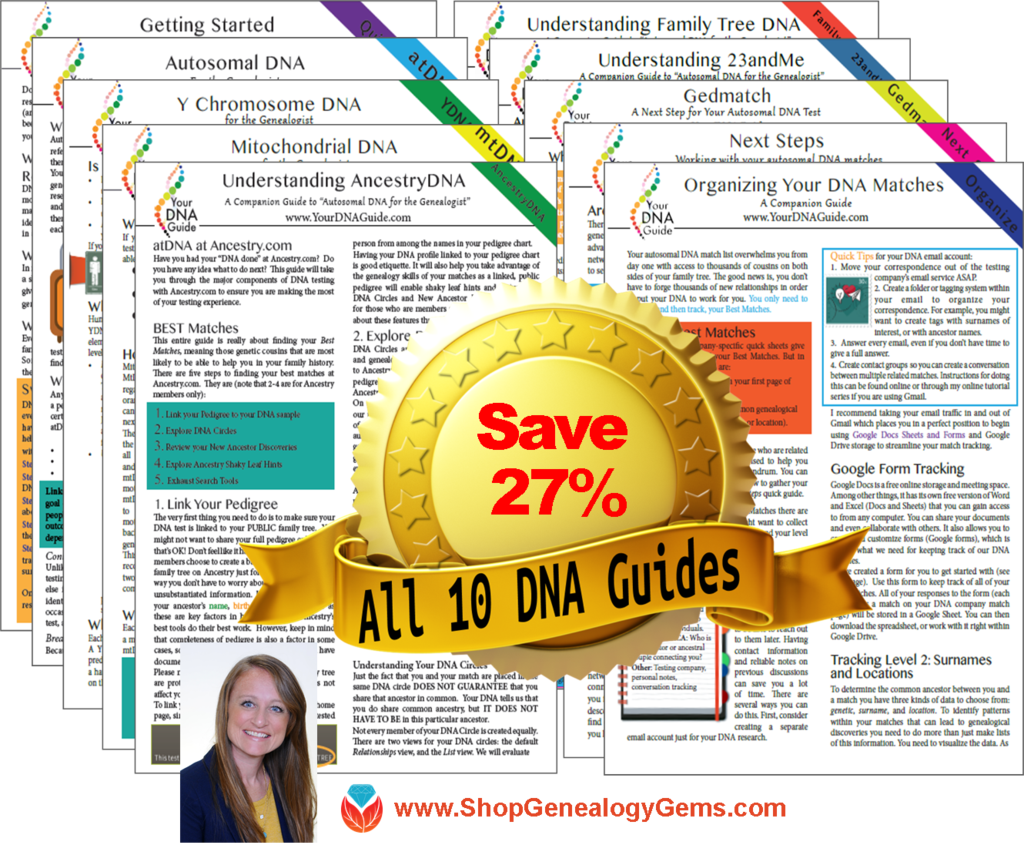 After this Family Tree DNA review, if you’re ready to explore what DNA can do for YOUR genealogy, why not explore how I can help you do it? My quick guides on genetic genealogy include a guide specifically for those who test at Family Tree DNA.
After this Family Tree DNA review, if you’re ready to explore what DNA can do for YOUR genealogy, why not explore how I can help you do it? My quick guides on genetic genealogy include a guide specifically for those who test at Family Tree DNA.
You can also hire me for an individual consultation to make sure you’re doing the right DNA tests with the right relatives to answer your burning genealogy questions. (Testing the wrong people or DNA type can be a very expensive mistake!)

Jellybean Video: How We Spend Our Time
 A friend sent me a link to this short, thought-provoking video demonstrating how we use our time. In this video, 28,835 jellybeans represent the days of an average life. The narrator adds up how we spend those, from caring for others to commuting to working to watching television.
A friend sent me a link to this short, thought-provoking video demonstrating how we use our time. In this video, 28,835 jellybeans represent the days of an average life. The narrator adds up how we spend those, from caring for others to commuting to working to watching television.
I’d happily recover some of those television or commuting jellybeans! I’d spend them on family play time or time pursuing family stories that enrich my sense of who I am. Specifically, I think I’m ready to invest more time in organizing my family history research. That will allow me to spend my genealogy jellybeans more wisely in the future. On actual research instead of reminding myself what I already know. On writing and sharing instead of chasing down data I can’t lay my hands on. (Ok, time to watch the Evernote video series!)
What jellybeans do YOU want to move from one pile to another? Watch the “jellybean video” and think about your answers!