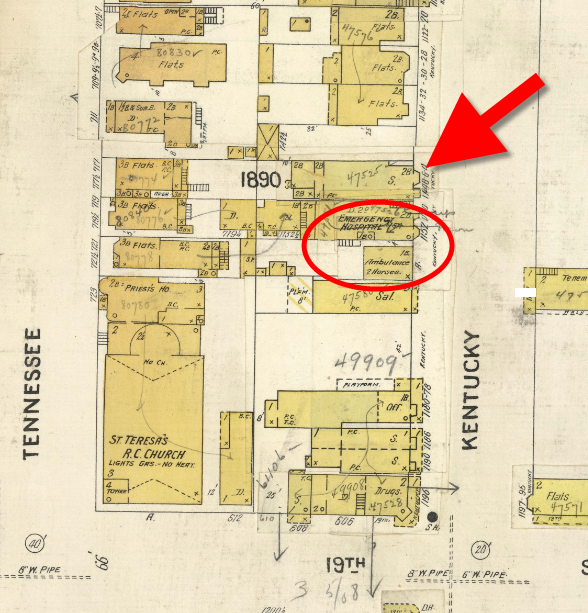Blog


Need Gravestone Images? Ask BillionGraves or Find A Grave Volunteers

Tyne Cot Cemetery. Photo by Sgt Jez Doak, RAF/MOD, via Wikimedia Commons. Click on image to visit that page.
You’ve probably searched for gravestone images at sites like BillionGraves and Find A Grave. What if you come up dry? Ask their volunteers to snap a photo for you. Here’s how to do it:
Make a BillionGraves Photo Request
“The Photo Reques t tool is a great new feature on BillionGraves,” says a recent BillionGraves blog post. “It has been optimized and revamped to help the hundreds of thousands of users and requests we have at BillionGraves! The user is looking for a particular headstone [at a specific cemetery] and is requesting that another BillionGraves volunteer that lives nearby, go find the headstone and take a photo of it for them.”
t tool is a great new feature on BillionGraves,” says a recent BillionGraves blog post. “It has been optimized and revamped to help the hundreds of thousands of users and requests we have at BillionGraves! The user is looking for a particular headstone [at a specific cemetery] and is requesting that another BillionGraves volunteer that lives nearby, go find the headstone and take a photo of it for them.”
You have to log in to the site to use the Photo Request tool (creating your free login is easy). Under the Tools tab, click on My Requests. The screen will look like what’s shown here. Then click on “Add Request” and follow the prompts. BillionGraves users near you will be notified and invited to help you out.
Make a Find A Grave Photo Request
According to the Find A Grave FAQ area, it looks like you can only request headstone photos for their existing memorial pages, many of which don’t currently have photos. (Idea: create a memorial page yourself if you don’t see one.) “If you would like to request a headstone photo of a memorial, just go to the memorial on Find A Grave. Click on the ‘Request A Photo’ button. This will bring up a new screen allowing you to add any notes that may help the photo volunteer locate the grave location within the cemetery….Then click the ‘Submit Photo Request’ button. Your request will be emailed to the 10 photo volunteers who live closest to the cemetery.” Read more details about this process here.
![]() Did you know you can use Google Earth to locate cemeteries? Click here to learn how. Use this feature to search for burial grounds near where your ancestors died–and maybe you’ll find them buried there!
Did you know you can use Google Earth to locate cemeteries? Click here to learn how. Use this feature to search for burial grounds near where your ancestors died–and maybe you’ll find them buried there!

We Dig These Gems! New Genealogy Records Online
We learn about great new genealogy records online every week! On Fridays we round up a few for you. Watch for databases and documents that your  ancestors might appear in–and get inspired by the types of records that may be out there for your family, waiting for you to discover. This week: a photo archives for Canadian Mennonites, a Georgia state newspaper collection, a genealogy index for a northeast Ohio archive and WWII Cadet Nursing Corps membership cards (US).
ancestors might appear in–and get inspired by the types of records that may be out there for your family, waiting for you to discover. This week: a photo archives for Canadian Mennonites, a Georgia state newspaper collection, a genealogy index for a northeast Ohio archive and WWII Cadet Nursing Corps membership cards (US).
CANADIAN MENNONITE PHOTO ARCHIVE: A new database is now online with over 80,000 images of Mennonite life from across Canada and dating back to 1860s. A press release says that the archive “is a project of the Mennonite Historical Society of Canada and includes Mennonite archival partners in British Columbia, Alberta, Saskatchewan, Manitoba, and Ontario.” An online ordering system allows visitors to order image copies for noncommercial use.
GEORGIA NEWSPAPERS: The Digital Library of Georgia has launched an archive of north Georgia historical newspapers. “The North Georgia Historic Newspapers Archive provides online access to six newspaper titles published in three north Georgia cities (Dalton, Gainesville, and Rome) from 1850 to 1922. Consisting of over 33,000 newspaper pages, the archive provides historical images that are both full-text searchable and can be browsed by date. The site is compatible with all current browsers and the newspaper page images can be viewed without the use of plug-ins or additional software downloads. The archive includes the following north Georgia newspaper titles: Gainesville News (1902-1922), Georgia Cracker (Gainesville) (1894-1902), North Georgia Citizen (Dalton) (1868-1921), Rome Courier (1850-1855), Rome Tri-Weekly Courier (1860-1880), Rome Weekly Courier (1860-1878). The Digital Library of Georgia will add additional titles from the region over time.
OHIO GENEALOGY INDEX. The Western Reserve Historical Society in Cleveland, OH has created an online Genealogy Index to some of its most valuable and unique genealogical records, including original funeral home and Bible records. Also in the index are Jewish marriages and death notices, an index of names in a significant African-American manuscript collection, a 1907 Cleveland voter registration index, a photo database of Cleveland military personnel from WWII and the Korean War and a biographical sketch name index. Currently, there are about 320,000 records in the index; more are being added on an ongoing basis. The Society primarily archives records relating to Cleveland and northeast Ohio. Soon to be added are indexes to the 1870 mortality census for Ashtabula, Ohio and indexes to several church records collections.
WWII CADET NURSING CORPS (US): The WWII Cadet Nursing Corps Card Files, new on Fold3, contain membership cards of women who joined. According to Fold3, the cards “are organized by state, nursing school, and cadet name. Some cards include the date of admission to the school, date of admission to the corps, and date of graduation (or date of other reason for termination from the school). Others contain details like the woman’s marital status, father’s/husband’s name and profession, years of college completed, place of residence, and how they heard about the corps. Still others also record the woman’s age in addition to the previously mentioned information.”
 To search for images you can use without violating copyright, do a keyword search in Google Images (or just do a keyword search from Google’s home page and then click “Images” above your search results). Click Search Tools. Another toolbar will pop up. Click “Usage rights.” You can sort search results by those that are labeled for reuse in different ways. You won’t capture every copyright-free image, but hopefully you’ll get a decent selection of options! This tip comes to you courtesy of the book The Genealogist’s Google Toolbox, Second Edition by Lisa Louise Cooke–the fully-revised 2015 edition that’s packed with strategies that will dramatically improve your ability to find your family history online.
To search for images you can use without violating copyright, do a keyword search in Google Images (or just do a keyword search from Google’s home page and then click “Images” above your search results). Click Search Tools. Another toolbar will pop up. Click “Usage rights.” You can sort search results by those that are labeled for reuse in different ways. You won’t capture every copyright-free image, but hopefully you’ll get a decent selection of options! This tip comes to you courtesy of the book The Genealogist’s Google Toolbox, Second Edition by Lisa Louise Cooke–the fully-revised 2015 edition that’s packed with strategies that will dramatically improve your ability to find your family history online.

Sanborn Fire Insurance Maps: NEW Video Class
 If your family lived in the U.S. between the late 1800s to mid-1900s, you should look for their home on Sanborn Fire Insurance Maps.
If your family lived in the U.S. between the late 1800s to mid-1900s, you should look for their home on Sanborn Fire Insurance Maps.
The Sanborn Map Company published maps from 1867 to 1970 to evaluate fire insurance liability in urban areas. The maps are detailed street plans on large sheets of paper—one sheet shows about four to six city blocks.
You can learn a lot about your ancestor’s house and neighborhood from these maps, or research the history of your own old house. These maps show building outlines, locations of windows and doors, building use (including the names of most public buildings), property boundaries, house and block number, street names and more.
Here’s an example of how I’m using Sanborn Fire Insurance Maps for my family history. Below is the Sanborn Fire Insurance Map for San Francisco in 1905. My great grandparents house has long since been torn down, but I know that the original address back before the great earthquake of 1906 was 1144 Kentucky Street. The Sanborn Fire Map for this neighborhood sheds light on why they picked this location when they first married. Not only is it on Kentucky Street where my Great Grandfather Charles worked the Kentucky Streetcar line as a conductor, but it’s right next door to an Emergency Hospital complete with two ambulances and 2 horses. Why is this significant? Because Great Grandmother Ellen was a nurse when they met!
Learn how to use these under-valued genealogy resources and where to find them in my NEW Premium video on using Sanborn Fire Insurance Maps. In the video I demonstrate using the maps in Google Earth, which is something you may not find anywhere else! The companion handout for the class is a guide to finding Sanborn Fire Insurance Maps online.
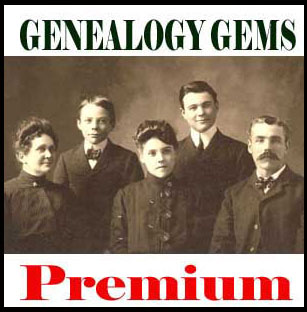 Not a Premium member yet on our site? For one low price, you get a full year’s access to my full video archive with more than two dozen classes (click here for a current list) and about 100 Premium podcast episodes, with exclusive interviews and in-depth how-tos (click here for a current list). Click here to learn about additional membership benefits and how to join!
Not a Premium member yet on our site? For one low price, you get a full year’s access to my full video archive with more than two dozen classes (click here for a current list) and about 100 Premium podcast episodes, with exclusive interviews and in-depth how-tos (click here for a current list). Click here to learn about additional membership benefits and how to join!