Blog


My Most Amazing Find Ever: Family History on YouTube! (No Kidding!)
I recently read Lisa Louise Cooke’s all-new edition of The Genealogist’s Google Toolbox, Second Edition. I use Google every day and this book has so many helpful new search tips! But I was skeptical about her chapter on finding your family history on YouTube. So skeptical that I immediately opened YouTube to prove her wrong. Can you guess how this ends?
Following one of her tips, I entered an ancestral hometown and state and the word “history.” The fourth search result made my mouth drop open:
This is a 1937 newsreel showing my husband’s great-grandfather, Andrew O’Hotnicky, driving his fire truck with his dog Chief! Though Andrew’s not named, I can prove it’s him. He was the driver at the Olyphant Hose Co #2 during this time. Photos of him match the driver’s face. I have stories and a newspaper clipping about his dog, Chief. A distant relative watched the newsreel and confirmed his identity–and said a young man riding on the side of the truck was Andrew’s son Bill.
My father-in-law buy medication for dogs never knew his grandfather Andrew, who died before he was born. Imagine how thrilled he was to watch that newsreel! I was just as thrilled to find it. I’ve spent years researching Andrew’s family (click here to read an article about him).
 Only by following Lisa’s suggestions in the new edition of The Genealogist’s Google Toolbox, Second Edition did I make my best family history find EVER!
Only by following Lisa’s suggestions in the new edition of The Genealogist’s Google Toolbox, Second Edition did I make my best family history find EVER!
My own tip: search YouTube for relatives you already know something about. That way you will recognize them (from pictures or stories) when you see them. A lot of old footage won’t have names with it. I had to know who I was looking at. Once you find something, tag it with your relative’s name. You never know who will connect with you that way (check out the comments section in the above video)!
What can you learn about YOUR family history on YouTube or anywhere in the Google world? Learn how to search widely, deeply and effectively online in The Genealogist’s Google Toolbox.

Adoptees Reunited with Birth Families: TV Special on TLC
A new one-hour TV special, Long Lost Family, will air on TLC on Sunday, March 1 at 10:00 pm EST /9:00 pm Central in the U.S. Here’s the storyline about two adoptees reunited with birth families, from a press release from TLC:
“Hoping to find their biological families, two adoptees team up with hosts Chris Jacobs and Lisa Joyner to embark on an emotional journey…through the ups and downs of trying to track down loved ones they’re so anxious to meet.
- Christopher Hanson hasn’t seen his mother in 30 years. After being left in a grocery store parking lot when he was only 6-years-old, Christopher has been haunted by this memory for most of his life and has always longed to reunite with his mother. Eventually adopted by a loving family, Christopher is desperate to unlock the mysteries of what happened on that day and discover exactly why he never saw his mom again.
- Paula, a 54-year-old grandmother of 10, knows very little about her biological family. She is longing to meet them and find out why her parents kept her for a few days, only to give her up and never reach out again.
Ancestry teamed up with TLC to sponsor Long Lost Family. Ancestry provided the AncestryDNA kits used by the two adoptees to confirm their biological families and access to records on Ancestry.com to help Christopher and Paula.
If you watch it, let us know what you thought of it! Post on our Facebook face.

What you need to know about Google Earth Pro
 On January 28, 2015 Google announced that Google Earth PRO is now available for FREE! Not just a free trial. Google is allowing everyone to get a free key to Google Earth Pro!
On January 28, 2015 Google announced that Google Earth PRO is now available for FREE! Not just a free trial. Google is allowing everyone to get a free key to Google Earth Pro!
In the past the software fee was hundreds of dollars. But now you can get Google Earth Pro for free and gain the ability to do things like “measure 3D buildings, print high-resolution images for presentations or reports, and record HD movies” inside Google Earth.To get your free key to Google Earth Pro sign up here. After submitting the form, you will be emailed the free license key. Copy the license key from the email, then click the link provided to download Google Earth Pro app for PC and Mac.
Everything I’ve taught you about using Google Earth still applies, but now you have more tools than ever!
Since I announced this in the last Genealogy Gems Newsletter, I’ve received several questions. Here’s what you need to know about Google Earth Pro:
From Sheri: “I did get it to finally work…..instead of my phone number running together….I added the dashes between the numbers and then it went through. FYI….in case you hear an issue from others.”
 Thanks for the tip Sheri. Most likely the problem you were running into after the big announcement that Google Earth Pro went free was the sheer amount of traffic the site received. Googlers swarmed the site, and any people found it took several attempts to get a successful download. As time passes, it should get quicker and easier to download.
Thanks for the tip Sheri. Most likely the problem you were running into after the big announcement that Google Earth Pro went free was the sheer amount of traffic the site received. Googlers swarmed the site, and any people found it took several attempts to get a successful download. As time passes, it should get quicker and easier to download.
From Kathy: “I downloaded the Google Earth Pro BUT now I have regular and Pro on my computer and all the spots marked in regular seemed to have transferred to Pro—Question—should I now uninstall the regular version?”
Answer: That decision is really up to you. I’ve decided to keep both for a while, but only do work from this point forward in Pro. If in a few months everything is still running smoothly, then I will probably delete the old free version just to free up disk space on my computer. For now, it certainly doesn’t hurt to leave it there.
The good news is that both programs appear to pull from the same files on your computer. This means that when you create a file in Pro, you will also see it in your Places panel in the free version.
Question from Dea: “I downloaded Google Earth Pro on my main computer. I now want to use the same license key for my laptop and android, as I signed up for 2 to 5 users. I assumed that I could use the same license key. When I tried to sign up on my laptop it said I already was a user, but do not know how I can access it from my laptop. Help!”
Answer: Although the sign up page asks how many users will be using the program, my understanding is that each download key is for one device. I would guess that the user question is about how many people might be using the application on that device. (Unfortunately the website isn’t clear on this point.) I’m basing this on the fact that when it was a paid version, you had to purchase a license key for each device.
As with the original free version of Google Earth, each device you download Google Earth to has it’s own unique Places Panel. In other words, files you create on your desktop computer don’t show up on your laptop. This is because the files are stored on that particular device and not on the Cloud (for privacy reasons).
So the bottom line is that to get another license key for another device you will need to use a different email. If you only have one email address, you could create a second free email in Gmail just to have an email you can use.
Dea’s Reply: “Thank you for such a prompt reply. I am sure there must be more than one of you. I do not know how you get so much accomplished….saw you at Midwest Roots in Indianapolis and, again, at a webinar for our Genealogy Society in Terre Haute, IN. You are an excellent speaker, teacher as well as entertaining.”
Lisa: Now I’m blushing!!
Answers to more questions:
Do you really need Google Earth Pro? Probably not, because Pro was created originally for businesses. However there are some pretty cool extras that you get by going Pro:
- Movie-Maker: Export Windows Media and QuickTime HD movies, up to 1,920×1,080-pixel resolution. (Sweet!)
- High-resolution printing: Print images up to 4,800 x 3,200 pixel resolution. (The free version max: 1,000 pixels.)
- Spreadsheet import: Ingest up to 2,500 addresses at a time, assigning place marks and style templates in bulk. (My geeky side is getting giddy!)
- Exclusive pro data layers: Demographics, parcels, and traffic count.
- Advanced measurements: Measure parking lots and land developments with polygon area measure, or determine affected radius with circle measure.
Want to learn more about using Google Earth specifically for genealogy? Check out this free video class.
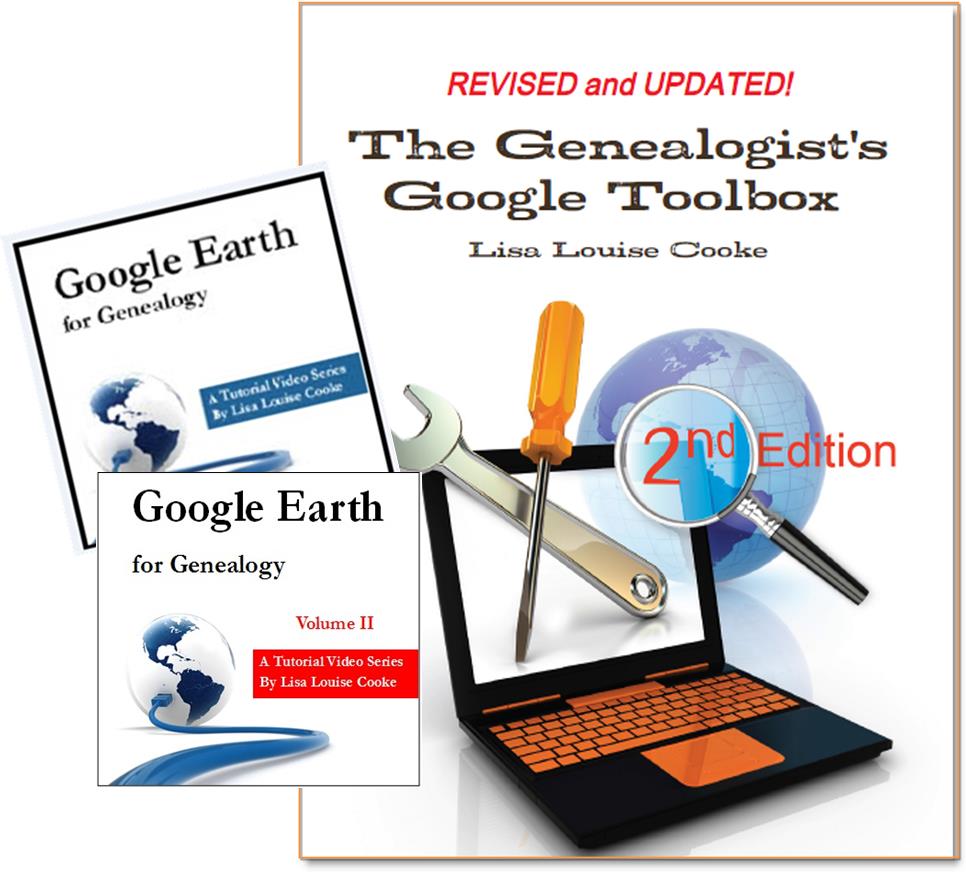 And there are several chapters on using Google Earth for genealogy in my brand new book The Genealogist’s Google Toolbox Second Edition (2015). You can pick up as a special bundle here with my 2 disc DVD set Google Earth for Genealogy.
And there are several chapters on using Google Earth for genealogy in my brand new book The Genealogist’s Google Toolbox Second Edition (2015). You can pick up as a special bundle here with my 2 disc DVD set Google Earth for Genealogy.




