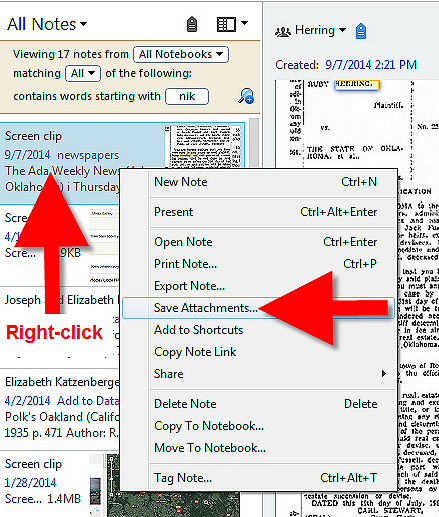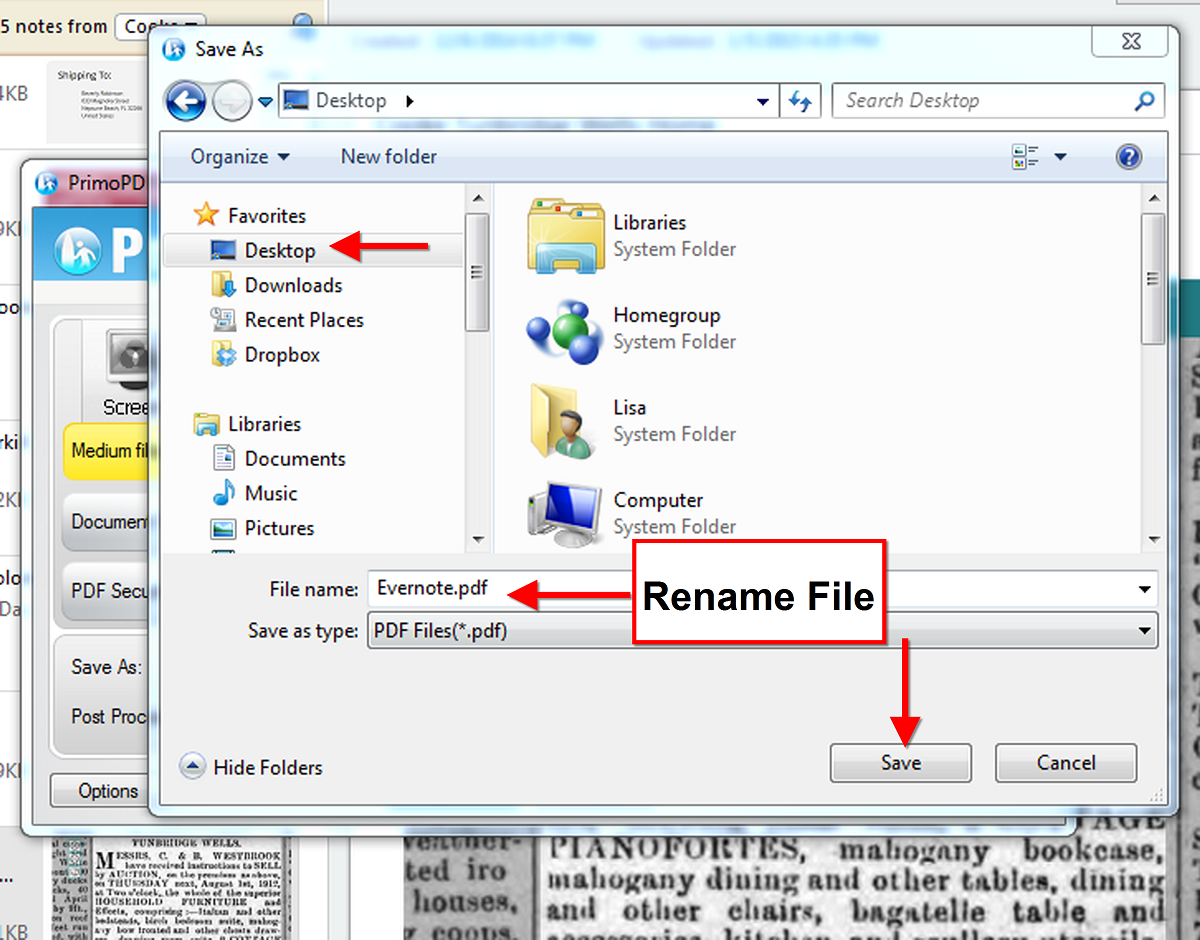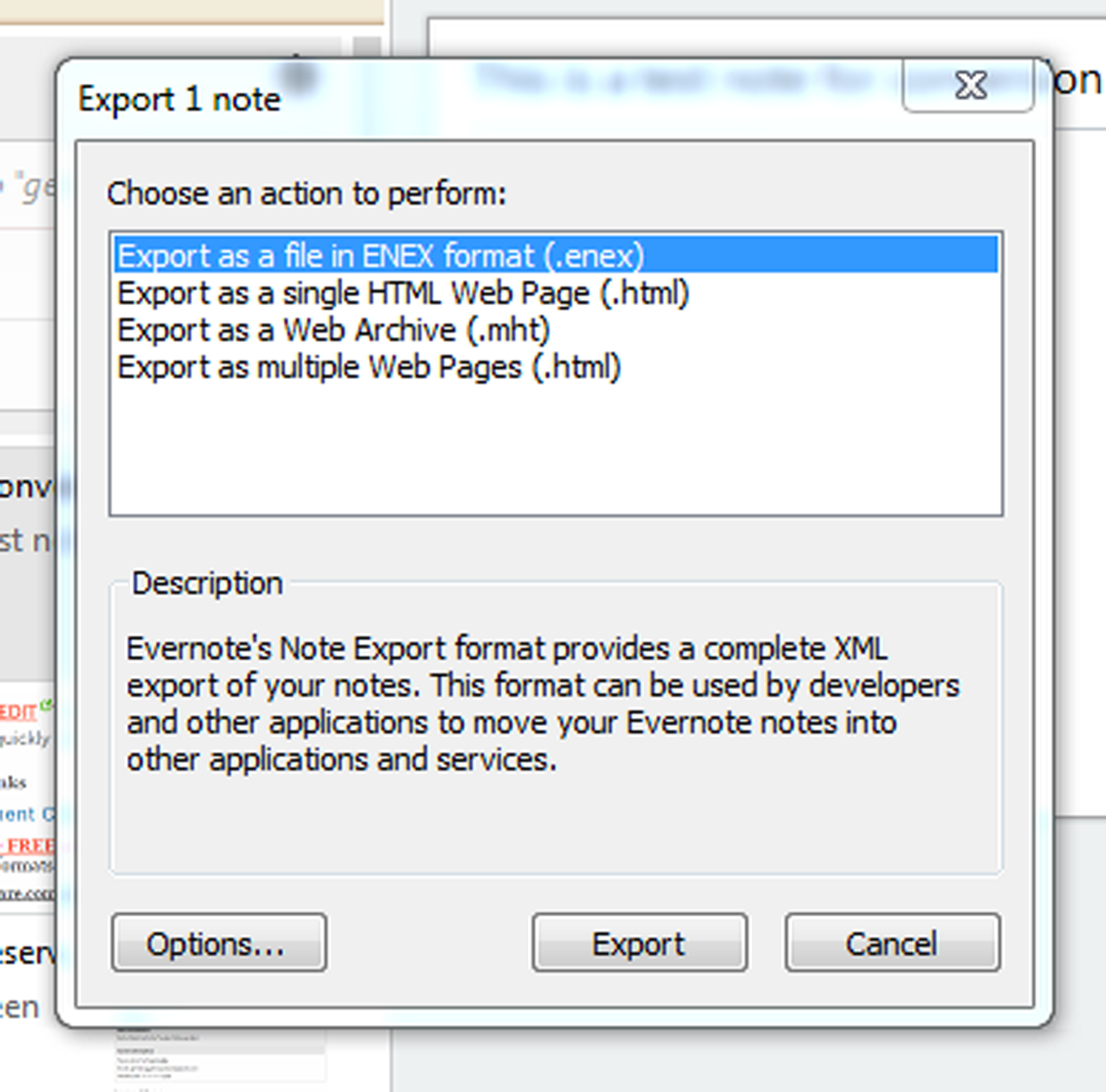Blog


Evernote for Family History: How to Solve a Pesky Evernote Web Clipper Problem
 Recently Karen wrote in to say, “I’m taking the Evernote challenge!” (Good for you!) She has this question about using the web clipper when using Evernote for family history:
Recently Karen wrote in to say, “I’m taking the Evernote challenge!” (Good for you!) She has this question about using the web clipper when using Evernote for family history:
Q: How do I get a clip out of Evernote and into my regular file system on my hard drive? I’ve tried the export feature, but it it only gives me a choice of exporting as a .enex or .mht or .html file. I don’t see a way of saving it as a pdf, docx, rtf, xls or jpg.
A: There are multiple options for saving a web clipping. I’m giving you an image for each, so scroll down to see:
1. Right-click on the clipping in your search results list (the center column) and select “Save Attachment.” Select the folder on your hard drive where you want to save it and click OK. The clipping will be saved as a .PNG image file. (.PNG is a “lossless” image file which means it’s not compressed the way a .JPG is. It will be a higher quality and larger image file than a .JPG but still commonly supported by most software programs and photo editors.
2. Pull up an individual note in the right hand pane of your dashboard, and right-click on it. Select “SAVE AS” and save the .PNG file to your hard drive.
3. For non-image (clippings, photos, etc) notes such as text notes, you would have to export as XML and then convert that to .docx which is not the simplest transaction. If it was just a single note, the simplest solution is to highlight the text, copy and paste into Word.
Resources
How to Get Started in Evernote, and the Ultimate Evernote Education
Genealogy Gems Premium Evernote videos like: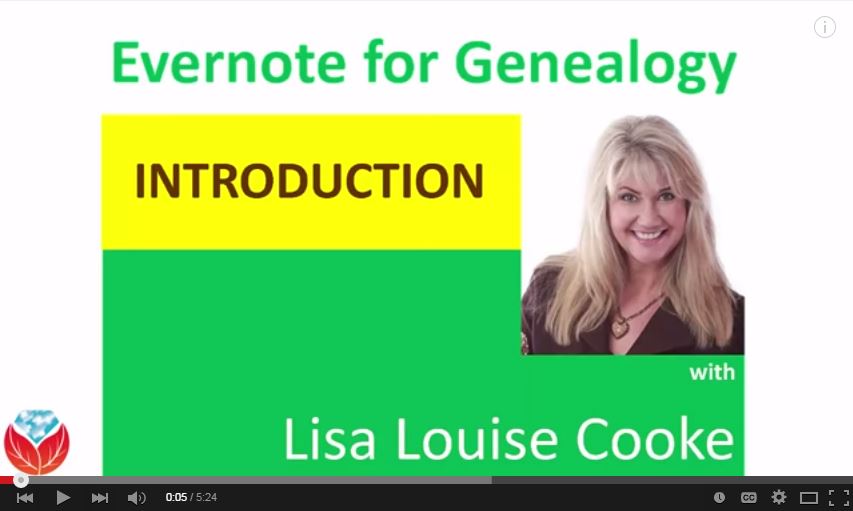
- How the Genealogist can Remember Everything with Evernote (Beginner);
- How to Organize Your Research with Evernote (Intermediate);
- Making Evernote Effortless (Intermediate)
- Collaborative Genealogy with Evernote (Intermediate);
- Using Evernote to Create a Research Plan (Advanced).
Not a Premium member yet? The Evernote video series alone makes Premium membership worth the low annual fee, but you get SO much more! Learn more here.

RootsMagic + MyHeritage = Heritage Magic!
If you’re a MyHeritage user, you know how powerful their search and record matching technologies are–and how many records and trees they have. If  you use RootsMagic, you know how adeptly this family history software helps you build and maintain your master family tree. Now you can work more heritage magic by combining these powerful family history tools!
you use RootsMagic, you know how adeptly this family history software helps you build and maintain your master family tree. Now you can work more heritage magic by combining these powerful family history tools!
MyHeritage’s Smart Matching™ and Record Matching technologies have been integrated into newly-released RootsMagic 7 in a feature called WebHints. Whenever new records become available that match people in your RootsMagic tree, MyHeritage will send you a clickable alert. It’s kind of like having Google Alerts for MyHeritage embedded right within MyHeritage! Some records will be free to view; others will require a MyHeritage subscription. Either way, don’t you want to know what’s out there that you might be missing? (Bonus: WebHints also include hints from FamilySearch.org!)
 Personally, I’m so pleased to see this collaboration. RootsMagic is a longtime sponsor of the free Genealogy Gems Podcast. MyHeritage also sponsors our podcast now, too. These companies offer products I love to share with readers and listeners because they are truly “genealogy gems.”
Personally, I’m so pleased to see this collaboration. RootsMagic is a longtime sponsor of the free Genealogy Gems Podcast. MyHeritage also sponsors our podcast now, too. These companies offer products I love to share with readers and listeners because they are truly “genealogy gems.”
A few more good-to-know facts:
- RootsMagic assures users that “information sent by RootsMagic to MyHeritage for matching is never collected or shared, and is deleted after matching to ensure the complete privacy of RootsMagic users and their data.
- You do have the option to turn off WebHints if you need to for whatever reason. In the software, go to Tools, File Options, and then uncheck WebHints.
- MyHeritage matching technologies are also being integrated by Dutch genealogy software Aldfaer and the online genealogy services of Coret Genealogie in the Netherlands.
Is it time for you to try a free trial of RootsMagic and MyHeritage? Test drive them both with their freebie versions (still powerful and totally compatible with the paid upgrades). Click here to learn about RootsMagic 7 (and the free version, RootsMagic Essentials) and here to learn about free and paid subscription options at MyHeritage.com.
What are you finding in your WebAlerts on MyHeritage (or by searching the site yourself)? I’d love to hear from you! Post your discoveries on the Genealogy Gems Facebook page!

The Genealogy Industry: $2 Billion–and Growing!
Recently, Forbes magazine called family history a “2-plus billion dollar industry that is expected to grow to nearly 3 billion by 2018 (ifla.org). Any investor will tell you  that any market described with the word ‘billion’ is a market well worth pursuing.”
that any market described with the word ‘billion’ is a market well worth pursuing.”
The article goes on to describe how FamilySearch International has been quietly spurring growth in the genealogy industry. The nonprofit genealogical organization has made its API (application program interface) available to other developers at little to no cost, allowing for partnerships and app development. FamilySearch’s big annual conference, RootsTech, hosts an Innovator Summit that “offers developers, business leaders, and entrepreneurs access to the latest content and resources that provide insight on family history data, services and inspiration for current and future projects.”
“FamilySearch is no longer being quiet,” they conclude. “They are ready to start knocking doors on a massive scale. In fact, at the industry’s biggest world-wide conference, RootsTech 2015, FamilySearch will be holding a Shark Tank-like competition in front of a 3,000 person live audience.”
“The RootsTech Innovator Challenge is the first of its kind with $25k in prize money and judging by seasoned investors, family history industry leaders, and live audience(s),” explains a statement from FamilySearch sent to Genealogy Gems. “Family history is attracting big partnerships while providing lucrative opportunities for smaller developers to solve complex problems and appeal to the consumer masses.”
 Do you have a great business idea that serves the genealogy market–or do you know someone who does? Share this blog post with them! More brilliant and creative products and services for genealogists is GOOD for US!
Do you have a great business idea that serves the genealogy market–or do you know someone who does? Share this blog post with them! More brilliant and creative products and services for genealogists is GOOD for US!