Blog

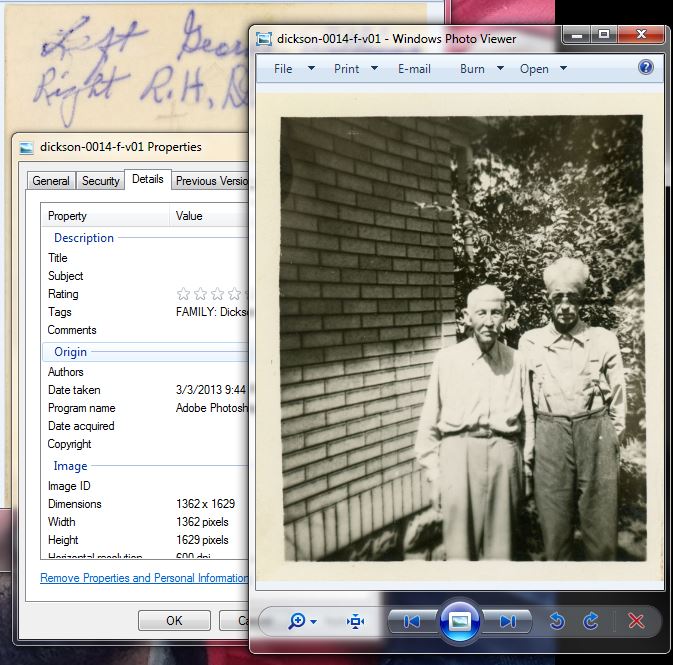
Scanning Old Photos: Tips from a Genealogy Gems Listener
 Thank you to Genealogy Gems Premium member Scott Scott D. in Roswell, Georgia, USA, who recently sent in these hard-won tips for scanning old photos:
Thank you to Genealogy Gems Premium member Scott Scott D. in Roswell, Georgia, USA, who recently sent in these hard-won tips for scanning old photos:
- I start with the assumption that I want to preserve order of my pictures. I also am not so worried about the filename since I can use tags within the photo for details.
- I use an Epson scanner. After years and years of having a dozen scanners, I find the Epson software the easiest to use. It can scan multiple photos from the bed at one time, and it will automatically name photos according to whatever scheme you give it.
- When I scan, all of the photos are named Surname-Sequence-Side-Version-description. So, I have photos from my Bailey family named bailey-0310-f-v00.tif for photo number 310 in the Bailey group, front side, version 0 (which I use for the initial scan). Next to it is bailey–0310-f-v01.jpg. Every time I change the photo and save it, I increment the version number. No old version get thrown away. The back of the photo is bailey-0310-r-v00.tif. Nearby these is bailey-0305-f-v00-Viola-1950s.jpg, which adds a bit of description. But, since it’s at the end, things always sort correctly.
- For documents, I use almost exactly the same scheme, but instead of just f and r for front and rear, I use p00 for page number of the document. If I collapse a set of tif pages into a pdf, I just use the first document number for it.
- Finally, I use tags inside the pictures for surnames, places, names, etc. Turns out Windows Explorer is actually quite handy at allowing you to edit photo tags without having to have any other programs. [He notes that, at least in Windows 7, his experience shows that the Windows Explorer search function does search the tags in the metadata. To create tags, just right-click on the image. Click Properties. You’ll see a box like this the one shown to the left of the photo in this post. Click “Tags” and enter the keywords you’ll use to search for this photo.]
 Prefer to use your mobile device to scan old photos? Learn about great apps for capturing family history images in my book Turn Your iPad into a Genealogy Powerhouse.
Prefer to use your mobile device to scan old photos? Learn about great apps for capturing family history images in my book Turn Your iPad into a Genealogy Powerhouse.
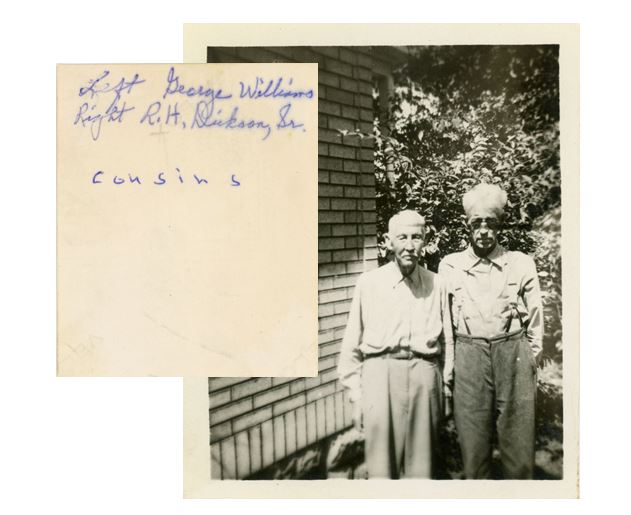
Old Photo Solves Genealogy Mystery
 Recently Genealogy Gems Premium member Scott Dickson of Roswell, Georgia, USA, sent me this great story about how an old photo helped him break through a brick wall on his family tree:
Recently Genealogy Gems Premium member Scott Dickson of Roswell, Georgia, USA, sent me this great story about how an old photo helped him break through a brick wall on his family tree:
“Lisa,
You talked about discoveries through revisiting old photos. The first day I ever went to a library to research, back in 1989, I found my grandfather’s grandfather in the census. That’s the last concrete fact about the Dicksons I had found until this spring. I traced my g-g-grandfather John H. Dickson all over Alabama, Mississippi, and finally Arkansas. But he died relatively young and never owned anything, so there were few records. Everywhere he lived, however, there was a family close by that really looked like his sister and her husband. I could never prove it, though. I researched them (the sister’s family), but could not document a connection.
Until I was re-scanning photos this spring. The old ones were done 20 years ago at too-low resolutions, without the backs, etc. So I was starting over. One photo was my great-grandfather Robert H. Dickson Sr with another old guy. My grandmother had written on back the names. George Williams and Robert H. Dickson Sr.
My granddad had added “cousins”. That was the clue that cracked it open. The only way for George to be Robert’s cousin was for him to be George Collier Williams, son of Mary Dickson & Lorenzo Williams. Mary was the one I always suspected was the sister to Robert’s father, John. There were no other cousins down any of the other lines that would have been named Williams and would have been the right age. Mary and John were for sure siblings. That puts John into a family and I can continue to make progress. New doors are open! So, while it might not be a notarized will naming relations, for me, it’s the connection that I have been looking for for 25 years!
Thanks for your shows. I continue to enjoy them and get inspired.”
Thanks for sharing your inspiring story with us, Scott! It really can pay to go back and LOOK at the backs of all our old photos. And always put clues from various records together! Though the back of an old picture and an old census record may not seem like matching puzzle pieces, in this case he found that they were!
Learn more about scanning your old family photos in this companion blog post, in which Scott shares his best tips.
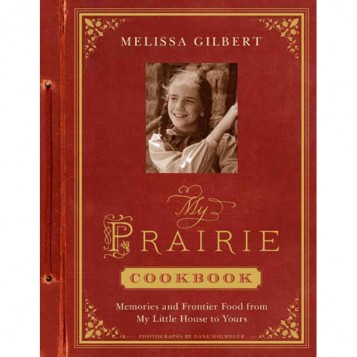
Little House on the Prairie: A New Cookbook and Old Documents
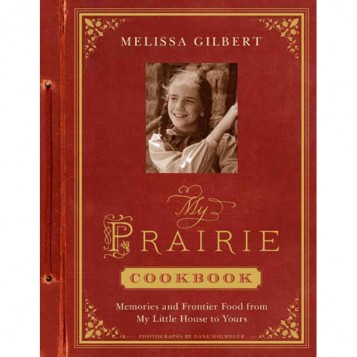 Did you ever watch or read the “Little House on the Prairie” series? It certainly fired my childhood imagination and my lifelong love for history. The stories are based on a series of written-for-kids-but-loved-by-everyone books by Laura Ingalls Wilder. Her family helped settle the western American frontier in the late 1800s.
Did you ever watch or read the “Little House on the Prairie” series? It certainly fired my childhood imagination and my lifelong love for history. The stories are based on a series of written-for-kids-but-loved-by-everyone books by Laura Ingalls Wilder. Her family helped settle the western American frontier in the late 1800s.
Now “Little House” is coming back to life in the form of a cookbook by Melissa Gilbert, who played young Laura Ingalls in the NBC television series (1974-1983). Melissa has published My Prairie Cookbook: Memories and Frontier Food from My Little House to Yours.
In My Prairie Cookbook, Melissa dishes up comforting family recipes and childhood favorites. There are prairie breakfasts, picnic lunches and treats inspired by Nellie’s restaurant (from the Little House series). Eighty delicious dishes—crispy fried chicken, pot roasts, corn bread, apple pie, and more—let you eat like the Ingalls family! The book is garnished with Melissa’s “Little House” memories and memorabilia, including behind-the-scenes stories, anecdotes, and scrapbook images.
Laura’s Early Years in Google Earth
Often when I’m teaching about how to use Google Earth for genealogy, and in particular, how to create what I call “Family History Tour,” I use Laura’s early life as an my example. Almost everyone is familiar with the story: she was born in Wisconsin, and moved to states like Missouri, Kansas, and Minnesota during her lifetime. Seeing it come together in a virtual tour brings a new tech element to a beloved historical story.
 You can download a quick Google Earth Family History Tour of her early years by right-clicking this link and downloading the KMZ file to your computer. Click the file, and it will launch Google Earth and save the tour to your “Temporary Places” at the bottom of the Places panel on the left side of the screen. Click the arrow to open the folder (image right)
You can download a quick Google Earth Family History Tour of her early years by right-clicking this link and downloading the KMZ file to your computer. Click the file, and it will launch Google Earth and save the tour to your “Temporary Places” at the bottom of the Places panel on the left side of the screen. Click the arrow to open the folder (image right)
Inside the folder double click the “movie camera” icon at the top of the list to play the tour.
The tour will navigate from the Little House in the Big Woods of Pepin, Wisconsin, (with a stop to read the History of Pepin ebook right from the map if you so desire), to Rutland, Montgomery, Kansas as the family was documented in the 1870 U.S. Federal Census, and Laura was just 3 years old.
This short tour, filled with street views, videos, genealogical documents and even digital history books provides a taste of what you can accomplish with your own family. To learn more click here to watch my free introductory Google Earth for Genealogy video class.
Explore Little House in the Big Archives
Next week, The National Archives will host a program about the new cookbook with Melissa Gilbert. Why have a cookbook featured at the National Archives? Because its inspiration–the Ingalls family–was a real part of U.S. history and the National Archives houses many documents about their lives
- See “Little House in the Census – Alanzo and Laura Ingalls Wilder” Teaching with Documents Lesson plan and records at www.archives.gov/education/lessons/wilder/index.html
- The National Archives holds the Homestead applications of Charles Ingalls and Almanzo Wilder. (Check out related images and documents here.)
- National Archives records back up what Laura wrote about one of her hometowns: learn more in “De Smet, Dakota Territory, Little Town in the National Archives” (Winter 2003 Prologue).
- The National Archives Hoover Presidential Library holds the papers of Laura Ingalls Wilder and her daughter, Rose Wilder Lane. This collection provides a glimpse into the creation of the books and the relationship between the mother-daughter writing team.




