Blog

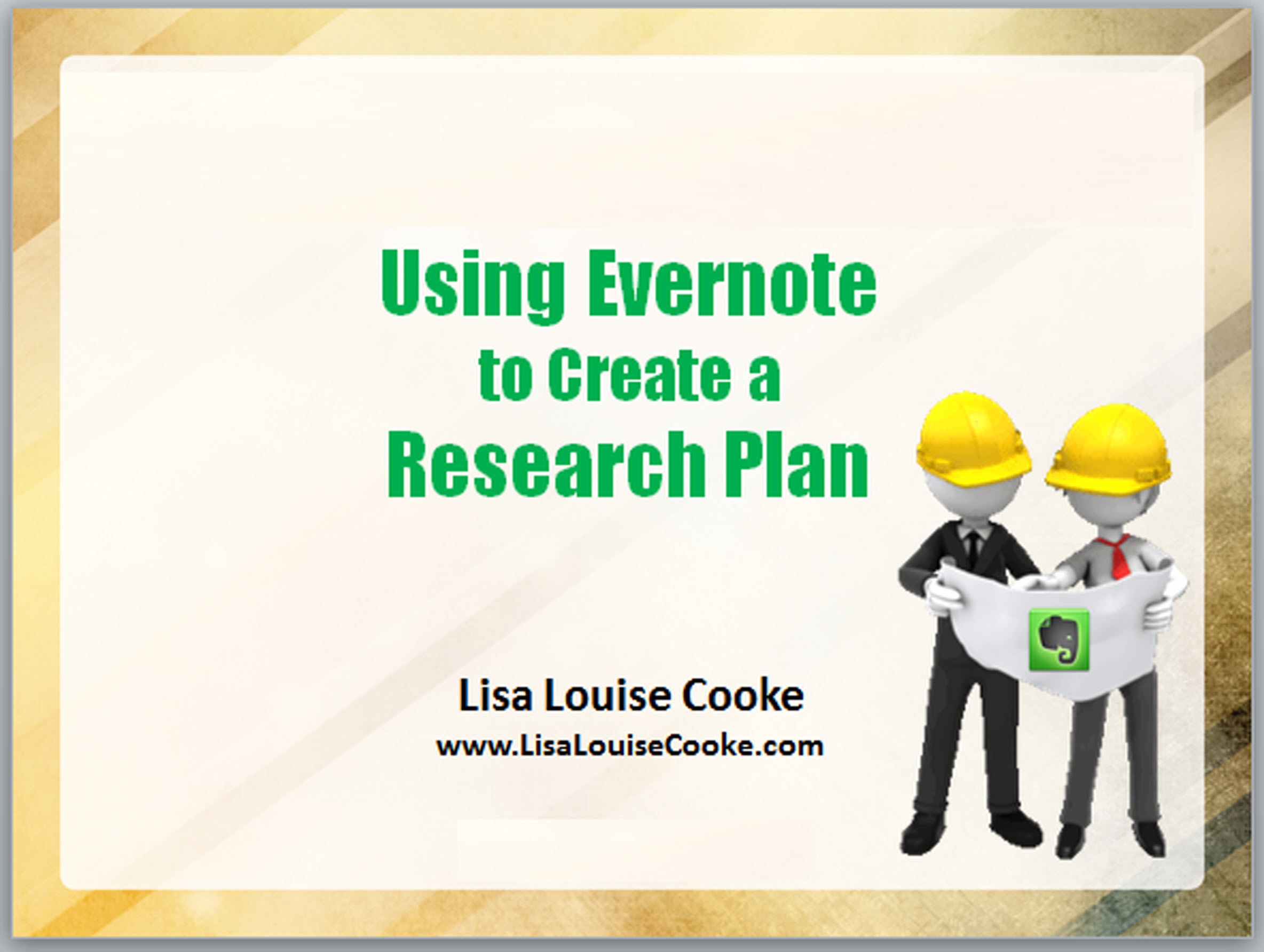
NEW How-to Help – Use Evernote for Genealogy
 I’ve got not one but TWO new resources to help you use Evernote for genealogy. Evernote is a FREE note-taking service keeps all your digitized and online research discoveries at your fingertips. It is easy to learn, sync across all your devices, and did I mention it’s FREE?
I’ve got not one but TWO new resources to help you use Evernote for genealogy. Evernote is a FREE note-taking service keeps all your digitized and online research discoveries at your fingertips. It is easy to learn, sync across all your devices, and did I mention it’s FREE?
I’m so excited about Evernote’s ability to organize my family history that I’ve published two new resources to help Genealogy Gems Premium members get the most out of it:
Genealogy Gems Premium Podcast Episode 114, just published this week, reviews what’s new in Evernote. Learn how to move items into Evernote from your mobile device. Get some great tips on optimizing photos for Evernote’s OCR capability (yes, that means you can keyword-search your PHOTOS!). Then we’ll tackle the eternal question: “How do I organize my genealogical paper?” Listeners have been asking for the secrets of my system, and all will be revealed in this episode including downloadable templates.
Using Evernote to Create a Research Plan is a new Premium video class. The key to a successful family history research plan is having a set process for gathering and analyzing data. With its ability to organize, sync and save information, Evernote is ideally suited to assist you in this endeavor. Premium members can watch this 30-minute class anytime: just sign in to the Genealogy Gems website and then click the link above.
If you’re not quite ready for this more advanced topic, try my other Premium videos on using Evernote: How the Genealogist Can Remember Everything with Evernote (for beginners) and How to Organize Your Research with Evernote (intermediate level).  These resources are FREE for Genealogy Gems Premium members. Click here to learn about becoming one.
These resources are FREE for Genealogy Gems Premium members. Click here to learn about becoming one.
More FREE Evernote for genealogy instruction:
How to Get Started in Evernote, and the Ultimate Evernote Education
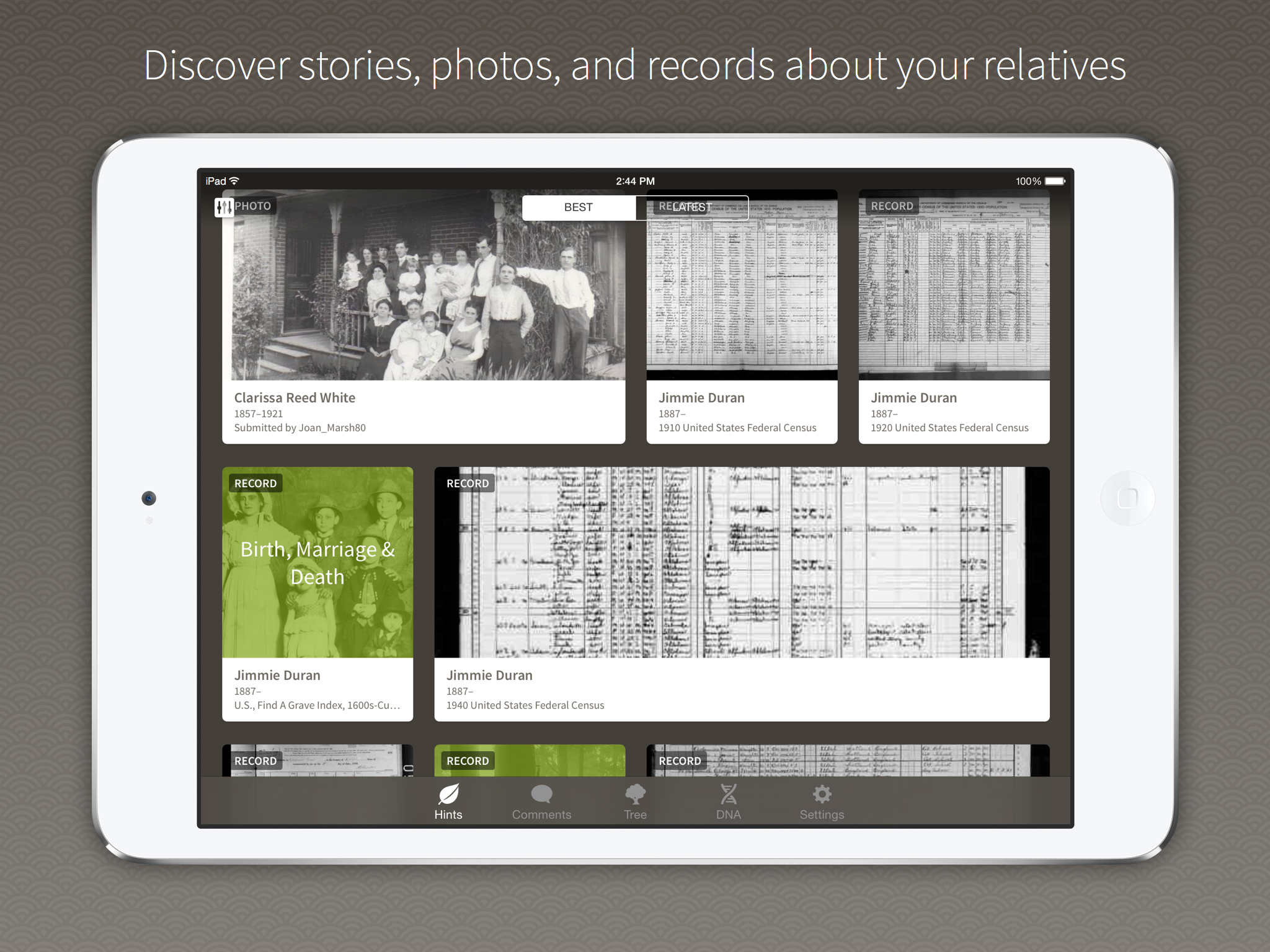
Ancestry App Launches With “Solid New Features”
 Ancestry.com just relaunched the Ancestry App (version 6.0) for iPhone, iPad and iPod touch devices.
Ancestry.com just relaunched the Ancestry App (version 6.0) for iPhone, iPad and iPod touch devices.
“This isn’t just a re-launch on a new system,” explained the Ancestry Mobile Team in a recent email. “We’ve worked hard to add some solid new features that we think you’ll enjoy.”
It was only about 6 weeks ago that we reported the last updates to the Ancestry app, but these are worth a separate mention. Here they are as described by the folks at Ancestry.com:
Prioritized Hints View
We’ve added a new section to the application which allows you to view all the hints for a given tree from a single place. We’ve added a prioritized sort order to the hints in this section so that your very best hints automatically bubble up into view. In addition to a priority sort, we’ve made it possible to view hints based on recency, with the newest hints at the top of the list. Near the top of the new hints view you will find sort order controls titled “best” and “latest” which allow you to toggle between these two sort orders to meet your needs. We’ve also included some filtering capabilities for the hints in this section which will allow you to filter hints by the last name of the person the hint is for, or to filter hints by type (photo, story or record). When you see a hint that you’d like to learn more about, simply tap; the details of the hint will come into view and you will be able to accept or ignore the hint from right there.
Comments
Every day thousands of photos and stories are added to Ancestry by users of the website and the Ancestry App. When one of these pieces of great content might be associated with a relative of yours you will get a photo or story hint and you get to share this content and benefit from the work of other Ancestry users. Now you will have the ability to comment on these shared pieces of content directly from the mobile app – just like you can on the website. When viewing a photo or story you will notice a new comment area within the mobile app, here you will see comments from others and be able to leave comments of your own.
Comments View
The new comments section provides a running history of the new comments that have been left on photos and stories I your tree, making it easy for you to keep up to date on the latest comments. When you see a comment that you would like to see in full context or respond to, silly tap; you will be taken to the photo or story that the comment was made on and be able to review the entire comment thread associated with the content.
Badges
You may notice a new red badge with a number in it that shows up on the Ancestry app icon. This lets you know that you have new hints or comments to review. We have also included badges on the icons representing the hint and comment sections which allow you to know exactly where the new content can be found.
Notifications
If you have enabled the Ancestry App to send you push notifications you will now be notified when the very best new hints or comments are available. When you are ready to view the new hint or comment, simply tap; the app will open and you will be taken dirtily to the hint or comment.
Tree Viewer Enhancements
In addition to family and pedigree views, you can now view your family tree in a list view. From this view you can filter the list of tree persons by name or using a number of useful filters (Direct Ancestors, End of Line, Living Relatives, People with Hints, and People with Recent Hints). We’ve also added a dedicated person search within the pedigree and family views. Tapping on the search icon In the top left corner of the tree viewer will allow you to enter the name of the person you are looking for. When you see the person you are looking for, simply tap; the tree will be refocused on this person and you will be taken directly to his or her profile details.
Navigation
We’ve simplified and updated the navigation within app. You will notice prominent tabs along the bottom of the app for Hints, Comments, Tree, DNA, and Settings. Getting around the app will now be quicker and easier than ever.
In addition to the major updates highlighted above we have worked on smaller touches within the app that enhance the overall experience. As you use the app in more depth you will likely notice other changes like: quick links to web content, side-by-side comparisons between tree and record data, quick access to profile information from hints and updated colors and styling. We hope that the new version 6.0 app experience will be a good one, and that the Ancestry Mobile App will become an ever more integral part of your Ancestry experience. If you have ideas, thoughts or questions please feel free to submit feedback by tapping on the “Feedback” tab within the Settings section of the app.
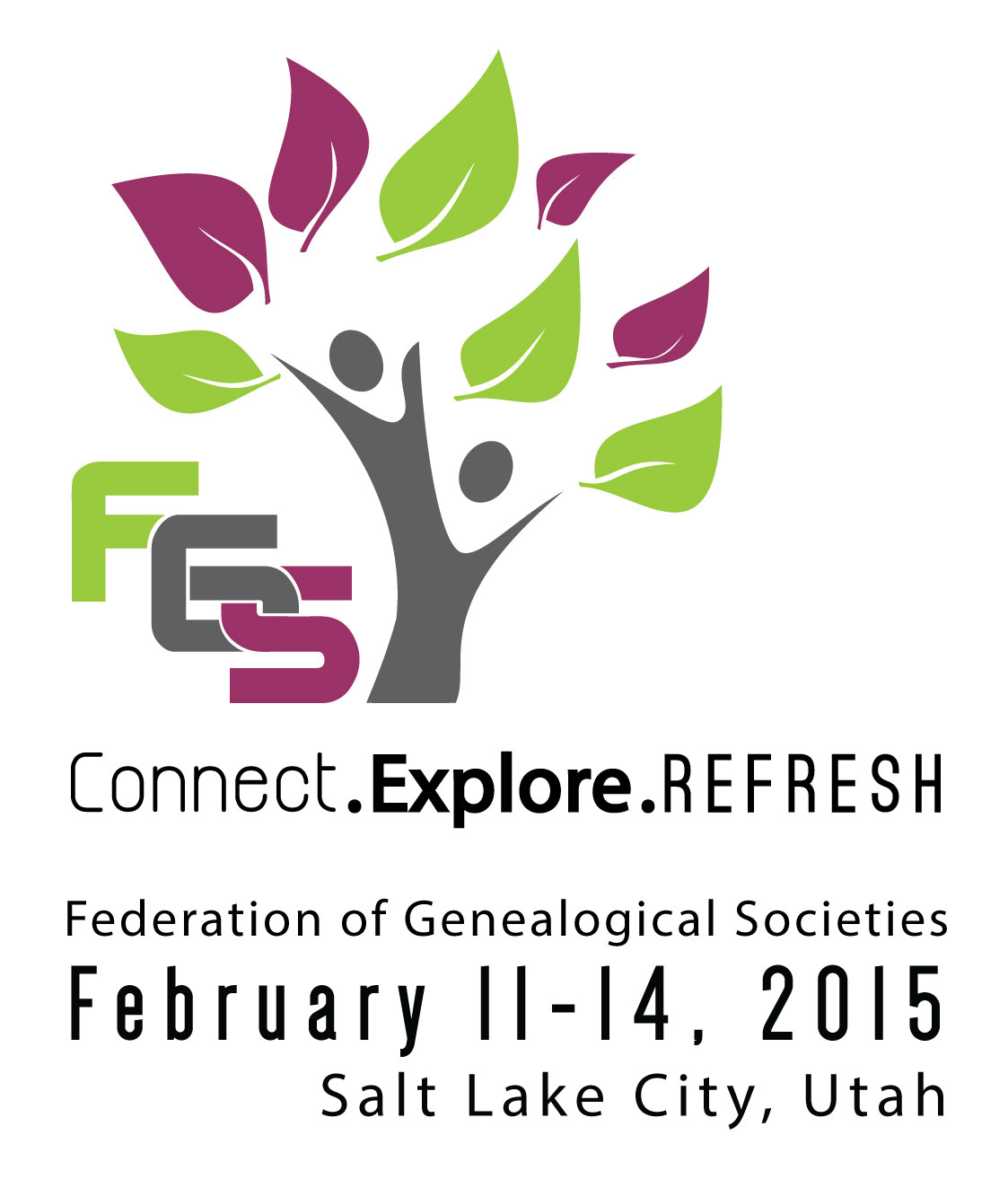
FGS 2015: Early-Bird Registration Open for “Largest Family History Event in North America”
 Registration opens TODAY for the Federation of Genealogical Societies FGS 2015 conference scheduled for February 11–14 in Salt Lake City, Utah. This highly anticipated genealogy event puts the FGS and RootsTech conferences under one roof at the Salt Palace Convention Center (SPCC).
Registration opens TODAY for the Federation of Genealogical Societies FGS 2015 conference scheduled for February 11–14 in Salt Lake City, Utah. This highly anticipated genealogy event puts the FGS and RootsTech conferences under one roof at the Salt Palace Convention Center (SPCC).
Registration opens with a special early bird price of $139 for a full FGS conference registration. That pricing is available through September 12, 2014. Attend only FGS or add-on a full RootsTech pass for an additional $39. Click here to register.
“FGS 2015 will undoubtedly be part of the largest family history event in North America,” says D. Joshua Taylor, President of FGS. “We are delighted to partner with RootsTech to bring the best of tradition and innovation to the family history community.”
Conference Highlights
- Conference Sessions: The program features lectures for genealogists of all experience levels. Attendees will learn from a variety of tracks including Tried and True Methods, The Most Useful Records Hidden in Plain Sight, Compiling Singular Records into Lively Stories, A Retro Look at Organizing and Planning, and Modern Access to Vintage Resources. See the full program and list of speakers here.
- General Sessions: Thursday, Friday, and Saturday mornings will kick off with a joint general session for all FGS and RootsTech attendees.
- Expo Hall: Both conferences will share an expo hall covering more than 120,000 square feet, which will offer at least 240 booth spaces and a Demo Theater featuring special vendor presentations. Genealogy Gems will have a booth there!
- Research Opportunity: The Family History Library is the reason that Salt Lake City is the dream destination of genealogists everywhere. The library is a located in walking distance of the Salt Palace Convention Center and the four conference hotels.
- Focus on Societies: Sessions on Wednesday, February 11, 2015 will give society leaders and volunteers ideas and tools to help societies promote themselves, increase membership, and develop sources of revenue.
- Librarians’ Day: On Tuesday, February 10, 2015, ProQuest will sponsor a full pre-conference day of sessions designed for librarians, archivists, and other information professionals serving family history researchers.
I hope I’ll see YOU among the FGS/RootsTech crowds in Salt Lake City in February. Here are the presentations I’ll be giving:
Wednesday, 10:45 am – How the Genealogist Can Remember Everything with Evernote
Wednesday, 4pm – Video Marketing: Killer YouTube Strategies for Societies
Thursday, 1:30pm – Reopen Your Genealogical Cold Case: A Step-by-Step Process




