Blog

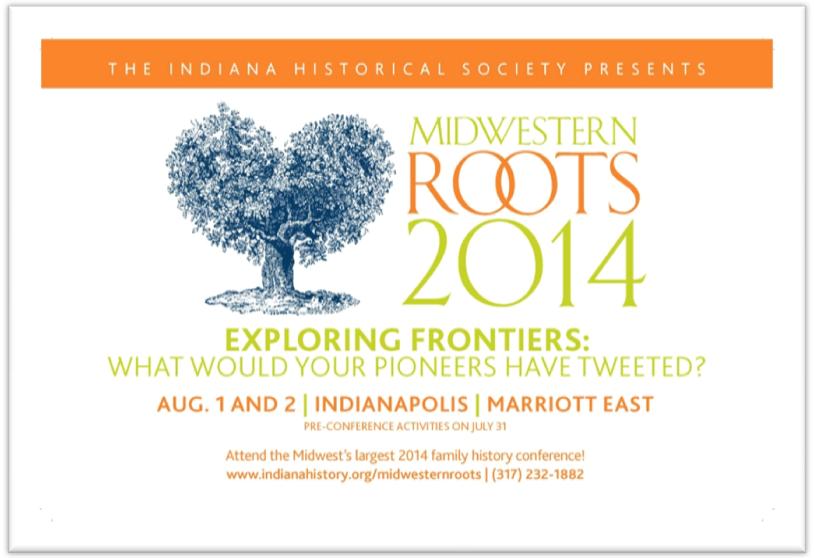
Do You Have Midwestern Roots? Meet me in Indianapolis
 I’ve been cruising the British Isles aboard the good ship Marco Polo with Unlock the Past Cruises. But this coming weekend, I’m heading into the heartland of the United States–to the Midwestern Roots Family History & Conference in Indianapolis, Indiana. If you’ve got roots in the American Midwest, I hope you’ll meet me there!
I’ve been cruising the British Isles aboard the good ship Marco Polo with Unlock the Past Cruises. But this coming weekend, I’m heading into the heartland of the United States–to the Midwestern Roots Family History & Conference in Indianapolis, Indiana. If you’ve got roots in the American Midwest, I hope you’ll meet me there!
The Midwestern Roots conference will kick off Thursday evening, July 31 with my Great Google Earth Game Show. During this interactive, virtual globe-trotting show, you’ll not only face some geographic genealogy trivia, you’ll see firsthand how and why to use the powerful, FREE resources of Google Earth for your family history research. Then enjoy a two-day event with over 30 sessions by nationally-known speakers on research skills, technology topics and more.
There’s a definite focus on technology at this conference (the theme is “What Would Your Pioneers Have Tweeted?”). As the conference site says, “Most of the sessions will focus on using ever-changing and emerging technologies and sources online. Other sessions will cover photo preservation, DNA, methodology and using traditional sources.” There’s something there for everyone–and Indiana is a friendly and affordable destination for a lot of folks living in the United States. Check out the full conference program here.
Online registration is still available for some pre-conference activities (some are waiting list only). You can’t register online any more for the conference, but you can register onsite beginning at 8am on the first day, so show up anyway!
 Can’t make it to the conference but want to learn more about using Google Earth? Genealogy Gems Premium members have access to 3 videos on using Google Earth for genealogy on my website (learn more about Premium membership here). And anyone can purchase my 2-CD set, Google Earth for Genealogy. I’ll give you your own virtual tour of Google Earth and demonstrate how to find ancestral homesteads, explore your relative’s neighborhood streets, overlay historical maps with modern ones and more.
Can’t make it to the conference but want to learn more about using Google Earth? Genealogy Gems Premium members have access to 3 videos on using Google Earth for genealogy on my website (learn more about Premium membership here). And anyone can purchase my 2-CD set, Google Earth for Genealogy. I’ll give you your own virtual tour of Google Earth and demonstrate how to find ancestral homesteads, explore your relative’s neighborhood streets, overlay historical maps with modern ones and more.
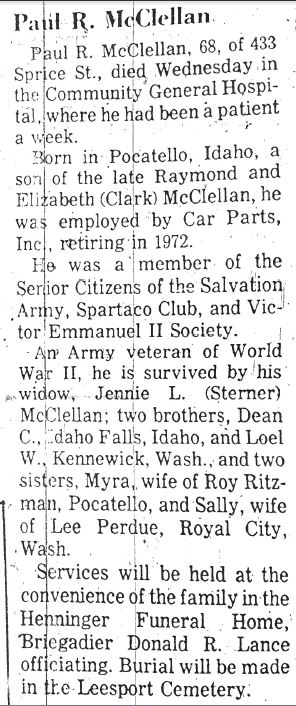
12 Things You Can Find in Obituaries
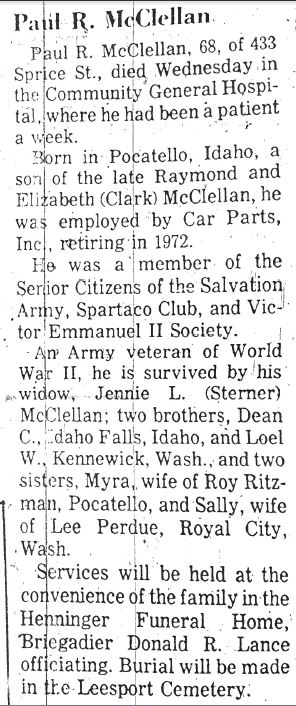 Recently I decided to learn more about my great-uncle Paul McClellan, my grandfather’s brother. After World War II, Paul left his Idaho hometown for Pennsylvania. Surviving relatives know hardly anything of his life or family.
Recently I decided to learn more about my great-uncle Paul McClellan, my grandfather’s brother. After World War II, Paul left his Idaho hometown for Pennsylvania. Surviving relatives know hardly anything of his life or family.
The census only takes me through 1940 and he lived through the 1970s. Pennsylvania vital records are pretty tight-lipped. So almost immediately, I found myself looking for obituaries.
Our online community tree at FamilySearch told me when and where he died. I emailed the local history and genealogy contact at the public library in that town. I heard back within a day and had this obituary within a week.
I’ve seen a lot of detailed obituaries. But perhaps because I’m so thirsty for information on Paul, the level of detail in this obituary made me especially happy. I see his:
- Age
- Street address
- Hospital where he died and length of stay there
- Birthplace and age
- Parents’ names, including mother’s maiden name
- Employer and retirement date
- Membership in local civic organizations
- WWII Army veteran status
- Surviving widow’s name, including maiden name
- Names, spouses and residences of surviving siblings
- Name of funeral home and officiator of funeral
- Cemetery name
Wow! Some of these details confirmed that I had the right guy: his age, birth data, relatives’ names. Others open new avenues of research for me. I’ve already started following leads to the civic organizations, funeral home and cemetery.
You know, what is NOT said in this obituary may also prove important as I continue my research on Paul. First, there are no surviving children or grandchildren listed. This disappoints me as I was told he did have children by at least one previous marriage. If he did have children, the informant (his widow?) either didn’t know about them or didn’t choose to mention them. Second, the informant did know a lot about Paul’s kin. Maybe Paul and his wife didn’t totally lose touch with the folks back home–it just seems so years later.
 Have you worked much with obituaries? Do you know how to find them? Learn more in Lisa’s book How to Find Your Family History in Newspapers, available in print or as an e-book. There’s an entire chapter on online digitized newspaper collections, and one on online resources for finding newspapers (either online or offline). Yet another chapter is devoted to African American newspapers. This book will teach you to find all those elusive obituaries–and plenty more mentions of your family in old newspapers.
Have you worked much with obituaries? Do you know how to find them? Learn more in Lisa’s book How to Find Your Family History in Newspapers, available in print or as an e-book. There’s an entire chapter on online digitized newspaper collections, and one on online resources for finding newspapers (either online or offline). Yet another chapter is devoted to African American newspapers. This book will teach you to find all those elusive obituaries–and plenty more mentions of your family in old newspapers.

New or Improved Genealogy Apps! Ancestry, FamilySearch and MyHeritage
Have you downloaded the apps that go with your favorite genealogy websites? You should! And if it’s been awhile, you should do it again. Why? They just keep 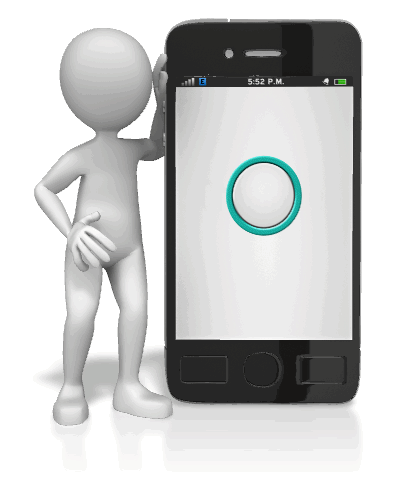 getting better!
getting better!
Here’s a rundown of new or improved apps from
- Ancestry.com,
- FamilySearch.org, and
- MyHeritage.com:
Updated Ancestry App: Now A Continuously Swiping Tree
The old version of the Ancestry app was a great start, but didn’t actually have a tree interface on it. You could see lists of family members in your tree, but not in pedigree format. The new version (still FREE) has a redesigned look that, at least for iOS users, includes what Ancestry calls a “continuously swiping tree.” (The way Ancestry programmers made this happen was unique enough they got a patent for the process–read about it on the Ancestry blog.)
Here’s a summary of what the iPhone and iPad apps can do (taken from the Ancestry site):

- New: Redesigned look for sleeker, more intuitive use
- New: Build your tree faster by connecting to Facebook and your contact list
- New: Read about the lives of your ancestors through story-like narrative
- Preserve memories by scanning and adding photos to your tree
- Explore high-res images of historical documents and records
- Access the world’s largest online family resource with more than 12 billion records
- Receive Hints to help reveal new family connections by finding records and photos for you
- Fully redesigned for iOS7
Click here to download the Ancestry app for iPad, iPhone and Android.
New FamilySearch Apps: Tree and Memories
 Two new FREE mobile apps, FamilySearch Tree and FamilySearch Memories, help users add information to their FamilySearch.org trees. The folks at FamilySearch describe the apps this way:
Two new FREE mobile apps, FamilySearch Tree and FamilySearch Memories, help users add information to their FamilySearch.org trees. The folks at FamilySearch describe the apps this way:
FamilySearch Tree makes it easy to add photos, stories, and audio recordings to ancestors in FamilySearch trees.
- Browse your family branches and see portraits of relatives you’ve never seen.
- Discover facts, documents, stories, photos, and recordings about your ancestors.
- Easily add memories and records about your relatives.
- Preserve and share those old photos and documents that are hidden away in storage.
- Adding or updating ancestor details like names, dates, and relationships will be available coming soon.
- Available for iOS 7+ and Android 2.3+
Click here to download the FamilySearch Tree App from the Apple App Store (iOS)
Click here to download the FamilySearch Tree App from the Google Play App Store (Android)
FamilySearch Memories makes collecting, preserving, and sharing your favorite family memories (photos, stories, and spoken words) easy and convenient wherever you are.
- Snap photos of any family event, or take photos of old photos and documents.
- Record audio interviews with family members and capture details of their life stories and favorite memories.
- Write family stories, jokes, and sayings with the keyboard, or use the mic key to capture what you say.
- Enrich written stories by adding descriptive photos.
- Identify and tag relatives within a memory to automatically add it to their collection in Family Tree.
- Available for iOS 7+
Click here to download the FamilySearch Memories App from the Apple App Store (iOS)
Everything you add with either of these apps syncs with FamilySearch.org.
Updated MyHeritage App: Now Access Your Family Photos
 Now your MyHeritage family website can always be at your fingertips–along with all your family photos. Features of the newly-updated version of the MyHeritage app:
Now your MyHeritage family website can always be at your fingertips–along with all your family photos. Features of the newly-updated version of the MyHeritage app:
- NEW: View all your photo albums and family tree photos;
- Easily view and update your family tree anywhere you go;
- Search 5.3 billion historical records;
- Fully sync with your family site and Family Tree Builder software;
- Supports 32 languages.
Click here to download or upgrade Family Tree Builder 7.0 so you’ll be ready to view and edit your tree with the free mobile app.
Click here to download the MyHeritage app from the App store.
Click here to download the MyHeritage app from Google Play.
So…doublecheck your mobile devices! How long since you’ve updated YOUR genealogy apps?




