Blog

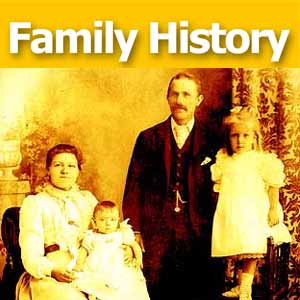
Family History Episode 2 – How to Interview Your Family
Republished October 8, 2013
by Lisa Louise Cooke
[display_podcast]
Download the Show Notes for this Episode
Welcome to this step-by-step series for beginning genealogists—and more experienced ones who want to brush up or learn something new. I first ran this series in 2008. So many people have asked about it, I’m bringing it back in weekly segments.
Episode 2: Interviewing Your Relatives
In the first segment, my guest is Cath Madden Trindle, a well-known family history instructor and certified genealogist. Cath talks about discovering dysfunction in her family (don’t we all have that?) and the new appreciation she gained for her family as a result. She also gives us some great tips on how to share what we find.
In the second half, we’ll talk about how to interview your family. That’s an important skill for any genealogist—beginner or more advanced—because you’ll need to interview people over and over again. Hear about you who you should interview, what to ask and how to ask it! You’ll also learn two important traps to avoid that will save you a lot of time and keep you from losing everything you learn.
Recap from Episode 1: In our last episode we talked about the various genealogy databases that are available to you – everything from FREE to around $30 and up. I hope you downloaded your database and entered the information that you know about your family. Don’t worry if you don’t know a lot, because that’s why we’re here, to fill in the blanks and bring your family history to life. If you’re still on the fence about purchasing a database, then the best thing to do is download the free Family Tree Builder software. This will give you what you need to stay organized, and you can always switch to a paid program later.
Interviewing Relatives
The next thing we’re going to do is contact some of our relatives and see how much more information we can collect before we start digging into records. Start with your oldest living relative, perhaps a grandparent, a great aunt, or your parents. Let them know that you’re going to try to create a family tree and that you need their help.
They might jump in with the standard answer “oh, I don’t know anything!” but just ignore that. Your job is to help gently jog their memory and record everything you learn.
A really good way to do this is to ask a specific question like “When was grandmother born?” Even then you might get an “I don’t know,” but don’t give up. If you have an estimate of the date, or someone else has mentioned that they thought it was in June let’s say, offer that up and see if that doesn’t help the person you’re asking to remember. If you say June, they might say, “Oh no! It was always snowing on her birthday!” Everything is a clue, so the more clues you can gather the better, even if they aren’t hard-and-fast facts. These clues will at least give us a good starting place to look for the exact information.
Whether you’re meeting in person or interviewing over the phone, you’ll want to write down everything they tell you. Your database can provide just what you need for this. Let’s say you’re going to interview your mom. Go to your mom’s record in the database and go up to the menu and select Reports and Family Group Sheet and print out the Family Group Sheet for your parents’ family. This will show the information that you entered and provide blank spots for information that you need. Print a Family Group Sheet for each nuclear family group that you think you might be discussing. Again, go to the record of the mom or dad in the family and then print the group sheet. These are great for filling in, and then when you’re done with your interviews, head back to your database and enter in all the new information you’ve uncovered.
Remember when I said start with your oldest living relatives? This seems logical, and yet so many people put off these interviews and sadly they have regrets later when the person has passed away and they realized that they never got around to asking questions about the family. Each person has unique information to share, and you don’t want to miss out. So make this a goal this week – to call you oldest living relative and make arrangements to see them right away or have a chat on the phone and ask them for their help. While they might feel a little reluctant at first, they will probably end up really enjoying talking about the old days and seeing your sincere interest in their life. Already, the process of discovering your family history begins to reap rewards!
Traps to avoid
The database gives you one central location where all your data will reside. But of course this database can’t enter the data itself. You have to be diligent to enter information as you receive it. Trap #1 to Avoid: Don’t put off data entry! It’s a sinking ship! And you don’t want to die at sea, in a sea of paperwork that is! Enter information as you go and it will pay off.
Let’s think back to what Cath Madden Trindle said in the interview segment. Her first recommendation was “no matter what, write down where you got your information from.” It’s so easy after a few years to forget where you got the information, and this can cause problems if down the road you get information that conflicts with it. So Trap #2 to Avoid: Not entering sources.
Vocab Term: Source. A Genealogy source is the documenting or citing of where you got information. We need to document our sources in a consistent manner. Luckily, again our trusty database can make this pretty simple for us.
In Family Tree Builder, the button to click to enter a source looks like a stack of books. So for example, let’s say you are looking at the record for your grandmother in the database, and you just entered her birth date and birthplace. Click the SOURCE button to the right of her name and select BIRTH SOURCES. This will bring up a window where you can create the source – in this case it was an interview with Grandmother, but of course you’ll type in her full name.
As you continue in your search, you’ll be entering sources such as census records, books, wills and all kinds of other resources that you uncover. In future episodes we’re going to talk more about documenting these sources, but for right now your living relatives are the sources you are focused on.
Here’s one more thing to keep in mind while you’re asking relatives for information. Ask them if it’s OK with them if you share the information they’ve provided with other people, like through printed family trees and such. While names and dates on a family tree will not likely be objectionable, some relatives may prefer that certain stories they share remain confidential until their passing. Assure people of their privacy and see if you can perhaps negotiate an arrangement that will work for everyone involved.
Have fun this week re-connecting with your older relatives and filling in the blanks in your database the best you can. Next week we’re going to answer the question “Why do we work backwards in genealogy” and then fire up the Internet because we’re going online.
Ancestry.com Acquires “Virtual Cemetery”
Ancestry.com has acquired FindAGrave.com, home of 106 million grave records. At this free “virtual cemetery,” users can create memorials for 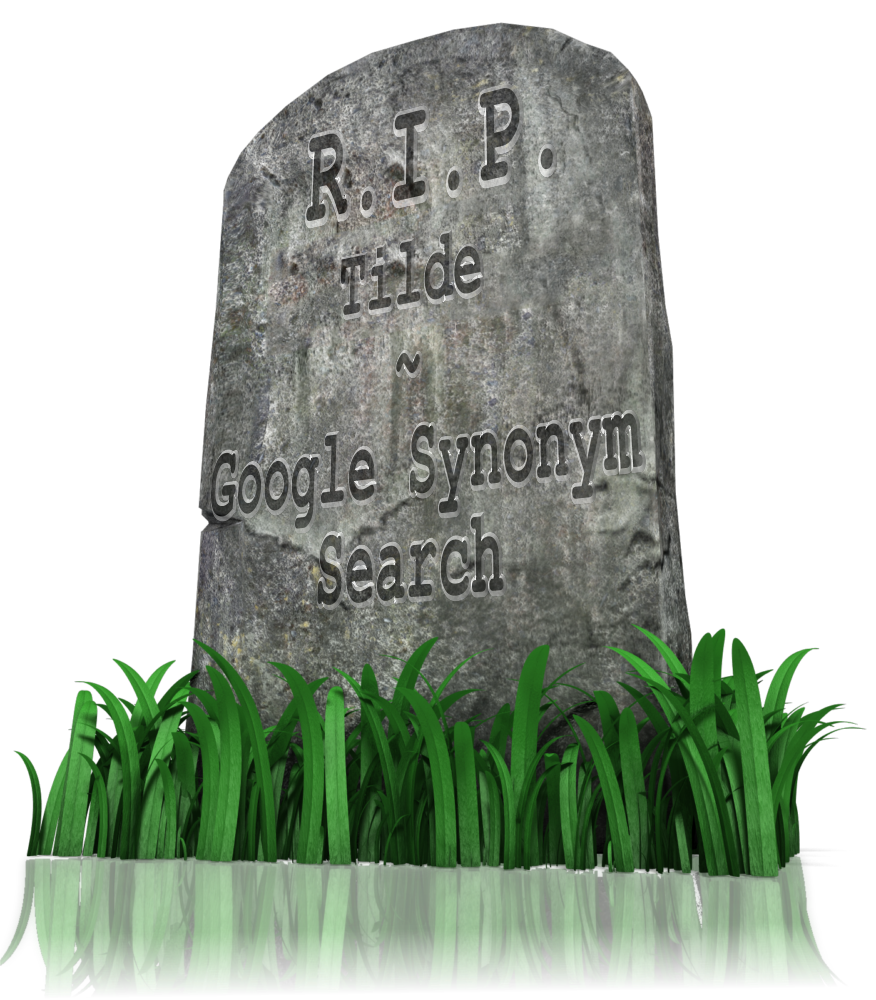 deceased individuals. Anyone may contribute photos, leave “virtual flowers” and submit data to these memorials. Genealogists use Find a Grave to locate gravemarkers, find hints about relatives’ lives and even connect with others who share an interest in their buy trichomoniasis medication relatives.
deceased individuals. Anyone may contribute photos, leave “virtual flowers” and submit data to these memorials. Genealogists use Find a Grave to locate gravemarkers, find hints about relatives’ lives and even connect with others who share an interest in their buy trichomoniasis medication relatives.
Find A Grave’s FAQ page about the Ancestry acquisition addresses what’s on everyone’s mind: how will things change for Find A Grave users and content? Owner Jim Tipton says things will pretty much stay the same: free, protected, and accessible. Read the details on Find A Grave.

2 Evernote for Genealogists Must-Have Tips
 Evernote is certainly the fastest-growing (and FREE) note-taking technology out there, so it’s no wonder that it is incredibly popular with genealogists. But there’s a lot packed into it and I’ve noticed that many genealogists aren’t taking full advantage. Here’s are two of my favorite tips that I use all the time from my brand new Evernote for Windows for Genealogists cheat sheet:
Evernote is certainly the fastest-growing (and FREE) note-taking technology out there, so it’s no wonder that it is incredibly popular with genealogists. But there’s a lot packed into it and I’ve noticed that many genealogists aren’t taking full advantage. Here’s are two of my favorite tips that I use all the time from my brand new Evernote for Windows for Genealogists cheat sheet:
1) Create a New Note: When you’re working on your computer and you want to make a quick note of something in Evernote, you can get there with lightening speed by pressing these quick keys simultaneously: Ctrl+Alt+n.
2) Instant Note Search: What if you are knee deep in your research and you have a note that you need to quickly reference? Simply press Win+Shift+f from anywhere on your computer and Evernote will instantly open with your cursor in the search box ready to type a keyword and search!
Try these Evernote tips now! And then get LOADs more helpful tips in this 4 page laminated Quick Reference Guide, like:
- Getting Started Checklist
- Quick Keys to speed up your use of Evernote
- Specialized Note-taking Actions
- How to Get the Most Out of Clipping
- Tips for Maneuvering the Desktop Client
- Genealogical Organization Suggestions
- Little Known Search Strategies
- Source Citation Tips, and Using Reminders
Evernote for Windows for Genealogists – U.S. shipping
Evernote for Windows for Genealogists – International shipping
More Resources
How to Get Started in Evernote, and the Ultimate Evernote Education
How to Add Text to a Web Clipping in Evernote
Should Evernote be my Digital Archive?





