Blog

Why Genealogists are Flocking to the London Metropolitan Archives
The London Metropolitan Archives says that half the inquiries they receive are from family historians. This is likely due to their rich resources (click here to peruse the collections)
Because there is such a strong genealogy interest in the LMA, they are making a huge effort to reach out to genealogists. They’re all about educating us and sharing what’s at LMA through their website, hands-on classes, remote research services and partnerships with data sites like Ancestry.co.uk and FindMyPast.co.uk. All this from a city archive!
Check out this video they’ve made for family history researchers:
Doesn’t that video make you want to check out the LMA for yourself? On their website, click on Family History. Read up on the basics, then click on Information Leaflet No.1 for a detailed description of their holdings. If you can’t visit, you can use their Family History Research Service. But it looks like a pretty tempting research destination!
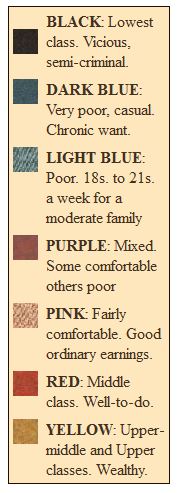
Were Your Ancestors “Viscious” or in “Chronic Want”? London Poverty Maps Map It Out
There is a fantastic blog posting on Mad About Genealogy about the Booth Poverty Maps, which look like a riveting way to understand your ancestor’s 1880s London neighborhood.
According to blogger Linda Elliott, “Booth employed a team of social investigators who walked around the London streets often in the company of the local policeman and recorded what they saw and heard. The notebooks that they filled out can be viewed online and make for fascinating reading with amongst other findings they record what the policeman thought of each street and sometime each building and its inhabitants.”
I’ve shown the map key here (right), clipped from The Charles Booth Online Archive. Linda describes each category in greater detail in her blog post, along with everything a genealogist needs to know to use the maps.
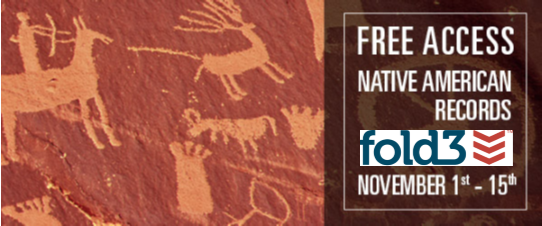
How to Save Fold3 Search Results to Your Ancestry.com Family Tree
Now when you discover an ancestor’s record on Fold3.com, you can save it to your online tree at Ancestry.com.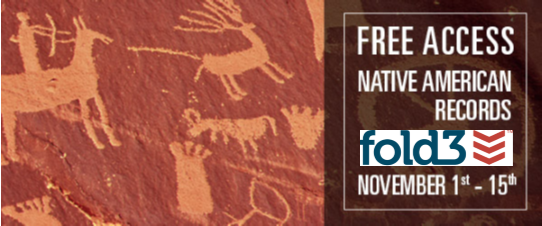
According to Fold3.com’s press release: “Whenever you see a green ‘Save to Ancestry’ button above a document or on a Fold3 memorial page, you can link that document or page directly to someone’s profile on Ancestry.”
“You’ll be asked to log into your Ancestry.com account, and then you’ll see a drop-down list of your trees. Locate the tree you wish to save the document to, begin typing the name of the person to whom the record should be attached, choose the correct name from the list that appears, and then press save.”
Watch a tutorial video to learn more and see how it’s done.




