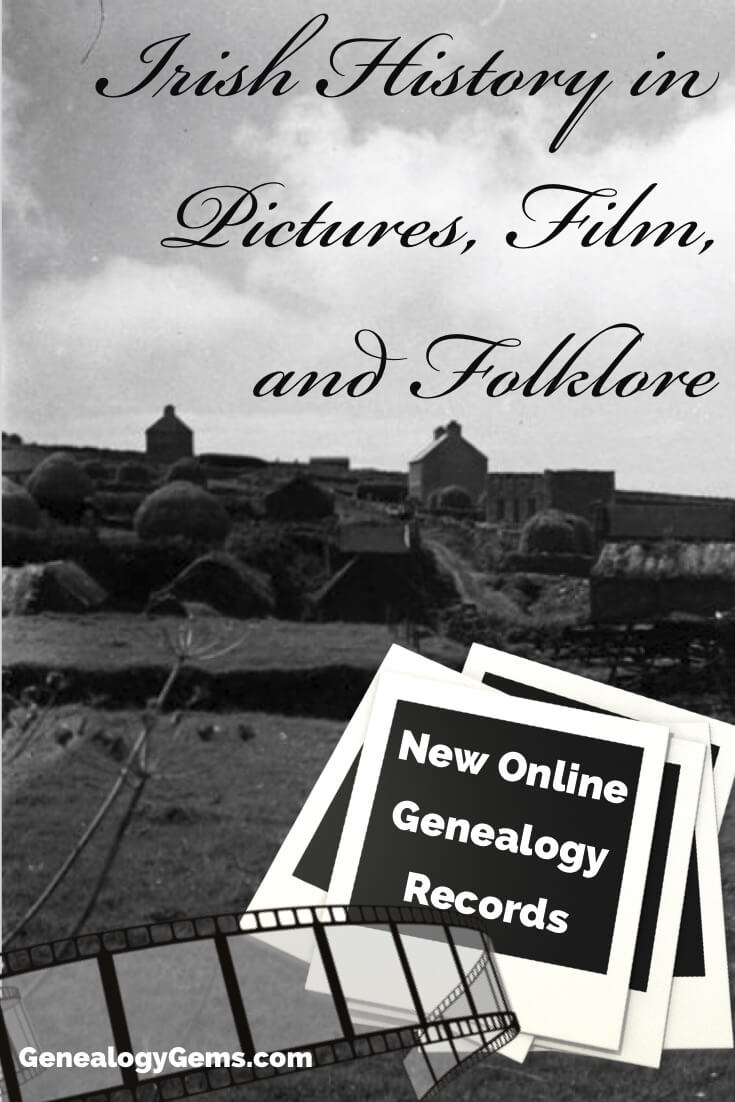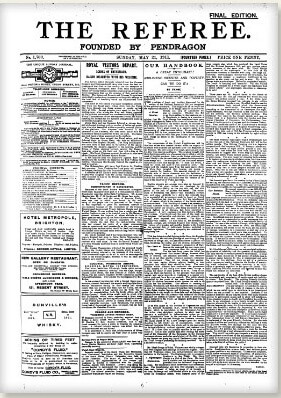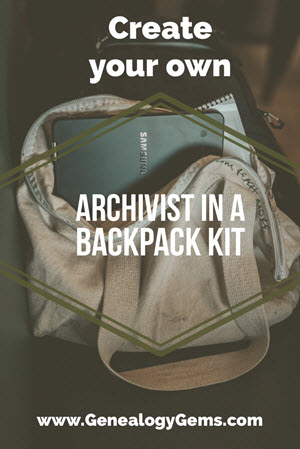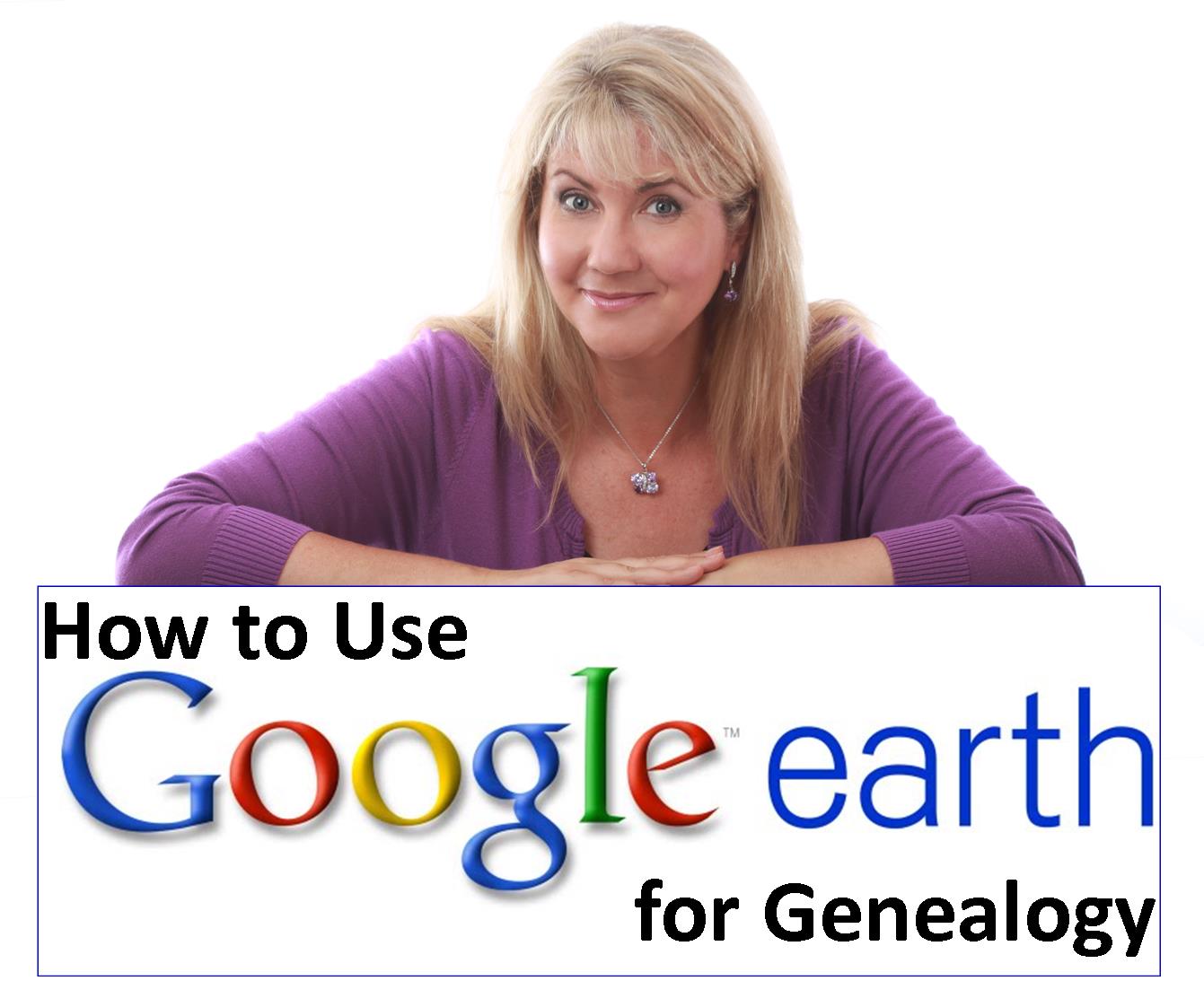Blog

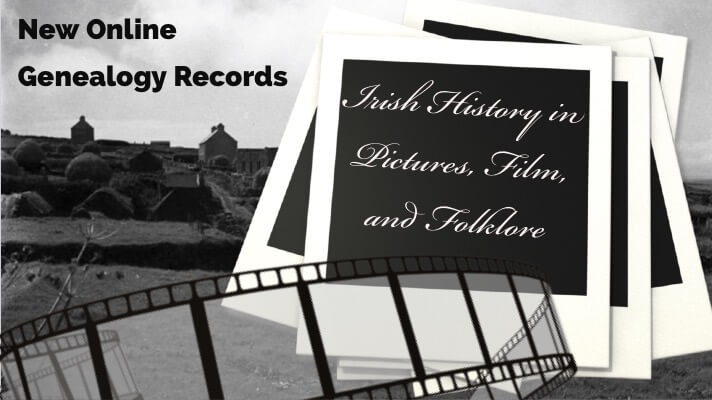
Irish history in pictures, film and folklore
This week’s records roundup features Irish history in pictures, film and folklore; 1939 Register updates; British and Irish newspapers; UK WWI War Memorials Register, British folk music, Norfolk and Somerset parish records, Wiltshire wills and probate and Scotland historical photography. See if any of these can enrich your family history or genealogy research!
This week’s collections come from a variety of sources, including free private, public and government websites and subscription-based Genealogy Giants such as Ancestry.com and Findmypast.com. Enjoy!
Featured: Irish history in pictures, film and folklore
Historical images. A new database shows illustrations of Ireland created by travelers and dating back to 1680. According to Galway Daily, where we read about this fantastic collection, “Ireland Illustrated, 1680-1860, is a database of over 500 images of Ireland – woodcuts, water colours, engravings and other illustrations – with related text, drawn from more than 50 manuscript and printed works, and highlighting several neglected or rarely accessible sources. Many of the pictures in the database, woodcuts, water colours, engravings and other illustrations, have rarely, if ever, been seen by the public.”
Film footage. The Irish Times announced that a new archive has been founded to house “thousands of hours of film documenting Ireland’s past from potential decay and allow the Irish Film Institute (IFI) to open its doors to more amateur collections.” A spokeswoman in the article points out that “’from the 1890s until the 1960s, all there really was in Ireland was amateur footage’…and that “the reason amateur film is so important is because it is sometimes the only record we have of how Ireland was.” Click here to explore the Irish Film Institute’s digital archive, which includes rare historical footage of the bombing of the Four Courts. Watch a brief film clip of the latter here.
Folklore collection. Over 100,000 pages of Irish folk stories, customs and beliefs have been transcribed and placed online by the National Folklore Collection, says a recent article in The Irish Times. And more are coming. According to the article, “A voluntary collective online is working its way through transcribing 700,000 pages of folklore that were collected throughout Ireland between 1937 and 1939. This mass of previously inaccessible material was gathered by more than 100,000 children who were sent to seek out the oldest person in their community just before second World War to root out the darkest, oddest and weirdest traditional beliefs, secrets and customs.” Click here to start exploring!
Around the British Isles
1939 Register update. Genealogy Giant Findmypast.com, the first to publish the 1939 Register online, has added over 64,000 newly opened records to the collection. “The 1939 Register, compiled by 65,000 enumerators and sent to every household in England and Wales, documents the lives of 41 million people,” states the site. “It gives the names of the inhabitants at each address, their date of birth, marital status and occupation….Findmypast has more 1939 Register records than any other site, with thousands more being opened and made available to search every month.
British and Irish newspapers
The British Newspaper Archive is now home to more than 25 million digitized newspaper pages from Britain and Ireland. It has recently added several new newspaper titles and additional pages for existing titles on its site. Here’s a sample of new and enlarged collections:
- The Referee, London, England, 1878-1911, a sporting paper with “commentary and results for Victorian-era horse racing, football and more;
- Tralee Chronicle, County Kerry, Ireland, 1843-1880, about “life in historical County Kerry with additional coverage from its main town;”
- Luton Reporter, Luton, Bedfordshire, England, 1874-1924, with “more news and features from late 19th century Bedfordshire;
- Cirencester Times and Cotswold Advertiser, Cirencester, Gloucestershire, England, 1857-1871;
- Stroud News and Gloucestershire Advertiser, Stroud, Gloucestershire, England, 1867-1910;
- Cheltenham Examiner, Cheltenham, Gloucestershire, England, 1839-1904;
- Oxfordshire Telegraph, Bicester, Oxfordshire, England, 1860-1894.
WWI War Memorials Register. The Imperial War Museum is compiling the War Memorials Registry, “the comprehensive national register of UK war memorials and the names of the individuals they commemorate.” The database contains over a million names from over 74,000 memorials in the UK., Channel Islands and Isle of Man, along with a sizeable database of images of these war memorials.
According to the site, “War memorials form an important part of our cultural heritage and reflect the changing face of commemoration as well as artistic, social, local, family, military and international history. The Register includes memorials to members of the armed forces, civilians and animals from all wars and to those who died in service….We will be adding more records to the names database throughout the First World War Centenary so please check back for updates.”
England
British folk music. The British Library recently announced that it has placed online “around 350 English folk songs recorded by composer Percy Grainger in different regions of England between 1906 and 1909.” These unique, early recordings were made on wax cylinders, which don’t have a long lifespan, and then transferred to a more permanent recording format in 1940, a remarkable chain of events that makes it possible to hear audio recordings over a century old.
Norfolk. Almost 6 million records are in the new Ancestry.com collection, Norfolk, England, Bishop and Archdeacon Transcripts of Parish Registers, 1600-1935. According to the collection description, “This collection contains images of transcripts created by Bishops and Archdeacons of baptism, marriage, and burial records for the years 1600–1935 from the county of Norfolk, England. Also included are Weekly Register Bills from Great Yarmouth….Later this year, we will be adding Archdeacons’ Transcripts for parishes beginning O-Z.” Related Ancestry.com collections have been recently updated:
- Norfolk, Church of England Baptism, Marriages, and Burials, 1535-1812, now with nearly 5 million records
- Norfolk, Church of England Births and Baptisms, 1813-1915, now with over 2 million records
- Norfolk, Church of England Marriages and Banns, 1754-1940, now with over 1.2 million records
- Norfolk, Church of England Deaths and Burials, 1813-1990, now with nearly half a million records
Somerset. Ancestry.com has also recently updated a few parish records collections for Somerset. These include: Somerset, Church of England Baptisms, Marriages, and Burials, 1531-1812; Somerset, Marriage Registers, Bonds and Allegations, 1754-1914; Somerset, Church of England Baptisms, 1813-1914 and Somerset, Church of England Burials, 1813-1914.
Wiltshire. Last week, we announced some Wiltshire records updates for Ancestry.com. This week, we add updates to Wiltshire, England, Wills and Probate, 1530-1858, now with over 100,000 records in the collection. Tip: read the collection description for important instructions on navigating it.
Scotland
Historical images. Thousands of images of Scotland from the 1970s are now available online. According to an article on the Historic Environment Scotland website, the images were originally taken as part of a visual survey of historic architecture. However, “the backdrop to their work is life in rural Scotland.” You can view a curated sample of these images by clicking here.
In related news, The National Library of Scotland (NLS) reports that more than 14,000 photographs of Scotland taken between the 1840s and the 1940s has been acquired by the NLS and the National Galleries of Scotland. “The McKinnon Collection covers an expansive range of subjects — including family portraits, working life, street scenes, sporting pursuits, shops, trams, tenements, mountains and monuments, and it was one of the last great collections of Scottish photography still in private hands,” states the NLS release. It is expected that the collection will tour on exhibit and then be digitized to share online—so watch for that in a few years.
More British Isles resources on Findmypast.com
As one of the Genealogy Giants, Findmypast.com is a global leader in online genealogy and history research for England, Scotland, Ireland and Wales. We keep up with what’s going on at Findmypast. Check out this short conversation I had with CEO Tamsin Todd and Executive Vice President Ben Bennett at RootsTech 2018 about an intriguing new approach they are piloting for collaborative online family trees. Click here to read more about Findmypast and how it stacks up to the other Giants, Ancestry.com, FamilySearch.org and MyHeritage.com.
Disclosure: This article contains affiliate links and Genealogy Gems will be compensated if you make a purchase after clicking on these links (at no additional cost to you). Thank you for supporting Genealogy Gems!

About the Author: Sunny Morton
Sunny is a Contributing Editor at Lisa Louise Cooke’s Genealogy Gems; her voice is often heard on the Genealogy Gems Podcast and Premium Podcasts. She’s known for her expertise on the world’s biggest family history websites (she’s the author of Genealogy Giants: Comparing the 4 Major Websites); writing personal and family histories (she also wrote Story of My Life: A Workbook for Preserving Your Legacy); and sharing her favorite reads for the Genealogy Gems Book Club.
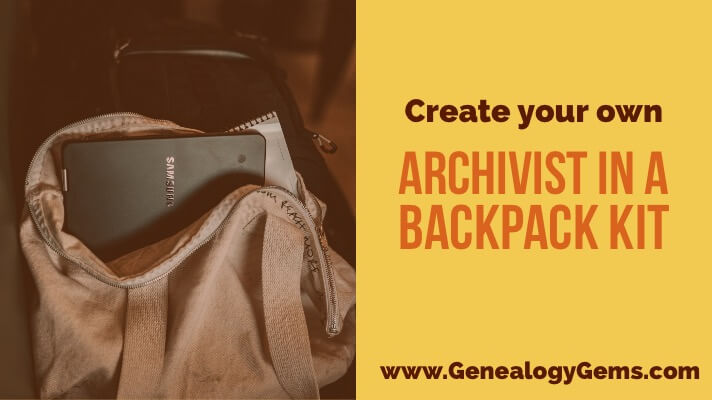
“Archivist in a Backpack:” Create a Portable Archiving Kit
A new “Archivist in a Backpack” project to support community archiving offers genealogists a great idea: a portable archiving kit for on-the-go genealogy research and preservation projects. The Archive Lady Melissa Barker explains the initiative and offers her ideas for archiving supplies that you can stuff into your own backpack.
Archivist in a Backpack Project
A new prototype project from the Southern Historical Collection at the Wilson Special Collections Library aims to promote community-driven archiving efforts. The project, “Archivist in a Backpack,” is part of a three-year grant from the Andrew W. Mellon Foundation. Through this grant, the Southern Historical Collections will provide training, technical know-how, supplies and equipment to help local communities record and preserve their own history. Currently, the SHC is partnering with four community archiving projects: The Appalachian Student Health Coalition, Eastern Kentucky African American Migration Project, The Historic Black Towns & Settlements Association and the San Antonio African American Community Archive and Museum.
Using rolling suitcases that contain items to help community-based historians begin building a local archive, the archivists hope to teach archival skills to those who are building an archive in their community. Included in the archiving kits are items like portable scanners, gloves, archival sleeves, archival file folders, soft #2 pencils and instructions on how to use these items when working with historical and genealogical records.
Josephine McRobbie, community archivist at the Southern Historical Collection at the Wilson Special Collections Library, says in this press release, “When community members learn these skills and gain familiarity with common tools and equipment like acid-free folders to portable audio recorders, it is empowering and builds their sense of identity as historians and community archivists.” McRobbie and her colleagues want people to know that “telling the stories of their lives in their own community are well within reach and that the rewards can be tremendous. Simply making good records of what is gathered, and keeping everything in a cool, dry place, will go a long way toward preserving stories for future generations.”
The project is only in its first year and in the second and third year they are planning on refining the program. They will assess the work done to date and create new kits based on user feedback. They will also share their experience with additional community partners and with the archival profession. Keep an eye out for the “Archivist in a Backpack” project in your area!
Create your own portable archiving kit
You can create your own “archivist backpack” for whenever you have opportunities to preserve family history documents, photos, memorabilia and even memories. These opportunities can come up suddenly when visiting a relative’s house, attending a family reunion or stopping by a local historical or genealogical society. Here are some suggestions on what to include in your archiving-on-the-go kit:
- Soft archival gloves for handling fragile items without getting them dirty;
- Soft #2 Pencils for identifying photos and other items (Use on the backs, preferably along the edge, and if pencil markings won’t adhere to the photograph, you can use an Identi-Pen);
- A portable scanner to quickly scan photos or documents;
- Your favorite digital camera to snap pictures or record interviews (your smartphone may be just as good or better than a digital camera and easier to carry);
- A thumb drive with plenty of room on it to copy digital files between computers or devices;
- Your laptop, to organize files, type notes, etc. (make sure it holds its charge well, as sometimes you’re not able to plug in while you’re working).
More great tips for the mobile genealogist
Are you an on-the-go family history researcher? Let these articles inspire your next genealogy (or other) road trip!
Ultimate genealogy playlist for your summer road trip
How to upload your ebooks to your own Google Play Books library
Great local history apps for genealogists

About the Author: Melissa Barker
The Archive Lady
Melissa is a Certified Archives Records Manager, the Houston County, Tennessee Archivist and author of the popular blog A Genealogist in the Archives and an advice columnist. She has been researching her own family history for the past 27 years.
Disclosure: As an Amazon Associate, Genealogy Gems earns from qualifying purchases you make when clicking from the links we provide. It doesn’t cost you anything extra but it helps support our free blog and podcast. Thank you for supporting Genealogy Gems!

Create Your Family History Google Earth Tour
Tours are great way to see highlights in the shortest amount of time. Why not take your relatives on a virtual family history tour? You can do just that using the free Google Earth Pro software.
Read more as Lisa shares some tips and strategies to use Google Earth to create your own unique family history virtual tour.
Hop-on Hop-off Touring
One of the perks of being a genealogy speaker is that I get to travel all over the world and speak to folks who share my passion for genealogy. And it’s an added bonus when a genealogist who attended one of my sessions emails me afterwards. I love seeing their excitement spills across my screen as they share with me how they put into practice what they learned and a genealogical brick wall came a-tumblin’ down! (I LOVE my job!)
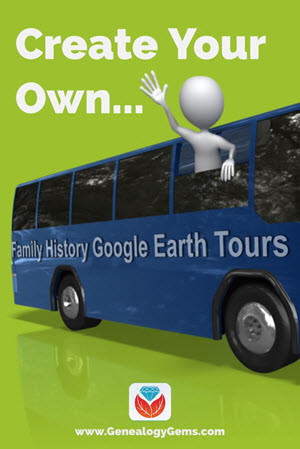
High also on the list of perks is the opportunity to see a bit of the local sites and history wherever I am speaking. Time is usually short, so I try my best to make the most of it and hit the highlights. That was certainly the case in Sydney, Australia earlier this year. There was so much to see and so little time to see it! When time is at a premium (and really, when is time ever not at a premium?) and there’s a lot to cover, I find that a tour by someone in the know is a best way to go. In Australia I turned to Genealogy Gems Premium eLearning Member (and now dear friend) Dot Elder and her husband Roly for advice on the best tour to see the city. Roly quickly dug up tickets to the Hop-on-Hop-off Sightseeing BIG BUS of Sydney. 33 stops, 2 tours, free wifi onboard, and earphones delivering recorded commentary on what was whizzing by us from the outdoor upper deck. It was the perfect way to orient the “Non-Australian” to the fabulous city of Sydney.
Family History Tour
We all have relatives who are not genealogists, and who don’t have time for or relish all the details of our genealogical findings. However, they would likely thoroughly enjoy a high-level tour of the highlights of the family tree with commentary from the expert: YOU! That kind of genealogical tour could come in many traditional forms (a book, a blog post, etc.) But if you really want to WOW your relatives, the closest thing to a Hop-on-Hop-off tour of your family’s history is what I call a “Family History Tour” in Google Earth Pro.
Google Earth Pro Explained
Google Earth Pro is a “geo-browser” (a tool for viewing geographic data) that uses satellite, aerial, and street level imagery. It also includes other geographic data that is accessed over the internet to show related information such as street names, train stations, and much more. Unlike Google.com, which is a website, Google Earth Pro is free software that is downloaded and installed on your computer. It also requires that the user is connected to the internet while using the program.
Don’t let the “Pro” name deter you. This tool is absolutely free, although just a few years ago you would have had to pay around $400 for it. If you have never installed Google Earth on your computer, you can do so here. If you already have, you can easily tell if you have the original free version of Google Earth or Google Earth Pro by looking at the icon on your desktop. If it’s blue, it’s the old version. If it’s grey, it’s Google Earth Pro.
Many people use Google Earth Pro (which from this point forward we’ll just refer to as Google Earth) for mapping, to get a view of where they are headed or where they have been, or for their child’s social studies report. All of these are great reasons to use Google Earth, but wait until you see what else it can do!
One of the most dazzling features of Google Earth is Street View. By clicking the Street View icon (often referred to as the “yellow peg man”) and dropping him on a blue line on the map, you can get a panoramic view along many streets in the world. Street View was launched in 2007 in several cities in the United States, and now includes cities and rural areas worldwide. Check out where Google will be capturing Street View next here on their Street View webpage.

Google Street View also invites you to virtually tour many wonderful places on their highlights reels found here. Not only can you view the streets, but you can enter places you never dreamed possible. “Walk” into the abbeys and garden castles of Europe or dive deep into the ocean. Wherever you have always wanted to go is just a click away.
Example of a Family History Google Earth Tour
So what does a family history Google Earth Tour look like? Hop on the bus by clicking the video below and I’ll show you.
5 Steps to Create a Family History Google Earth Tour
The process for creating a family history Google Earth tour is easy and fun.
1. Outline the story: Like with genealogy research, you can save loads of time with some initial planning. Your first decision is which “story” you want to tell. Keep in mind that the average person’s attention span is short, so trying to include all the locations in your family tree is a recipe for disaster. Instead, pick one portion of your tree. In my example above, I told the story of a 10 year period that my great grandparents lived in San Francisco. This turns a tour into a story, which is much more interesting.
Once you have your story selected, make a list in chronological order of all of the significant locations and events that occurred. This will be your road map for creating your tour.
2. Create a tour folder: Since you will have several locations, it’s best to collect them all in one place. In Google Earth, that place is a folder.
To create a folder, go to the Places panel and right-click on My Places. Select Add > New folder. In the pop-up dialogue box, give your tour a title, and add any description you would like. Click OK to close the dialogue box.
3. Set placemarks at locations: Type the first location on your list in the Search box and fly to that location. Then click once on the folder you created to select it. Click the placemark button in the toolbar at the top of the Google Earth screen. Another dialogue box will pop-up. Fill in the title of the location (tip: keep it short so it doesn’t clutter up the map) and fill in the description (the reason this location is significant.) Click OK to close the placemark dialogue box. Now the pushpin placemark will appear on the map, and it is housed in the tour folder. When you click the placemark, the description you wrote will appear.
The placemark doesn’t have to be a pushpin icon. You can customize it by right-clicking on the placemark and selecting Properties. This will reopen the placemark dialogue box. In the upper right corner of the box you will see the default icon of a yellow pushpin (or you will you will see the last icon you used if you have customized icons previously.) Click the icon and then select for the collection of icons, and click OK. You can also change the color of the icon, upload your own, or have no icon at all.
4. Save your work: Google Earth currently doesn’t auto-save your work, so you will want to do so every few minutes as you work on your family history tour. Go to File > Save > Save My Places. Files saved in MyPlaces are only visible to you and reside on your computer’s hard drive. They are not stored in the cloud.
When your tour is complete, you will want to save the file to your desktop for easy access. In the Places panel, right-click on the tour folder and select Save > Save Place As and save it to the desired location on your computer. The file will be zipped by Google Earth so that all the components are neatly packaged in one file.
5. Share with others: Now that your tour is zipped and saved, you can email it to your family members. Simply attach it to your email as you would any document or photo. It can be helpful if you let your family member know that if they don’t have the free Google Earth Pro software already installed on their computer, they will want to do so before clicking the file. I like to provide a handy link to the download page to make it easy for them. Anyone with Google Earth on their computer can click the attachment and the computer will automatically recognize the file type and open it in Google Earth.
What Story Will Your Family History Google Earth Tour Tell?
Now I’d like to hear from you. What is the first story in your family tree that you would like to tell through a family history Google Earth tour? Sharing your ideas in the Comments below will help you solidify your idea and will certainly inspire others.
Resources:
We’ve just scratched the tip of the iceberg. Get in depth instructions from these resources:
Book: The Genealogist Google Toolbox
Video Tutorial: Google Earth for Genealogy

About the Author: Lisa Louise Cooke
Lisa is the Producer and Host of the Genealogy Gems Podcast, an online genealogy audio show and app. She is the author of the books The Genealogist’s Google Toolbox, Mobile Genealogy, How to Find Your Family History in Newspapers, and the Google Earth for Genealogy video series, an international keynote speaker, and producer of the Family Tree Magazine Podcast.