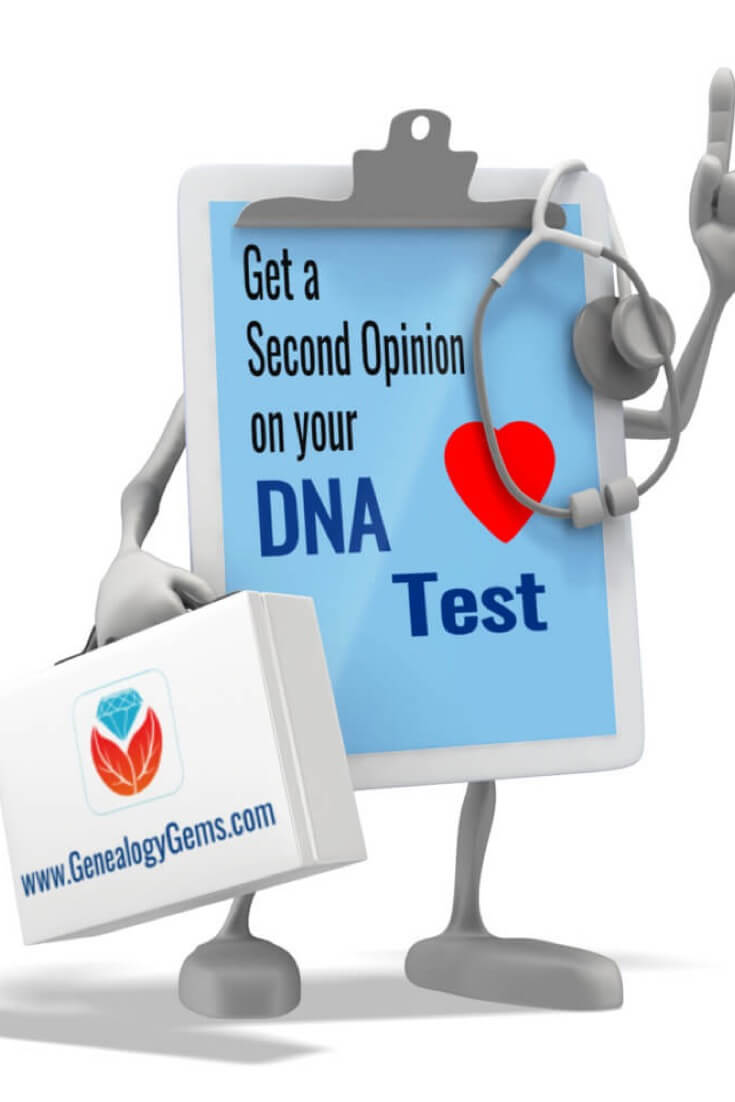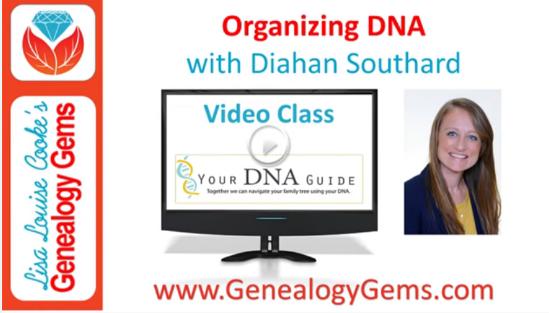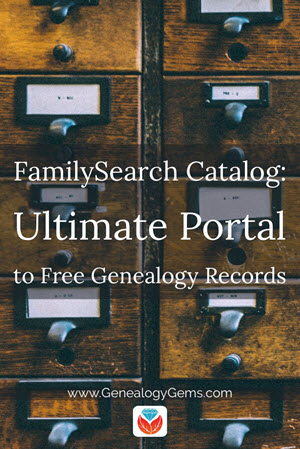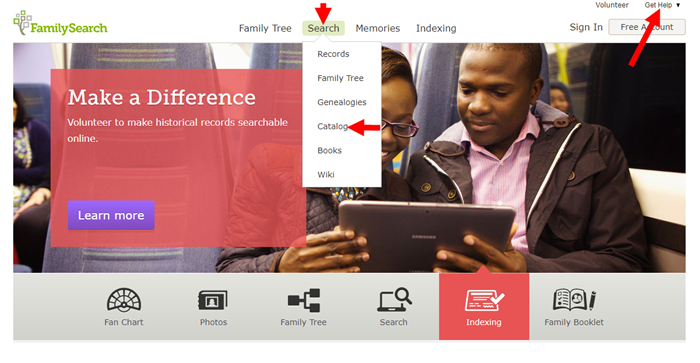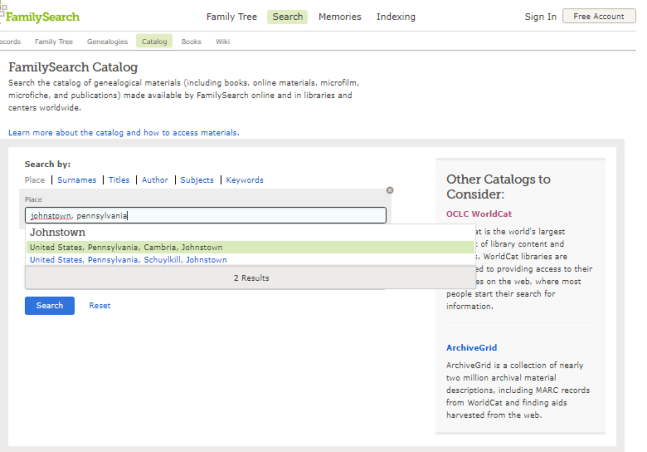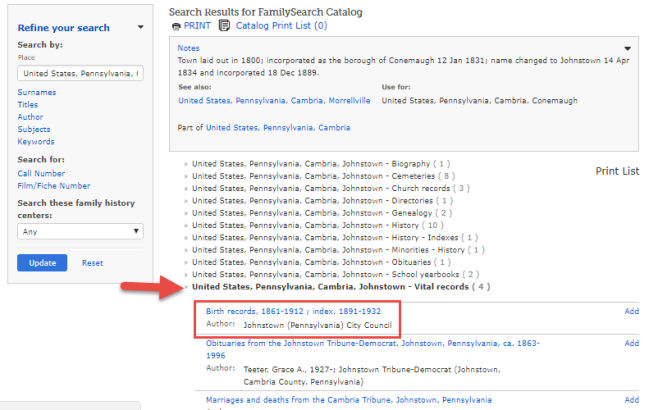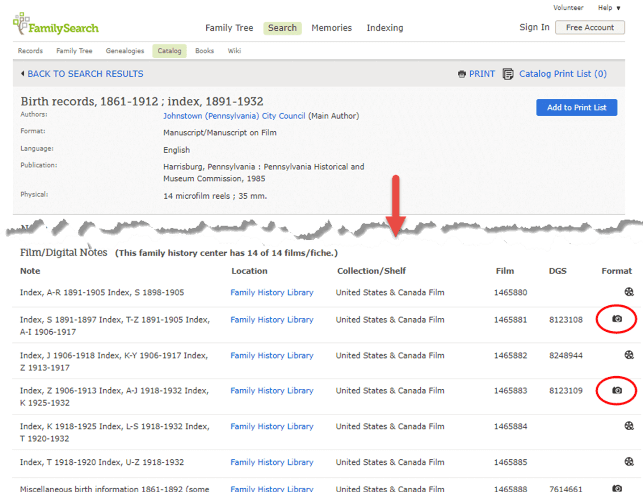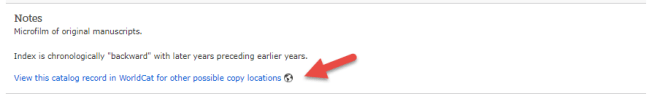Blog

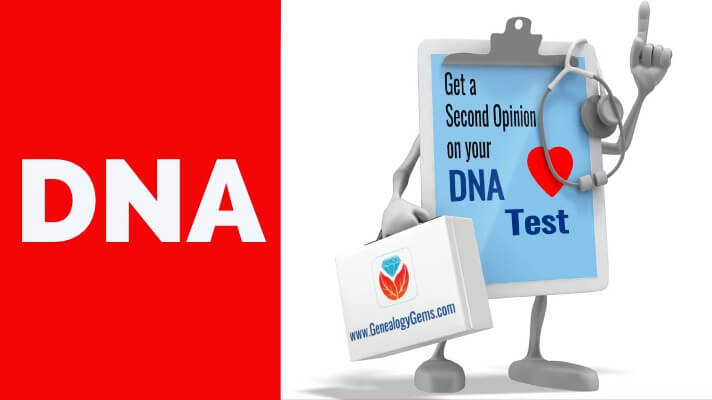
Get a Second Opinion on Your DNA Test
A second opinion on your DNA test can help your genetic genealogy research in several ways. Your DNA Guide Diahan Southard proposes several scenarios that can help you look at your DNA test results in a new way. (Retesting may not even be necessary!)
Second Opinions on a DNA Test
“Get a second opinion.” That’s the advice we hear about our healthcare and the tactic my kids use when one parent says, “No.” But it should also be a strategy employed in our genetic genealogy pursuits.
Second opinions come in multiple varieties. You can move your DNA test results between companies. For example, while you can’t transfer into 23andMe or AncestryDNA, you can transfer your autosomal DNA results out of all companies and into Family Tree DNA, MyHeritage, and now Living DNA. (Click here for step-by-step instructions.) This transfer gives you a second opinion on your ethnicity results. We have talked about how those numbers can differ between companies and your “real” values may be somewhere in between.
However, you may also want to get a second opinion for your match page. Because of different analysis methods at the various testing companies, the same match might be reported to share a different amount of DNA. Those differences should be slight, and shouldn’t influence your relationship. Remember that the amount of DNA you share is measured in centimorgans (cMs), and generally speaking, the more cMs you share, the closer your relationship. (Click here to read more about centimorgans.)
That total amount of shared DNA can help us with another kind of second opinion. Because DNA inheritance is a random event, the amount of DNA two cousins receive from their shared 2X great grandparents can be very different. For example, according to data collected form the Shared cM Project (SCP) individuals who are documented third cousins vary widely in the amount of DNA they share. They may share as much as 253 cM but as little as 6 cM!
A Second Opinion Case Study
Let’s look at an example to see how a second opinion might be helpful in solving a genealogical mystery. In the image we see:
- you
- your sister
- your matches Isaac and Allen
Your match Allen believes that his ancestor Mark is actually the eldest child of Jacob and Jillian. If this is the case, Allen would be your third cousin.
However, when you look at the total amount of shared DNA, you and Allen share only 48 cMs, which is below the 74 cM average for third cousins and fits better in the range of fourth cousins. Your sister is sharing slightly more, at 54 cM. So along with Allen, you begin forming a hypothesis that his ancestor Mark is actually a nephew to Jacob and Jillian, making your common ancestor either Jacob or Jillian’s parents.
However, you then get a new match in Isaac, who is a known third cousin, also a descendant of Jacob and Jillian, and you are sharing 86 cM. You then ask Isaac to tell you how many cMs he is sharing with Allen and he reports a whopping 92 cM! If we find the average amount of shared cMs between you, your sister, and Isaac and Allen, we get 65 cMs, which is much closer to the 74 cMs we would expect if you were truly 3rd cousins. In this case we could say that the genetics supports a connection between these individuals at Jacob and Jillian.
While you could still be 4th cousins instead of 3rd, having a second opinion in your sister, and then a third opinion in your known cousin can be very helpful in determining your actual relationship to Allen. Of course, the only way to know for sure if Mark is the child of Jacob and Jillian will be to find the genealogical paper trail. But in the meantime, you can continue to look for more descendants of this couple who have been DNA tested, and get a more complete picture of your genetic relationship.
More Help with Your DNA Results
- MyHeritage DNA matching update and a new chromosome browser
- Why do DNA testing for family history if you already “know” your tree
- Organizing Your DNA Matches Premium video (Exclusively for Genealogy Gems Premium eLearning members–membership now includes over 20 DNA videos from Diahan Southard! Click here to learn more)

About the Author: Diahan Southard has worked with the Sorenson Molecular Genealogy Foundation, and has been in the genetic genealogy industry since it has been an industry. She holds a degree in Microbiology and her creative side helps her break the science up into delicious bite-sized pieces for you. She’s the author of a full series of DNA guides for genealogists.
Disclosure: This article contains affiliate links and Genealogy Gems will be compensated if you make a purchase after clicking on these links (at no additional cost to you). Thank you for supporting Genealogy Gems!
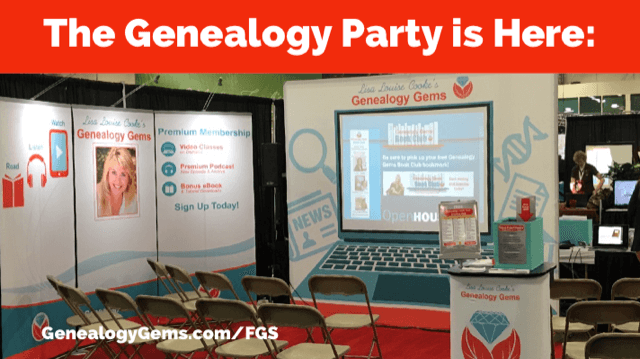
Registration for FGS 2018 Is Open

Here’s the latest news from the Federation of Genealogical Societies and their 2018 conference.
FOR IMMEDIATE RELEASE
3 May 2018 – Austin, Texas
Registration is open for the Federation of Genealogical Societies Annual Conference in Fort Wayne, Indiana 22-25 August 2018. Early Bird pricing is available through 1 July 2018. To register, go to FGS.org and follow the link to Registration.
The conference will be at the Grand Wayne Center in downtown Fort Wayne, directly across the street from the Allen County Public Library and its famed Genealogy Center with hundreds of thousands of genealogy resources. It is a unique opportunity for attendees to quickly put into action what they learn at the conference.
The FGS 2018 conference features more than 100 sessions and workshops on topics ranging form DNA and technology to records and methodology. There are sessions geared for every experience level of family historians.
Attendees do not need to belong to any genealogy society. The FGS conference is open to all genealogists who want to learn more about how to do better research.
Online registration is available at FGS.org. Early Bird pricing for a 4-day registration is $210; 1-day registration is $90; 2-day registration is $175. There is also a special student rate of $49.
Workshops and luncheons sell out quickly, so be sure to register soon!
See you in Fort Wayne! Register now at FGS.org and save.
Resources
Visit the FGS website at https://www.fgs.org
Visit Fort Wayne: https://www.
Learn more here about what Genealogy Gems will be doing at FGS 2018
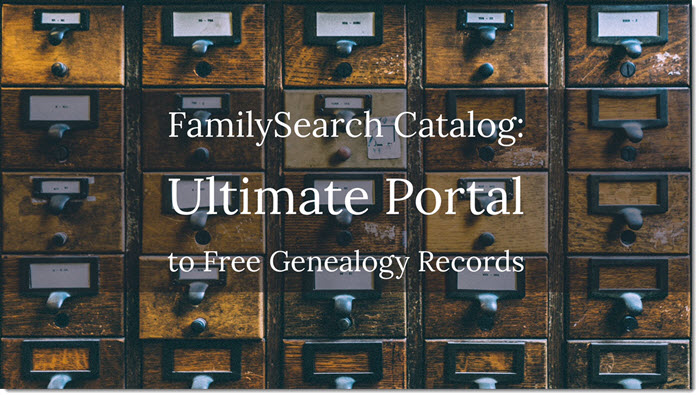
How to Use the FamilySearch Catalog: Your Ultimate Portal to Free Genealogy Records
Every genealogist should know how to search the FamilySearch Catalog, a portal to nearly 750 million FREE historical record images you won’t find anywhere else on the site! These digitized records are being updated DAILY by camera teams who are digitizing records around the world–and digitizing microfilmed collections at the Family History Library in Salt Lake City, Utah.
Recently, the free genealogy giant FamilySearch.org announced that its browse-only digital record collections have topped 2 BILLION! About 750 million of these are only searchable from the FamilySearch Catalog. The Catalog is where they put all new images collected DAILY from digitized microfilms or from their digital camera operators around the world. These images may still need some organizing and fine-tuning, but they’re an up-to-the-minute asset you will appreciate when you need them to take the next step in your research.
The Catalog also shows you information about books, maps, compiled family histories and other valuable genealogical resources that aren’t online but are available at the Family History Library in Salt Lake City, Utah or perhaps through Inter-library loan from another library. Yet another reason to search the Catalog! So here’s how to do it….
How to use the FamilySearch Catalog
To use the FamilySearch Catalog, go to www.familysearch.org and log in. (Creating a free login is optional, but you’ll get much better access to records on the site–click here to learn more.)
Under the main Search tab, select Catalog:
Now, search for the family history resources you want. Let’s say I’d like to find birth records for my ancestors who were living in the city of Johnstown, Pennsylvania. I enter that location. FamilySearch automatically gives me options for standard place names (which include the county). I choose “United States, Pennsylvania, Cambria, Johnstown” from the list shown below and click Search:
The FamilySearch Catalog gives me a list of all subject categories relating to Johnstown, Pennsylvania. I see “Vital Records.” This includes birth records, so I click where the red arrow points in the screen shot below to open another list of entries, the first of which is shown in the box below:
Click on that boxed item to see its Catalog entry, shown in part below. Scroll down to the list of Film/Digital Notes, and you’ll see information about available formats for each item. That little camera icon on the right means digital images are available for those items (the round icon that looks like an old film reel means it’s still just available on microfilm). Click on camera images to view digitized records.
For any records that aren’t yet digitized, use the Catalog entry link shown below to go to WorldCat.org, a free multi-library catalog with millions of entries. This catalog may lead you to other copies available at libraries near you, or at available through libraries that participate in inter-library loan. (Click here to read an article about using WorldCat for genealogy.)
KEEP UP WITH FAMILYSEARCH AND THE OTHER GENEALOGY GIANTS
Genealogy Gems is your home for learning how to get the most out of the giant genealogy websites: Ancestry.com, FamilySearch.org, Findmypast.com and MyHeritage.com. Click here to see unique, side-by-side comparisons of these fantastic resources. You may be missing out on resources you need simply because you aren’t aware of them yet!
Genealogy Gems Premium eLearning members can check out my in-depth tour of the hinting tools used at all four genealogy giants in Genealogy Gems Premium Podcast episode #152. Not a member yet? Click here to learn about becoming one.

About the Author: Sunny Morton
Sunny is a Contributing Editor at Lisa Louise Cooke’s Genealogy Gems; her voice is often heard on the Genealogy Gems Podcast and Premium Podcasts. She’s known for her expertise on the world’s biggest family history websites (she’s the author of Genealogy Giants: Comparing the 4 Major Websites); writing personal and family histories (she also wrote Story of My Life: A Workbook for Preserving Your Legacy); and sharing her favorite reads for the Genealogy Gems Book Club.
Disclosure: This article contains affiliate links and Genealogy Gems will be compensated if you make a purchase after clicking on these links (at no additional cost to you). Thank you for supporting Genealogy Gems!