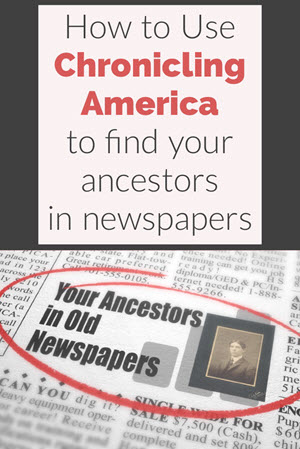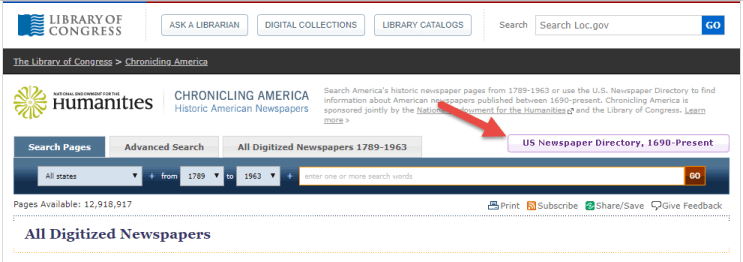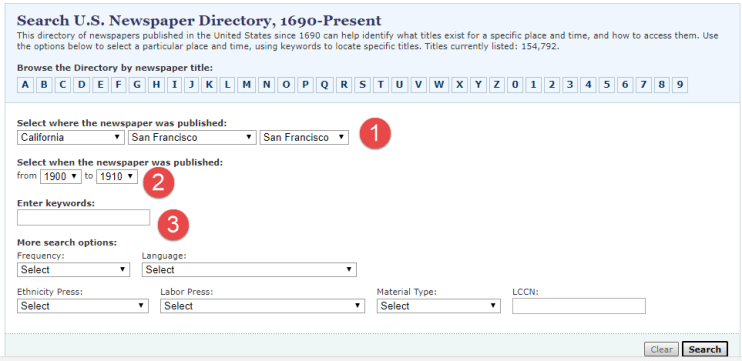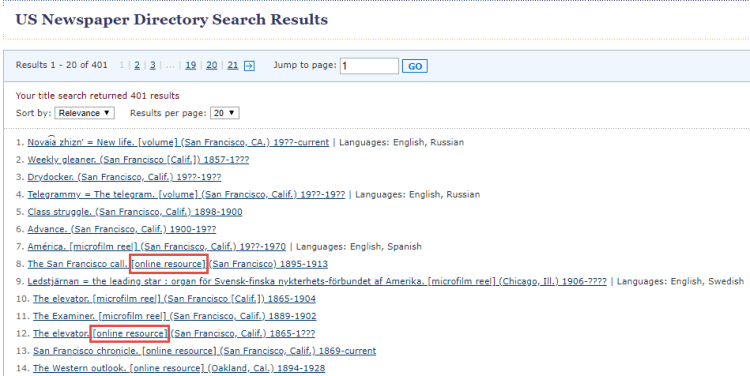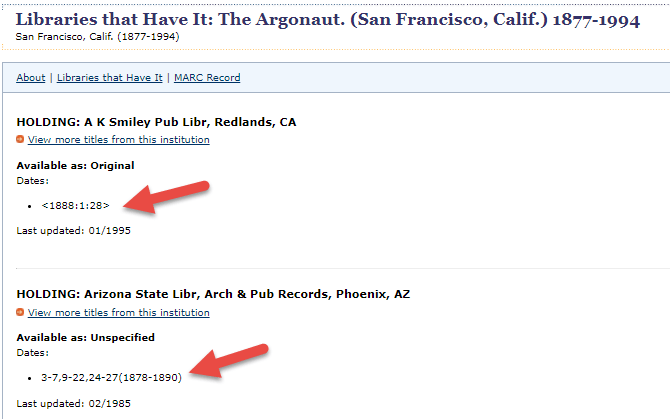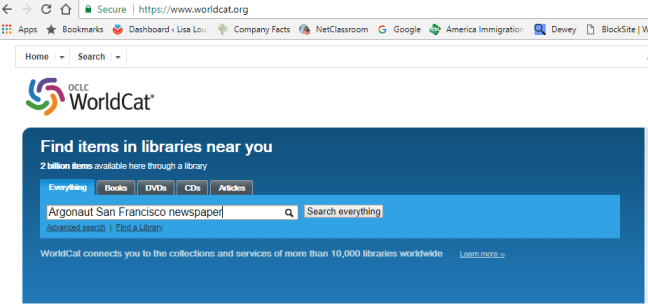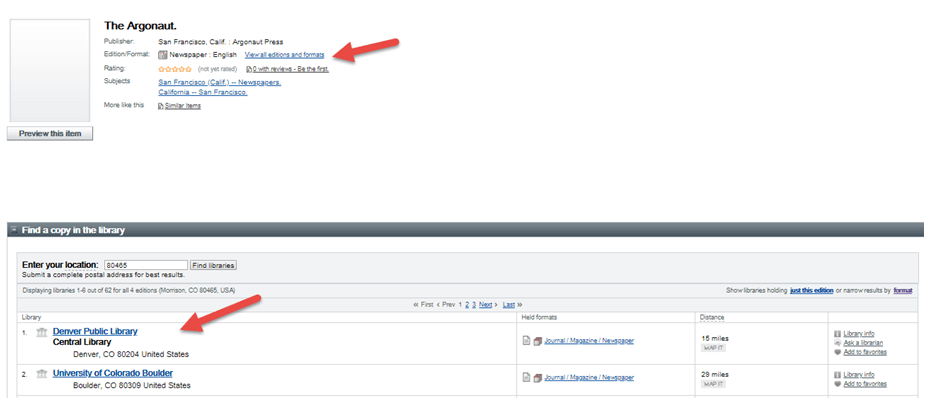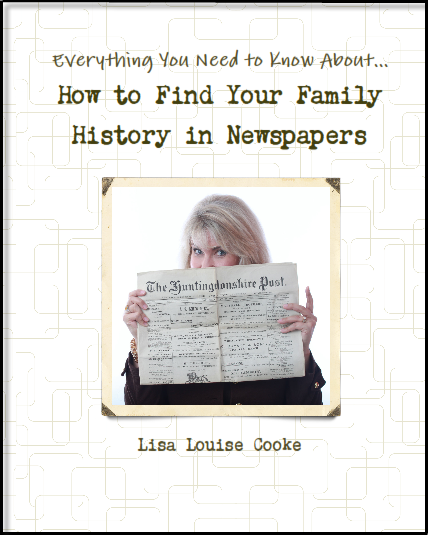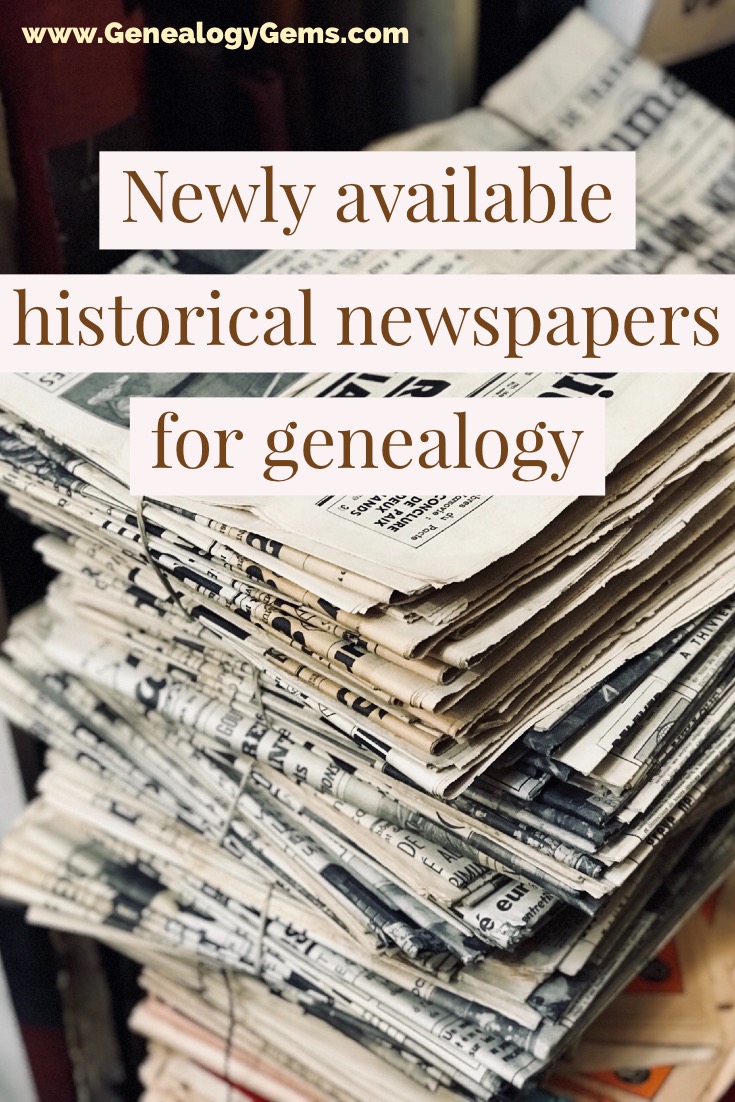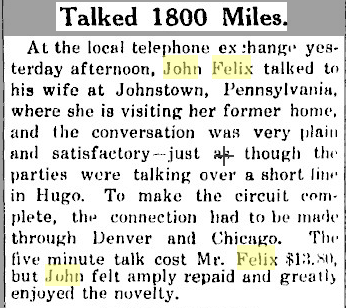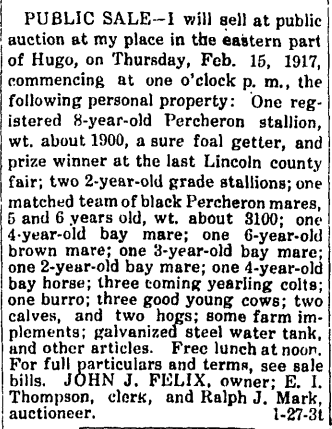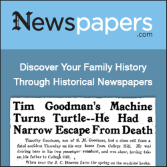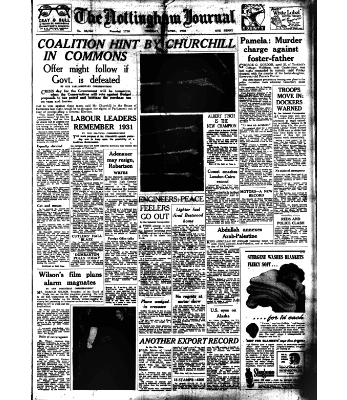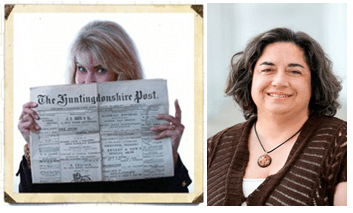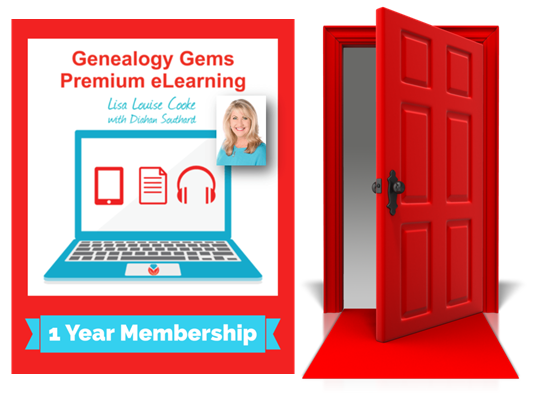Blog


How to Use Chronicling America to Find Your Ancestors’ Hometown Newspapers
Finding old newspapers from your ancestors’ hometown isn’t always easy. Here’s how to use Chronicling America to identify the newspapers that were in print at the time. Those issues may not be online, so Chronicling America also points you to copies of those newspapers at libraries and archives.
In the new Genealogy Gems Premium Podcast #158, I spoke with Deborah Thomas at the Library of Congress. She manages one of my favorite websites for family history: the free historical newspaper site, Chronicling America. We talked about its amazing treasure trove of digitized newspapers: what’s there, what’s coming, and tips for searching them.
But only 1.5% of the 155,000 newspapers published over time in the U.S. newspapers have been digitized at Chronicling America. So you’ll want to look those ones up and locate them offsite. The good news is that there’s a lesser-known tool at Chronicling America to help you do just that. It’s called the US Newspaper Directory. Let’s walk through using it step-by-step.
How to Use Chronicling America to Find Your Ancestors’ Hometown Newspapers
- Go to the free Chronicling America website (no login needed).
From the home page, click the US Newspaper Directory, 1690-Present button on the top right:
The US Newspaper Directory is the most comprehensive database in the world for historical U.S. newspapers. It contains every newspaper known to the Library of Congress. That makes it the perfect place to find the newspapers that were printed in your ancestor’s hometown in any given time and place. The directory will provide you with a library catalog of holdings of these papers.
2. Fill in the blanks.
As shown below, first select the state and county (1). You may also select the city, but for smaller towns or rural areas, you may want to look at all papers that cover the county first. Neighboring towns or cities (even across county lines) may have reported on events local to your family, so it’s worth running a few searches. My tip: use Google Maps to find names of nearby towns. After you select the place, then narrow down a time period (2). Below is a search for newspapers in print at the time of the 1906 San Francisco earthquake, which affected my family. The image below also gives you a third type of selection criteria to focus on specific newspapers, such as those with a particular keyword in the title, or those printed in English or geared toward a particular occupation (3).
3. Choose a newspaper.
Below is a list of results from the above search, narrowed down to just English-language papers. There are still over 400! Some are multiple entries for the same paper, with different formats. Some may be less likely to mention my family, such as certain immigrant-oriented or political papers.
I like to start with the ones that are already online, as indicated in the boxed text above. Click on one of those items, and scroll to the bottom of the catalog description to where it says Related Links, as shown below. Click the link to browse online issues.
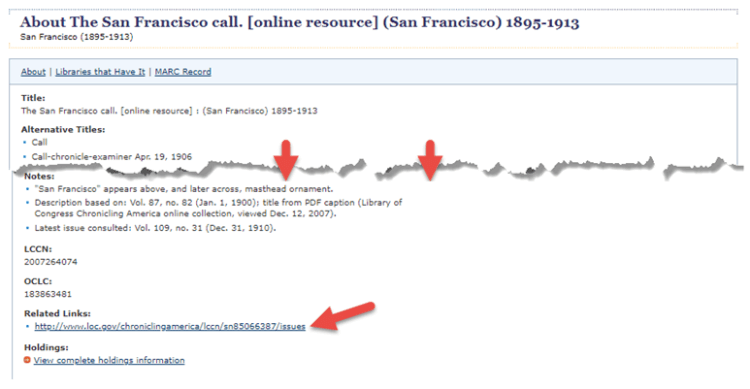
Unfortunately, you can’t search within just those issues, you can just browse. However, because this is an “online resource”, you could go back to Chronicling America’s home page and search by date range, name and keyword for that newspaper and your ancestor’s name in it (as shown in the following example.)
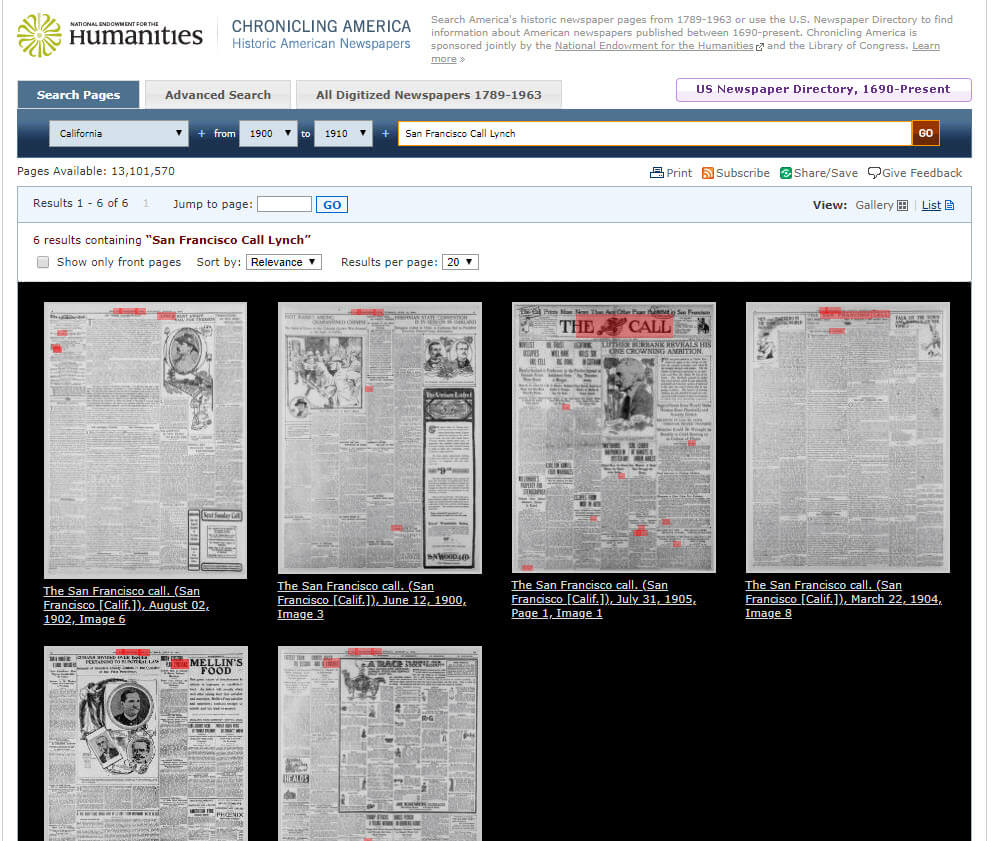
4. Turn to offline papers.
If there are issues of this newspaper that aren’t online, the US Newspaper Directory can still help. In the above entry, see where it says Libraries that Have It just below the title of the newspaper? Click that link and you will see a list of library holdings, as shown below. Watch for the issue dates held at each library. You may have to scroll through several library holdings before you find the dates you want. (Remember, there may be multiple entries in the catalog for that same newspaper in different formats, so go back to your search results to look for additional library holdings mentioned in other entries.)
5. Get access to an offline newspaper.
Unfortunately, we can’t click from this point directly to the library holding of these issues. Instead, open a new window in your web browser and go to www.WorldCat.org, an enormous compiled catalog from thousands of libraries. Type the title in the search box and include the keyword newspaper, and then click Search Everything.
Clicking on the first search result in WorldCat takes you to The Argonaut’s entry in WorldCat, shown below. Here you may look toward the bottom of the entry to see all libraries with that newspaper. Enter you zip code in the Enter your location field and click Find Libraries and WorldCat will display the results in the order of their proximity to you.
On the right side are links to view each’s library information or contact a librarian. Use either option to explore the possibility of having copies made of specific articles, like an obituary, or seeing whether they would lend their copy to a library near you via inter-library loan (they probably won’t send original issues, but may be willing to lend a microfilmed copy). If you don’t find a workable library here, click the View all editions and formats link near the top of the entry. This will reveal additional options for accessing the item.
Get the scoop on your family in old newspapers
Here are more ways to learn about genealogy research in old newspapers:
- Genealogy Gems Premium eLearning members can listen to the Chronicling America interview in the Genealogy Gems Premium Podcast episode #158 (click here to learn how to become a member).
- My book, How to Find Your Family History in Newspapers, is a great choice for starting-line-to-successful-finish how-tos.
- Keep reading these articles on my blog that are all about using newspapers for genealogy!

About the Author: Lisa Louise Cooke
Lisa is the Producer and Host of the Genealogy Gems Podcast, an online genealogy audio show and app. She is the author of the books The Genealogist’s Google Toolbox, Mobile Genealogy, How to Find Your Family History in Newspapers, and the Google Earth for Genealogy video series, an international keynote speaker, and producer of the Family Tree Magazine Podcast.
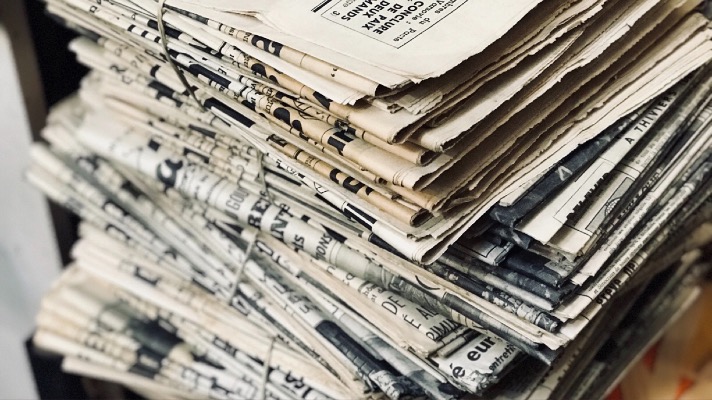
New Digitized Historical Newspapers You’ll Want To Read
New digitized historical newspapers now online for Colorado, Georgia, Iowa, Montana and Tennessee. Also the British Military Register, UK Suffragette Newspaper Collection, and papers for Nottingham, South London, Cambridgeshire, Hampshire, Leicestershire and North Yorkshire, England. We report two success stories from using these weekly Friday reports—what successes could YOU have?
I love this email that Lisa Louise Cooke received recently: “Hi Lisa, I just want to thank you for your weekly updates of new record sources. A couple of weeks ago you sent a link for the Illinois State University newspaper archive. Being my dad’s alma mater, I searched for him. A handful of stories came up about when my dad was almost kicked out of school and how his fellow students came to his rescue by staging a sit-in to prevent that. He’d had some minor infraction with a housing rule. I had forgotten that my dad had told me about it. I only wish he was still alive for me to share these articles with him. Thank you so much!” – Sara
We love hearing about your discoveries in our weekly Friday record posts! Below, we’re reporting more historical newspapers that might be just what you need to read. I’ve included two news articles I found about my own family, too.
New digitized historical newspapers: Free collections
Colorado. The Colorado Historic Newspapers Collection is a fantastic (and free) collection of digitized newspapers that you shouldn’t miss if your family lived in The Centennial State. I know this because I have discovered absolute gems here about my Felix great-grandparents during the few years they lived in Hugo, Colorado. Here are two of my favorite articles. The first is a fascinating glimpse into how novel and exciting it was to make a long-distance call. The second is a moving sale notice: a harbinger of change for the family, which was about to leave behind its horse-breeding business and move to the city of Pueblo.
The site recently reported a new addition to the site: The Altrurian, covering Piñon, a town in the Tabequache Park in southwestern Colorado. According to the site, “This title is especially unique not only because it began publication even before the community it represented even existed, but also because it further adds to the narrative of communal or ‘Utopian’ societies that gained a relatively significant following in the late 19th century in Colorado.”
Georgia. The Digital Library of Georgia’s blog recently announced “the availability of the Red and Black in the Georgia Historic Newspapers Archive….Since 1893, the Red and Black has provided a training ground for University of Georgia students interested in gaining experience in various aspects of newspaper publishing and to produce a high quality daily newspaper for the University of Georgia community.” The paper is published in Athens, GA, and is the state’s most widely-circulated college newspaper.
Now online at Newspapers.com
- SE Iowa and NW Illinois: the Quad-City Times, published in Davenport, with coverage beginning in 1855.
- Montana: The Billings Weekly Gazette, with nearly 27,000 digitized pages covering 1888-1929. Other new Billings collections: The Billings Daily Tribune, The Billings Evening Journal, and The Midland Review.
- Tennessee. For Memphis: The Germantown Star (1968-1973). For Germantown, the Germantown News, with nearly 60,000 pages (1974-2016) and The Shelby Sun Times (1994-2008).
- Southampton, Hampshire, England. The Hampshire Advertiser, a new collection of more than 30,000 pages covering 1830-1900.
- York, North Yorkshire, England. The Yorkshire Herald and the York Herald. The collection has more than 93,000 digitized pages spanning 1801-1900.
Newspapers.com has also updated dozens of newspaper collections across the U.S. and for England, Canada, Australia, Scotland, Ireland and more. Click here to explore their newspaper holdings for your ancestral hometown.
New at The British Newspaper Archive
Here’s some news from The British Newspaper Archive (remember, this is the same source for newspapers you find on Genealogy Giant Findmypast.com–no separate subscription required). In recent weeks, they’ve added:
- Over 5000 pages of a new British military newspaper. The Military Register dates back to the late Georgian period and covers contemporary reports from the Napoleonic Wars, the East India Company and more.
- More than 30 years of coverage to the Nottingham Journal, a collection that now totals nearly 200,000 pages and spans a full century (1811-1912, some years missing) of everyday life “in the Queen of the Midlands.”
- More Cambridgeshire newspaper pages, which now number over 14,000 and date back to the 1700s. There are several titles for Cambridge, Huntington, March, and Wisbech.
- More than 13,000 pages of coverage for the county of Leicestershire, including over 30 more years for the Leicester Daily Post, which joins seven other papers published in Leicester. Coverage on that city dates back to 1813. (News for Leicestershire can also be found in the Rutland Echo and Leicestershire Advertiser.)
- Votes for Women. This paper joins the growing Suffragette Newspaper Collection. They now have 14 papers in the collection—we haven’t been able to report each one of them—and will continue to add to it this centenary year. Click here to read about suffragette newspaper and other records now online at the BNA’s sister site, Findmypast.com.
- More than a half-century of coverage to the Croydon Chronicle and East Surrey Advertiser, both South London titles. This paper’s online pages now number over 21,000 and span 1855-1912.
Here’s hoping these new digitized historical newspapers lead you to some family history gems, too! If the times and places we’ve covered today don’t include your family, don’t despair. Instead, click here to browse more of our Friday record posts. You’ll likely find something worth exploring. (Will you post a comment if you do? We’d love to hear!)
Disclosure: This article contains affiliate links and Genealogy Gems will be compensated if you make a purchase after clicking on these links (at no additional cost to you). Thank you for supporting Genealogy Gems!

About the Author: Sunny Morton
Sunny is a Contributing Editor at Lisa Louise Cooke’s Genealogy Gems; her voice is often heard on the Genealogy Gems Podcast and Premium Podcasts. She’s known for her expertise on the world’s biggest family history websites (she’s the author of Genealogy Giants: Comparing the 4 Major Websites); writing personal and family histories (she also wrote Story of My Life: A Workbook for Preserving Your Legacy); and sharing her favorite reads for the Genealogy Gems Book Club.

Genealogy Gems Premium Podcast Episode 158
In the new Genealogy Gems Premium Podcast episode 158, get an exclusive Chronicling America tutorial from the manager of this enormous, free historical newspaper website. Also: a loving daughter hears her father answer important questions 35 years after his death;, a fallen soldier’s remains are identified, a DNA question about Native American ancestry, and reading picks from the Genealogy Gems Book Club.
The newest episode of the Genealogy Gems Premium Podcast has a headline-worthy interview for everyone with U.S. roots! Newspaper research guru Lisa Louise Cooke goes deep into the free, fabulous Chronicling America historical newspaper website with Deborah Thomas, Library of Congress manager for the sponsoring National Digital Newspaper Program. Premium eLearning members will get the scoop on how the site came to be and who chooses what content gets digitized. Hear about a lesser-known tool on the site that can help you find copies of your ancestors’ local papers. Best of all, get tips from both Deborah and Lisa on how to search the site for newspaper stories that reveal your family history.
Genealogy Gems Premium Podcast 158: More newsworthy highlights
Here’s what else Genealogy Gems Premium eLearning members will find in this exclusive podcast episode:
- A family finally lays to rest their fallen U.S. soldier in Arlington National Cemetery–and solves the mystery of his fate after decades.
- A listener writes in to tell us about a precious discovery, 35 years after she lost her father: recordings of his voice, telling the stories she always wanted to hear from him.
- A fascinating DNA question about identifying Native American ancestry.
- Great reading suggestions for fans of the Genealogy Gems Book Club–a listener recommendation and two more titles inspired by the episode itself.
Genealogy Gems Premium eLearning opens doors
The new Genealogy Gems Premium eLearning (previously known as Premium Membership) opens doors to new ideas and inspiration for your family history research. Premium Podcast episodes such as this one are published every month–and Premium eLearning has the entire archive. New Premium Videos publish regularly, and now include a full DNA tutorial series (click here to see a list of all the videos). All Premium eLearning materials are packed with genealogy strategies, tips, how-tos and links you can use right away. Click here to learn more about Premium eLearning and how it can help you open doors to your own family stories.