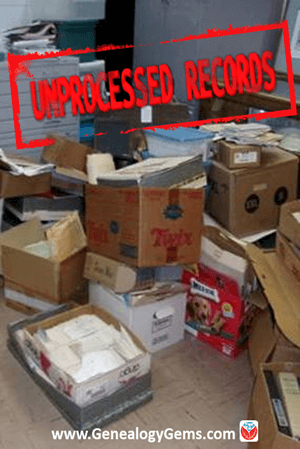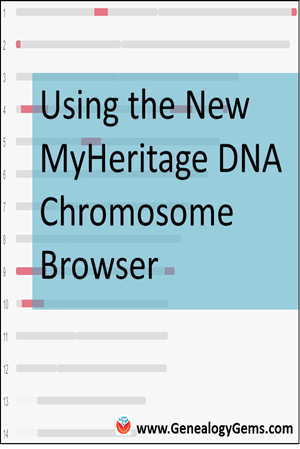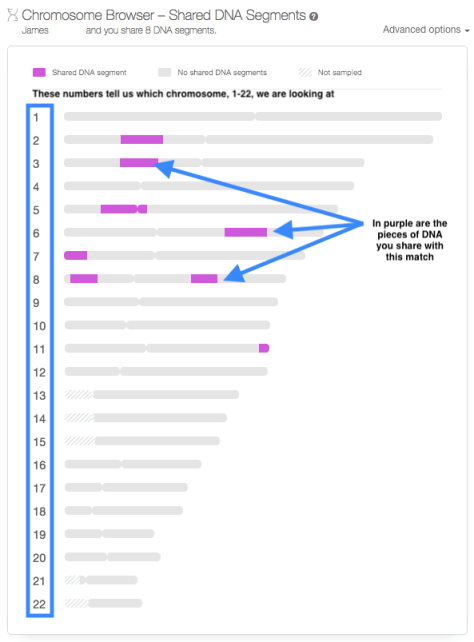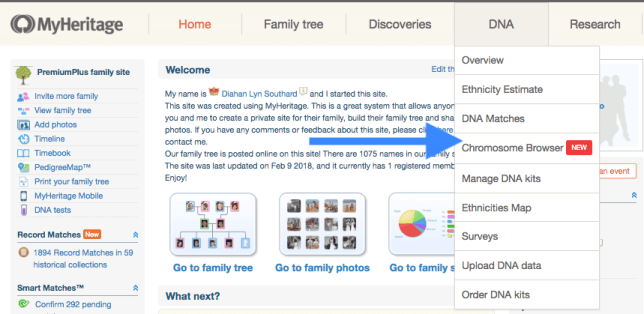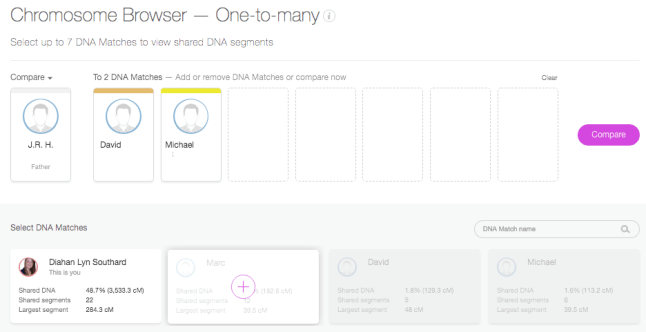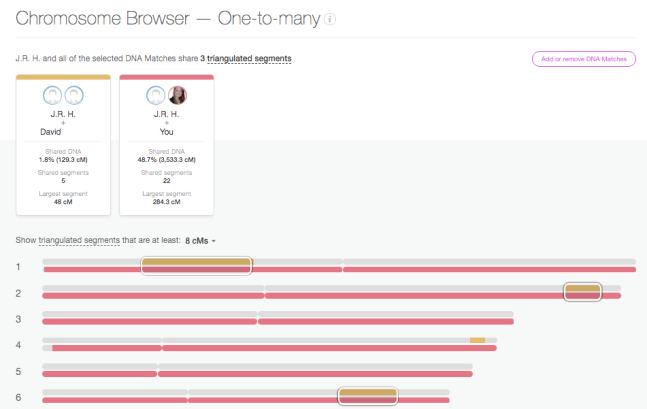Blog


Finding Unprocessed Records at an Archive
This isn’t a mess—it’s a pile of unprocessed records at an archive, and buried within may be clues about your family history. Eventually, these items may be filed away neatly for you to find. But how can you access them in the meantime?
As an archivist who works in an archive every day, I get very excited when someone walks through the door with a records donation in hand. Many of our archives would not have the genealogical and historical records they have without the generosity of others. Archives receive donations of documents, photographs, ephemera and artifacts—almost on a daily basis.
Unprocessed records at archives
Many archives have back rooms full of unprocessed and uncatalogued records collections. Sometimes they are even sitting in the original boxes they were donated. These records collections have not been microfilmed. They are not online anywhere. But they exist and the genealogist needs to seek them out.
If you have made a research trip to an archive, it wouldn’t hurt to ask about any new record donations or collections. There could very well be records in those boxes about your ancestors. The archivist should know what they have in those collections and should be able to help you decide if a particular collection will be of help to you and your genealogy research. The archivist might even let you look through a specific collection. (Be prepared: sometimes the answer will be no. But it doesn’t hurt to ask.)
If you are emailing or talking to the archives by phone, be sure and ask about any new records collections that have been processed or that have recently been donated and are waiting to be processed. Most likely, you will have to travel to the facility to see the records but you can get an idea of what is available.
Remember, the answer to your genealogical question could be sitting in a box of unprocessed records. I like to always encourage genealogists to put “unprocessed records” on their to-do list. As genealogists, we should leave no stone (or box of records) unturned.
Try these 3 steps for searching for unprocessed records at an archive
- Make a quick list of your ancestral surnames, time periods and places that might be mentioned in records a particular local or regional archive. Then add the names of local organizations with which your family may have been affiliated (schools, industries or businesses, churches, local militia units). Finally, jot down a few kinds of original records you’d love to find, such as photos, maps, news clippings, business or church records, militia rosters and the like.
- With this “wish list” in hand, look first for any processed records. Start at ArchiveGrid.org, an online catalog of collections at thousands of archives. Enter different combinations of your search terms as keywords. If you have a specific archive in mind that’s not coming up at ArchiveGrid, go to that archive’s website. Search any online catalog or digital finding aids (collection descriptions) with different combinations of your search terms. Or use Google site search to let Google help you look for your keywords across the entire site.
- If you don’t find what you’re looking for, call or email the archive. Mention that you’ve already searched online for items relating to your family. Ask whether they may have any additional items pertaining to your wish list (people, places, organizations, record types) that haven’t yet been processed or may not be on their website or in Archive Grid. Ask whether or when access might be available.
Tell us about your discoveries!
We love hearing about the “genealogy gems” you find, especially in original old manuscript records! Will you write in and let us know about them? Meanwhile, let these two success stories inspire your own search:
“I found 130 letters by my ancestor!”
Railroad retirement record discovery prompts a “happy dance”

About the Author: Melissa Barker
The Archive Lady
Melissa is a Certified Archives Records Manager, the Houston County, Tennessee Archivist and author of the popular blog A Genealogist in the Archives and an advice columnist. She has been researching her own family history for the past 27 years.
Images courtesy of Melissa Barker and Houston County, TN Archives.
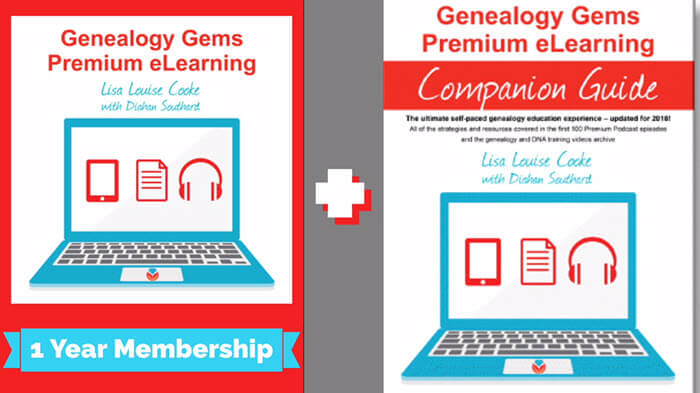
Online Genealogy Education Like You’ve Never Seen Before
Genealogy Gems Premium membership, a leader in online genealogy education, is now Genealogy Gems Premium eLearning! We’ve added more than 20 DNA video tutorials–all for one low annual price. And now make the most of 50+ Premium Videos and 150+ Premium Podcast episodes with the new Premium eLearning Companion Guide book. It’s the ultimate ongoing genealogy education! Big announcements in the genealogy world tend to happen at RootsTech, and this year Genealogy Gems had our own big news: we’ve beefed up our Premium Membership significantly!
GENEALOGY GEMS PREMIUM MEMBERSHIP IS NOW PREMIUM ELEARNING
Your DNA Guide Diahan Southard has joined forces with Genealogy Gems and added 21 DNA tutorial videos to our Premium Membership, which we are now calling Premium eLearning. DNA is a gateway to genealogical discoveries and an integral part of the best family history research plans. So we’re thrilled to offer you hours of her expert guidance and instruction as part of your annual subscription.
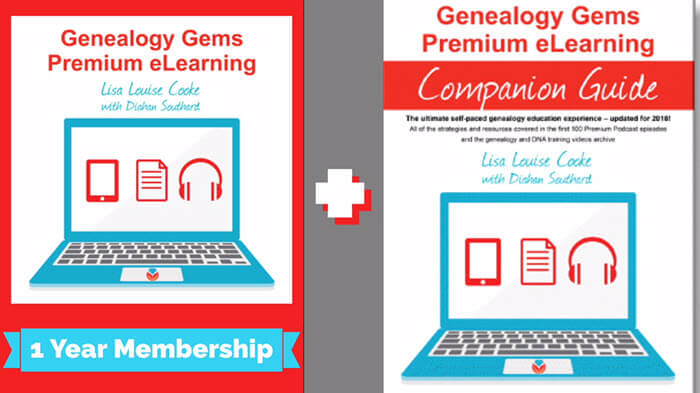
Diahan’s comprehensive DNA tutorial series is organized into four categories: start at the beginning or start with the next skill you want to master. You’ll find both full-length classes and quick sessions on the most popular and genealogically useful DNA research strategies, tests and tools:
DNA (General):
- Getting Started with DNA Testing
- Organizing your DNA Matches
- DNA: The Glue that Holds Families Together
Autosomal DNA:
- An Outsider’s Look Inside AncestryDNA
- 3 Tips to Make the Most of your Autosomal DNA
- 5 Tips for Understanding DNA Results
- Gedmatch: Using the One-to-Many Tool
- Ethnicity Tools at AncestryDNA
- Share your Results at AncestryDNA
- 23andMe Match Page
- Ancestry Composition at 23andMe
- Shared Matches Tool at Gedmatch
- Family Tree DNA: FamilyFinder Match Page Introduction
- Shaky Leaf Hints at AncestryDNA
- New Ancestor Discoveries at AncestryDNA
Mitochondrial DNA
- Introduction to mtDNA
- Getting to Know Your mtDNA Match Page
YDNA:
- What is YDNA? Basic principles of yDNA testing
- Navigating Family Tree DNA for YDNA
These video classes have been added to the long list of current Premium videos by Lisa Louise Cooke and other experts on methodology, genealogy records, Google searching, maps and geography, organizing your genealogy, mobile genealogy, Evernote, using the cloud, storytelling, and technology. Remember, Premium eLearning members also still enjoy exclusive access to the monthly Genealogy Gems Premium Podcast and more than 150 archived episodes online. These full-length audio shows take you deeper into the stories, strategies, skills, and inspiration you need to keep going in your quest to know your family history.
PREMIUM ELEARNING COMPANION GUIDE BOOK
Here’s more good news. We have published a brand new Premium eLearning Companion Guide book! This 300+ page workbook has the show notes from the first 100 episodes of the Premium Podcast, which are indexed by topic AND completely updated for 2018 (things have changed a lot over the years!). Plus it has dozens of handouts from our Premium Videos, including the new DNA videos just added. The workbook is spiral bound to lay flat for writing, with space for taking notes throughout. Get the most out of your learning and have all the information you need at-a-glance on the printed page. We launched this brand new book at RootsTech 2018. Now it’s available to all Genealogy Gems Premium eLearning members for just $29.95 (and we’ll even ship it to you for free).
The cost of a full year of Genealogy Gems Premium eLearning is about the same as one webinar from some companies—and MUCH less than attending a genealogy conference in person, where you can only attend a few classes one time. Why not invest in a year-long ongoing genealogy education for one low fee?
Save 20% off a 1 year Premium eLearning membership with coupon code: SPRING
Offer Valid: 3/22/18 – 4/1/18 at 11:59 CST. Applicable to membership only. 1 use per person, valid on both new and renewal.
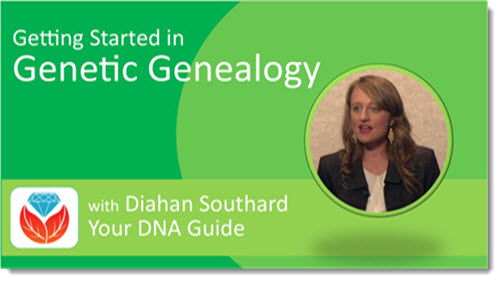
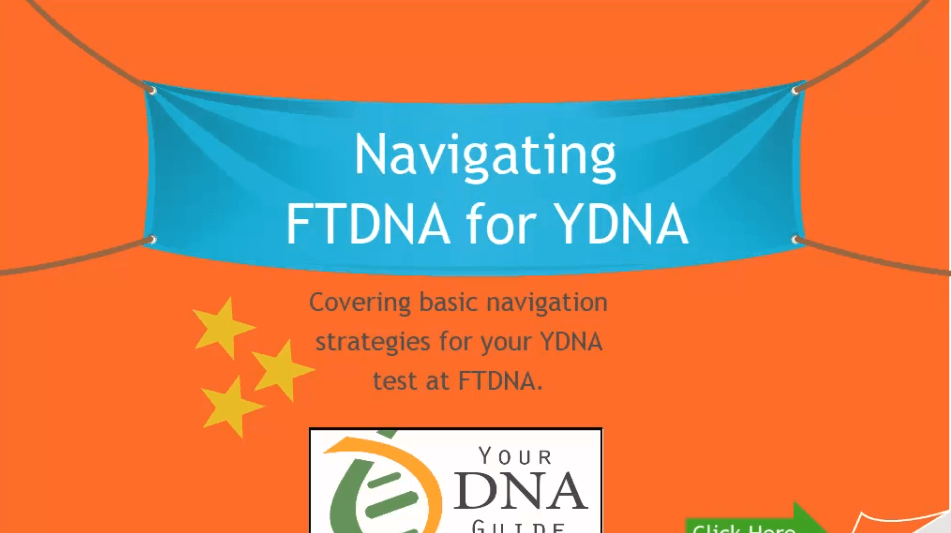

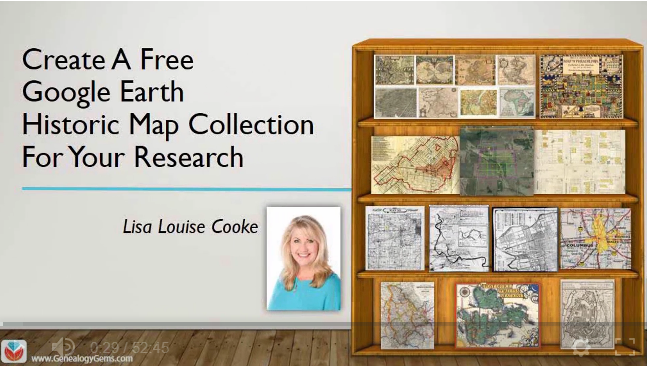
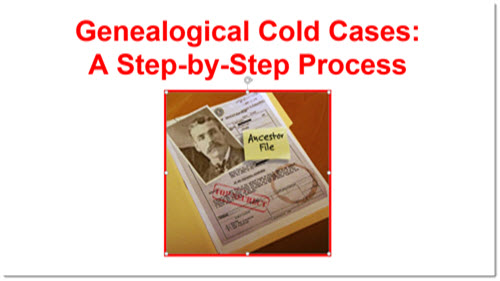
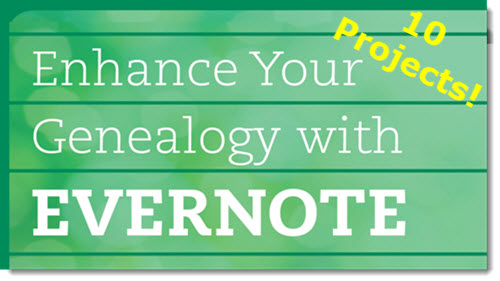
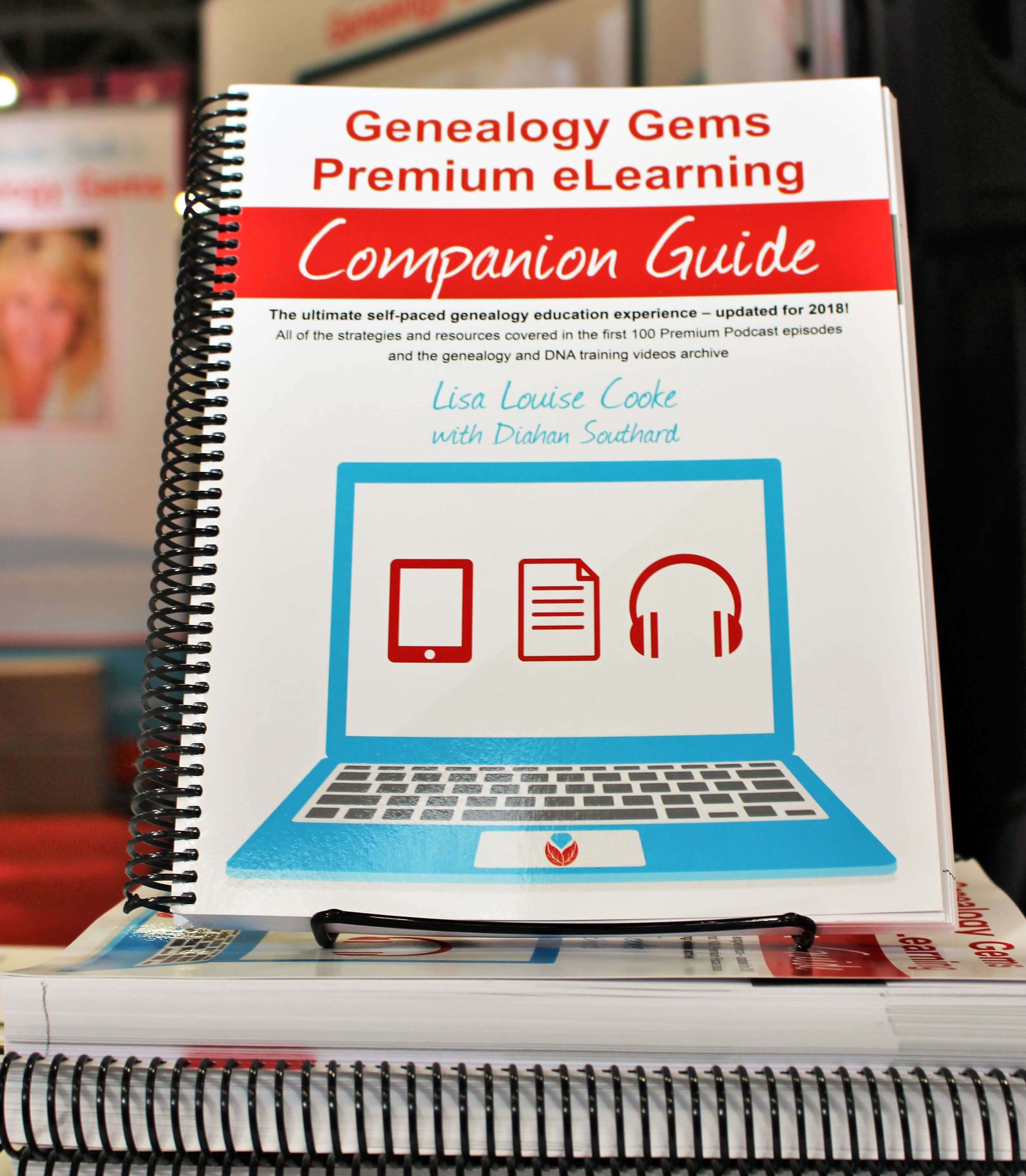
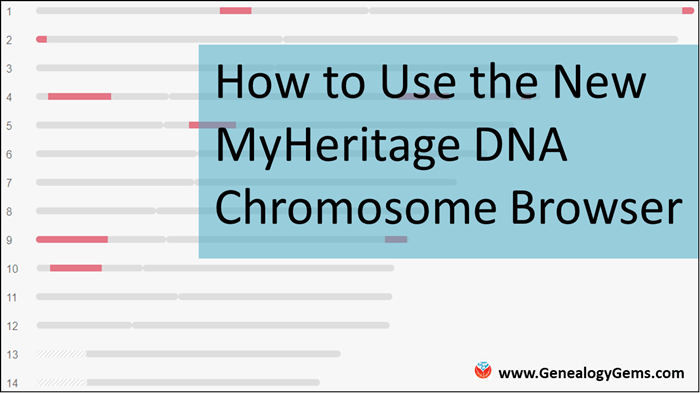
How to Use the NEW MyHeritage DNA Chromosome Browser
The new MyHeritage DNA chromosome browser offers two different kinds of browsing–and a triangulation tool. Here’s what these tools are and how to work with them.
Just last year, if you had asked me if I thought anyone could catch AncestryDNA in their race to own the genetic genealogy market, I would have been skeptical. However, it is clear that MyHeritage intends to be a contender, and they are quickly ramping up their efforts to gain market share–and your confidence.
MyHeritage began 2018 by making a much needed change to their DNA matching algorithm, which had some errors in it. They were able to adjust it, and now it is humming right along, telling our second cousins from our fourth. Another development, launched in February, is the addition of a Chromosome Browser.
The new MyHeritage DNA Chromsome Browser
Much like you would browse the library shelves for the perfect book, or browse through the sale rack for a great bargain, you can use a Chromosome Browser to look through your chromosomes for the pieces of DNA you share with your genetic cousins. Chromosome Browsers can be everything from a fun way to review your genetic genealogy results, to a tool to assist in determining how you are related to someone else. Let’s go over three tips to help you make use of this new tool:
Navigating to the Chromosome Browser
There are actually two different kinds of Chromosome Browsers in MyHeritage: one to view only the segments you share with one match (the One-to-One Browser), and a browser where you can see the segments shared with multiple matches (the One-to-Many Browser).
To get to the One-to-One Browser, head over to your match page and find a cousin for whom you would like to see your shared DNA segments. Click on Review DNA Match, then scroll down past all the individual match information, past the Shared Matches and Shared Ethnicities until you see the Chromosome Browser.
Using the One-to-Many Chromosome Browser
To find the One-to-Many Chromosome Browser, you can use the main DNA navigation menu at the top of the MyHeritage homepage. Click on DNA, then on Chromosome Browser, as shown below.
In the One-to-Many Chromosome Browser you can compare yourself, or any account you manage, to anyone else in your match page. To choose a match to evaluate, just click on their name and they will be added to the queue at the top:
Clicking on Compare will then allow you to see the actual segments you share with each person:
In this One-To-Many view, each individual match gets their own line for each chromosome. Since we have added 7 people to the Chromosome Browser, there are seven lines next to each chromosome number. Each match not only gets their own line, but also their own color. So you can easily match up the lines on the chromosome to the match that shares that piece of DNA with you. For the majority of people the majority of the time, these Chromosome Browsers are just another fun way to visualize the connection you have with your DNA match. In the end, it doesn’t matter where you are sharing on the chromosome, just how much DNA you are sharing. You can obtain that information from your main match page and never look at this Chromosome Browser image, and still make fantastic genetic genealogy discoveries.
The Triangulation Tool
Another feature of the Chromosome Browser on MyHeritage is the Triangulation tool. To understand how this works, you first need to understand that you actually have two copies of each chromosome. Two copies of chromosome 1, two copies of chromosome 2, etc. One copy is from mom, and the other from dad. However, in the Chromosome Browser image, you see only one line for yourself (in grey). Therefore, when you see someone matching you on chromosome 14, for example, you don’t know if that person is matching you on the chromosome 14 you got from your mom, or the chromosome 14 you got from your dad.
Likewise, if you see two people whose shared piece with you looks to be in the same location on the same chromosome, you can’t tell if they are both sharing on the same copy of that chromosome, or if one match is related to your dad’s family, and the other match is related to your mom’s family. However, this is what the Triangulation tool does for us. It tells us if two (or three or four, etc.) matches are sharing on the same copy of the same chromosome. Be careful when you use this tool, though. Many erroneously assume that when they see a segment shared between multiple people, that indicates the presence of a recent common ancestor for all of those people. However, that is not always the case.
Start Using the MyHeritage DNA Chromsome Browser
Ready to start exploring what the MyHeritage DNA chromosome browser may tell you about your family history? You have two options. Click here to upload your autosomal DNA test results from another company to MyHeritage for FREE. Or click here to order a MyHeritage DNA test kit. Either way, you can start using all the great tools at MyHeritage DNA!

The Author: Diahan Southard
Your DNA Guide
Diahan is Your DNA Guide at Genealogy Gems! She has worked with the Sorenson Molecular Genealogy Foundation, and has been in the genetic genealogy industry since it has been an industry. She holds a degree in Microbiology and her creative side helps her break the science up into delicious bite-sized pieces for you. She’s the author of a full series of DNA guides for genealogists.
Disclosure: This article contains affiliate links and Genealogy Gems will be compensated if you make a purchase after clicking on these links (at no additional cost to you). Thank you for supporting Genealogy Gems!