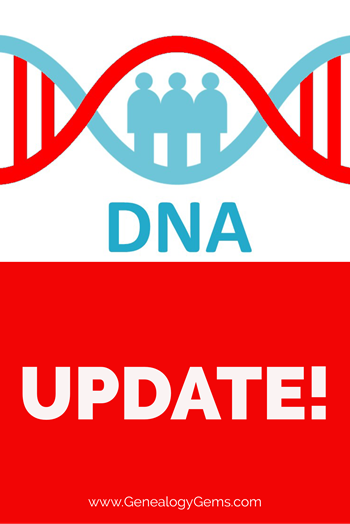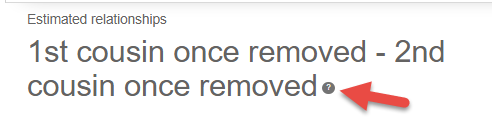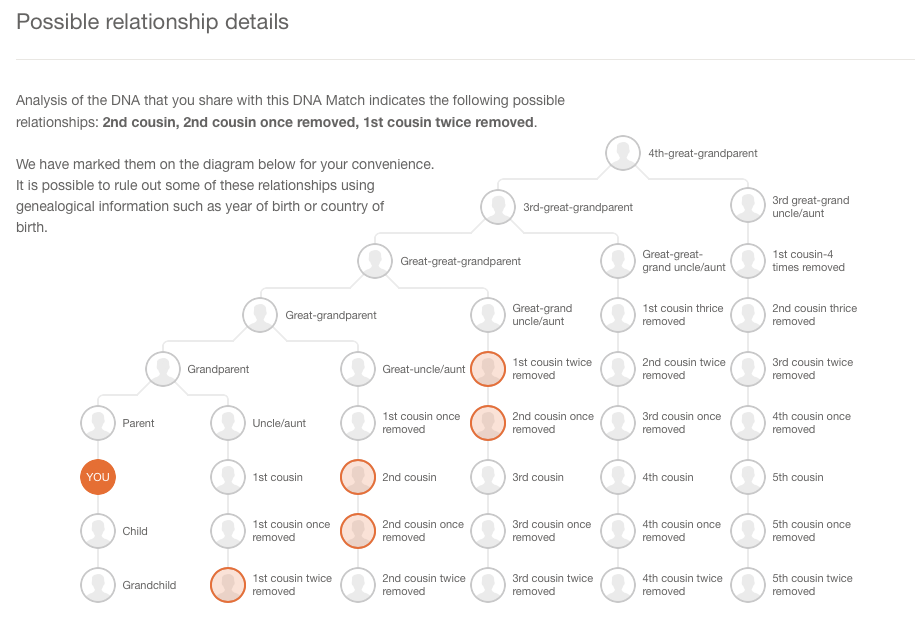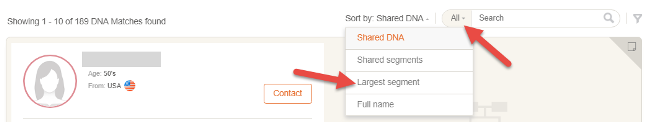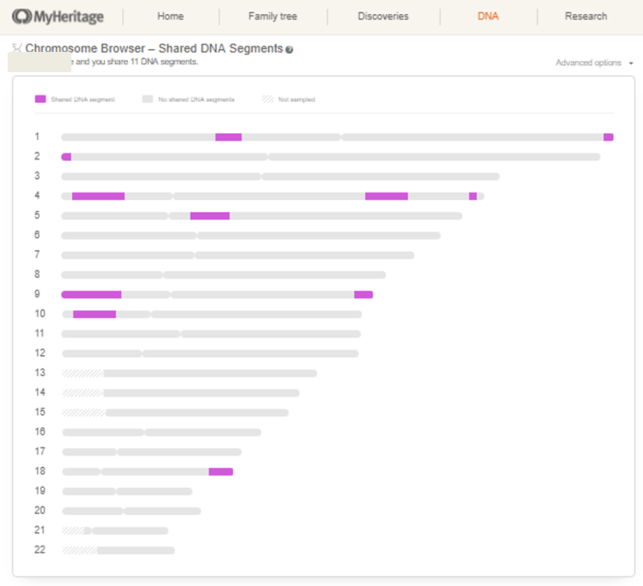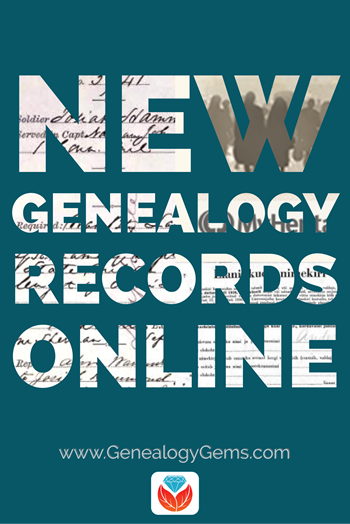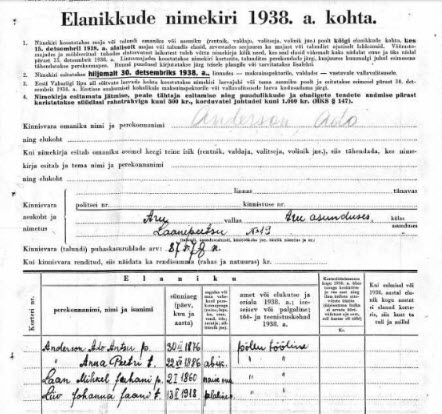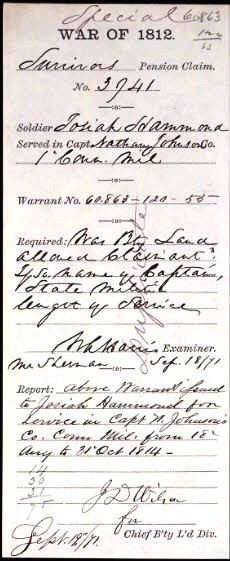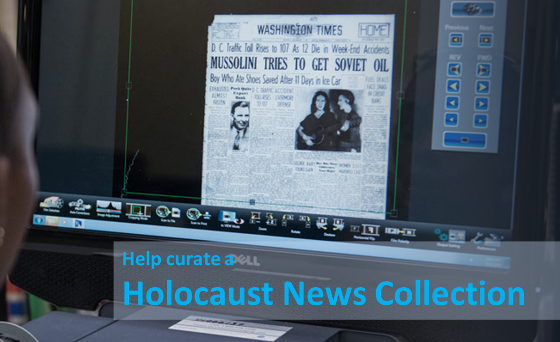Blog


MyHeritage DNA Matching Update AND a New Chromosome Browser!
We have a MyHeritage DNA matching update! Not only has MyHeritage DNA released a much better matching algorithm, the company that lets you upload your DNA for free has also introduced a chromosome browser. Your DNA Guide Diahan Southard shares the good news—and a quick introduction to her favorite matching tools on MyHeritage DNA.
In my first job as a grocery store clerk, I learned that most customer service issues can be solved if you listen carefully to the customer and do all you can to make it right. This is what MyHeritage has done.
For months after the launch of their in-house DNA testing product in the fall of 2016, their DNA matching algorithm had problems. Even a year later, there were concerning reports of discrepancies between the match lists of parents and children. And yet, the genetic genealogy community was patient—because MyHeritage had so far delivered on every promise they had made to the community. They had delivered a competitive origins (ethnicity) product, adopted a stringent privacy policy, and let everyone upload their DNA for free.
MyHeritage DNA matching update
Now in January of 2018, all that patience has paid off. MyHeritage has updated its matching algorithm and recalibrated all the DNA matches in their system. The result is a much more robust depiction of our relationships with others in the database. Most users are seeing a dramatic increase in the total number of matches, and a significant decrease in the number of false positives, or matches that are on your match list but shouldn’t be.
Additionally, to the delight of many genetic genealogists, MyHeritage has launched a chromosome browser. This tool allows you to see the locations on the DNA that are shared with your match. Many genetic genealogists like to use this tool to help them visualize the shared DNA, and group their DNA matches.
Now that the matching algorithm has improved, I’d like to recommend three great tools you should be using at MyHeritage to help you identify your genetic matches. Yes, one of them is the chromosome browser–but take a look at these others, too. And take note: you won’t find these exact tools at AncestryDNA.
Tool #1: List of possible relationships for your genetic matches
In a recent blog post, I described how you can narrow down your possible relationships to your genetic matches by comparing your total shared DNA to a table developed by genetic genealogy experts. MyHeritage DNA simplifies that process for you with a customized chart for each of your genetic matches. Each chart visually shows you all possible relationships, even taking into account factors like your age and gender.
To access the chart, log in to your MyHeritage account. Under the DNA tab, select “Genetic Matches.” Then click on the little question mark icon next to the relationship suggestions:
Then you’ll see a chart that’s been customized for this relationship by highlighting all your possible relationships to this genetic match:
Tool #2: Longest piece of shared DNA with your genetic matches
In addition to the range of possibilities above, you can also be misled by the total amount of DNA you share with your genetic matches. Yes, you might actually be third cousins. But if your ancestors lived in a community that intermarried a lot because they were isolated geographically or culturally, you might also just share a lot of common DNA. You might be sixth cousins three times over.
The size of the biggest piece of DNA you share with a genetic match is really important for puzzling this out. Let’s say two of your genetic matches each share 30 centimorgans of DNA with you. Both are predicted to be your fourth cousins, but one person’s longest shared piece of DNA is 18 centimorgans long, and the other’s is 9 centimorgans long. The closer match–the one you should pursue first–is the one that shares the longest piece of DNA.
At MyHeritage DNA, you can sort your list of genetic matches by longest shared segment. At the top of your list, under the “All” drop-down menu, select “Largest Segment.” You may see your match list rearrange itself (this is a clue that the total shared DNA doesn’t tell you the whole story about genetic relatedness):
Then, click on your top genetic matches to see more detail about that longest segment:
Tool #3: NEW Chromosome browser
The new chromosome browser at MyHeritage is what they’re calling an “initial release” or first draft that “will be enhanced further soon.” It’s currently embedded in each of your individual match pages. That way, you can compare what areas of genetic material you and each of your matches have in common.
“It’s a free feature that can be used by all users on MyHeritage who have taken the DNA test or uploaded DNA data,” says a company press release. “It shows the shared segments between you and a DNA Match in purple. When you hover your mouse over any shared segment you can see the genomic position of the shared segment, the size of the segment, and the number of SNPs there. Grey segments are not shared with the DNA Match and crisscrossed sections were not analyzed due to the lack of SNPs in those regions.”
I’ll be back soon with more tips and tutorials on getting the most out of the new MyHeritage chromosome browser. I just wanted to alert you that it’s there—one more valuable tool in the MyHeritage DNA matching toolbox.
Advanced DNA tools for family history research
If you’re ready to get more genealogy information out of your DNA testing experience, consider whether Diahan’s Advanced DNA Bundle might be a good investment for you. These laminated guides are available singly (click on individual titles below) or as a value-priced bundle and can help you with very specific “next steps:”
- Gedmatch: A Next Step for Your Autosomal DNA Test. Gedmatch is a third‐party tool for use by genetic genealogists seeking to advance their knowledge of their autosomal DNA test. This guide navigates you through the myriad of options and point out only the best tools for your genetic genealogy research.
- Organizing Your DNA Matches. With millions of people now in the possession of a DNA test–and most with match lists in the thousands–many are wondering how to keep track of all this data and apply it to their family history. This guide provides the foundation for managing DNA matches and correspondence, and for working with forms, spreadsheets, and 3rd party tools.
- Next Steps: Working With Your Autosomal DNA Matches. This guide outlines what to do next to maximize the power of DNA testing in genealogy. With this guide in hand, genealogists will be prepared to take their DNA testing experience to the next level and make new discoveries about their ancestors and heritage.
Disclosure: This article contains affiliate links and Genealogy Gems will be compensated if you make a purchase after clicking on these links (at no additional cost to you). Thank you for supporting Genealogy Gems!

The Author: Diahan Southard
Your DNA Guide
Diahan Southard is Your DNA Guide here at Genealogy Gems! She has worked with the Sorenson Molecular Genealogy Foundation, and has been in the genetic genealogy industry since it has been an industry. She holds a degree in Microbiology and her creative side helps her break the science up into delicious bite-sized pieces for you. She’s the author of our DNA guides Getting Started: Genetics for Genealogists, and Y Chromosome DNA for Genealogists (click STORE in the menu above)
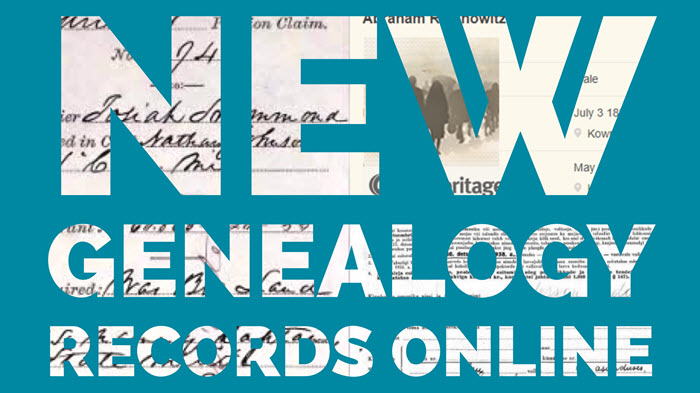
New Records Include German and Holocaust Records Online
You can now find more Holocaust records online. Read here about the 1939 German Minority Census and Polish and Czech Holocaust records. Also featured this week: German vital records, new collections from Belgium and Estonia, and an update to the US War of 1812 pension files.
New Holocaust records online at MyHeritage
Among new Holocaust records online is the German Minority Census, 1939 at genealogy giant MyHeritage.com. The collection contains “the names of all individuals listed in the 1939 census of Germany who lived in a household where at least one person in the household had a Jewish grandparent.”
According to MyHeritage, “Many of these people were killed in the Holocaust and this census is the last written trace of them. These approximately 410,000 individuals come from the supplement census cards that recorded each person’s Jewish background. Information listed may include: name, maiden name, birth date, birthplace, residence, death date, death place, place of imprisonment, deportation or emigration, and whether they were a Holocaust victim. Some of this information comes from the original census cards, and some of this information was researched and annotated much later. This collection is provided in partnership with Tracing the Past.”
German vital records
Genealogy giant Ancestry.com has added or updated the following German collections
- Erfurt, Germany, Deaths, 1874-1935 (new)
- Hesse, Germany, Births, 1851-1901 (updated)
- Ostprignitz-Ruppin, Germany, Births, 1874-1905 (new)
- Ostprignitz-Ruppin, Germany, Deaths, 1874-1971 (new)
- Ostprignitz-Ruppin, Germany, Marriages, 1874-1935 (new)
More Holocaust records online
Two free Holocaust-era databases at Ancestry.com are also worth mentioning, as one is new and one has just been updated. Note: these collections are free to search because the indexing was done by World Memory Project contributors from the digitized holdings of the United States Holocaust Memorial Museum (USHMM). Collection descriptions below come from the USHMM website:
- Poland, Łódź Ghetto Transportation Lists, 1939-1944 (new) “consists predominantly of the records of Chaim Mordechai Rumkowski, the Eldest of the Jews in the ghetto in Łódź, Poland, and of his administration. Included are letters, announcements, circulars, charts, publications, reports, essays, name lists, and photographs.”
- Prague, Czechoslovakia, Selected Holocaust Records, 1939-1945 (updated) consists of “records generated by German occupational institutions and Czech auxiliary agencies dealing with matters of internal security and racial policy, especially anti-Jewish measures. Includes reports regarding aryanization of Jewish businesses, questionnaires of Jewish properties, lists of Jewish workers, documents regarding situation in Theresienstadt (death statistics), Lety camp, and deportation of Jews to Theresienstadt. Also includes lists of art objects in Sbirow castle (including Jewish art), information regarding Jews, Roma and Sinti (Gypsies), and Russians in Gdańsk, Poland, and various propaganda materials.”
More European genealogy records online
Belgium
Google Translate provides this translation of a January 17, 2018 announcement at internetgazet for Neerpelt, Limburg, Belgium: “The municipality has digitized all civil status documents and makes the documents that are more than 100 years old publicly available via dept. Neerpelt.be. That was announced today. Through this website you can view, save and print birth, marriage and death certificates from 1797 to 1917. Thanks to a search function, you can easily look up the birth, marriage and death certificates of residents of Neerpelt and SHLille.”
Estonia
Also new at Ancestry.com is Estonia, Census, Tax and House Lists, 1784-1944. This collection for this northern European country spans over 150 years’ worth of “various lists of residents of Estonian towns and rural municipalities,” according to its description. “These documents serve as population registers and contain personal and family information about inhabitants of each administrative unit, regardless of their social status or religion. The collection covers two historical eras: Estonia under the Russian Empire (the period until 1917, in which records were kept in German and Russian) and during the Estonian Republic (1918-1940, in which records were kept in Estonian language). The structure and format of the records vary between regions and over time. There are also gaps in certain periods and places, as some of the municipal archives have not been preserved.”
Update to free US War of 1812 Pension Files at Fold3
The growing collection of free War of 1812 Pension Files at Fold3 is now 2/3 complete, after a January 17, 2018 update. Because pension eligibility for veterans or their widows was extended decades after the war, you may find valuable family history information dating for many years after the conflict ended. Documents vary but among them, you may find declarations of pension/widow’s pension; Adjutant General statements of service; questionnaires completed by applicants; “Pension Dropped” cards; or marriage, death or discharge certificates. These may have information on the veteran’s age, residence, service details, and death, as well as identifying details about soldiers’ widows who applied.
A note from the site states, “Although digitization of the War of 1812 pension files was previously temporarily paused, Ancestry, the National Archives, and the Federation of Genealogical Societies are working in cooperation to resume digitization. The first of these newly digitized pension files are already available for free on Fold3, with more to be added to the site in installments throughout 2018 and beyond. So if you don’t see your ancestor’s pension file yet, keep checking back!”
Help put more Holocaust records online
Volunteers power millions of new online genealogy records every month–including Holocaust records. For example, you can help curate a growing collection of Holocaust-related newspaper articles from your local newspapers for the History Unfolded project of the United States Holocaust Memorial Museum. Do it on your own, or with your local genealogical or historical society! Click here to read more about how you can help.
Disclosure: This article contains affiliate links and Genealogy Gems will be compensated if you make a purchase after clicking on these links (at no additional cost to you). Thank you for supporting Genealogy Gems!

Sunny Morton
Sunny Morton is a Contributing Editor at Lisa Louise Cooke’s Genealogy Gems; her voice is often heard on the Genealogy Gems Podcast and Genealogy Gems Premium Podcast. She’s especially known for her expertise on the world’s biggest family history websites (she’s the author of Genealogy Giants: Comparing the 4 Major Websites); writing personal and family histories (she also wrote Story of My Life: A Workbook for Preserving Your Legacy); and sharing her latest favorite reads for the Genealogy Gems Book Club. Sunny is also a Contributing Editor at Family Tree Magazine and the NGS-award-winning Co-Editor of Ohio Genealogy News.

RootsTech questions: Tips for attending world’s biggest genealogy event
Your RootsTech questions answered here! Attending RootsTech 2018 in Salt Lake City, Utah for the largest genealogy conference in the world can be a bit overwhelming. First-time attendees have questions and we have answers. Learn what to expect, where to go, and other must-know details to make the most of this extraordinary family history event.
RootsTech questions from a first-time attendee
I recently received some RootsTech questions via Facebook from a Genealogy Gems listener in Melbourne, Australia. Lesley-Anne has decided to make the overseas trip to attend RootsTech 2018 in Salt Lake City, Utah. How exciting–and a little daunting! She says:
Morning Lisa, As a result of the many years of listening [to your podcast], my husband and I have decided to attend the Rootstech conference this year. I am wondering if you can advise this first time-attendee on any tips on how to get the most out of this conference? I have been trying to find a list of keynote and breakout sessions available but haven’t had much luck. I know there are huge numbers that attend the Rootstech conference so would prefer not to be queuing on the day for sessions. I’m hoping there will be pre-booking for the sessions?? Keep up your great work. I don’t know how you do all the work that you do plus be a Nanna, mother and wife and also research your own tree. Kind regards, Lesley-Anne
I’m sure Lesley-Anne and her husband won’t be the only newbies at RootsTech 2018. And they’ll all have similar questions on their minds. Here we answer FAQs for her and other first-time RootsTech attendees.
RootsTech 2018 Answers from Lisa Louise Cooke
What’s happening this year at RootsTech?
RootsTech 2018 offers four jam-packed days of fun and learning: Wednesday, February 28 to Saturday, March 3, 2018. Don’t miss the first day! Wednesday is all about technology. There will be classes for all audiences, whether you’re a tech expert or newbie or (like most people) somewhere in-between. At 4:30 pm, FamilySearch CEO Steve Rockwoodl will give a keynote, followed by a new event called Innovation Showcase. Prepare for a high-tech “show and tell” of what’s new–and what’s coming–in genealogy technology.
As soon as that’s over, the Expo Hall opens (6:00 – 8:00 pm) for a special Preview, and then remains open all week. At the Expo Hall, meet the biggest names in the genealogy industry and hundreds of other vendors, societies, and services. It’s a stunning, not-to-miss experience, whether you love the energy of the crowd, the glamorous displays, or the chance to talk one-on-one with people from your favorite genealogy companies and services.
The Genealogy Gems booth is known for hosting the ultimate Expo Hall experience! We have our own free class lineup all week long from your favorite presenters. We host great giveaways with valuable prizes you can put right to work for your family history. Click here for the latest updates on our classes, book signings and giveaways. And come by our booth to take advantage of RootsTech specials on our most popular products, including the Genealogy Gems Premium membership (our on-demand Premium video lineup is like having a year’s access to your very own private RootsTech event!).
Throughout the rest of the week, you can expect:
- World-class keynote speakers: Olympic figure skater Scott Hamilton; famed scholar and PBS family history documentary host Henry Louis Gates, Jr; “Humans of New York” writer Brandon Stanton and Grammy-winning singer and songwriter Natalia Lafourcade. (Click here to watch a 2017 keynote by LaVar Burton.)
- Over 300 RootsTech classes: Classes at all skill levels are offered on traditional family history research skills, DNA, tech tools for genealogy, photos, stories, organizing and more. (Click here to view a fantastic class you missed from 2017: Genealogy Gems Contributing Editor Sunny Morton’s “Genealogy Giants” class comparing Ancestry.com, FamilySearch, Findmypast.com and MyHeritage.
- Free things to do at night, from dazzling entertainment sponsored by RootsTech to late-night research sessions at the Family History Library—the world’s biggest genealogy library is just down the street. (On Wednesday, Thursday and Friday during RootsTech, the library will stay open until 9:00 pm.)
What are the RootsTech 2018 registration details?
You have lots of registration options–from a free Family Discovery Day experience on Saturday to a budget-friendly “Getting Started” four-day pass ($69 promotional price) to the full RootsTech Pass ($199). Click here for a description of all your options.
How do I get the most out of my RootsTech experience?
Best tip from a conference veteran: plan ahead! If you haven’t made your hotel reservation yet, do it right away. The official RootsTech hotels have all sold out, so you’ll need to look a little further afield. Salt Lake City offers excellent public transportation to the downtown RootsTech location at the Salt Palace.
The Salt Palace does have a concession area with several affordable meal options. There are also a few small vendors with sandwiches, coffee, and candy, just outside the hall. You might also like to know that there are several nice restaurants just across the street or within minimal walking distance. The lines are a bit long at times; consider eating a little early or late, so you’re not caught in a “rush hour” for your meal.
Once your basic needs are met, plan your genealogy learning and fun! An online master schedule makes it easy to browse all the official RootsTech sessions and plan the ones you most want to attend. Classes are typically one hour, with a 30-minute break in-between. Don’t forget to include the Genealogy Gems Expo Hall classes in your lineup. An important tip for newbies: at some point, your brain will need a little rest from all the learning. Give yourself breaks to walk around the Expo Hall and visit with new friends you meet.
What about pre-registering for classes?
Lesley-Anne asked about pre-registering for specific classes to avoid long lines and disappointment for filled-up sessions. You must pre-register for any labs you want to take when you register for RootsTech. These are smaller, hands-on classes. If this is your first year, I think you will be more than busy (and happy) with all the sessions included in the regular registration and the exhibit hall. Personally, I would save the extra cost of labs for a return visit. One exception: I definitely recommend Diahan Southard’s lab: “From Click to DNA Connection” (Fri 1:30 pm, taught with Angie Bush).
Unfortunately, you can’t pre-register for the general sessions (keynotes) or regular classes. Seating is first-come, first-served. Classes that are expected to have high demand generally have hundreds of seats available. But if there’s a class or presenter you must see, get to the classroom as early as possible, go right to a seat and stay in it. Since some classes will fill up, have a back-up plan for each hour.
Another helpful tip when deciding what to do: you will receive a digital syllabus with your RootsTech registration. It has all the handouts for the classes that are part of your registration package. So even if the class you want is full—or you’re ready to take a break and tour the Expo Hall—you can still learn from RootsTech presenters. You may wish to print your desired class handouts before coming so that you can take notes on them. Come by the Genealogy Gems booth (#1203) to get the handouts for all our lectures, too!
As Lesley-Anne mentioned, the RootsTech venue is huge. It’s easy to get lost. They do post tons of signs. As the event draws nearer, we will post a map of the Expo Hall to help you navigate to your favorite vendors and societies. Additionally, you will have a map provided to you when you pick up your things at registration.
We hope this has given Lesley-Anne (and you) a better picture of what it will be like to attend RootsTech 2018. It really is an amazing experience! For even more information about RootsTech, view their website and our Genealogy Gems RootsTech page. While you wait, here’s a link to several video interviews I have done over the years at RootsTech. See you there, friends!

About the Author
Lisa Louise Cooke is the Producer and Host of the Genealogy Gems Podcast, an online genealogy audio show and app. She is the author of the books The Genealogist’s Google Toolbox, Mobile Genealogy, How to Find Your Family History in Newspapers, and the Google Earth for Genealogy video series, an international keynote speaker, and producer of the Family Tree Magazine Podcast.