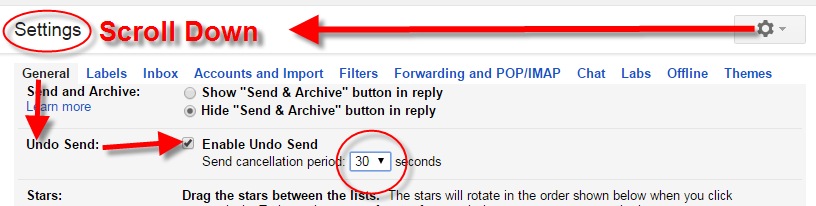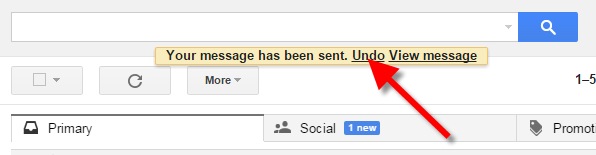Free Video: How to Read a Faded Tombstone Without Damaging the Stone
 Recently I heard from listener Tom, who is trying to document Civil War veterans from Washington state. “I am taking pictures of their headstones,” he says. “I currently use just a spray bottle and soft brush to wash away the 100 years plus of dirt so I can better see and photograph the inscriptions. Do you have a better way to clean and photograph or maybe rub the headstones?”
Recently I heard from listener Tom, who is trying to document Civil War veterans from Washington state. “I am taking pictures of their headstones,” he says. “I currently use just a spray bottle and soft brush to wash away the 100 years plus of dirt so I can better see and photograph the inscriptions. Do you have a better way to clean and photograph or maybe rub the headstones?”
I don’t recommend tombstone rubbings because each time a genealogist does that it wears the headstone down just a little bit more, causing deterioration.
However, I have a better solution for how to read a faded tombstone. I created a free video based on an article I wrote for Family buy serc medication Tree Magazine. It’s called Grave Transformations and you can watch it for free on Family Tree Magazine’s YouTube channel or just watch below. The idea is that instead of touching the headstone at all, you can simply manipulate your photographic images of it instead! Watch the video and you’ll see those faded letters come back into view. It’s pretty cool!
 Did you know the Genealogy Gems You Tube Channel has over 70 free videos on a wide variety of genealogical topics? Click to go to our channel’s home page. Be sure to click the SUBSCRIBE button on the channel so that you won’t miss our new videos when they are published!
Did you know the Genealogy Gems You Tube Channel has over 70 free videos on a wide variety of genealogical topics? Click to go to our channel’s home page. Be sure to click the SUBSCRIBE button on the channel so that you won’t miss our new videos when they are published!
How to Unsend Gmail email message

Have you ever clicked the Send button on an email message only to seconds later have a wave of regret fall over you? At a moment like that it would be very helpful to know how to unsend Gmail email messages. At one time or another we have all left out vital information, or sometimes worse, said too much. Now you can change your mind and undo what you did!
On June 22, 2015 Google announced the Undo Send feature for Gmail on the Web. By default the Undo Send feature is turned off (that is unless you are already using the Labs version.) To flip the switch and start undoing your sends, simply:
1) Click the Settings gear in Gmail
2) Under the General tab, scroll down until you see Undo Send
3) Click to check the Enable Undo Send box
4) From the drop down menu select how much time you will have to decide to unsend an email message
5) Scroll down the General Settings page and be sure to click the Save Changes button at the bottom of the screen to activate your unsend Gmail email selection.
 Now if you want to unsend Gmail email messages you will be able to do so for the short amount of time you specified (in my example I selected 30 seconds)
Now if you want to unsend Gmail email messages you will be able to do so for the short amount of time you specified (in my example I selected 30 seconds)
Unsend Gmail email and get it right – the second time!
Resources:
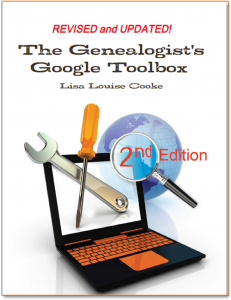 The Genealogist’s Google Toolbox, Second Edition features an entire chapter on using Gmail effectively.
The Genealogist’s Google Toolbox, Second Edition features an entire chapter on using Gmail effectively.
Premium Podcast Episodes
Premium Podcast Episodes As a Genealogy Gems Premium Member you have access to the entire back catalog of Premium Episodes! Of course, things do change over time, so occasionally you’ll hear about something that is no longer around (like the Premium Message...Create a Family History Website with Your Tree
Recently I heard from David with this question: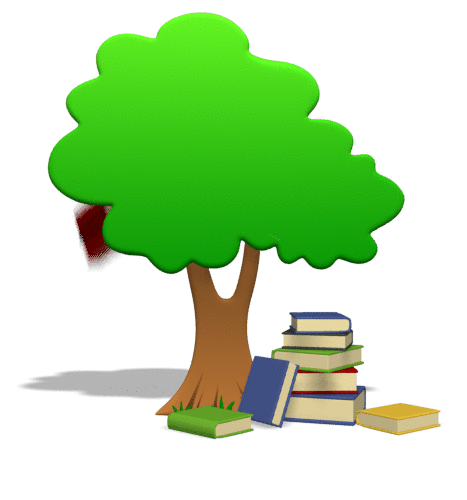
“Because of your consistent message of starting a family blog [and] anecdotal success from listeners, I started a family history website. A blog just seemed too small…. The ultimate goal is to display the family information for my known relatives as well as create a site that will pop up on Google search results and hopefully put me in contact with new relatives.
My question is about displaying the family tree on the website. I want to have a page that shows my family tree. I did not know how to accomplish that, so I decided to include links to my ancestry and myheritage family trees. The problem with this method is that ancestry requires you to have an account to view the tree, and MyHeritage only shows you some of the family tree and requires an account to view the rest. This is not a great method to share the family tree with relatives because not everyone has, or wants, an account with these sites. Is there a website where I can upload my family tree’s GEDCOM file and then link to it on my website where it will display all the members of my tree?”
It’s always great to hear that Genealogy Gems is helping out. Congrats on the website David! I  recommend blogs to my readers because they are quicker and easier to set up, but in reality I would rather recommend they create a family history website like you are doing. It’s better suited for the long haul of getting your word out and connecting with others.
recommend blogs to my readers because they are quicker and easier to set up, but in reality I would rather recommend they create a family history website like you are doing. It’s better suited for the long haul of getting your word out and connecting with others.
You pose a great question, and so I did what I just coached everyone in my latest episode #171 to do: just Google it! What you are describing is a ‘website plugin’ so I Googled: family tree website plugin and…Ta-da! There are some out there.
I found one for Word Press (which is where I build my site) so I may have to give that one a try. However, since you are using Weebly I went back and added “weebly” to the search and there are definitely some hits there, though I’m not sure if they specifically include a visual tree plug in. Try the searches and see if you find something you like.
My friend Caroline Pointer has a YouTube video called “Build a Family History Website & Blog on Weebly.” Around the 5:50 mark she shows how she embedded family tree charts into Weebly. Looks like she used Scribd.
Keep up the great work on your family history site!