(Free Video Class) Google Earth Helps Genealogist Find Family Business
Gail Rogers in Ottawa, Ontario, Canada recently shared how my presentation on using Google Earth for genealogy helped her find her way to the site of an old family business–and the place where her ancestor died. She’s given me permission to share it with you. I hope you find it as inspiring as I do!
“Just last week, I received an 1879 death certificate for my great-great-great-grandmother. She ran The Castle Inn in Stafford, Staffordshire, England after the death of her husband in 1863. To my sorrow and horror, I learned that she hanged herself probably within the establishment where she also lived!
“When I shared this with a group of English and Australian cousins who are also researching this family, one of them sent me a link to a 1960s photo of The Castle Inn, shortly before its demolition:
“Then I remembered your presentation about pinpointing your ancestor’s home in San Francisco. I’ve had several “family history” maps with icons that I’ve been working on for the past five years at Google Maps, so I went to the one for my Staffordshire ancestors, clicked on my icon for Eastgate Street in Stafford, and used the Street View to wander down the street, looking for the outline of the roofs, as you did with your old family photo. (You can view a video of my Google Earth for Genealogy class for free here on my website that demonstrates this technique.)
“I soon spotted the outline at the extreme left of the photo, “turned around” (virtually) and wham! There were the double Elizabethan-style timber-framed gables, just as they appeared in the older photo!”
Gail, I was so glad to read that this helped you. I’ve gotten so much great feedback on that particular example of how to use powerful Google Earth (and Google Maps) tools to find important family landmarks.
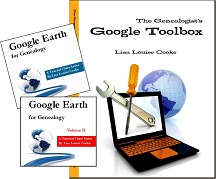 The presentation she’s talking about can be found in The Genealogist’s Google Toolbox Kit, a value bundle that includes my book The Genealogist’s Google Toolbox and Volumes I and II of Google Earth for Genealogy (on video CD). Even better, right now that kit is available for 20% off! The 2 discs are also available as a bundle on their own. And thanks, Gail, for sharing your success with us!
The presentation she’s talking about can be found in The Genealogist’s Google Toolbox Kit, a value bundle that includes my book The Genealogist’s Google Toolbox and Volumes I and II of Google Earth for Genealogy (on video CD). Even better, right now that kit is available for 20% off! The 2 discs are also available as a bundle on their own. And thanks, Gail, for sharing your success with us!
Google Earth for Canada and Genealogy
 Awhile back, Barbara from Courtenay, British Columbia, sent me an excellent question about using Google Earth for Canadian genealogy. Then she sent me an excellent answer before I had a chance to answer it myself! Here’s what they were:
Awhile back, Barbara from Courtenay, British Columbia, sent me an excellent question about using Google Earth for Canadian genealogy. Then she sent me an excellent answer before I had a chance to answer it myself! Here’s what they were:
Question: “I live in Canada and a lot of the Google Earth articles involving land plats can’t be applied in Canada. The prairie provinces do have a similar land survey system, with townships, ranges and meridians. I found a website where these can be converted to coordinates that Google Earth will recognize. However, this particular website would like to be paid for providing this information (legallandconverter.com). Do you know of any way these numbers can be converted without paying?”
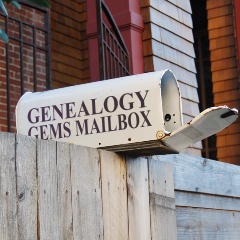 Thank you, Barbara–and a special shout-out to your son for finding that resource to help genealogists use Google Earth for Canada research! Here’s my two-cent’s worth: I just peeked at PrairieLocator.com and I see the site also has an app for the iPhone: Prairie Locator Mobile – for iPhone,
Thank you, Barbara–and a special shout-out to your son for finding that resource to help genealogists use Google Earth for Canada research! Here’s my two-cent’s worth: I just peeked at PrairieLocator.com and I see the site also has an app for the iPhone: Prairie Locator Mobile – for iPhone,Google Keep versus Evernote for Your Note-Taking Needs
 Google Keep, Google’s note-taking app, is getting better. According to a post on an unofficial Google blog, “Google Keep now lets you add labels to your notes. Just click the 3-dot icon below the note and select ‘add label.’ There are 3 default labels (inspiration, personal, work), but you can add your own labels.” The post goes on to describe the navigation menu, show how to export notes to Google docs and create recurring reminders.
Google Keep, Google’s note-taking app, is getting better. According to a post on an unofficial Google blog, “Google Keep now lets you add labels to your notes. Just click the 3-dot icon below the note and select ‘add label.’ There are 3 default labels (inspiration, personal, work), but you can add your own labels.” The post goes on to describe the navigation menu, show how to export notes to Google docs and create recurring reminders.
According to the post, “The new features are available in Google Keep’s web app, Chrome app and Android app (Google Keep 3.1).”
Google Keep Versus Evernote
How does Google Keep compare to Evernote? Well, I’m a longtime Evernote user who wrote a genealogist’s quick guide to using Evernote (see below) and provides the Ultimate Evernote Education to my Genealogy Gems Premium members. I might be just a bit biased when I say I still whole-heartedly prefer Evernote–but that’s because of what I do with Evernote, which is full-scale organization of my life and genealogy research across all my devices.
One tech writer’s post on Google Keep v Evernote indicates that she likes the simple functionality of Google Keep for quick notes. Yet, she writes, “I’m a big fan of Evernote as well, because of its strong organizing options–tags and saved searches, notebooks and stacked notes–but it can be overwhelming for simple note-taking. It is, however, cross-platform and, unlike Google Keep, more likely to stick around (former Google Reader users might be afraid to sign up for a new Google app that could be pulled suddenly).” I have to agree with this last comment. Actions speak louder than words, and they are evidence worth pondering.
Another post, though it’s a little older, sings a similar tune: “While there is some overlap [with Google Keep], Evernote is still a much more robust product with a bigger feature set and far greater device compatibility. Google Keep has an attractive user interface and is being met with a pretty positive response—an average rating of 4.4/5 stars in the Google Play store so far, but it’s presently nowhere near Evernote’s capabilities.”
Still a third writer has figured out how to use both apps, just for different tasks. For my part, reading through all these opinions reminded me how fortunate we are that technology gives us so many options to help us meet our needs. The challenge is figuring out how to use the powerful tools we have at our fingertips. That’s what we specialize in here at Genealogy Gems.
For me, I’m sticking with Evernote. One of the most compelling reasons in addition to many (cross-platform functionality, synchronization to all devices, OCR…) is that note-taking is Evernote’s primary focus. It’s not one of dozens of products (which is the boat that Google Keep and OneNote are aboard.) Instead, it is the singular purpose of Evernote’s research, development and execution. I like that kind of dedication when it comes to something as precious as my genealogy research notes.
Resources
 My Evernote for Genealogy laminated quick guides for Windows or Mac will get you started right away and keep you going as an everyday quick reference guide.
My Evernote for Genealogy laminated quick guides for Windows or Mac will get you started right away and keep you going as an everyday quick reference guide.
How to Get Started in Evernote, and the Ultimate Evernote Education




