by Lisa Cooke | Aug 31, 2011 | Mobile
Hello readers, I’m Vienna Thomas from the Genealogy Gems team, and I have an exciting announcement to share. The iBooks store has just released Lisa’s book Genealogy Gems for the iPad, available for purchase for only $9.99!
We are really excited to be able to participate at such an early stage in this new technology that has already sold over one million devices across the country. So if you are a lucky owner of the iPad, be sure to download your copy of Genealogy Gems today!
I also want to remind everyone that the Genealogy Gems Podcast App is available for purchase in the iTunes store. This app brings the Genealogy Gems Podcast to your iPhone or iTouch, and gives you access to great bonus material. Go to the iTunes store and search “Genealogy Gems,” or click on the link here.
http://itunes.apple.com/us/app/the-genealogy-gems-podcast/id337736531?mt=8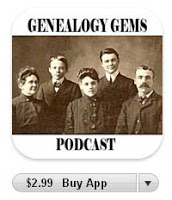
by Lisa Cooke | Apr 6, 2014 | 01 What's New, Research Skills, Video
While at RootsTech 2014 I had an opportunity to talk with my friend, author and genealogy podcaster Drew Smith (The Genealogy Guys) about the how to conduct effective crowdsourcing of genealogical ideas and solutions, a technique he covers in his new book Advanced Genealogy.
Genealogy Crowdsourcing Strategies
1. Facebook – Search for a Facebook Group
2. Mailing Lists on RootsWeb
3. Message Boards on Ancestry
4. Search Google as message board posting will appear in results
Genealogy Crowdsourcing Tips:
1. Tell people what you already know.
2. Be specific about what you are looking for.
3. Take what you already have and go back and review it. You may notice things you missed.
4. Vocalize the problem to a person with a fresh set of eyes.
If you’d like to pick up a copy of Drew’s book and you use this link Advanced Genealogy Research Techniques to purchase it from Amazon, you’ll also be supporting the free Genealogy Gems Podcast– thank you!
to purchase it from Amazon, you’ll also be supporting the free Genealogy Gems Podcast– thank you!
by Lisa Cooke | Jan 21, 2015 | 01 What's New, Australian, Evernote, Listeners & Readers, Organization
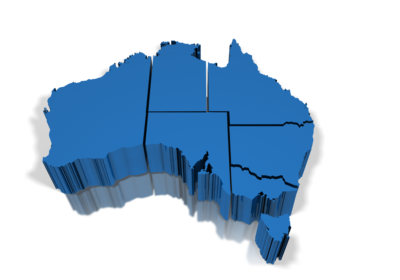 Do you use Evernote for genealogy, or are you planning to? Why not try a research checklist template?
Do you use Evernote for genealogy, or are you planning to? Why not try a research checklist template?
Genealogy Gems listener Michelle Patient sent us a link to her Evernote template for family history research in Australia and New Zealand. Better yet, she gave us permission to share it with all of you!
This template is a blank checklist you can use for every ancestor you research. On the checklist are all the different record types you might check: each type of vital record, census, land record, electoral roll, etc.l, along with the various repositories that should be visited or contacted. Why not create a similar temple for the countries you research, if you don’t have Aussie or Kiwi roots?
Resources
This is just one way Evernote helps you track your family history research. Learn more with these resources:
How to Get Started in Evernote, and the Ultimate Evernote Education
How to Add Text to a Web Clipping in Evernote
Should Evernote be My Digital Archive?
Genealogy Gems Premium members can enjoy a year’s worth of unlimited access to my complete series of genealogy how-to videos, which includes these full-length classes on using Evernote for genealogy:
 How the Genealogist can Remember Everything with Evernote (Beginner)
How the Genealogist can Remember Everything with Evernote (Beginner)- How to Organize Your Research with Evernote (Intermediate)
- Making Evernote Effortless (Intermediate)
- Collaborative Genealogy with Evernote
(Intermediate)
- Using Evernote to Create a Research Plan
(Advanced)
That’s just a peek at what Genealogy Gems Premium membership offers: click here to learn more!
by Lisa Cooke | Nov 18, 2015 | 01 What's New, Ancestry, DNA
 “This is huge!” That’s how DNA expert Diahan Southard summed up major advances at AncestryDNA this past year. Her post was huge, too: it landed the #5 spot on our Top 10 genealogy blog posts for 2015 countdown. See why!
“This is huge!” That’s how DNA expert Diahan Southard summed up major advances at AncestryDNA this past year. Her post was huge, too: it landed the #5 spot on our Top 10 genealogy blog posts for 2015 countdown. See why!
To those who have spent a lot of time doing genetic genealogy, bringing up the launch of significant updates to AncestryDNA earlier this year may seem like old news. But it’s not. AncestryDNA is still the only company with fairly advanced tools for integrating your genetic matches with your family tree. That combo is so attractive, they’ve already acquired more than a million samples in their current DNA database–a huge pond in which to fish for genetic matches.
That’s why Diahan’s popular post on updates to AncestryDNA and DNA Circles is still newsworthy. As she explained, “This is really the first time a DNA testing company has so fully integrated genetics and genealogy. We can now find cousins in the database who do not share our particular genetics, but who do share some of the genetics of our common ancestor.”
 Before doing any DNA test, we always encourage genealogists to do their homework. Different tests should be used for different genealogical questions. Each company offers unique tools, perks and sometimes drawbacks for genealogy customers. Unexpected results and unpredictable encounters with genetic relatives may be difficult for some. Diahan’s Autosomal DNA for the Genealogist quick guide can help you find your way. Her other guides include those specific to AncestryDNA and autosomal DNA (the type of DNA they test at Ancestry). Click here to check them out–and see a great value price to bundle her guides.
Before doing any DNA test, we always encourage genealogists to do their homework. Different tests should be used for different genealogical questions. Each company offers unique tools, perks and sometimes drawbacks for genealogy customers. Unexpected results and unpredictable encounters with genetic relatives may be difficult for some. Diahan’s Autosomal DNA for the Genealogist quick guide can help you find your way. Her other guides include those specific to AncestryDNA and autosomal DNA (the type of DNA they test at Ancestry). Click here to check them out–and see a great value price to bundle her guides.
Once you’re ready to try an AncestryDNA test, click here to purchase, and you’ll support the free Genealogy Gem blog and podcast. (Thank you!)
Disclosure: This article contains affiliate links and Genealogy Gems will be compensated if you make a purchase after clicking on these links (at no additional cost to you). Thank you for supporting Genealogy Gems!
by Lisa Cooke | Nov 19, 2015 | 01 What's New, Blogs, Google Earth
 Lisa Louise Cooke’s free Google Earth for Genealogy online video is so popular, the announcement about it was our #4 genealogy blog post for the year! Guess what? The online video is still there–and it’s still free.
Lisa Louise Cooke’s free Google Earth for Genealogy online video is so popular, the announcement about it was our #4 genealogy blog post for the year! Guess what? The online video is still there–and it’s still free.
Google Earth is one of Google’s most powerful tools for helping us understanding our ancestor’s world. (And if you read our #6 top post about other Google technologies you can use for genealogy, you know that’s saying something!)
With Google Earth, we can use satellite imagery, terrain maps, 3-D views of city streets and even overlays of old maps to learn about an ancestor’s town, neighborhood and even the very property they lived on. Even better, as Lisa demonstrates in her free video, we can also use Google Earth to share those discoveries with others in multimedia style.
Click here to “fly” (as Google Earth would say) to Lisa’s FREE Google Earth for Genealogy class!
We hope you are enjoying this week’s celebration of our Top 10 blog posts. Don’t forget about our countdown prize this week! Click here to see all Top 10 posts on our genealogy blog–and share that post on your Facebook page by THIS Friday (November 20, 2015). Use the hashtag #genealogygems, and you’ll be entered in a contest to win my Pain Free Family History Writing Project video course download, donated by our friends at Family Tree University. Add any comments you’d like on your “shared” post, like which Genealogy Gems blog post has most inspired you or helped your research. That feedback helps us bring you more posts you’ll love.
 Ready, set, SHARE! And thank YOU for helping us celebrate our 1000th blog post here at Genealogy Gems.
Ready, set, SHARE! And thank YOU for helping us celebrate our 1000th blog post here at Genealogy Gems.
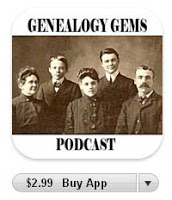


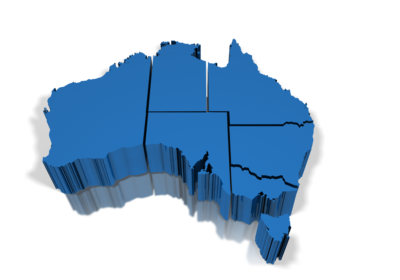


 Before doing any DNA test, we always encourage genealogists to do their homework. Different tests should be used for different genealogical questions. Each company offers unique tools, perks and sometimes drawbacks for genealogy customers. Unexpected results and unpredictable encounters with genetic relatives may be difficult for some. Diahan’s
Before doing any DNA test, we always encourage genealogists to do their homework. Different tests should be used for different genealogical questions. Each company offers unique tools, perks and sometimes drawbacks for genealogy customers. Unexpected results and unpredictable encounters with genetic relatives may be difficult for some. Diahan’s 



