4 Tips for Getting the Most out of Ancestry.com
When you invest your money in a genealogy website, you want to ensure that you’re getting the most value possible. Here we share tips for getting the most out of Ancestry.com.
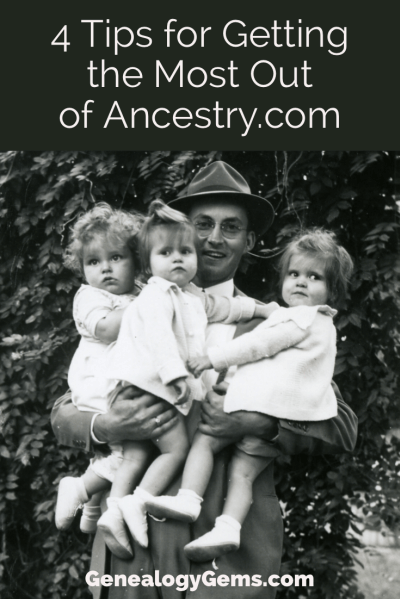
I noticed recently that Ancestry subscribers’ attitudes run the same gamut as attitudes of big-box retailer shoppers. Some people {heart} them unabashedly: they’ll spend hours strolling the aisles and share every great find on social media. Others dash in and grab just the items they can’t live without.
Whatever your stance toward the site, Ancestry is still the big-box retailer most genealogists need at some point. Take your cue from top big-box store shopping strategies for getting the most out of Ancestry.com:
1. Grab first what you can’t get anywhere else.
Learn what exactly you want from Ancestry versus other sites, the same way you’ve learned whose house brand of spaghetti sauce you like and who carries your favorite protein bars.
A few examples for U.S. researchers:
- Ancestry has the most U.S. census non-population schedules online. (They’ve padded HeritageQuest Online with several of these but they didn’t give them everything.)
- Ancestry’s collection of digitized U.S. city directories (over a BILLION) is second to none.
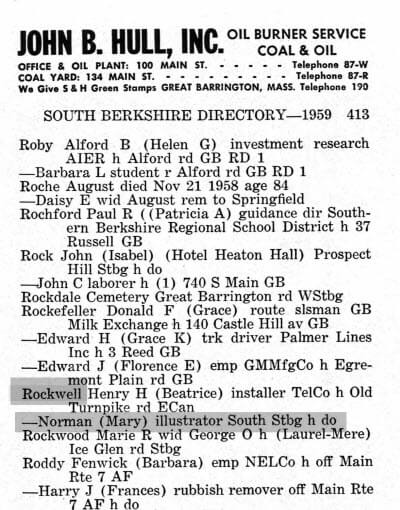
Beloved illustrator Norman Rockwell in a city directory. (Massachusetts Berkshire 1959 Berkshire, Massachusetts, City Directory, 1959)
2. Stock Up on Items that are Easy to Reach
While your subscription is active, stock up on easy to find items.
One way to do that is with Ancestry’s hints. Ancestry’s hinting system taps the most popular Ancestry collections (about the top 10% of the most popular collections). Watch your Ancestry tree for hints and check them all. When you first log in, note whether anyone new has taken an interest in your tree (if it’s public)–and see if they are relatives worth contacting.
3. Watch for New Products!
We’ve written about Ancestry updates that have stopped us in our tracks, like the recent U.S. Wills and Probates and Social Security Applications and Claims databases and the AncestryDNA Common Matches Tool.
We also update you regularly on new records collections that go online throughout the genealogy world: Ancestry databases are often among them.
You can also sort by “Date Added” in Ancestry.com Card Catalog. This is a great way to see the collections most recently added. Look for the green “NEW” tag.
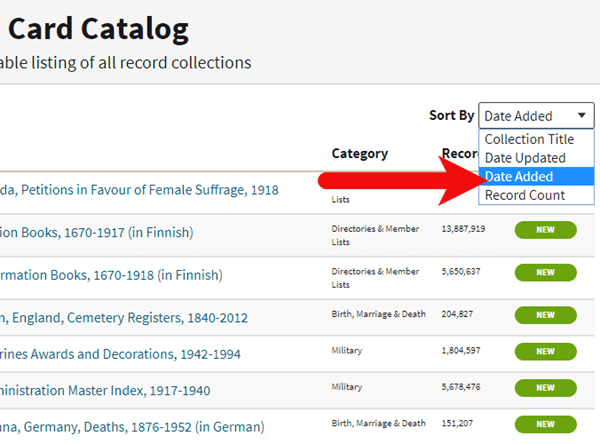
4. Avoid the Parts of the Experience that are Frustrating
Those who hate battling lines avoid big stores on peak shopping days and during the after-work rush. I avoid returning things at certain stores because their customer service desk is not worth the hassle.
Similarly, if the way Ancestry handles photos, sources, or Life Story timelines drives you nuts, ignore as much as you can except for your direct ancestors and closest relatives.
Perhaps you simply download each record you find and work with photos and timelines on your family history software (Lisa recommends RootsMagic–click here to read why). Or use Evernote’s newly updated web clipper (you can even make notes on top of your screen captures!) and store all your sources there.
Resources
Want to learn more about how to get the most out of Ancestry? Here are two additional resources:
Genealogy Gems Premium Podcast Episode 125: Using Ancestry Library Edition and other tips from a public library genealogist (available to Genealogy Gems Premium members only)
3 Things This Gems Follower Loves About the New Ancestry Site




