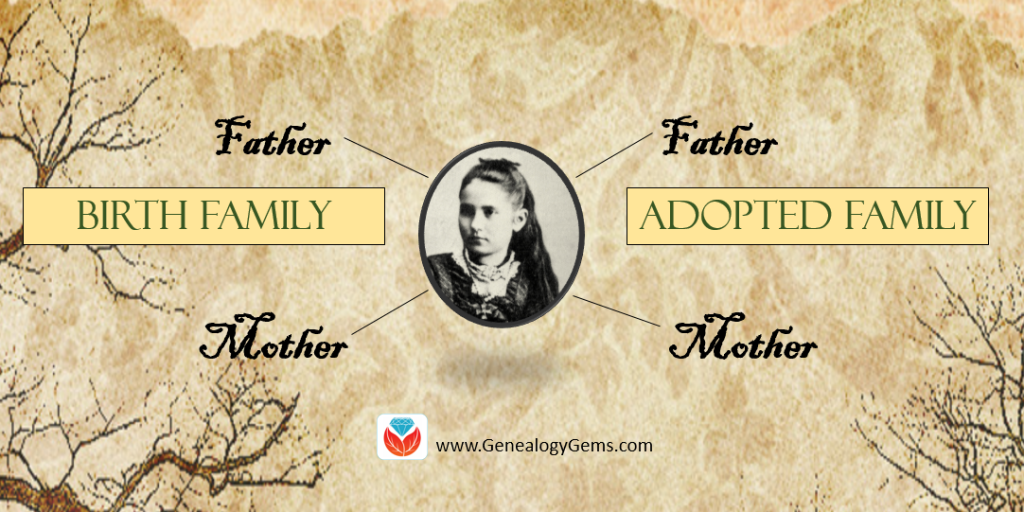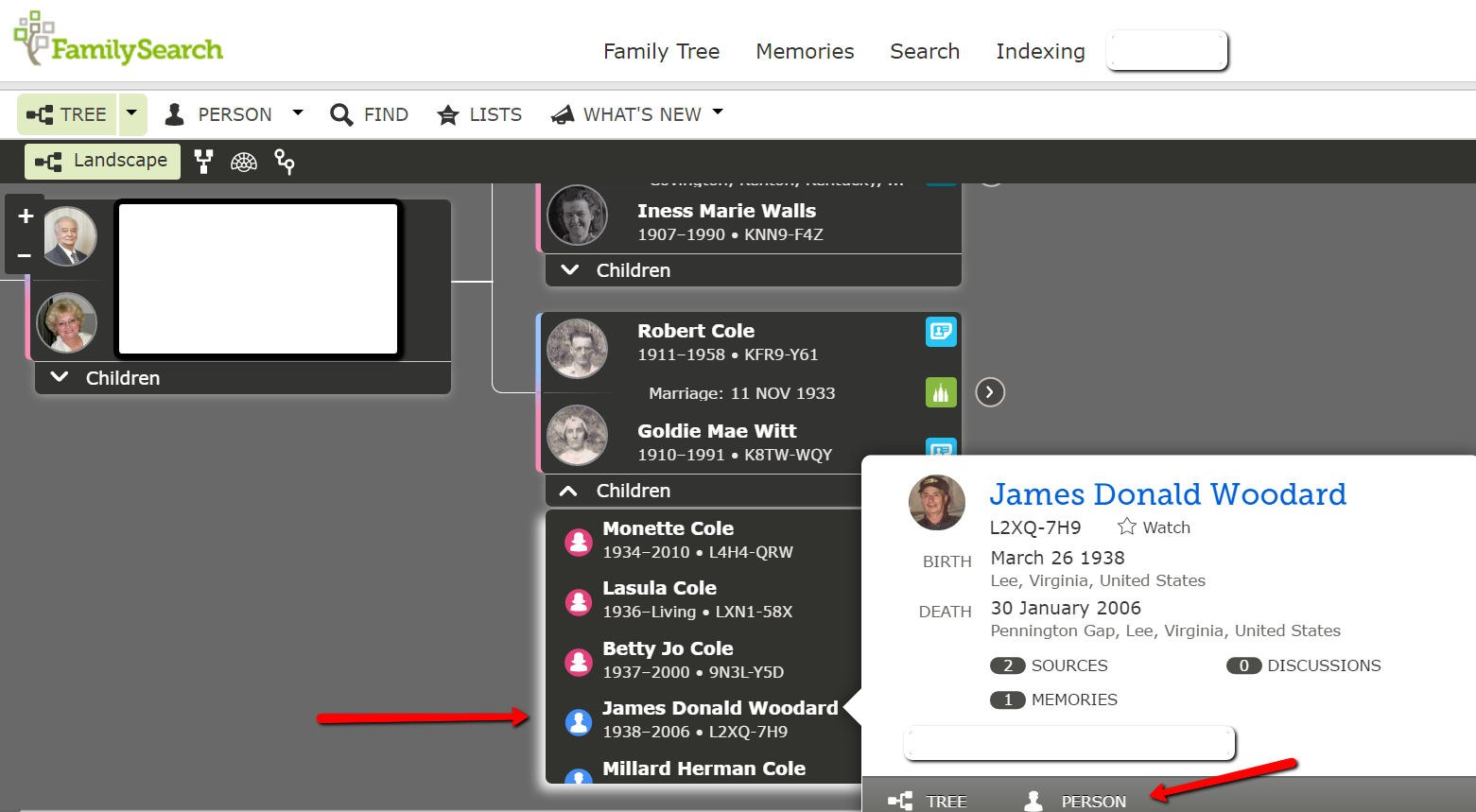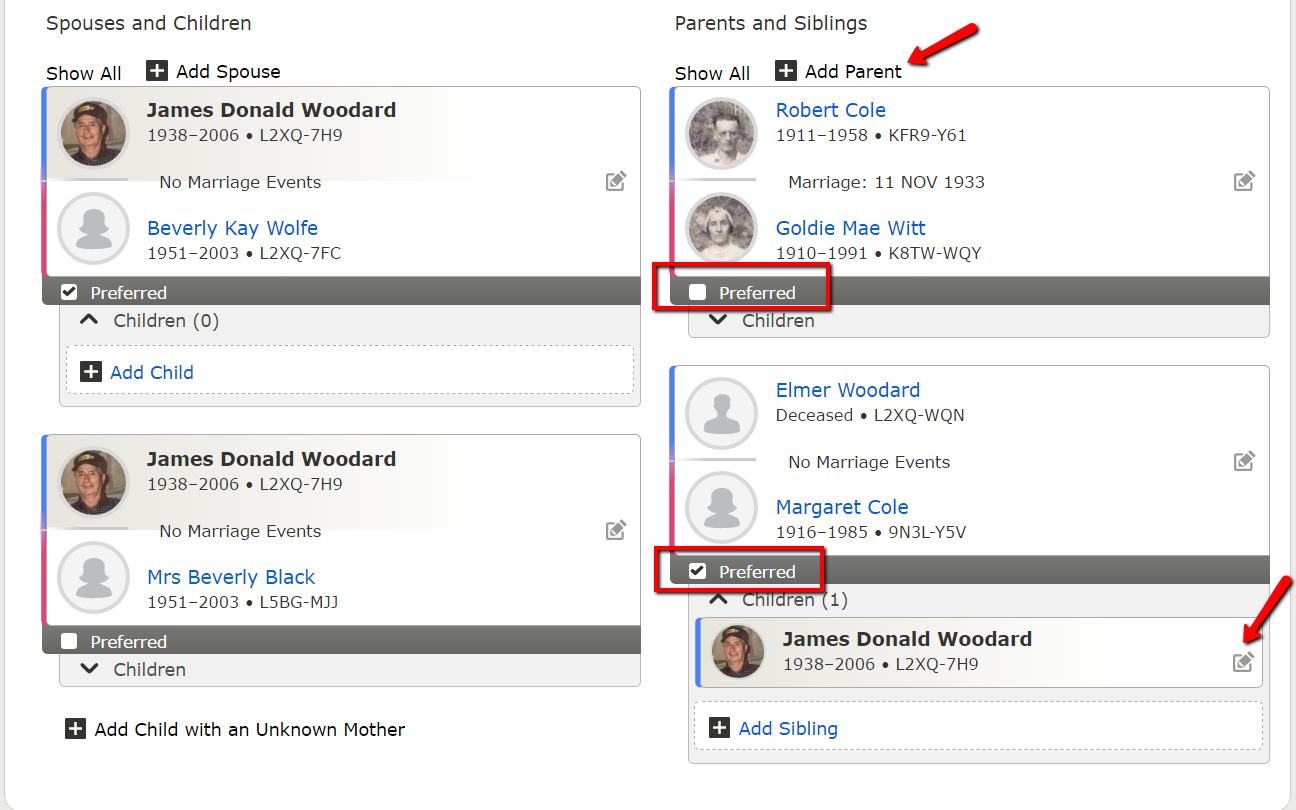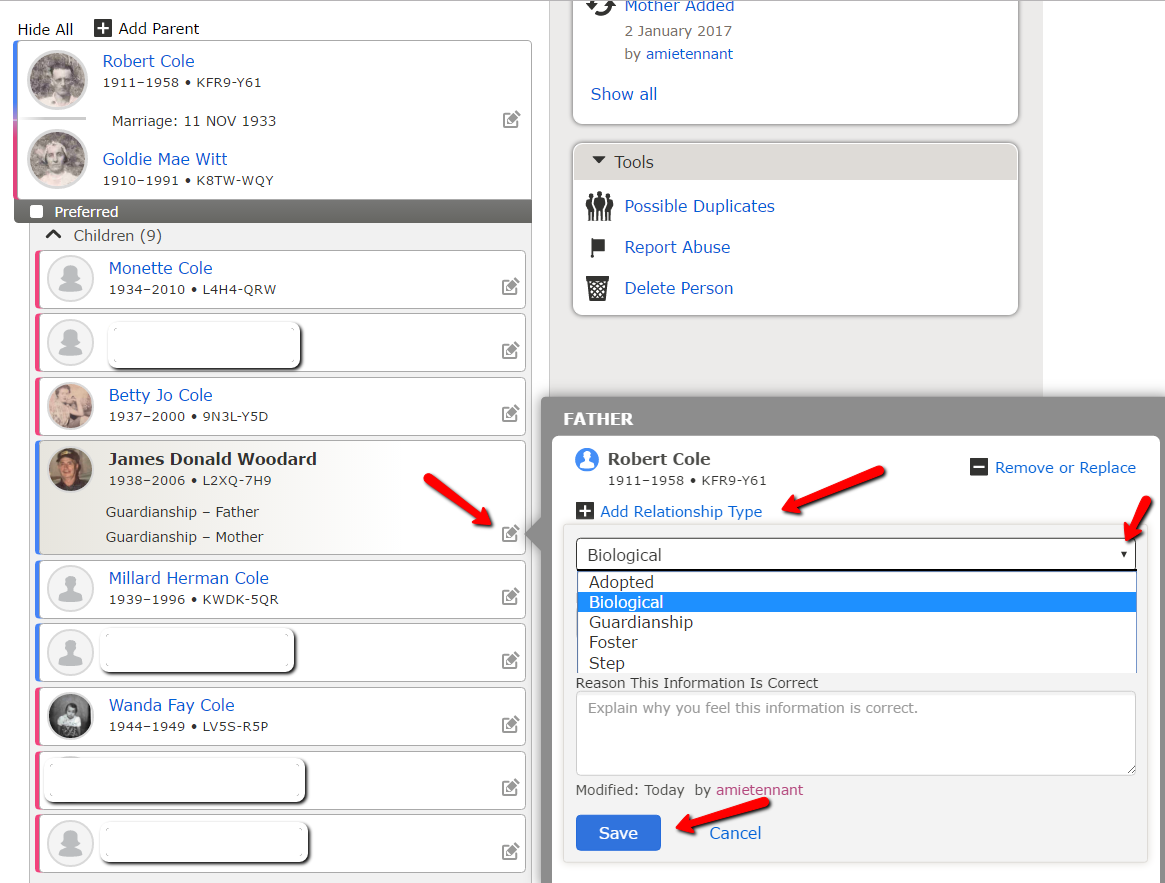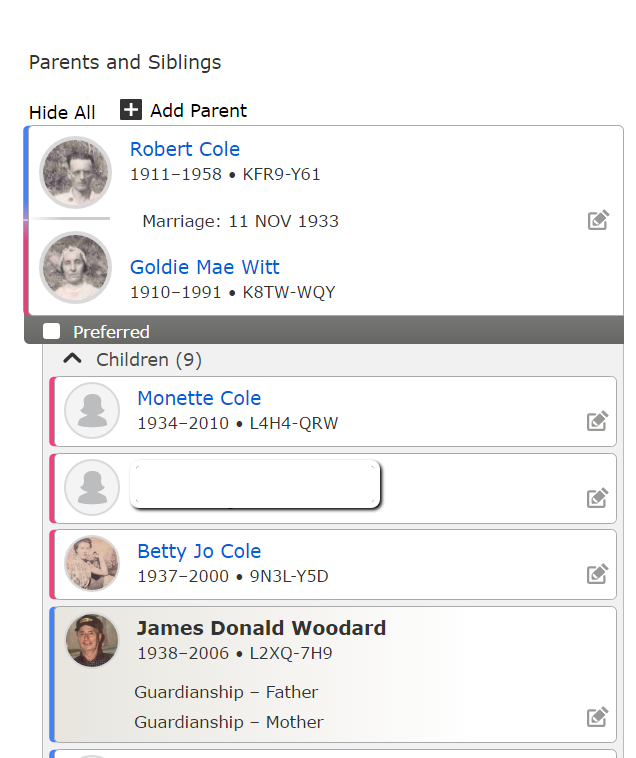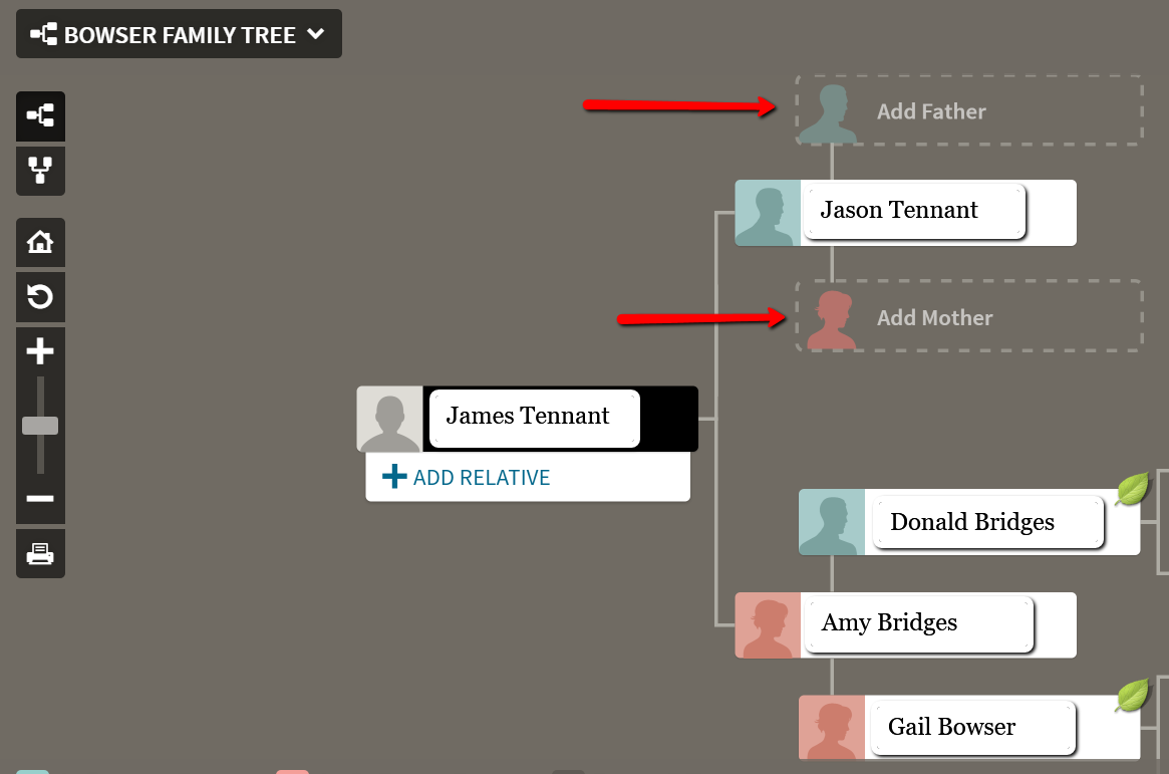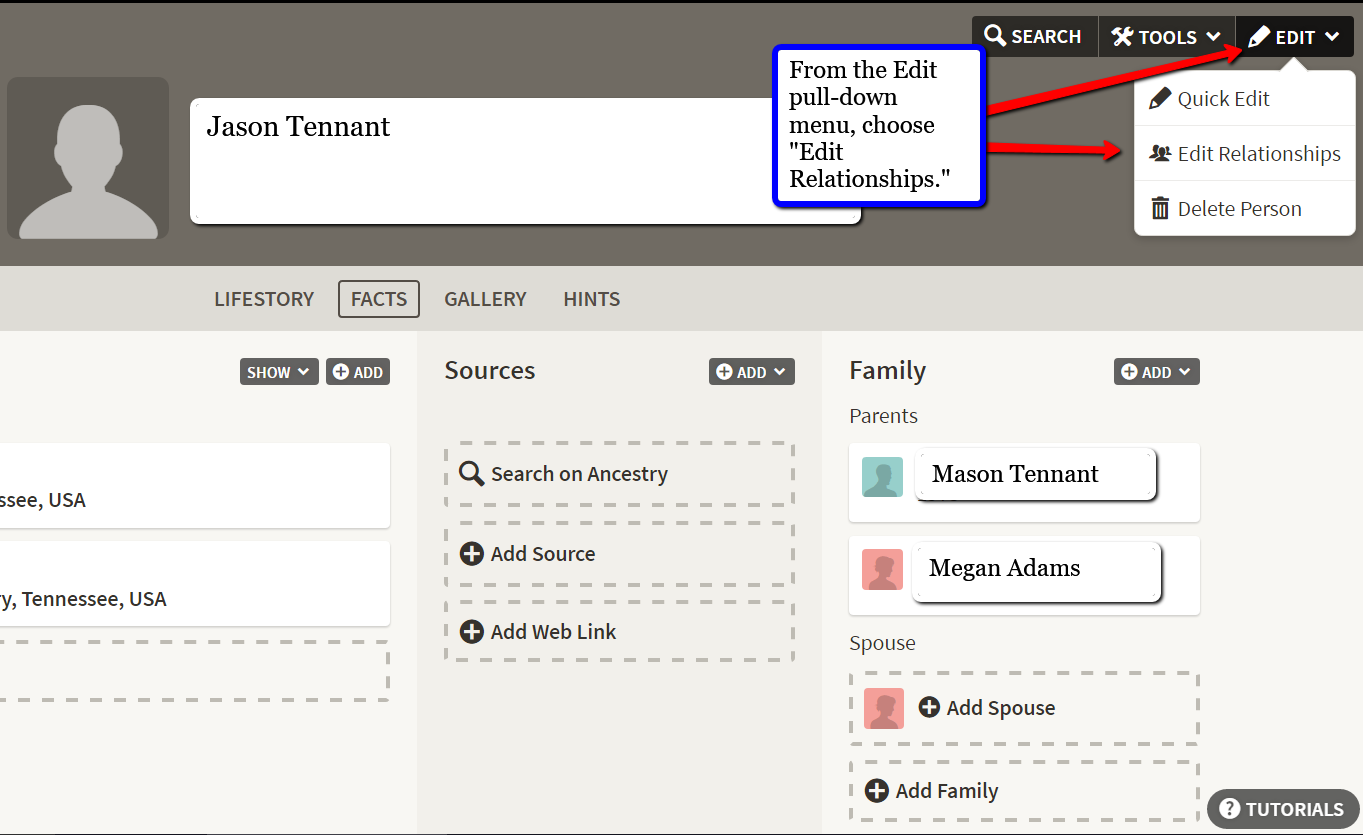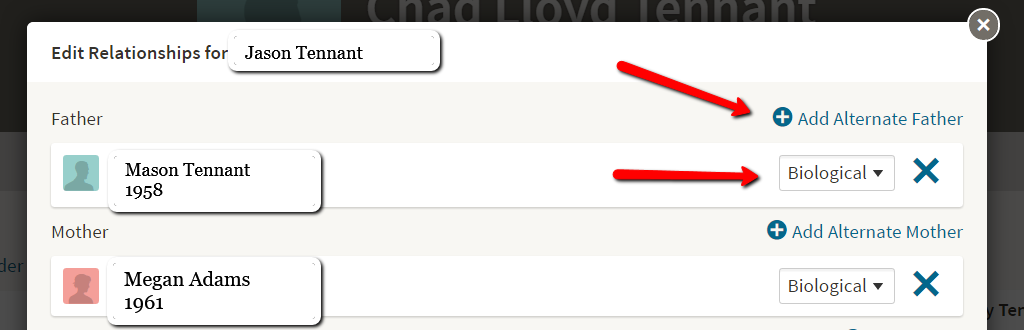Adoption Research Success: “I Continued His Quest to Find His Birth Mother:”
Searching for birth parents? This adoption research success story involved several proven techniques: mapping DNA matches, research legwork–and years of patient determination.
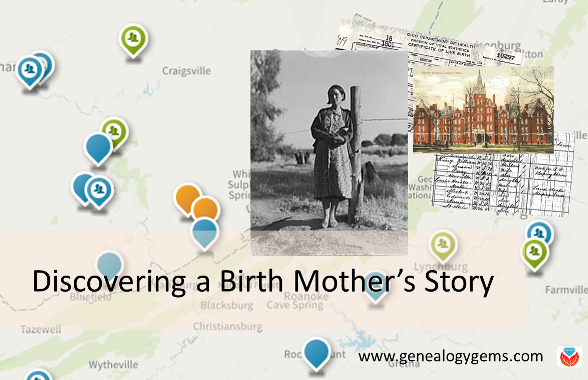
Adoption Research Inspiration
This inspiring letter about adoption research came to me from Liz:
“Dear Lisa,
Thank you for your part in a major milestone of my genealogy research! You motivated me, educated me, and shared many wonderful resources throughout hours and hours of your podcasts. After listening to you talk with Diahan Southard a few times, it finally dawned on me that I should contact her to help me better understand DNA and its impact on my research.
Here’s the “story” as it unfolded for me.
During much of the last 30+ years my brother-in-law, Chuck, searched constantly for his birth mother. Chuck maintained hope that information he requested from the state of Michigan or newly available electronic adoption records might give him enough clues to help him find his mother. Six or seven years ago, Chuck was disabled by a stroke and a few years following the stroke vascular dementia robbed him of his ability to continue the search for his mother. In January 2015, we were able to get Chuck (despite the dementia) to spit in the test tube and provide a DNA sample. Little did we know he would be dead by Thanksgiving. As I wrote Chuck’s obituary, I realized I could offer one other piece of assistance to Chuck’s widow and children. I offered to continue his quest to find his birth mother.”
Then Liz outlined the steps she took to carry on the search:
“After gathering the limited detail we had (birth date, location, possible mother’s name and age) I began my research in earnest. Ultimately I:
- created a “proposed” family tree for Chuck based on Chuck’s birth mother’s surname and his birth location,
- reviewed Chuck’s DNA matches and
- began to narrow down the family tree.
I used Diahan Southard’s website tutorials as the foundation for my analysis, put together a PowerPoint presentation with my research and theory and presented the information to her in a video conference. She found no fault in my logic and helped me plan my next steps: the search for Chuck’s birth father.”
Eventually, the paper trail and the genetic research came together to tell a story:
“Last week my niece finally received the adoption records from the state of Michigan, eighty-six years after Chuck was born, over twenty years after Chuck first requested them and almost a year after his daughter requested the records. I am impatiently awaiting my copy! What I do know so far:
My research (thanks to you and Diahan and DNA) accurately determined the identity of Chuck’s mother.
- She had a very difficult young life and died of TB—tuberculosis – when she was just 25 years old in 1939.
- Chuck’s mother became pregnant with Chuck while a ward of the state and an Inmate at a girls school.
- Chuck’s mother became pregnant during a time when the school “farmed out” Inmates to Harper Hospital to work as nurses’ aides.
- Both Chuck’s mother and her sister checked on Chuck after turning him over to the state, both in an attempt to get him back and to learn how he was doing.
It was heartwarming to learn that Chuck actually had a birth family who cared about him! I wish he had known!”
WOW, what an incredible story! Congratulations to Liz on such thorough and persistent research. I feel very sure that Chuck knows that not only did he have a birth family that cared, but also a wonderful sister-in-law (although I would guess he well aware of that even before he passed.)
I’m also thrilled that Genealogy Gems was able to play some part in Chuck and Liz’s story.
Get Ready for Adoption Research Success
 Are you looking for someone’s birth parents? Get started with the DNA strategies Liz used:
Are you looking for someone’s birth parents? Get started with the DNA strategies Liz used:
- Take a DNA test from a company such as AncestryDNA, which has an enormous database of testers and family trees. Click here to learn more about your DNA testing options.
- Map your DNA test results using Google Earth and/or, if you test with AncestryDNA, the site’s tool within an individual DNA match view for identifying locations you have in common on your tree. Click here to learn more about using Google Earth for genealogy by watching my free full-length video class on using Google Earth for genealogy.
- Share your DNA results on other websites (such as Gedmatch) to increase your chances of finding matches.
To access Diahan’s great video tutorials on her site that Liz used, click here— as a Genealogy Gems reader you’ll get a great discount on them.
Along with DNA evidence, create the best paper trail possible, as Liz did. Scour all available records and follow up on all possible leads for any information about the birth parents. In this instance, Liz needed to rely on records created by or about institutions, such as the hospital and state girls’ school. Genealogy Gems Premium members will find tips for finding and using these records in my newest Premium video tutorial, Institutional Records. (If you’re not a member yet, click here to learn more. )
Sources in our cover image for this post include this photograph of a pregnant woman and a postcard found on the Harper Hospital (Detroit, MI) hospital webpage at RootsWeb. Click to view full citation information.