by Lisa Cooke | Dec 3, 2013 | 01 What's New, Collaborate
Congratulations to Amanda, the winner of our Family Tree Magazine Digital Subscription Giveaway!
We did the giveaway to celebrate my article in the December 2013 issue of Family Tree Magazine, co-written with Genealogy Gems Contributing Editor Sunny Morton. The article is all about collaborating on our genealogy research.
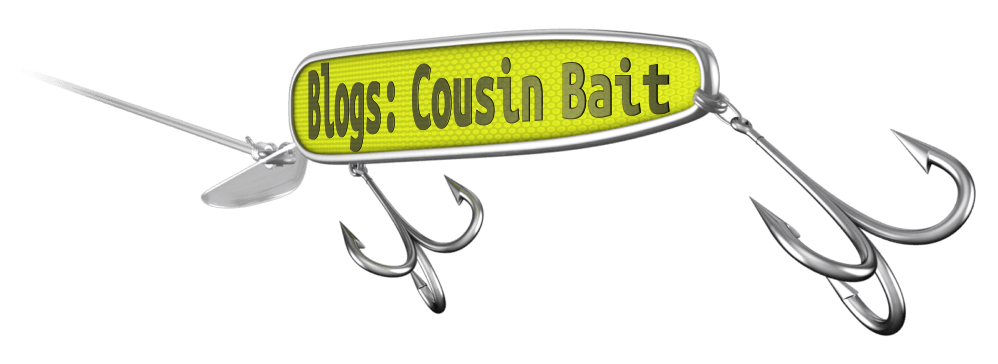 I think it’s cool that Amanda’s big on collaboration herself. She blogs about her research at ABT-UNK. (Yes, that’s the name of her blog: it combines two common genealogy abbreviations for “about” and “unknown.”) Amanda points us to a recent post, “a really good example of collaboration via my blog. The two photos in the post http://www.honeytraveler.com/pharmacy/ were provided by two cousins of different degrees who found me via my blog, and five different people (so far) have been involved in identifying the people in the “Christmas Cousins” picture. I’ve connected with lots of other kin who found me via my blog (including a distant cousin in Lithuania, who helped me break through a brick wall there), and they have provided a wealth of information and wonderful photographs!”
I think it’s cool that Amanda’s big on collaboration herself. She blogs about her research at ABT-UNK. (Yes, that’s the name of her blog: it combines two common genealogy abbreviations for “about” and “unknown.”) Amanda points us to a recent post, “a really good example of collaboration via my blog. The two photos in the post http://www.honeytraveler.com/pharmacy/ were provided by two cousins of different degrees who found me via my blog, and five different people (so far) have been involved in identifying the people in the “Christmas Cousins” picture. I’ve connected with lots of other kin who found me via my blog (including a distant cousin in Lithuania, who helped me break through a brick wall there), and they have provided a wealth of information and wonderful photographs!”
Congratulations, Amanda, both on winning our giveaway and on your excellent research and blog. Keep it up! And thanks to Family Tree Magazine Editor Diane Haddad for donating the subscription.
by Lisa Cooke | Nov 25, 2013 | 01 What's New, Collaborate, Evernote
In this installment of the Collaborative Genealogy blog post mini-series I’m going to share one of my favorite ways to organize and share family history data and  source material: Evernote.
source material: Evernote.
Evernote is a free software, website and app that can hold both research content and the source citation information that goes with it. You can pull data from websites and Evernote will often automatically capture information about the site you got it from. You can upload images, scanned documents and other multimedia content. And of course you can use it to keep track of non-electronic sources, too.
Research teams using Dropbox put themselves on the same page–literally. It’s easier to be sure you’re looking at the same sources. It’s easy to add notes like data you’ve abstracted from the source (or that seems to be missing from the source). It’s easy to tag data: every source that cites an ancestor can be tagged with her name. That way, when you are ready to analyze or write up someone’s life story, every piece is there. No more hunting for sources you knew you had somewhere!
 My recent post provides two tips for using Evernote and introduces my Evernote for Windows for Genealogists Quick Reference Guide “cheat sheet” (click here for U.S. and here for international shipping). It’s been so popular since its release that we sold out for a while, but it’s back in stock. This 4-page laminated guide offers at-a-glance training and reminders so you can be up to speed quickly using Evernote for genealogy.
My recent post provides two tips for using Evernote and introduces my Evernote for Windows for Genealogists Quick Reference Guide “cheat sheet” (click here for U.S. and here for international shipping). It’s been so popular since its release that we sold out for a while, but it’s back in stock. This 4-page laminated guide offers at-a-glance training and reminders so you can be up to speed quickly using Evernote for genealogy.
Want to learn more about using Evernote? Click here for tips and complete resources on getting started in Evernote, like a complete video mini-series that walks you through the process of signing up for your free Evernote account, downloading the desktop app, getting and using the web clipper….There’s so much you can do with Evernote and I show you how!
For more on collaborative research (including more on Evernote for genealogists), check out the December 2013 issue of Family Tree Magazine. It’s got an article I’ve co-written with Genealogy Gems Contributing Editor Sunny Morton.
Check out my other blog posts in this series on collaboration:
Tips for Collaborative Genealogy: Research with a Partner
Tips for Collaborative Genealogy: Dropbox for Genealogists
Tips for Collaborative Genealogy: Sharing Genealogy Files Online for Free
by Lisa Cooke | Nov 24, 2013 | 01 What's New, Australian, FamilySearch, Findmypast, Irish, Records & databases
 More than 13 million new records recently appeared on findmypast.com, thanks to a new agreement between findmypast parent company DC Thomson Family History (formerly brightsolid online publishing) and FamilySearch International.
More than 13 million new records recently appeared on findmypast.com, thanks to a new agreement between findmypast parent company DC Thomson Family History (formerly brightsolid online publishing) and FamilySearch International.
Among these millions of records are “major collections of births, marriages and deaths covering America, Australia, and Ireland,” according to a FamilySearch.org press release. Millions more records from about 600 additional collections are yet to be added. findmypast hopes these records will help current subscribers and allow the company to expand to non-English-speaking markets.
The FamilySearch press releases describes the overall purpose of the collaboration as delivering “a wide range of projects including digital preservation, records search, technological development and the means to allow family historians to share their discoveries.”
by Lisa Cooke | Nov 11, 2013 | 01 What's New, Collaborate, Dropbox, Family Tree Magazine, Inspiration, Research Skills, Technology
Recently Katharine, a Premium podcast member, asked for my advice on collaborating with a research partner. She wrote, “While I am primarily a digital  researcher, and have divested myself of duplicate papers, my research buddy uses a lot of binders and has many unconnected families in various computer genealogy programs. We need a good way to collect and focus our research.”
researcher, and have divested myself of duplicate papers, my research buddy uses a lot of binders and has many unconnected families in various computer genealogy programs. We need a good way to collect and focus our research.”
As it happens, Genealogy Gems Contributing Editor Sunny Morton and I just co-wrote an article on this topic. “Teaming Up” appears in the December 2013 issue of Family Tree Magazine. In honor of this article, we’ve prepared a companion series of blog posts on collaborating and are hosting a FREE giveaway for a digital subscription to Family Tree Magazine.
First, check out these strategies for deciding how to work with someone.
First, don’t judge or try to change each other too much. If one of you really wants to learn new tech tools or organizational methods, that’s great. But your strategy for staying organized and connected should be as easy as possible for both of you so you can focus on the research itself. Requiring an old-school genealogist to suddenly master Skype, Evernote and Dropbox to work together might be as unfair as asking a newbie researcher to locate unindexed court records and transcribe them in German!
Next, play to your strengths. Is one of you super organized, or a fast typist, or great at merging GEDCOMS or another skill that would move your project forward? Does only one of you have direct access to certain research materials (databases, manuscript sources, etc)? Talk about your individual strengths and interests and then divide the workload accordingly.
Mix it up. Often in any collaboration, one person is more tech-savvy than the other. Sometimes a combination of traditional and up-to-the-minute technologies will work best. For example, maybe you’ll decide to keep your shared files in Dropbox but communicate by old-fashioned telephone instead of Skype. Maybe one of you will organize everything online (or at least on the computer) and then mail printouts to a non-computer-user for review.
 Watch this blog for more on technology tools for collaborating, and check out our article (which has lots of great exclusive stuff!) in the December 2013 issue of Family Tree Magazine
Watch this blog for more on technology tools for collaborating, and check out our article (which has lots of great exclusive stuff!) in the December 2013 issue of Family Tree Magazine  , available by digital and print subscription.
, available by digital and print subscription.
Check out the other posts in this series:
Tips for Collaborative Genealogy: Dropbox for Genealogists
Tips for Collaborative Genealogy: Evernote for Genealogists
Tips for Collaborative Genealogy: Sharing Genealogy Files Online for Free
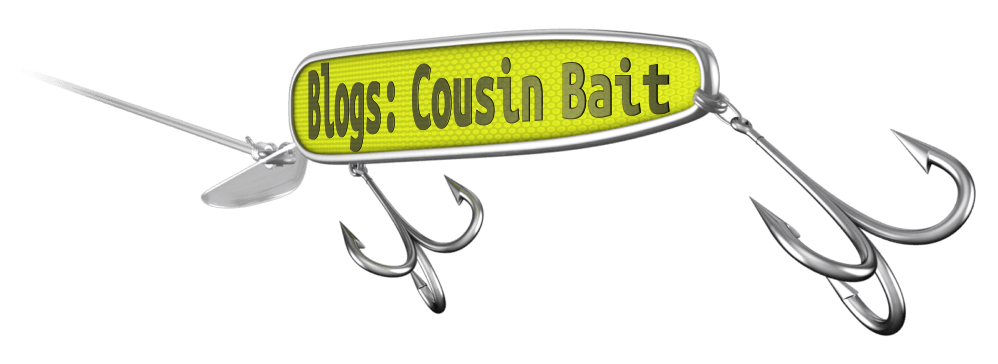 I think it’s cool that Amanda’s big on collaboration herself. She blogs about her research at ABT-UNK. (Yes, that’s the name of her blog: it combines two common genealogy abbreviations for “about” and “unknown.”) Amanda points us to a recent post, “a really good example of collaboration via my blog. The two photos in the post http://www.honeytraveler.com/pharmacy/ were provided by two cousins of different degrees who found me via my blog, and five different people (so far) have been involved in identifying the people in the “Christmas Cousins” picture. I’ve connected with lots of other kin who found me via my blog (including a distant cousin in Lithuania, who helped me break through a brick wall there), and they have provided a wealth of information and wonderful photographs!”
I think it’s cool that Amanda’s big on collaboration herself. She blogs about her research at ABT-UNK. (Yes, that’s the name of her blog: it combines two common genealogy abbreviations for “about” and “unknown.”) Amanda points us to a recent post, “a really good example of collaboration via my blog. The two photos in the post http://www.honeytraveler.com/pharmacy/ were provided by two cousins of different degrees who found me via my blog, and five different people (so far) have been involved in identifying the people in the “Christmas Cousins” picture. I’ve connected with lots of other kin who found me via my blog (including a distant cousin in Lithuania, who helped me break through a brick wall there), and they have provided a wealth of information and wonderful photographs!”
 source material: Evernote.
source material: Evernote.

 researcher, and have divested myself of duplicate papers, my research buddy uses a lot of binders and has many unconnected families in various computer genealogy programs.
researcher, and have divested myself of duplicate papers, my research buddy uses a lot of binders and has many unconnected families in various computer genealogy programs.  Watch this blog for more on technology tools for
Watch this blog for more on technology tools for 


