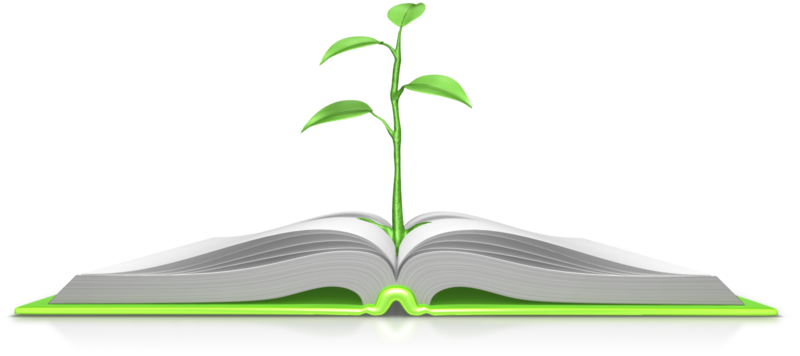by | May 21, 2016 | 01 What's New, Digital Archives, MyHeritage
 A new search technology is here: MyHeritage Book Matching automates the process of connecting digital book content to users’ family trees.
A new search technology is here: MyHeritage Book Matching automates the process of connecting digital book content to users’ family trees.
It used to be that our only option for finding our relatives mentioned in old family histories, county histories and other books was pretty slow. We’d head to a library, thumb through indexes and skim through likely-looking books, hoping we’d spot a familiar surname.
Google Books, the Internet Archive, FamilySearch’s Digital Books and other major digital archives have reduced the number of books we have to page through manually. Now there’s one more tool out there for digital book searching: MyHeritage Book Matching.
This new technology “automatically finds matches for people in your family tree on MyHeritage in [their] vast collection of 450,000 digitized historical books,” says a MyHeritage press release. That’s 91 million pages—and counting, because they have 50 curators out there aiming to add hundreds of millions of pages of digitized books each year. Right now they just have English-language books but they’re working to expand that.
MyHeritage Book Matching uses what they call “full semantic text analysis” to compare digital book content with the people in your family trees. In everyday terms, it means they’re matching both the names and locations on users’ family trees with book content.
The nice thing about this technology is that it’s automated. Like the main Record Matching and Newspaper Matching features on MyHeritage, the site constantly combs new content and alerts users when possibilities are found. It’s analogous to having Google Alerts for books that are digitized on MyHeritage. (If you don’t know about Google Alerts, the automated Google searching you can set up for your genealogy, click here to learn more.)
So far on my MyHeritage tree, I’ve had 6 matches from Book Matching. All appear relevant, though I haven’t dug into them to confirm. My favorite is one that mentions an ancestor and all her siblings as charter members of the Mt. Vernon Cumberland Presbyterian Church in Missouri: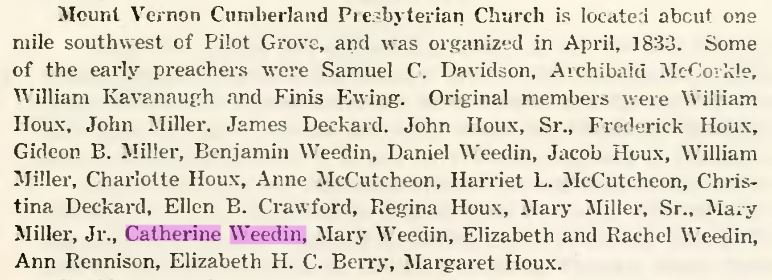
What a great lead–I could jump on this to look for those church records and see what else they can tell me about the Weedin family. I found a picture of another ancestor in a church biographical collection; a family history book I didn’t have; and another ancestor’s name in a state genealogical magazine.
Do you have to have a paid subscription at MyHeritage to use these? Yes and no. Book Matches are generated automatically for any family tree built on the website or imported into it. But a data subscription, which runs about $10 a month, is required to actually view your Book Matches. Click here to learn more about subscribing to MyHeritage, which is a sponsor of the free Genealogy Gems podcast.
More Gems on Digital Books for Genealogy
 Google Earth + Google Books: A Great Research Combination
Google Earth + Google Books: A Great Research Combination
2 Mysterious Deaths in the Family: Google Helps Find Answers
Free Video Tutorials for Internet Archive
by Lisa Cooke | Jan 8, 2016 | 01 What's New, Records & databases
 Every week, we dig through new genealogy records online and post the “gems” we find here. It’s a long list this week to catch up from our holiday break: which of these records may mention your ancestors?
Every week, we dig through new genealogy records online and post the “gems” we find here. It’s a long list this week to catch up from our holiday break: which of these records may mention your ancestors?
ALASKA VITAL RECORDS. A new FamilySearch collection includes indexed images of nearly 60,000 Alaskan birth, marriage, divorce and death records dating from 1816-1959.
AUSTRALIA CIVIL REGISTRATIONS. A new browse-only collection of Tasmanian civil registrations (1839-1938) is now online at FamilySearch.org. It includes district registers, counterfoils of marriage certificates and some church records.
BRITISH IN INDIA. Findmypast has published new record collections relating to British overseas travelers, workers and expatriates. The first includes “British people who either lived, worked or travelled in India from as early as 1664 up to 1961 with an index of births, marriages, divorces and deaths compiled by the Society of Genealogists.” There are also new collections from the India Office: births and baptisms and wills and probates.
DIGITAL BOOKS. A new FREE collection of 150,000 digitized books is searchable at MyHeritage.com. Among the titles are family, local and military histories; city and county directories; school and university yearbooks and church and congregational minutes.
ENGLAND PARISH AND ELECTORAL. Significantly-updated indexes of Kent parish registers and registers of electors (both dating to the 1500s!) are now online at FamilySearch, as Lancashire parish records to 1538 and another collection of parish registers back to 1603 that include Lancashire, Cheshire and Yorkshire.
MISSOURI MILITARY. FamilySearch has posted a new browse-only collection with more than 600,000 images of Pre-WWII Adjutant General Enlistment Records for 1900-1941.
SOUTH AFRICA CHURCH. A new collection of Netherdutch Reformed Church of Africa Records (1838-1991) from Pretoria, South Africa is now browsable at FamilySearch. Christening, marriage and membership records are among them.
WALES ELECTORAL REGISTERS. Over 1.6 million indexed names from electoral registers for Glamorgan and West Glamorgan, Wales (1839-1935) are now searchable at FamilySearch.org.
by Lisa Cooke | May 31, 2015 | 01 What's New, Digital Archives, FamilySearch, images, Libraries
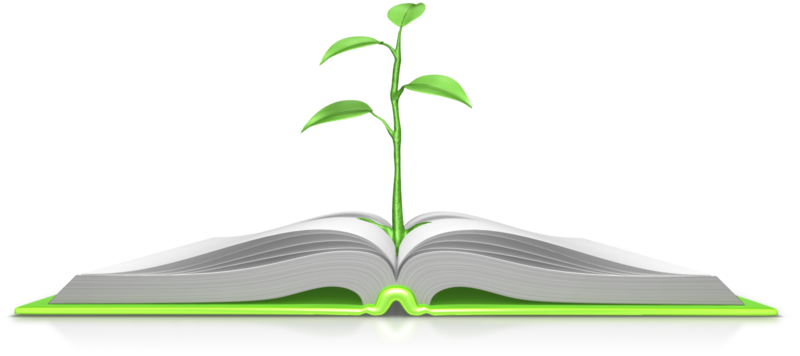
A milestone 200,000 digital family history books are now online at the multi-library Family History Books collection at FamilySearch.org. The growing collection, which began in 2007, includes “family histories, county and local histories, genealogy magazines and how-to books, gazetteers, and medieval histories and pedigrees,” according to the landing page.
Last time I looked for books here, I found one on my Homer ancestors. This time around, I found another gem: a book of children’s stories written about these ancestors! Digitally-archived volumes like county and local histories, published family histories and others are so valuable because they are immediately accessible and because they are keyword-searchable. Try these keyword search strategies:
- Look for only a surname (in case the first name is written different ways or a different relative is mentioned).
- Search for the name of a neighborhood, street, church, school, business, type of work or other keywords that pertain to your family.
- Use the Advanced Search feature to focus your search for a keyword in a title, type of publication (periodical, etc).
Once you’re reading a book, you can click on the info icon (a circle with an “i” in it on the upper right) to see more information about the book, including source citation and copyright information.
While the number of volumes online skyrockets, the online Viewer for reading them is only gradually improving. Here’s a TIP from FamilySearch staffer Dennis Meldrum: “Safari does not work well with the Viewer.” Neither do mobile devices like the iPhone or iPad. “The Viewer works best with IE or Firefox. It also works with Chrome, but the Adobe Tools do not work. We are aware of the limitations of the Viewer and are working to replace it by the end of the year.”
 Want to keep track of which genealogy books are on your shelf and which you’ve found online? Create an Evernote genealogy library! Click here to learn how to do that with books on your shelf, and then add additional titles with the links in Evernote. Sharpen your Evernote skills for genealogy by becoming a Genealogy Gems Premium member. This gives you a full year’s access to our Ultimate Evernote for Genealogy Education, with five (so far) full-length video classes for beginner to expert and five mini-sessions, too.
Want to keep track of which genealogy books are on your shelf and which you’ve found online? Create an Evernote genealogy library! Click here to learn how to do that with books on your shelf, and then add additional titles with the links in Evernote. Sharpen your Evernote skills for genealogy by becoming a Genealogy Gems Premium member. This gives you a full year’s access to our Ultimate Evernote for Genealogy Education, with five (so far) full-length video classes for beginner to expert and five mini-sessions, too.
by Lisa Cooke | Aug 17, 2013 | 01 What's New, Book Club, FamilySearch, Research Skills
Do you sometimes wish you had your own enormous library of family history reference books? Or do you dream of how nice it would be to live near a major research library? Or do you ever wish the family history book in your hand had been better indexed so you could turn exactly to the page you need?
Digital books essentially make these dreams come true by putting books at your virtual fingertips with fully-searchable text (no indexes needed!). And FamilySearch’s digitizing project (a partnership with Allen County Public Library and other major research libraries) now has 100,000 titles scanned, more than 80% of which are online.
If you haven’t used the free Family History Books section at FamilySearch.org, you should go browse it right away. According to a press release, “The majority of the books online are family histories, with a smaller portion made up of cemetery records, local and county histories, genealogy magazines, and how-to-books, gazetteers, and medieval histories and pedigrees.”
Your family may be hidden in one of these books – and they’re now searchable with just a few keystrokes. What keywords should you try? Of course, your ancestor’s surnames, including variant spellings. Also search for other words associated with their lives: the name of their hometown, church, school, employer or industry, ethnic group and even surnames of friends or associates.
You can contribute to FamilySearch’s digital books library, too. If you are attending the Federation of Genealogical Societies conference next weekend in Fort Wayne, Indiana, you are invited to bring your own titles for scanning by FamilySearch and Allen County. They are most interested in autobiographies and biographies containing genealogical material; family histories with genealogical information; indexes to records; local and county histories; and yearbooks.
To contribute a digital book, FamilySearch says: “Permission must be obtained from the author or copyright holder before copyrighted books or photos can be scanned. (Most books that were published before 1923 are in the public domain and do not require permission.) There is no limitation on the size of a book for scanning, but photos should not be larger than 8.5 x 11 inches.”
![]() A new search technology is here: MyHeritage Book Matching automates the process of connecting digital book content to users’ family trees.
A new search technology is here: MyHeritage Book Matching automates the process of connecting digital book content to users’ family trees.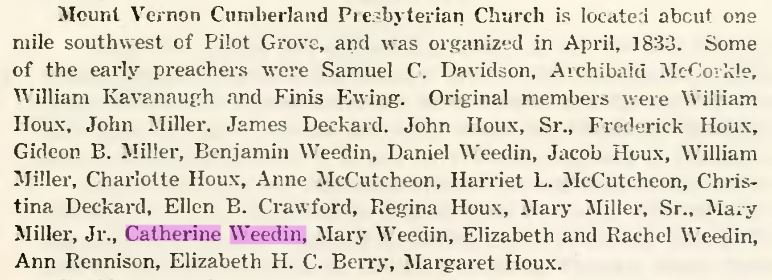
 Google Earth + Google Books: A Great Research Combination
Google Earth + Google Books: A Great Research Combination