Convert Files for Free with This Online Tool I Use
 Need to convert files to another file format? Whether images, sound files or even video, you may be able to do this for free online.
Need to convert files to another file format? Whether images, sound files or even video, you may be able to do this for free online.
These days, it’s common to preserve digital copies of your most important genealogy files: oral history interviews, photographs, documents, even digitized family history books. But sometimes we’re given a file our computer won’t read, or we want to share a file on a website that doesn’t like the format we have. Also, at some point, file formats change, so we need to convert them so they’ll still be readable in future years.
Here’s a gem of a website that can help: Online-Convert.com. They make it simple and free to convert your files to new and different formats. For example, you can turn a sound file recorded by your computer or recording device into the popular MP3 format, which is so much easier to share because it is universal and a smaller file than uncompressed files such as .WAV files. You can turn your word-processing document into the nearly-universally readable PDF format, or even into an e-book format readable on Kindle or other e-readers!
Simply go to the site and select the type of file conversion you want to do:
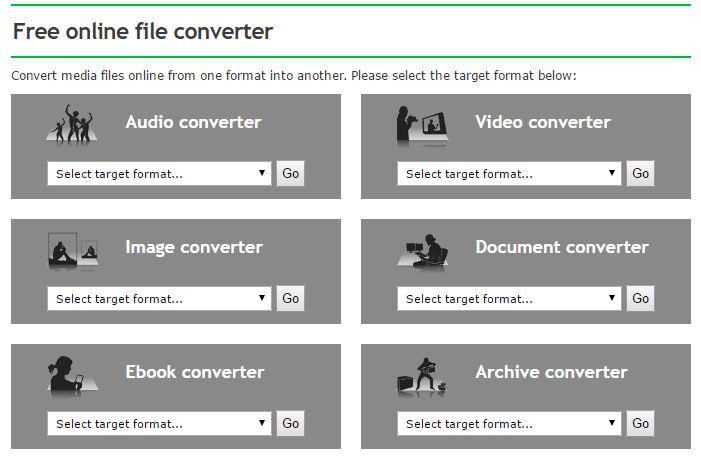
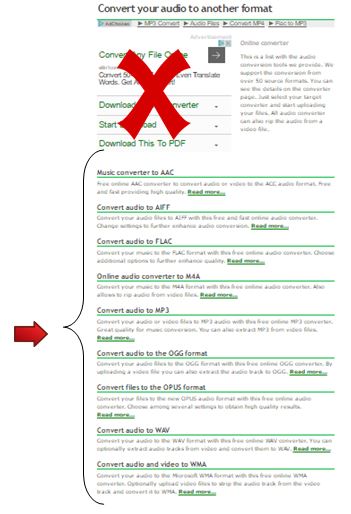 Once you’ve chosen a file format, you’ll see a list of the different file formats to which you can convert. Click to learn more about them. And see the area with an X over it in the image shown here? That’s an ad. Don’t click on it. Just scroll down to the list of options available on this site.
Once you’ve chosen a file format, you’ll see a list of the different file formats to which you can convert. Click to learn more about them. And see the area with an X over it in the image shown here? That’s an ad. Don’t click on it. Just scroll down to the list of options available on this site.
The site will either recommend tools you can download to convert files yourself, or they will do them for you. Basic use of the site is free; you can subscribe to premium features for a fee.
The site’s blog has some great information, too, such as a post on how to capture audio material from a video. Then consult this post on what kinds of audio files you can insert into a PowerPoint presentation–and you’ll be able to insert a voice-over from Grandma’s video interview into your new PowerPoint slide show.
More Tech Tools You’ll Love
Is This Website Down or Is It Just Me?
Compare Look-Alikes in Your Family with This Free Facial Recognition Tool
VIDEO: 10 Tech Tools You Can’t Live Without (Premium website subscription required)




