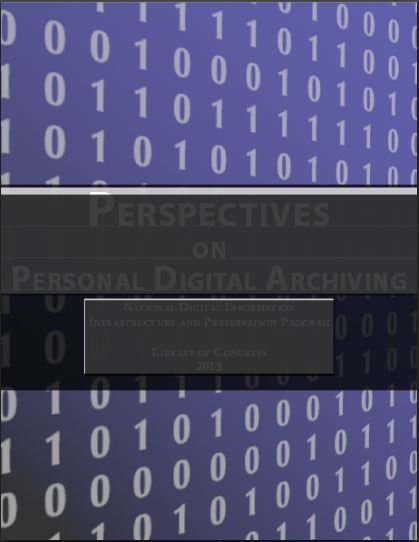by Lisa Cooke | Sep 6, 2015 | 01 What's New, Beginner, Digital Archives, Disaster Prevention, Heritage Scrapbooking, images, Oral History, Organization, Photographs
If you’re lucky enough to have old home movies or photos, you probably want to preserve and share them. Consider these tips from digital film conversion expert Kristin Harding from Larsen Digital–and check out her coupon code for Genealogy Gems fans.
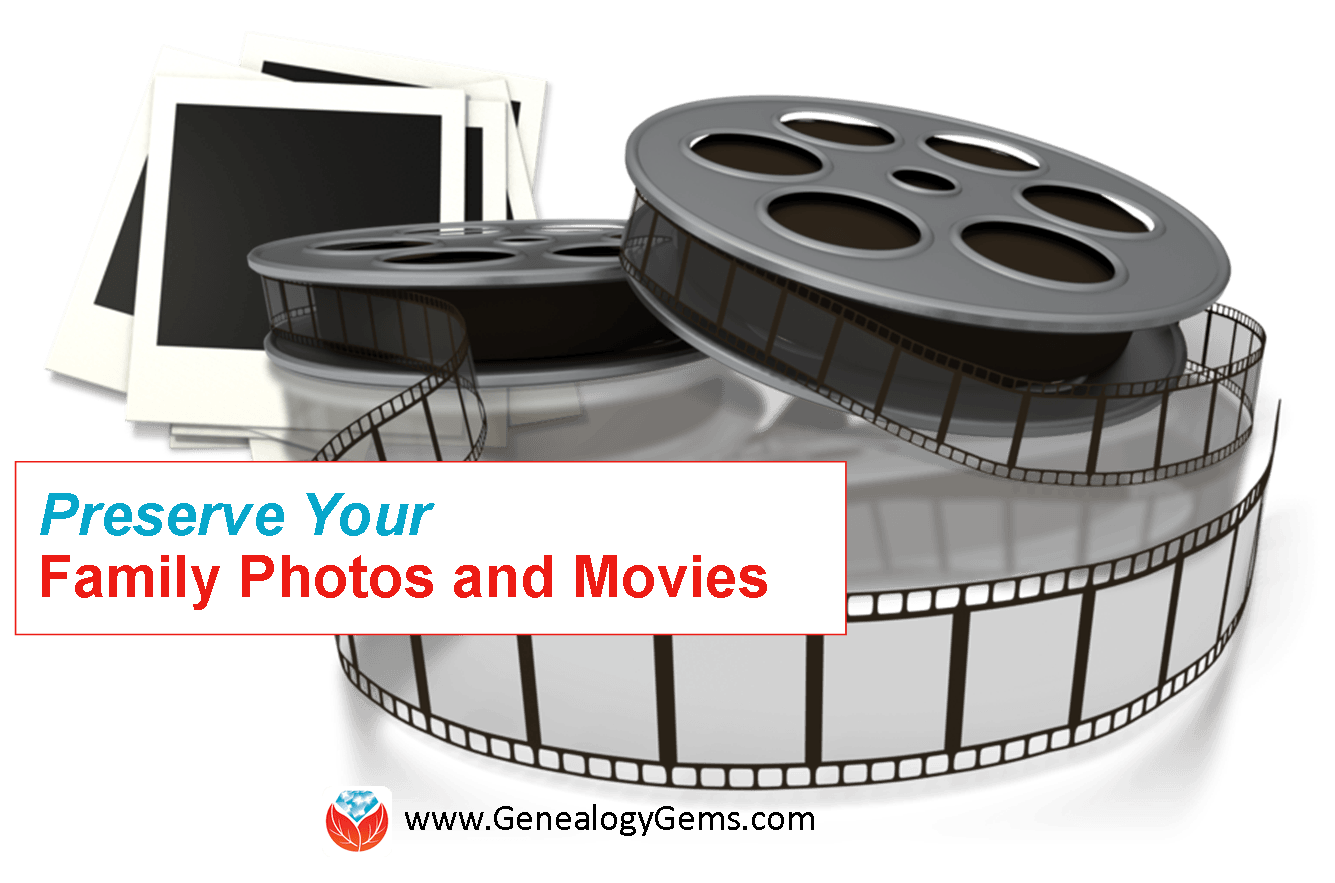
 Recently, digital conversion expert Kristin Harding of Larsen Digital joined us on the Genealogy Gems podcast to answer questions and share top tips for digitizing old home movies and photographs. Here’s some of her advice:
Recently, digital conversion expert Kristin Harding of Larsen Digital joined us on the Genealogy Gems podcast to answer questions and share top tips for digitizing old home movies and photographs. Here’s some of her advice:
On digitizing old photographs
- Prioritize items that are the oldest, most special or rare, fragile or deteriorating (capture that image before it crumbles or fades).
- Resolve to scan at a higher resolution: Scan old family pictures at 600dpi for 4 x 6 photos. Very small photos (and images you want to enlarge from a small portion, like a group photo) should be 1200 dpi. That way, when you enlarge them, you’ll get the sharpest, most clear image possible.
- Consider the benefits of a professional scanning service: Professional scanners are faster, especially for more complicated projects like negatives and slides. You get better color quality and contrast and often post-scan editing like cropping and digital color correction.
On digitizing old home movies
- All those old home movie formats like Super 8 and VHS are rapidly degrading and most of us can’t even play them anymore. Preserve old home movies as MP4 digital video files on your hard drive and back them up regularly with your entire hard drive. Digital video files also offer the convenience to edit your footage and upload files online to easily share with friends & family.
- Save backup copies of these digital files on DVDs and CDs. The ability to read DVDs from our devices is already fading, but these “hard copies” can be kept in a safety deposit box for safe-keeping. They can be easily shared with relatives and popped into a DVD player (for those whose televisions aren’t hooked into their computers).
A final tip for all digital media: save multiple copies of all these to multiple locations. “For example, your home computer would be one location; I think an external hard drive is always a smart bet because computers crash all the time,” says Kristin. “I personally believe that storing it with a cloud provider is critical to ensure that your media never gets lost or erased. If you have your files backed up into different locations, no matter what disaster strikes, (computer crash, floods, fire, moving) you will always have a copy safe somewhere.”
Listen to the entire interview with Kristin in the free Genealogy Gems Podcast episode 183.
 Professional Digitization and Restoration
Professional Digitization and Restoration
Our friends at Larsen Digital are experts at digitizing your precious memories. They can also do restoration! They specialize in slides, negatives, movie film, video tape, photos, audio, and more. Bonus! Here’s a coupon code for Larsen Digital:
Use code GenGem for 15% off! Visit https://larsendigital.com/lisa.html
More Photo Resources
by Lisa Cooke | Sep 3, 2015 | 01 What's New, Book Club, Cloud Backup, Digital Archives, Disaster Prevention, Genealogy Gems Podcast, Humor, Organization, Photographs, Preservation
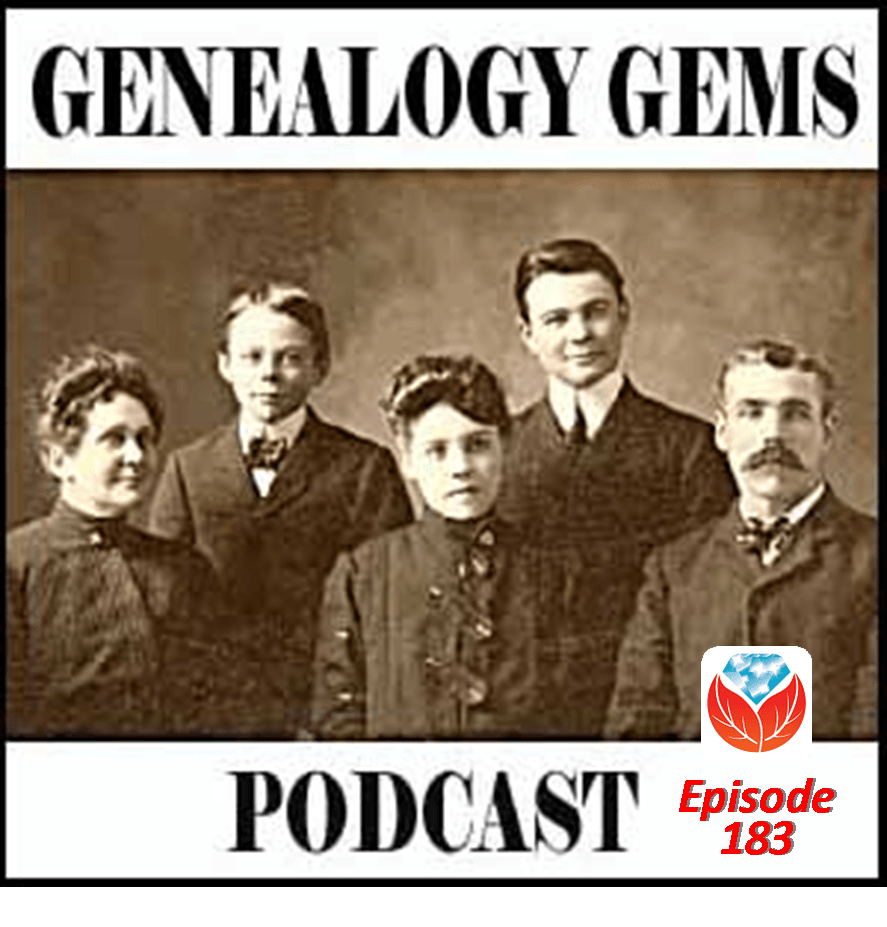 Digitization tips for old home movies and photos. Online storage and computer backup tips. The Genealogy Gems Book Club interview with Pamela Smith Hill, the editor of the new Laura Ingalls Wilder biography, Pioneer Girl.
Digitization tips for old home movies and photos. Online storage and computer backup tips. The Genealogy Gems Book Club interview with Pamela Smith Hill, the editor of the new Laura Ingalls Wilder biography, Pioneer Girl.
These are all highlights of the free Genealogy Gems Podcast episode 183, newly-published and available for your listening pleasure on our website, through iTunes and the Genealogy Gems app.
 A special feature is an exclusive interview with digitization expert Kristin Harding from Larsen Digital. She is passionate about getting old photos and movies safely digitized and into storage we can access in the years to come!
A special feature is an exclusive interview with digitization expert Kristin Harding from Larsen Digital. She is passionate about getting old photos and movies safely digitized and into storage we can access in the years to come!
As always, you’ll hear from fellow genealogy lovers who have written in with comments and questions. Diahan Southard returns from her summer break with a great new DNA story that settled an old scandal involving U.S. President William G. Harding.
So tune in and enjoy the free Genealogy Gems Podcast Episode 183! Then why not share it with a friend who may like it, too? Thank you!
by Lisa Cooke | Jan 28, 2014 | Family History Podcast

Listen to the Family History: Genealogy Made Easy podcast by Lisa Louise Cooke. It’s a great series for learning the research ropes and well as refreshing your skills.
Originally published 2009
Republished January 28, 2014
[display_podcast]
Download the Show Notes for this Episode
Welcome to this step-by-step series for beginning genealogists—and more experienced ones who want to brush up or learn something new. I first ran this series in 2008-2009. So many people have asked about it, I’m bringing it back in weekly segments.
Episode 16:
In our first segment we’re going to get acquainted with the largest repository of genealogy materials in the world: The Family History Library in Salt Lake City, Utah. It’s free and available to the public and I’m going to get you ready to make good use of it through the online Family History Library catalog. Click on the show notes link, above, to read some great updates since the episode aired on how to use the online catalog and growing collection of digital records.
Then in our second segment my guest is Don R. Anderson, Director of the Family History Library, who describes the evolving direction of the Family History Library and its host site, FamilySearch.org.
Links
FamilySearch
Family History Library Catalog
by Lisa Cooke | Dec 4, 2013 | 01 What's New, Digital Archives
Over million in grants has been awarded by the National Archives (U.S.) to digitize important historical documents. Here’s how the 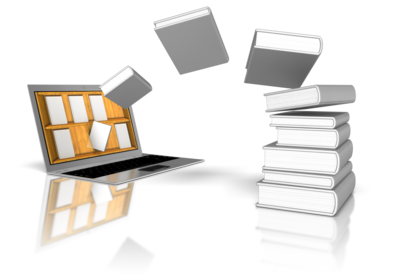 awards break down:
awards break down:
- $1.1 million to “nine publishing projects from the U.S. Colonial and Early National Period, including the papers of Benjamin Franklin, George Washington, John Adams, Thomas Jefferson, James Madison, Dolley Madison, and John Jay. Projects to record the Documentary History of the Ratification of the U.S. Constitution and the Documentary History of the First Federal Congress also received funding”
- Nearly $700,000 to “State and National Archives Partnership (SNAP) grants to enable 28 state historical records advisory boards to carry out their mission to support archival education and strengthen the nation’s archival network;”
- Over $500,000 to 7 projects to “digitize World War II Oral History files; the papers of Leo Szilard, the nuclear physicist; the papers of General Oliver Otis Howard, Civil War general, Commissioner of the Freedman’s Bureau, and third president of Howard University; Historical Collective Bargaining Agreements from the 1880s through the 1980s; the Center for Jewish History’s American Soviet Jewry Movement collections; Early Connecticut manuscripts; and 19th century trademark files in the California Archives, including the original trademarks and specimens from Levi Strauss & Co. jeans, 19th century medicines and tonics, and the original trademark registered to Anheuser Busch for its Budweiser lager.”
As you can see, there’s a lot in there to appeal to family historians. Maybe not so much the Levi Strauss and Budweiser artifacts, but I could see many of us being interested in the World War II oral history files; the papers of the Freedman’s Bureau Commissioner; the Center for Jewish History’s files; those early Connecticut manuscripts and more.
The National Archives’ press release doesn’t say where these digitized files will end up. But I’m guessing at least some will eventually be made available on Founders Online, an award-winning database on the papers of “America’s Founders.”
by Lisa Cooke | Apr 6, 2013 | 01 What's New, Book Club, Inspiration, Organization, Photographs, Technology
Digital archiving is a hot topic for genealogists these days. Digitizing our family documents, photographs and other artifacts is one more way to help us preserve and share our heritage. Well, the Library of Congress wants to help us out! It has published a free e-book, Perspectives on Personal Digital Archiving.
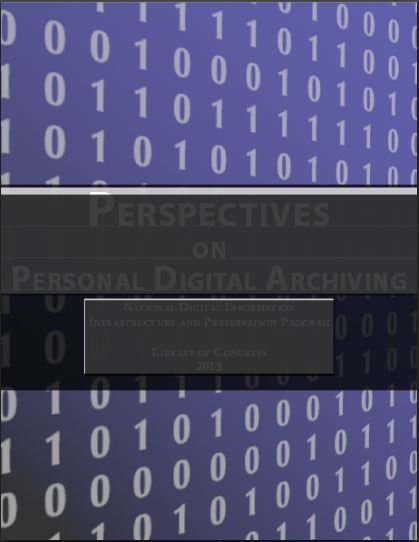 Scroll through the table of contents and you’ll see immediately why this book is valuable to family historians. There are lots of how-tos on preserving photos and other images: what file formats to use, cloud storage, adding digital captions, image resolution and more. There are sections on how everyday people are preserving their own digital archives. There’s even a great chapter on making sure your digital files live on after you pass away.
Scroll through the table of contents and you’ll see immediately why this book is valuable to family historians. There are lots of how-tos on preserving photos and other images: what file formats to use, cloud storage, adding digital captions, image resolution and more. There are sections on how everyday people are preserving their own digital archives. There’s even a great chapter on making sure your digital files live on after you pass away.
There’s an entire chapter on digitizing for the family historian. It gets to the heart of a genealogist’s file organization and storage needs: “Digital genealogy could result in a heap of text files (such as GEDCom files), image scans (most sites enable you to save an image in either JPEG, TIFF or PDF formats), audio files and video files. It’s best to follow the Library of Congress’s personal archiving advice, which is basically to:
1) organize everything within one collection folder
2) backup your collection onto several storage media in several different places
3) migrate your collection every five years or so to new storage media.
Don’t trust that a third-party genealogy service will always remain in business and keep your stuff safe forever. You should have your own copy handy and another copy backed up somewhere else.”
Great advice! Check out the entire book for yourself. And thanks to GenealogyBlog authors Leland and Patty Meitzler who blogged about this new e-book on their site.
 Recently, digital conversion expert Kristin Harding of Larsen Digital joined us on the Genealogy Gems podcast to answer questions and share top tips for digitizing old home movies and photographs. Here’s some of her advice:
Recently, digital conversion expert Kristin Harding of Larsen Digital joined us on the Genealogy Gems podcast to answer questions and share top tips for digitizing old home movies and photographs. Here’s some of her advice: Professional Digitization and Restoration
Professional Digitization and Restoration
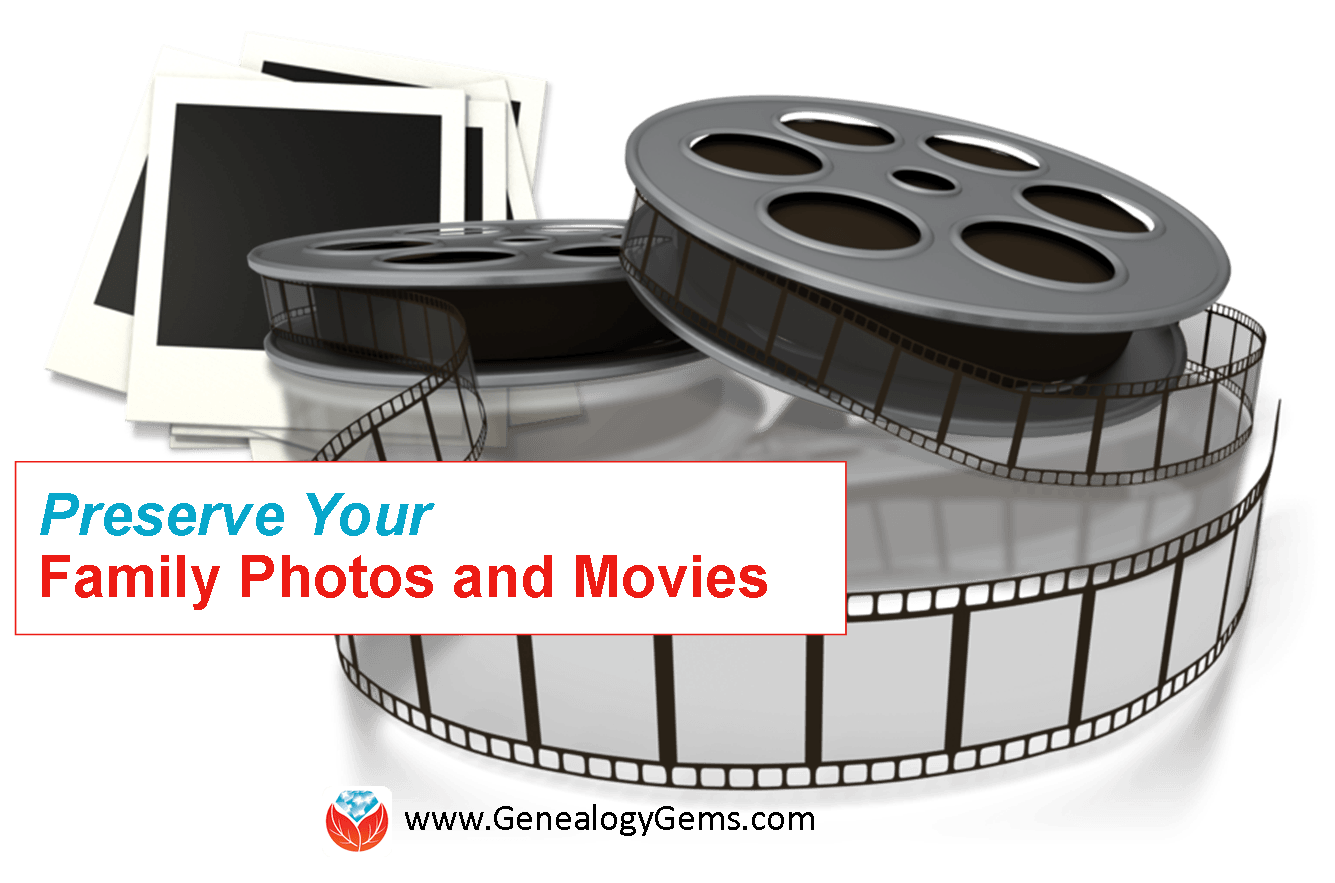
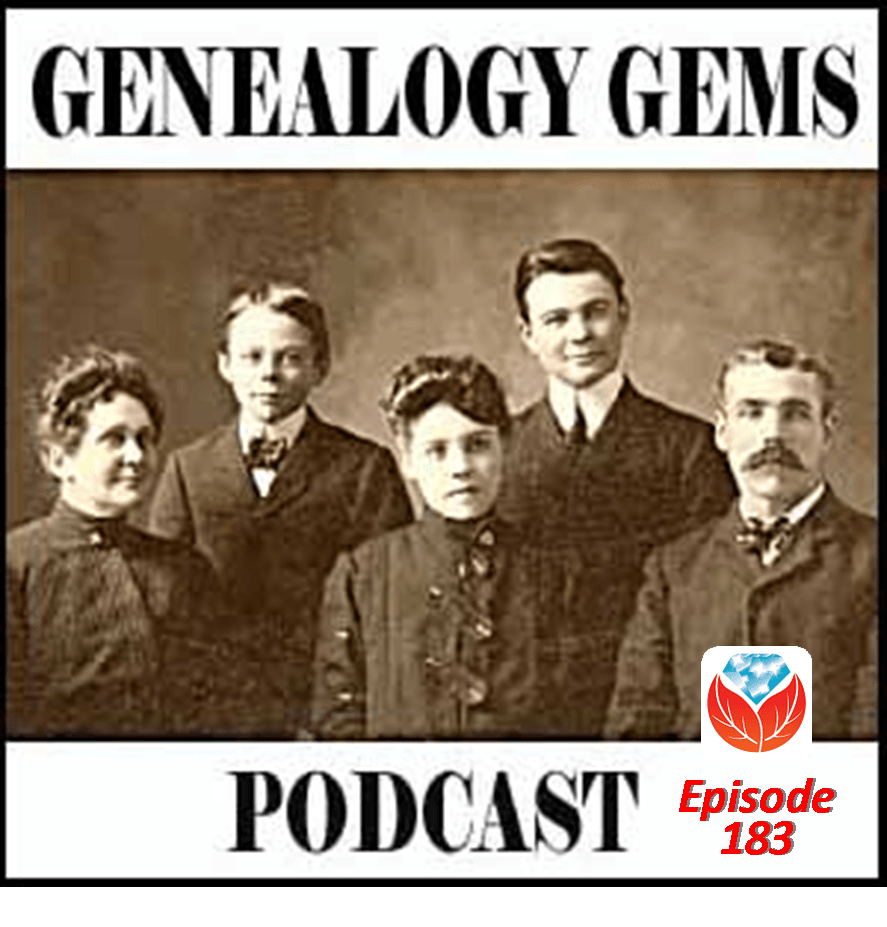


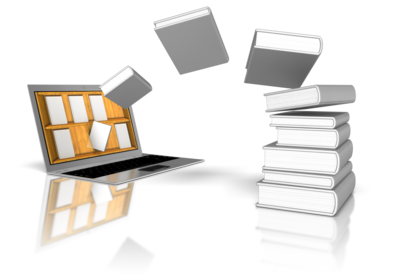 awards break down:
awards break down: