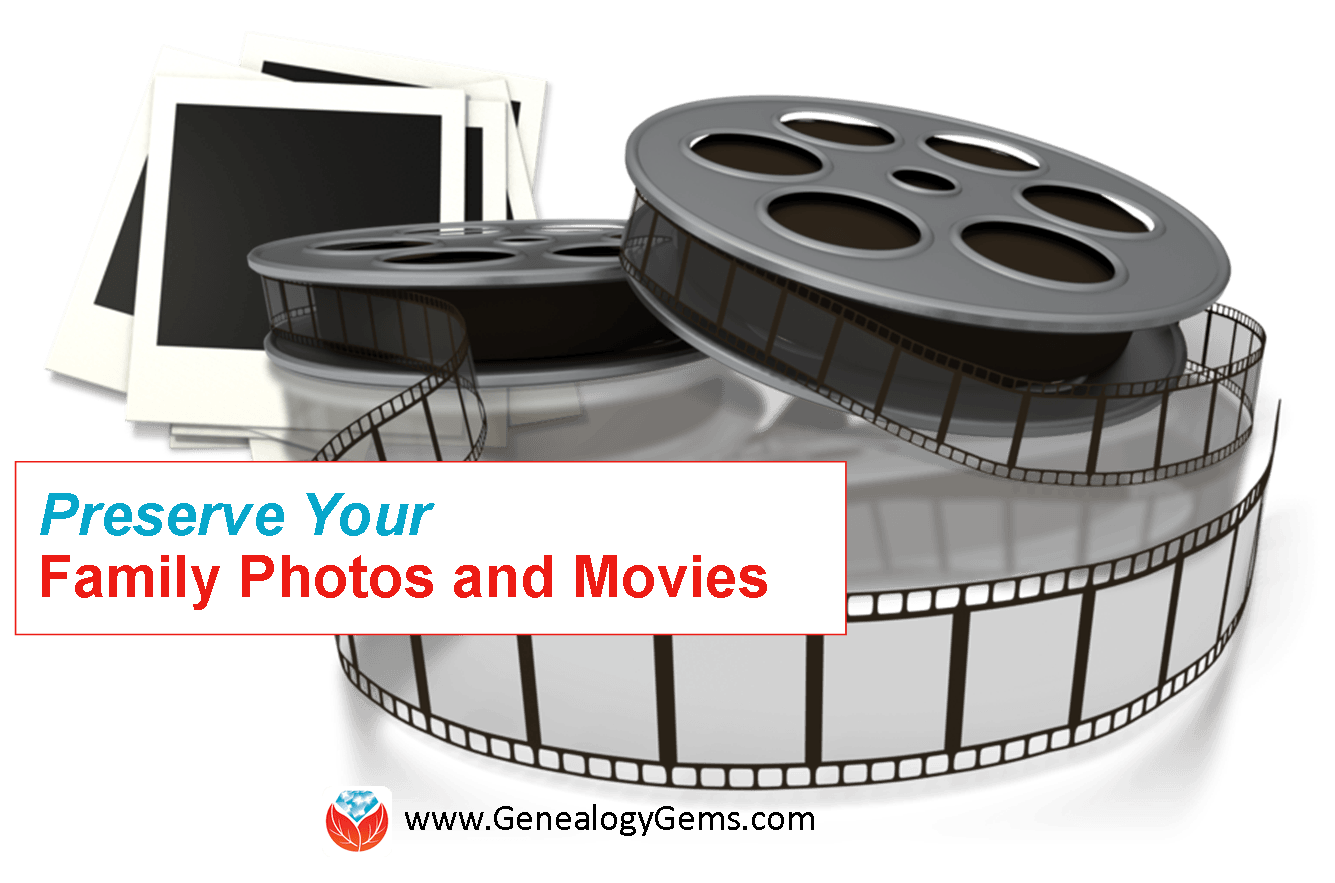Tips for Digitizing Old Home Movies and Photographs
If you’re lucky enough to have old home movies or photos, you probably want to preserve and share them. Consider these tips from digital film conversion expert Kristin Harding from Larsen Digital–and check out her coupon code for Genealogy Gems fans.
 Recently, digital conversion expert Kristin Harding of Larsen Digital joined us on the Genealogy Gems podcast to answer questions and share top tips for digitizing old home movies and photographs. Here’s some of her advice:
Recently, digital conversion expert Kristin Harding of Larsen Digital joined us on the Genealogy Gems podcast to answer questions and share top tips for digitizing old home movies and photographs. Here’s some of her advice:
On digitizing old photographs
- Prioritize items that are the oldest, most special or rare, fragile or deteriorating (capture that image before it crumbles or fades).
- Resolve to scan at a higher resolution: Scan old family pictures at 600dpi for 4 x 6 photos. Very small photos (and images you want to enlarge from a small portion, like a group photo) should be 1200 dpi. That way, when you enlarge them, you’ll get the sharpest, most clear image possible.
- Consider the benefits of a professional scanning service: Professional scanners are faster, especially for more complicated projects like negatives and slides. You get better color quality and contrast and often post-scan editing like cropping and digital color correction.
On digitizing old home movies
- All those old home movie formats like Super 8 and VHS are rapidly degrading and most of us can’t even play them anymore. Preserve old home movies as MP4 digital video files on your hard drive and back them up regularly with your entire hard drive. Digital video files also offer the convenience to edit your footage and upload files online to easily share with friends & family.
- Save backup copies of these digital files on DVDs and CDs. The ability to read DVDs from our devices is already fading, but these “hard copies” can be kept in a safety deposit box for safe-keeping. They can be easily shared with relatives and popped into a DVD player (for those whose televisions aren’t hooked into their computers).
A final tip for all digital media: save multiple copies of all these to multiple locations. “For example, your home computer would be one location; I think an external hard drive is always a smart bet because computers crash all the time,” says Kristin. “I personally believe that storing it with a cloud provider is critical to ensure that your media never gets lost or erased. If you have your files backed up into different locations, no matter what disaster strikes, (computer crash, floods, fire, moving) you will always have a copy safe somewhere.”
Listen to the entire interview with Kristin in the free Genealogy Gems Podcast episode 183.
 Professional Digitization and Restoration
Professional Digitization and Restoration
Our friends at Larsen Digital are experts at digitizing your precious memories. They can also do restoration! They specialize in slides, negatives, movie film, video tape, photos, audio, and more. Bonus! Here’s a coupon code for Larsen Digital:
Use code GenGem for 15% off! Visit https://larsendigital.com/lisa.html
More Photo Resources
- How to Organize Your Hard Drive, Episodes 32 and 33 of the free Family History Made Easy podcast
- “Hard Drive Organization” 2-part instructional video series for Genealogy Gems Premium eLearning members
- Does Cloud Storage Replace Computer Backup for Genealogy Files?
- Get Photos Scanned without Getting Scammed