by Lisa Cooke | Oct 22, 2015 | 01 What's New, Evernote, FamilySearch, Listeners & Readers, Source Citation
Here’s how can you add family history documents you’ve grabbed with the Evernote web clipper to your tree on FamilySearch!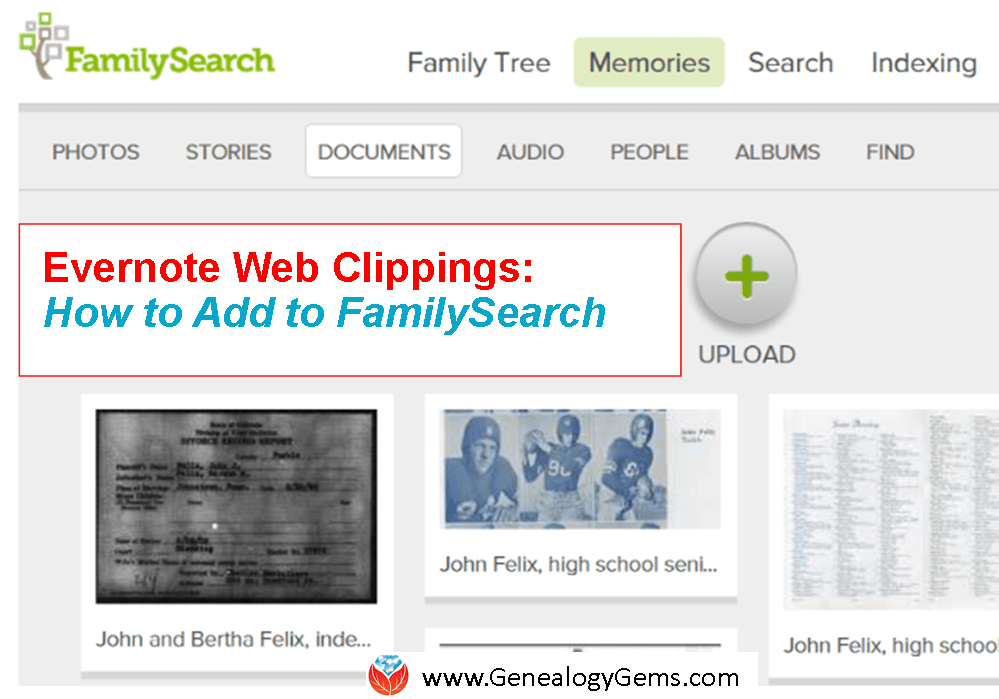
Recently Zooey wrote in with this question: “I’ve clipped numerous things for my ancestors [with the Evernote web clipper] that I want to put in FamilySearch. How do I do it under Documents?”
Good for Zooey for having her genealogy sources organized in Evernote–and for wanting to cite her sources on her FamilySearch family tree. Here’s how to do it:
FamilySearch Documents support the following file types: .pdf, .jpg, .tif, .bmp, and .png. Since it doesn’t currently have an “import from Evernote” feature, you’ll need to export the web clippings from Evernote and then upload them to FamilySearch.
Earlier this year I wrote an article on our blog entitled “Here’s a Cool Way to Export a Web Clipping from Evernote.” The article will walk you through exporting your Evernote web clippings as pdf files, which FamilySearch Documents can then accept as uploads.
More Evernote for Genealogy Tips on the Genealogy Gems Website:
You can find all our past articles on using Evernote for genealogy (including the one I mentioned) at the home page of our website. On the left, just under the main red menu, you will see a drop down menu called “Select Content by Topic.” Click the down arrow and select “Evernote” from the list. This will display all our past Evernote articles on your screen starting with the most recent. Or get started with these great how-tos:
How to Use Evernote for Genealogy: The Ultimate Education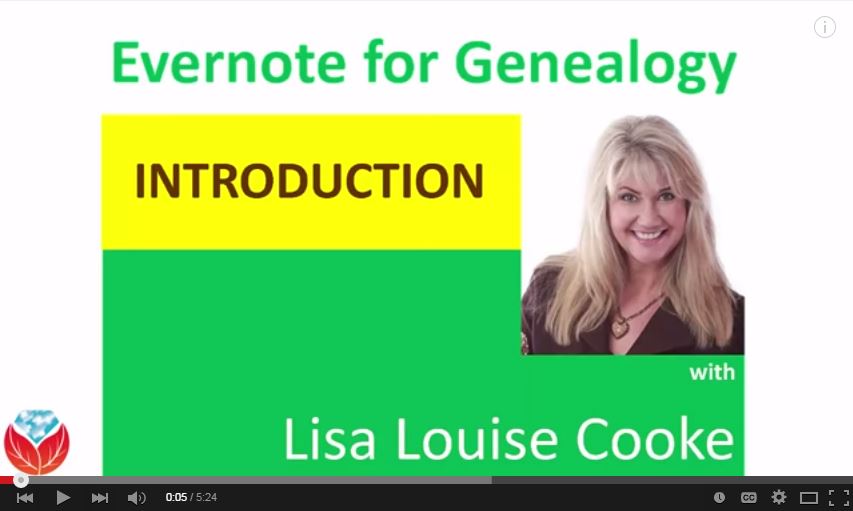
Evernote for Genealogy: What It Is, and Why You Would Use It (FREE VIDEO!)
How to Use Evernote for Genealogy and Family History: Handwriting, OCR, Video and Upload Answers (FREE VIDEO!)
 Thank you for sharing this post with others. We would all love our online trees to be better sourced–and for others’ trees to be better sourced, too.
Thank you for sharing this post with others. We would all love our online trees to be better sourced–and for others’ trees to be better sourced, too.
by Lisa Cooke | Apr 7, 2015 | 01 What's New, Evernote, Organization, Source Citation, Video, YouTube
Using Evernote for genealogy yet? I hear from people all over the world who are harnessing this free software to finally organize their family history 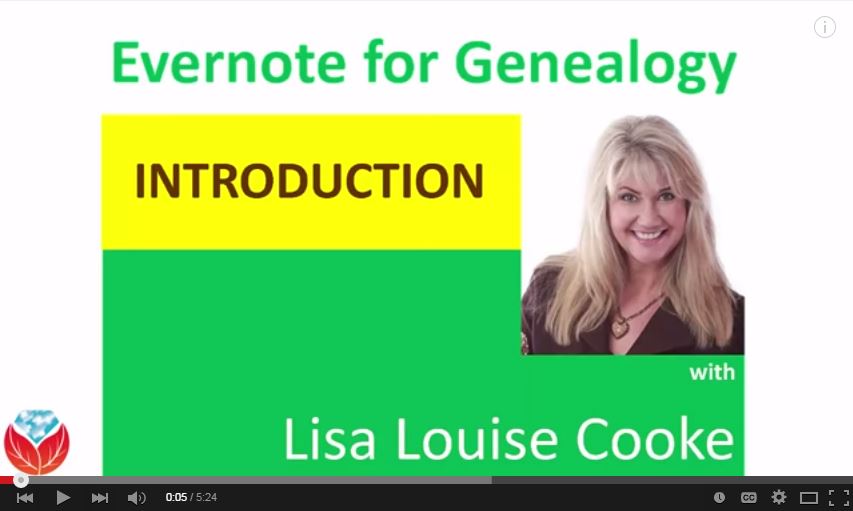 research FOR GOOD!
research FOR GOOD!
Evernote users can easily import online research finds–along with the URL and other important source information. Many people are bringing their family history papers (original documents and paper-based research) into Evernote, too. All their research materials together, keyword and OCR-searchable, in one space, accessible from and fully-synched across all your devices. Sigh! It’s wonderful!
There’s so much demand in the genealogy community for learning to use Evernote for genealogy that I’ve started a YouTube series: Evernote for Genealogy. Two videos are posted so far:
These videos are absolutely free to watch, and they’ll get anyone started using Evernote for genealogy. And of course all the Evernote applications are free too! Who do you know who would benefit from getting organized? I hope you’ll share these videos with your friends and relatives! How about the students in your life? Or your co-workers? We may be using genealogy, but note-taking and organization are important to everyone.
 Ready to take your Evernote learning a little further? Become a Genealogy Gems Premium member. Members have a full-year’s access to the ultimate Evernote education: my in-depth video series! Full-length classes for Premium members include:
Ready to take your Evernote learning a little further? Become a Genealogy Gems Premium member. Members have a full-year’s access to the ultimate Evernote education: my in-depth video series! Full-length classes for Premium members include:
Premium members also get access to my “Get Started with Evernote” mini video series:
Episode 1 – Signing Up for Your Free Evernote Account & Downloading the Desktop App
Episode 2 – Getting the Web Clipper
Episode 3 – How to Clip Using Evernote’s Desktop Clipper
Episode 4 – How to Clip Content Using Evernote’s Browser Web Clipper
Episode 5 – How to Use Evernote’s Web Clipper for Chrome
Click here to find even more resources for using Evernote for genealogy! And thanks for sharing this post with others who would benefit from using Evernote to organize their genealogy research.
by | Mar 21, 2015 | 01 What's New, Apps, Evernote, Organization, Source Citation
 Are you using Evernote for genealogy and an Android user? Then you’ll be interested the pretty substantial update that Evernote for Android just got!
Are you using Evernote for genealogy and an Android user? Then you’ll be interested the pretty substantial update that Evernote for Android just got!
Last year’s Evernote 6 for Android has been updated to meet Google’s new design specs for Android. A recent Evernote blog post explains these updates as reaching for the best of what Android has to offer now along with the unique look and function of Evernote.
According to the Evernote blog, the new look adds shadows, depth and subtle animations to guide the user experience. “The end result of this process is visually pared down,” they explain. “For example, we made the note editor as sparse as it’s ever been on Android. Evernote is your workspace, so we wanted to make it as clean and uncluttered as possible to minimize distractions to your writing.”
The collaborative features of Evernote–which I really love and talk about elsewhere on my website–also get a visual shout-out. “The note view now shows a picture of a colleague to communicate their presence in shared notes,” the product team explains. “This pairs with easy entry points into Work Chat to make the collaborative Evernote experience feel alive and dynamic.”
The team says that they listened a great deal to user feedback–in fact, that’s how they knew when to deviate from the Android norm. “Some aspects of Google’s suggestions weren’t appropriate for Evernote, and our users let us know that. The end result feels like an app experience unique to Evernote.” They also responded to user demand for a new note button that can be customized and reordered.
There’s a comment on the blog at how different the iOs and Android versions of Evernote are. This is absolutely intentional, they say! They want their apps “to feel like they were purpose built for the platform, on every platform.” Read more of their comments on the Evernote blog.
Resources
 Evernote for Genealogy cheat sheets for Windows and for Mac. These quick-start guides will get you off and running!
Evernote for Genealogy cheat sheets for Windows and for Mac. These quick-start guides will get you off and running!
How to Get Started in Evernote, and the Ultimate Evernote Education
How to Add Text to a Web Clipping in Evernote
Should Evernote be my Digital Archive?
Thank you for sharing this post by email or on your favorite social media site!
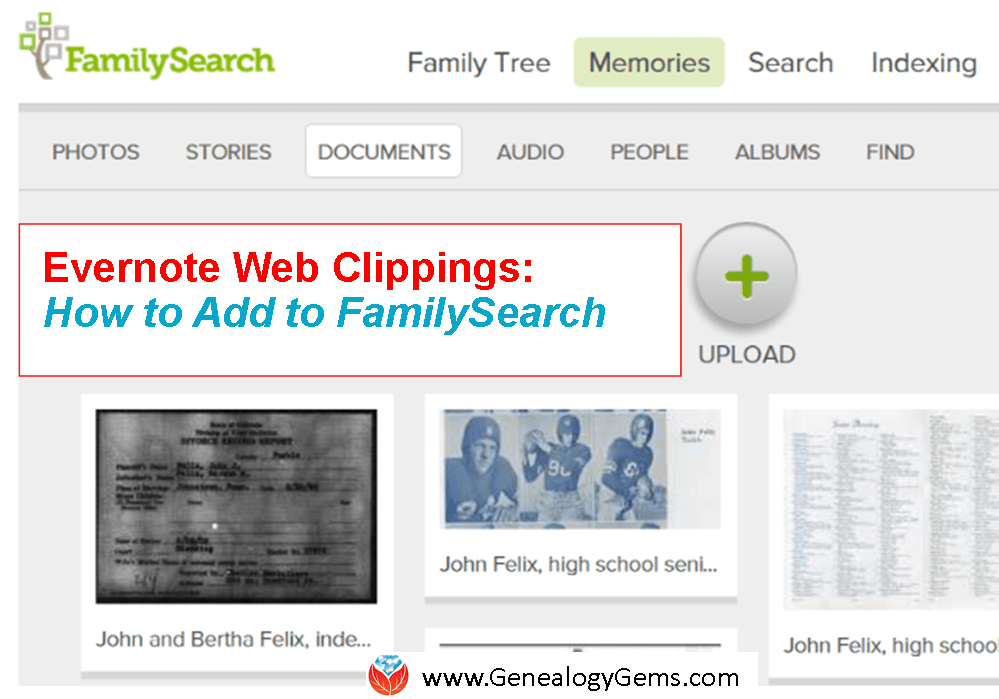
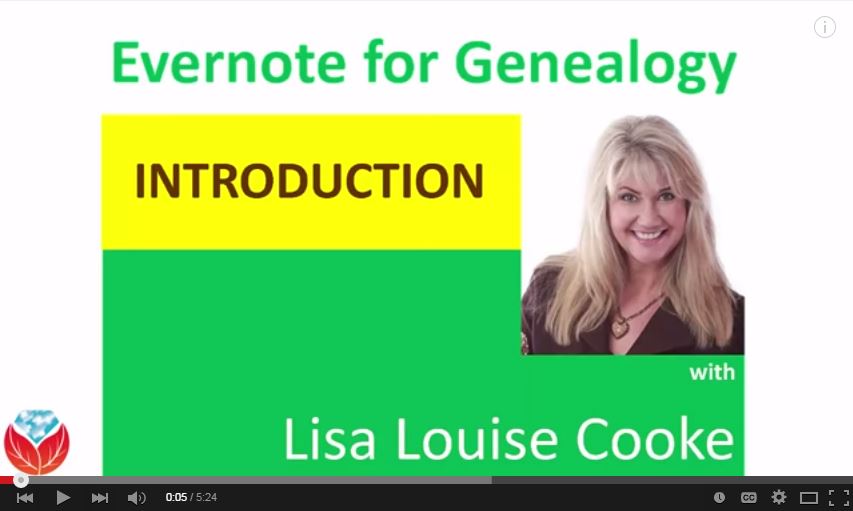
 Thank you for sharing this post with others. We would all love our online trees to be better sourced–and for others’ trees to be better sourced, too.
Thank you for sharing this post with others. We would all love our online trees to be better sourced–and for others’ trees to be better sourced, too.






