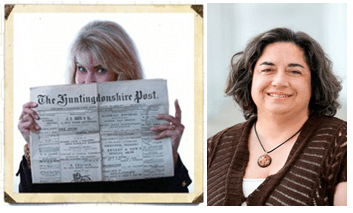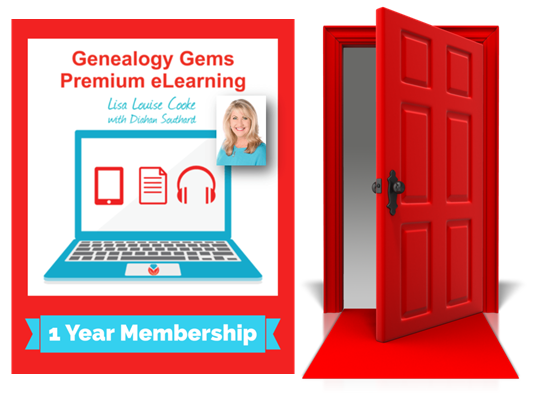Genealogy Gems Premium Podcast Episode 158
In the new Genealogy Gems Premium Podcast episode 158, get an exclusive Chronicling America tutorial from the manager of this enormous, free historical newspaper website. Also: a loving daughter hears her father answer important questions 35 years after his death;, a fallen soldier’s remains are identified, a DNA question about Native American ancestry, and reading picks from the Genealogy Gems Book Club.
The newest episode of the Genealogy Gems Premium Podcast has a headline-worthy interview for everyone with U.S. roots! Newspaper research guru Lisa Louise Cooke goes deep into the free, fabulous Chronicling America historical newspaper website with Deborah Thomas, Library of Congress manager for the sponsoring National Digital Newspaper Program. Premium eLearning members will get the scoop on how the site came to be and who chooses what content gets digitized. Hear about a lesser-known tool on the site that can help you find copies of your ancestors’ local papers. Best of all, get tips from both Deborah and Lisa on how to search the site for newspaper stories that reveal your family history.
Genealogy Gems Premium Podcast 158: More newsworthy highlights
Here’s what else Genealogy Gems Premium eLearning members will find in this exclusive podcast episode:
- A family finally lays to rest their fallen U.S. soldier in Arlington National Cemetery–and solves the mystery of his fate after decades.
- A listener writes in to tell us about a precious discovery, 35 years after she lost her father: recordings of his voice, telling the stories she always wanted to hear from him.
- A fascinating DNA question about identifying Native American ancestry.
- Great reading suggestions for fans of the Genealogy Gems Book Club–a listener recommendation and two more titles inspired by the episode itself.
Genealogy Gems Premium eLearning opens doors
The new Genealogy Gems Premium eLearning (previously known as Premium Membership) opens doors to new ideas and inspiration for your family history research. Premium Podcast episodes such as this one are published every month–and Premium eLearning has the entire archive. New Premium Videos publish regularly, and now include a full DNA tutorial series (click here to see a list of all the videos). All Premium eLearning materials are packed with genealogy strategies, tips, how-tos and links you can use right away. Click here to learn more about Premium eLearning and how it can help you open doors to your own family stories.