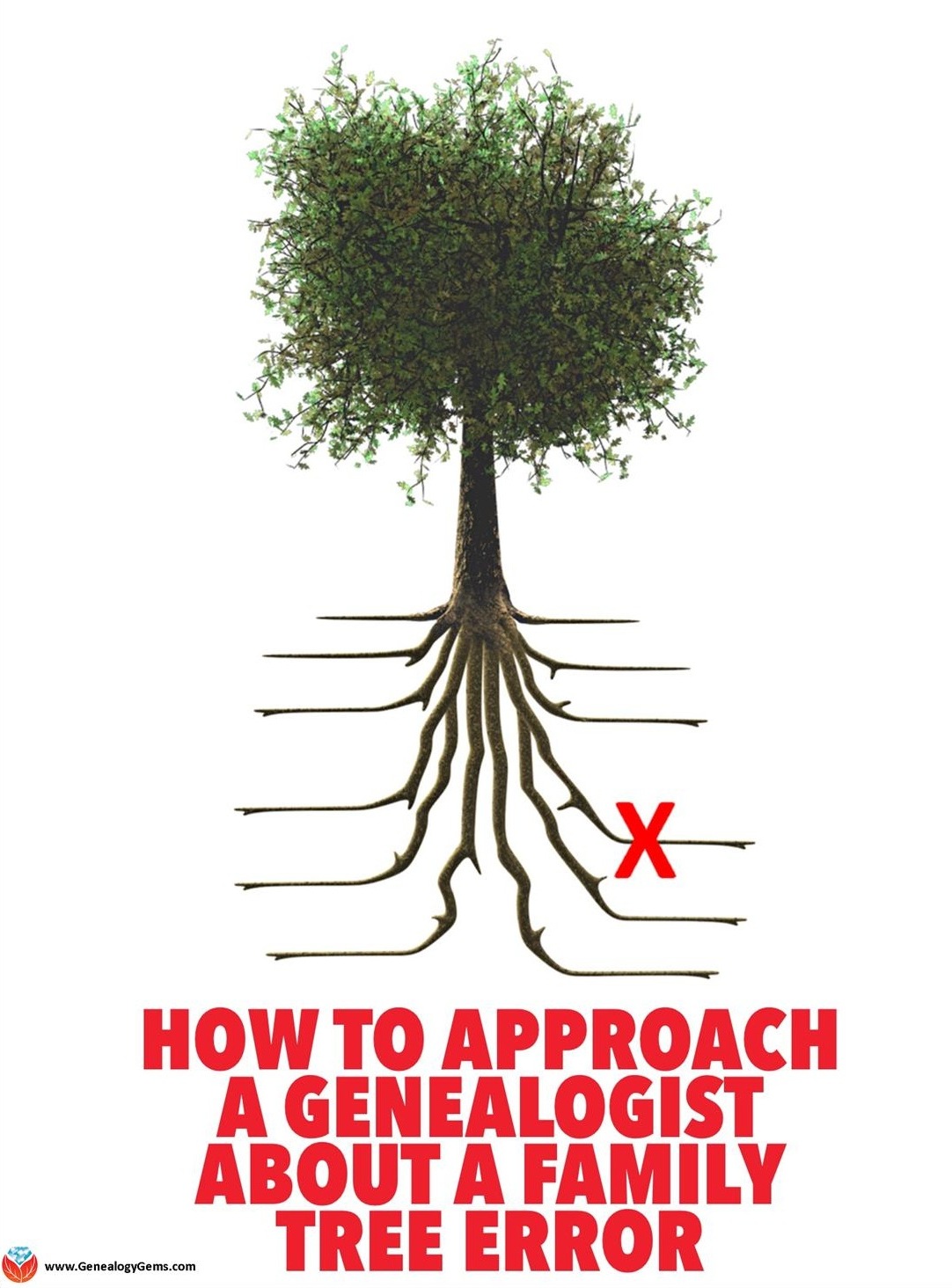Famicity Kickstarter: A Private Social Network for Your Family
Join the Famicity Kickstarter Campaign and create your own family “legacy center.” It’s a private, social network designed for extended family members to tie their past, present, and future stories together into one!
Last year at the RootsTech 2016 Innovator Showdown, one of the semi-finalist entries really caught my eye. It was Famicity, a free, private website for families, where you can share pictures, videos, memories and family activities—what founder Guillaume Languereau describes as a “legacy center.” It’s for everyone, not just the few in the family who may be interested in genealogy, even though you can indeed build or import your tree and share it there.
Everyone wants to stay in touch with their family, but it can be difficult to do so on social networks sites that don’t offer the desired level of privacy, or want to take ownership of your precious photos, and other precious information. Famicity is trying to make it easier for you to share your cherished family memories–from the present to the distant past–simply and privately, with all the relatives who helped you create them.
What is Famicity?
Famicity is a social network designed for the collection of family memories, without the feed clogging ads of Facebook! It’s designed to protect, manage, and continue your family’s legacy, no matter where you are in the world. You can share photos, videos, and precious moments with your entire family with privacy and peace of mind.
Famicity is a beautiful private social network where your family can upload and share:
- Your family tree;
- old family photos (for free), videos, audio, and documents (requires subscription);
- new photos (for free) and videos, audio, or documents of the latest family events (requires subscription);
- and messages and stories.
You can even create sub-groups within your family network so family members can participate as they wish, and sensitive information can be controlled. These groups are also great for sharing daily errands, commitments, and goals. And yes, you can opt to share to Facebook, Twitter, and Instagram if you wish.
How does Famicity work?
Every person has a profile. Each person can add pictures, stories, and videos to share their stories and add to the family legacy. But the best part is, it’s all about privacy, so it’s invitation-only for your relatives, with no advertising. It can’t be searched or accessed by the public – just your family.
Each invited person can see and comment on the content that has been shared to each of the profiles. And the site is designed to be easy-to-use for all ages. By creating your family tree on Famicity, you make a map of your family’s history, choose who can see your photos and videos, and only your invited family can comment on them. It’s the perfect tool for those who want to share and enjoy their history with one another, a next-generation family photo album and history book wrapped into one!
Becoming a Famicity Member
The company has been very successful in France where it was launched, and Guillaume Languereau is now working to bring the new English platform to the United States and Canada. I’ve been watching it progress over the past year, and now they’ve launched a Kickstarter campaign to support their U.S. launch. Kickstarter offers genealogists a way to become early adopters of Famicity, and help them reach their “legacy center” goals.
The Kickstarter campaign begins today, January 30, 2017
Update: The Kickstarter campaign has ended.