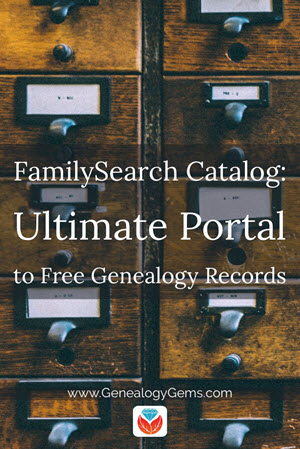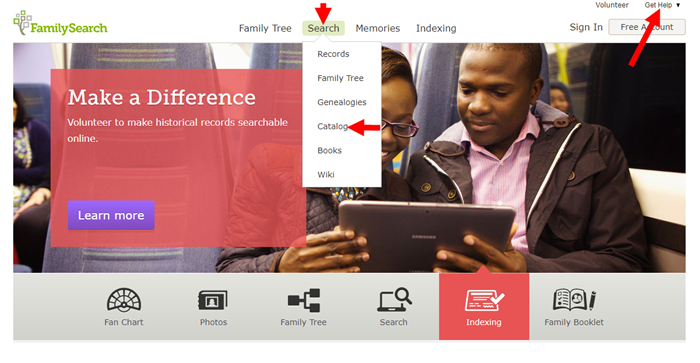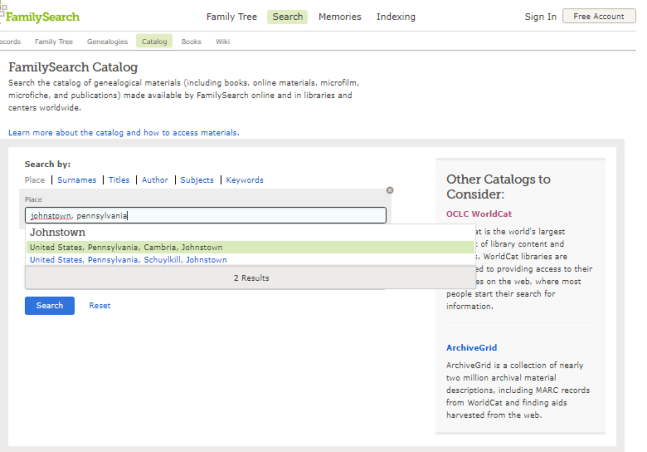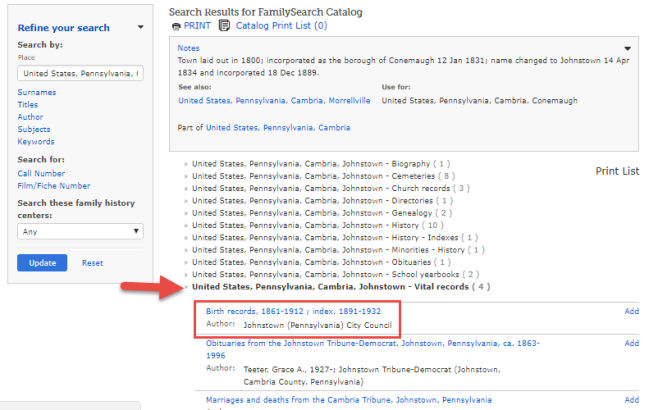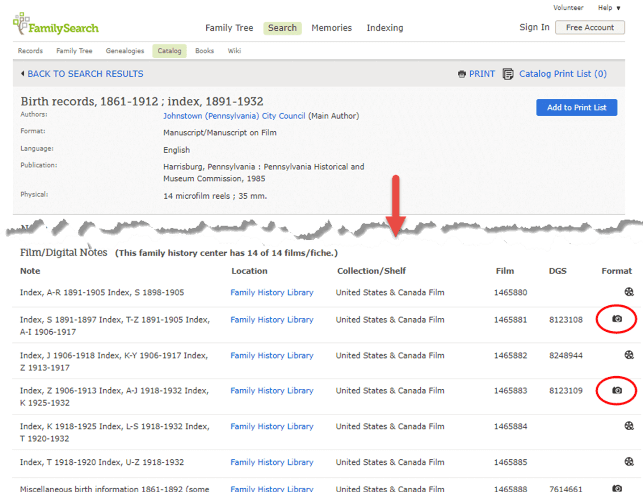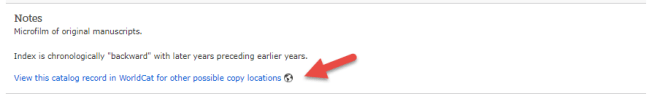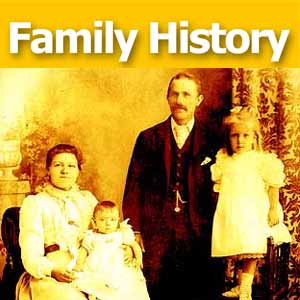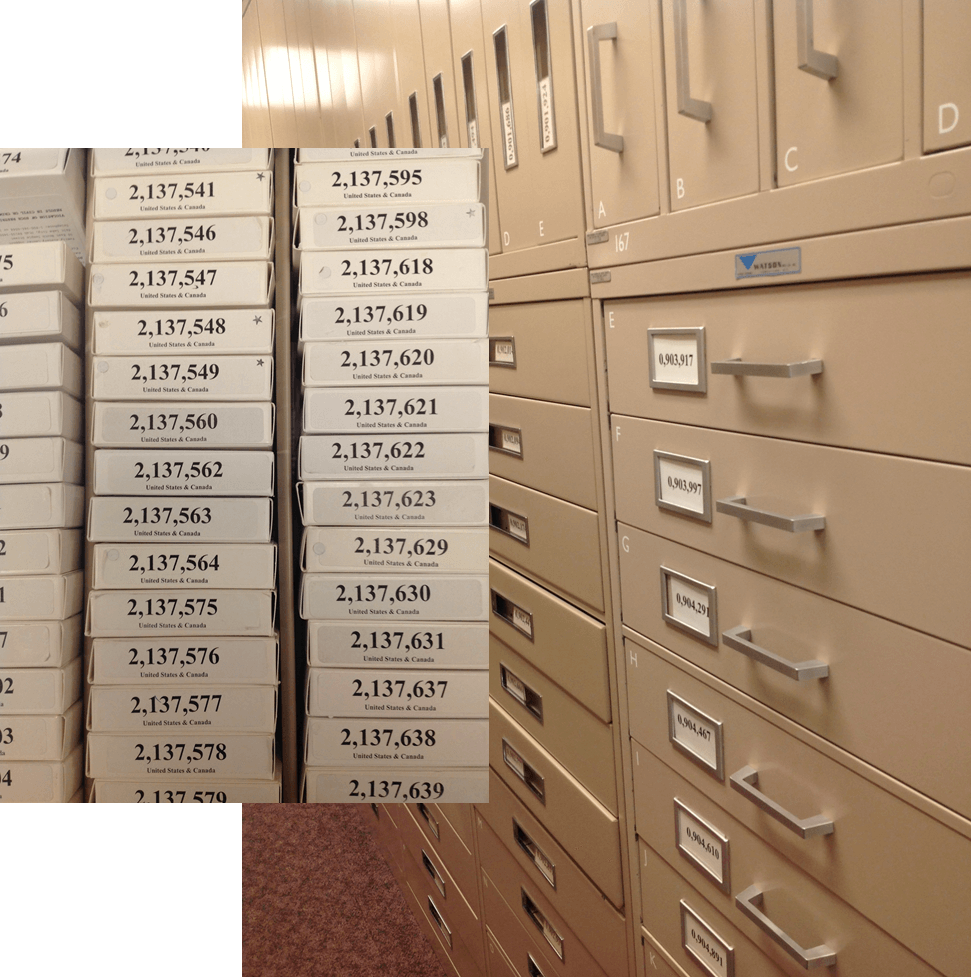by Sunny | May 5, 2018 | 01 What's New, Family History Library, FamilySearch |
Every genealogist should know how to search the FamilySearch Catalog, a portal to nearly 750 million FREE historical record images you won’t find anywhere else on the site! These digitized records are being updated DAILY by camera teams who are digitizing records around the world–and digitizing microfilmed collections at the Family History Library in Salt Lake City, Utah.
Recently, the free genealogy giant FamilySearch.org announced that its browse-only digital record collections have topped 2 BILLION! About 750 million of these are only searchable from the FamilySearch Catalog. The Catalog is where they put all new images collected DAILY from digitized microfilms or from their digital camera operators around the world. These images may still need some organizing and fine-tuning, but they’re an up-to-the-minute asset you will appreciate when you need them to take the next step in your research.
The Catalog also shows you information about books, maps, compiled family histories and other valuable genealogical resources that aren’t online but are available at the Family History Library in Salt Lake City, Utah or perhaps through Inter-library loan from another library. Yet another reason to search the Catalog! So here’s how to do it….
How to use the FamilySearch Catalog
To use the FamilySearch Catalog, go to www.familysearch.org and log in. (Creating a free login is optional, but you’ll get much better access to records on the site–click here to learn more.)
Under the main Search tab, select Catalog:
Now, search for the family history resources you want. Let’s say I’d like to find birth records for my ancestors who were living in the city of Johnstown, Pennsylvania. I enter that location. FamilySearch automatically gives me options for standard place names (which include the county). I choose “United States, Pennsylvania, Cambria, Johnstown” from the list shown below and click Search:
The FamilySearch Catalog gives me a list of all subject categories relating to Johnstown, Pennsylvania. I see “Vital Records.” This includes birth records, so I click where the red arrow points in the screen shot below to open another list of entries, the first of which is shown in the box below:
Click on that boxed item to see its Catalog entry, shown in part below. Scroll down to the list of Film/Digital Notes, and you’ll see information about available formats for each item. That little camera icon on the right means digital images are available for those items (the round icon that looks like an old film reel means it’s still just available on microfilm). Click on camera images to view digitized records.
For any records that aren’t yet digitized, use the Catalog entry link shown below to go to WorldCat.org, a free multi-library catalog with millions of entries. This catalog may lead you to other copies available at libraries near you, or at available through libraries that participate in inter-library loan. (Click here to read an article about using WorldCat for genealogy.)
KEEP UP WITH FAMILYSEARCH AND THE OTHER GENEALOGY GIANTS
Genealogy Gems is your home for learning how to get the most out of the giant genealogy websites: Ancestry.com, FamilySearch.org, Findmypast.com and MyHeritage.com. Click here to see unique, side-by-side comparisons of these fantastic resources. You may be missing out on resources you need simply because you aren’t aware of them yet!
Genealogy Gems Premium eLearning members can check out my in-depth tour of the hinting tools used at all four genealogy giants in Genealogy Gems Premium Podcast episode #152. Not a member yet? Click here to learn about becoming one.
Disclosure: This article contains affiliate links and Genealogy Gems will be compensated if you make a purchase after clicking on these links (at no additional cost to you). Thank you for supporting Genealogy Gems!
by Lisa Cooke | Feb 18, 2014 | Family History Library, Family History Podcast, FamilySearch

Listen to the Family History: Genealogy Made Easy podcast by Lisa Louise Cooke. It’s a great series for learning the research ropes and well as refreshing your skills.
Originally published 2009 Republished February 18, 2014 [display_podcast]
Download the Show Notes for this Episode
Welcome to this step-by-step series for beginning genealogists—and more experienced ones who want to brush up or learn something new. I first ran this series in 2008-2009. So many people have asked about it, I’m bringing it back in weekly segments.
Episode 19: Using Family History Centers, Part III
This is the final episode of a series in which we answer all your questions about Family History Centers. My very special guest is Margery Bell, Assistant Director of the Oakland Family History Center in Oakland, California. She has over 35 years of experience working in Family History Centers, and is the perfect choice for our audio guided tour. In our first segment we’re buy prescription medicine online going to talk about the educational opportunities available through the Family History Centers, including the new online Wiki. Then in our second segment, Margery will give you her Top 7 Tips for getting the most out of your visit to a Family History Center (click to the show notes, above, for those tips). Finally, Margery will inspire you with some stories of genealogical serendipity that she has experienced over her many years working at Family History Centers.
Links/Updates
Some Family History Centers are now called FamilySearch Centers. Many Centers have opened in public and private libraries in the past few years, not just in meetinghouses of the Church of Jesus Christ of Latter-day Saints. Click here to find a FamilySearch Center/Family History Center near you.
FamilySearch Research Outlines
FamilySearch Wiki
by Lisa Cooke | Feb 11, 2014 | 01 What's New, Family History Library, Family History Podcast

Listen to the Family History: Genealogy Made Easy podcast by Lisa Louise Cooke. It’s a great series for learning the research ropes and well as refreshing your skills.
Originally Published 2009
Republished February 11, 2014
[display_podcast]
Download the Show Notes for this Episode
Welcome to this step-by-step series for beginning genealogists—and more experienced ones who want to brush up or learn something new. I first ran this series in 2008-2009. So many people have asked about it, I’m bringing it back in weekly segments.
Episode 18: Using Family History Centers, Part II
This episode is the second in a series about Family History Centers, the regional satellite facilities of the main Family History Library in Salt Lake City, Utah.
My very special guest is friend of the show Margery Bell, Assistant Director of the Oakland Family History Center in Oakland, California. Last week Margery Bell introduced us to the Family History Center, and walked us step by step through the process of ordering and using microfilm. She also discussed the wide range of resources beyond microfilm that you will find at both your local Family History Center and one of the 14 larger regional centers.
In our first segment in this episode she preps us for our visit and reveals the subscription websites you can use for free at Family History Centers. Then in our second segment, Margery discusses making copies in all forms, the future of digitizing microfilm, and the future of Family History Centers.
We also talk about tips for visiting the main Family History Library (see link below and link to Show Notes, above).
In next week’s show, part three of the series on Family History Centers, Margery Bell will talk about educational opportunities through the centers, she’ll give us her 7 top tips for getting the most out of your visit, and we’ll wrap up with some wonderful inspirational stories of genealogical serendipity.
Updates/Links
- Some Family History Centers are now called FamilySearch Centers. Many Centers have opened in public and private libraries in the past few years, not just in meetinghouses of the Church of Jesus Christ of Latter-day Saints. Click here to find a FamilySearch Center/Family History Center near you.
- Many records are now available online, either in indexed form or just the digitized images. Click here to visit the online catalog of the Family History Library. When you find something you’d like to order, look at the catalog entry. If it’s digitized and online, you’ll see a link.
- Many of the same principles apply to visiting the Family History Library and Family History Centers. Click here for updated information about preparing for your visit to the Family History Library (this is instead of the handout mentioned in the podcast).
- Here’s a link to the main Family History Centers page on the FamilySearch website, which has an updated list of databases available there (and a lot more information).
by Lisa Cooke | Feb 4, 2014 | Family History Library, Family History Podcast
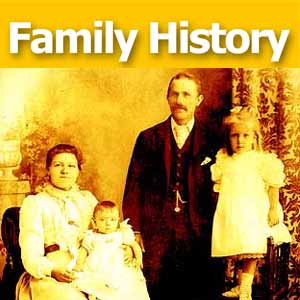
Originally published 2009
Republished February 4, 2014
[display_podcast]
Download the Show Notes for this Episode
Welcome to this step-by-step series for beginning genealogists—and more experienced ones who want to brush up or learn something new. I first ran this series in 2008. So many people have asked about it, I’m bringing it back in weekly segments.
Episode 17: Using Family History Centers, Part I
This episode is the first of a series in which we answer questions about Family History Centers (now also known as FamilySearch Centers), the regional satellite facilities of the main Family History Library in Salt Lake City, Utah. When I’m done with you, you won’t have a single excuse left for hesitating to use these wonderful family history research resources!
My very special guest is friend of the show Margery Bell, Assistant Director of the Oakland Family History Center in Oakland, California. Margery has over 35 years of experience working in Family History Centers. In our first segment she introduces us to the Family History Center and walks us step by step through the process for ordering and using microfilm. Then in our second segment, Margery discusses the wide range of resources beyond microfilm that you will find at both your local Family History Center and one of 14 larger Regional centers. In our final segment she digs in to all of the kinds of other genealogical resources we can find at Family History Centers. Even if you’ve already been to a Family History Center, you’re still going to learn some new things along the way!
Links
Find a Family History Center near you
Family History Library Online Catalog
by Lisa Cooke | Jan 29, 2014 | 01 What's New, Family History Library, FamilySearch, Libraries, Research Skills, RootsTech
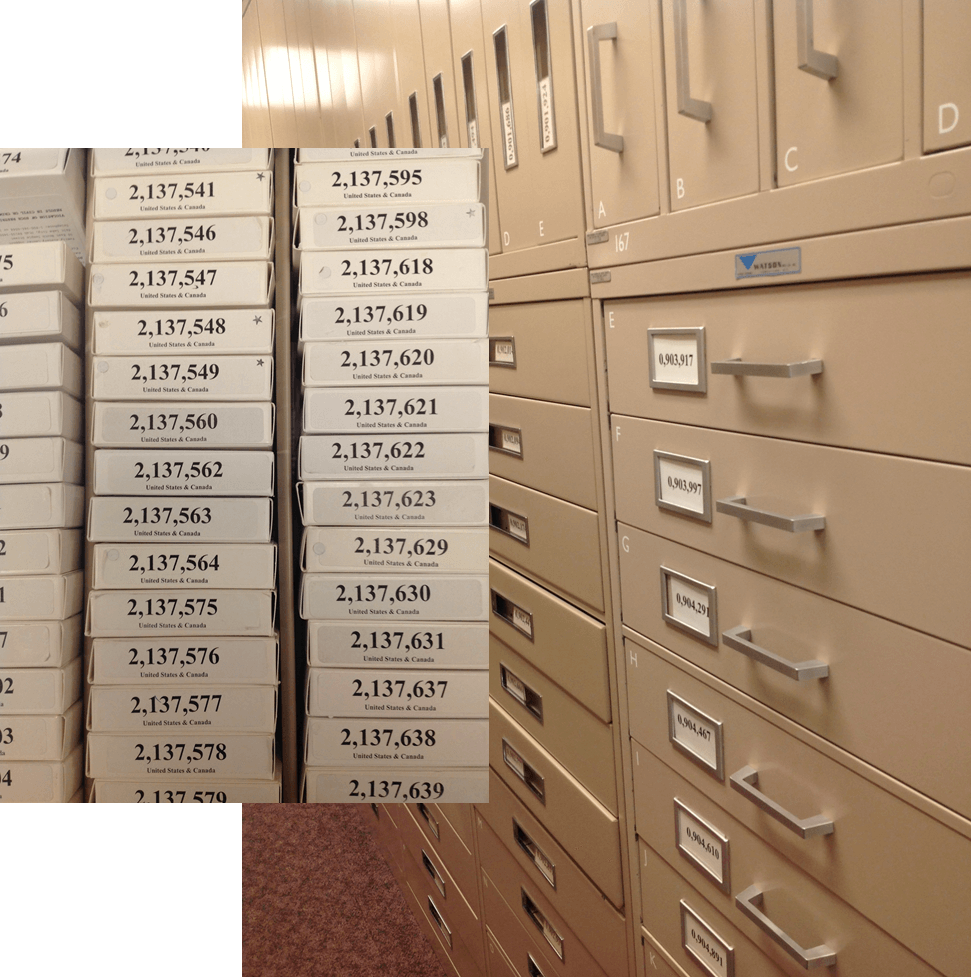
 Whether you’re going to RootsTech next week or not, at some point in your genealogical research you’ll want to use the Family History Library (FHL). The FHL, located in Salt Lake City, Utah, USA, has 6.875 billion historical records on microfilm, which contain an estimated 20.6 billion names. That’s a lot of ancestors!
Whether you’re going to RootsTech next week or not, at some point in your genealogical research you’ll want to use the Family History Library (FHL). The FHL, located in Salt Lake City, Utah, USA, has 6.875 billion historical records on microfilm, which contain an estimated 20.6 billion names. That’s a lot of ancestors!
The FHL and its sponsor organization, FamilySearch International, are busy digitizing and indexing all those records, but it’s going to take some time. And some of those records may never be digitized because of publication rights limitations or other issues. So you should know how to access all those great microfilms!
Yesterday I republished Episode 16 of the original Family History: Genealogy Made Easy podcast. It features a great interview with Margery Bell on using the Family History Library. The show notes have updated tips on using the online catalog. Click here for some must-have tips on preparing for your visit. You’ll get a lot more out of your limited time in the library if you know exactly what information you’re looking for and where you’re going to look for it!