by Lisa Cooke | Apr 9, 2016 | 01 What's New, Source Citation, Trees
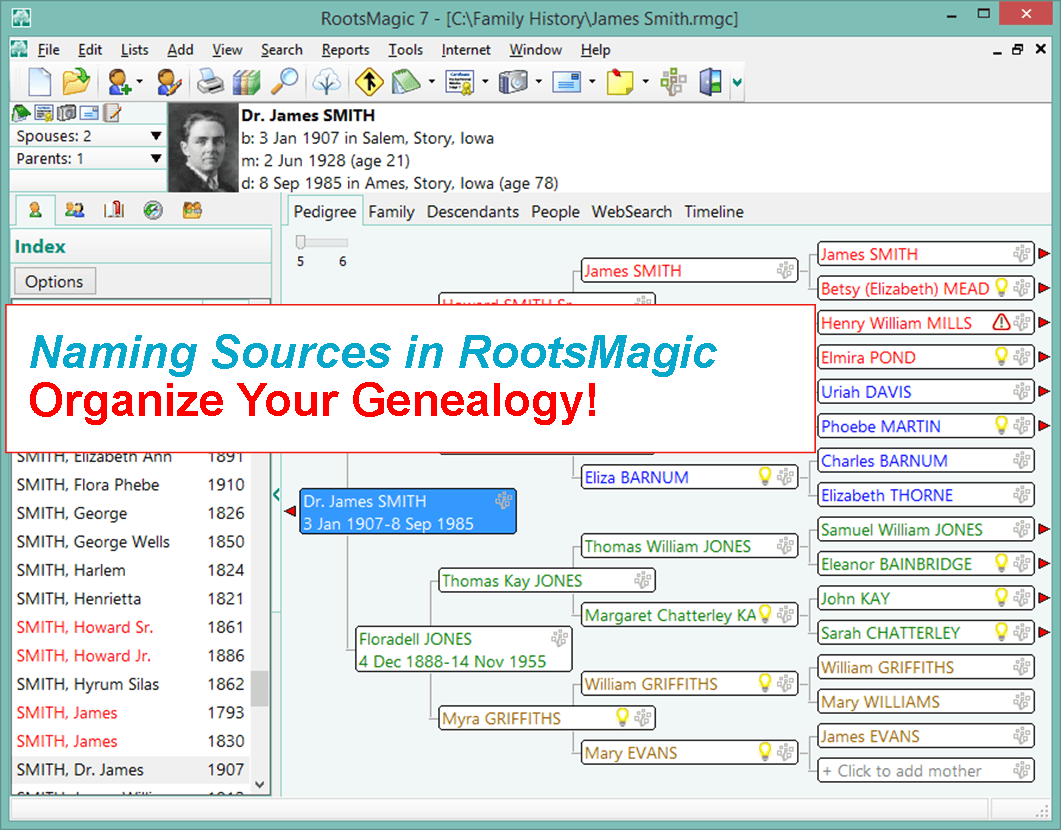
How to name sources in RootsMagic 7 is a matter of personal preference. My preference? Simply and consistently!
Helen recently transitioned from Mac Family Tree 7 to RootsMagic 7. She sent me this question about how to name sources in RootsMagic:
“I stripped out all sources from my old file before exporting the GEDCOM because I wanted to start fresh with a consistent system in RootsMagic 7. I have watched their webinars for sourcing and understand the basic how-to. I’d love to hear your strategy for naming your sources… say census records. If the names are too general, then you have a lot of data entry for each incident. But if the name is too specific, your source list gets very long very quickly. Do you add ID numbers to your sources?
Thanks to Helen for the question! Naming your sources in RootsMagic is really a personal preference, so the first rule of thumb is not so much about what you call them, but rather that you do so consistently. If you have a naming convention that you follow that works, having a very long list won’t be as intimidating.
I used to number my sources long ago in my old database software. Actually that software did it automatically which I really liked, mainly because I put that number in the name of the digital file for the corresponding record image. RootsMagic 7 allows us to attach our images, so that is no longer an issue.
Here’s an example of my simple approach to naming sources:
Record type > Year > Surname > First name (head of household)
Example: Census 1940 Moore Jay Bee
This way, all census records are grouped together in the source list. The date gives me a time frame of reference (i.e. it is Jay Bee Moore my grandfather rather than his grandfather), Surname, then head of households first name.
If the source is about Jay Bee himself, it works. The source may also mention his wife Pauline, and his son Ronald, but I don’t need to take up space including all of those name in the file name. I know that if I need a source for where Pauline was in 1940, I would find her under her husband Jay Bee. This mirrors my hard drive organization methodology, which I teach in my Genealogy Gems Premium videos.
What if there’s another related family on the same page of that census? This is where personal preference comes in. I save that same census page to the other family’s surname folder on my computer as well. Yes, it is a duplication (and I rarely duplicate effort), but in this case it works for me and I’m consistent. I find it fits better with my hard drive organization, and saves me time down the road when I’m working with a particular family. I could have named the source “Census 1940 Kings Co CA ED16-20 p6,” which is indeed one single unique page of that census but that just isn’t as helpful to me later for retrieval.
Remember, these are your sources, and you can do with them as you please. You are the only one who will be working with them. Again, I’m sharing a process that works well for me. And I always keep my eyes open for new and better ways to do things like this, but even when I find them, I weigh them against the question, “Do I really want to invest the time in changing this that I would have invested in research?” Usually the answer is “No!” unless my way has a proven flaw that will cause me more grief in the end.
There are lots of other ways to do it out there. You know me, I often turn to Google for answers. If you have a question, chances are someone out there has had it too. Google can help you quickly tap into answers. A Google search of how to name sources in Rootsmagic leads to a web page called Organizing Source Names in RM5. It’s a discussion forum where someone posted a similar question. There are a couple of very viable options offered and great discussion about how to decide what works for you. This is one reason I like and recommend RootsMagic, which is a sponsor of the free Genealogy Gems podcast–because they provide so many helpful tutorials with their software. Another great resource is a blog series by Randy Seaver (click the label “RootsMagic”) on how to enter a new source and create a citation.
More Gems on Family History Software
Keeping Up with Online and Master Family Trees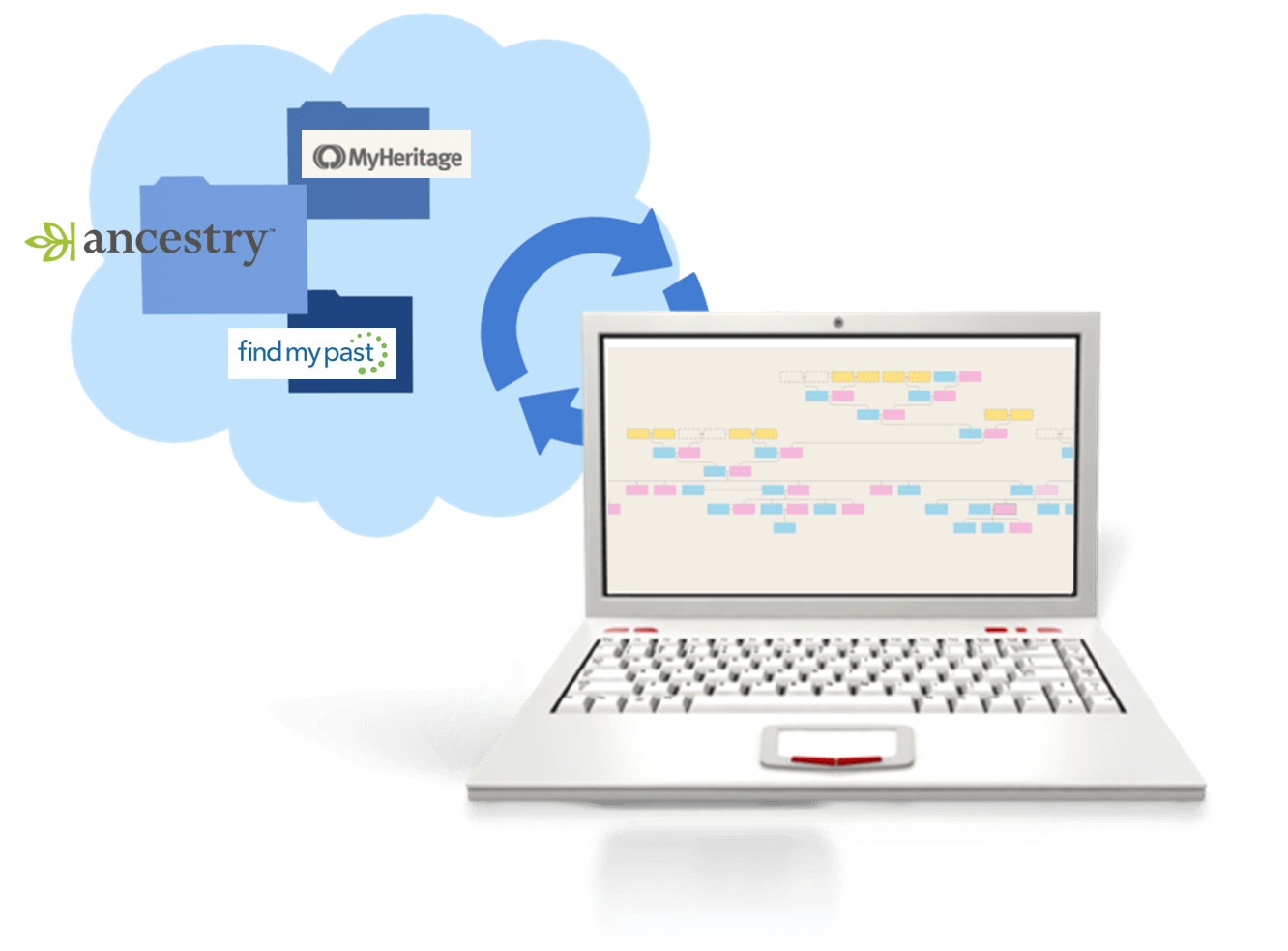
“Is That Software Expired?” Why I Wouldn’t Use Obsolete Family Tree Maker Software
How to Download and Backup Your Ancestry Data: Why To Keep Your Master Tree at Home
by | Feb 20, 2016 | 01 What's New, Ancestry, Findmypast, MyHeritage, RootsMagic, Trees
 Are we getting closer to the “holy grail” of family history software: one that will sync with all the major genealogy websites?
Are we getting closer to the “holy grail” of family history software: one that will sync with all the major genealogy websites?
Ancestry.com’s unpopular announcement that it would be retiring its Family Tree Maker software was followed by a loud “never mind!” Software MacKiev has acquired Family Tree Maker software for both Mac and Windows and will continue the software’s production. According to Ancestry.com, “This new agreement means you will receive software updates and new versions from Software MacKiev, and have the ability to purchase new versions of Family Tree Maker from Software MacKiev as they are released.“
More interesting to me is the news that RootsMagic software and Ancestry.com will be connected by the end of 2016. According to a RootsMagic press release, this means RootsMagic users will “be able to display Ancestry hints, search for Ancestry records, and share data between [their] RootsMagic file and [their] Ancestry tree, all from within RootsMagic itself.” (This will be an optional function that can be enabled or disabled at will.)
Dedicated Family Tree Maker users may be relieved that their software will continue to be supported. But as someone who regularly works with different genealogy websites, I continue to prefer RootsMagic. RootsMagic 7 is already known as the software “easiest to sync with FamilySearch.” For some time, it’s been culling web hints from MyHeritage.com and it will soon start integrating hints from FindMyPast. RootsMagic even backs up directly to Dropbox and Google Drive, which is also handy for those who want to share their tree files with others.
Is RootsMagic becoming that “holy grail” of family tree softwares: the one that will sync with every major genealogy website platform? So far it’s just FamilySearch.org and Ancestry.com with current or planned syncing. But I find it so encouraging to see hinting/record searching partnerships with MyHeritage.com and FindMyPast.com, too. Of course I wonder whether tree-syncing will follow. I hope so, even though the complications of syncing (and sharing records!) across competing brands and platforms must be enormous. Of course, MyHeritage already has its own family tree software: in fact, they just released a new version, Family Tree Builder 8. FindMyPast does not have their own option (but their tree system itself is still evolving–it’s not even publicly searchable yet).
RootsMagic is a sponsor of my free Genealogy Gems podcast, but that’s not why I’m talking about it so glowingly (and I don’t receive a commission on sales of RootsMagic). I use RootsMagic family history software because it continues to stay at the forefront of providing cutting-edge features, and RootsMagic provides quality service and free tutorials. Click here to read more about why I recommend RootsMagic. Research it for yourself, and try the free version, RootsMagic Essentials (you can always upgrade later). It’s not yet the Holy Grail for family history software that syncs to every site, but it seems closer than any other option out there.
 More Gems on Family History Software Options
More Gems on Family History Software Options
 Family History Software for Mac
Family History Software for Mac
What I Do With My Family Tree
How and Why to Backup Your Ancestry Tree (My Most Popular Blog Post EVER)
by | Jan 14, 2016 | 01 What's New, Ancestry, Book Club, RootsTech, Trees
 Listen to the free Genealogy Gems Podcast Episode 187! The Legal Genealogist Judy Russell answers a fabulous listener question and MORE.
Listen to the free Genealogy Gems Podcast Episode 187! The Legal Genealogist Judy Russell answers a fabulous listener question and MORE.
 Genealogy Gems Podcast Episode 187 has just been published! In this episode, Lisa welcomes Judy Russell, AKA “The Legal Genealogist,” who specializes in researching laws that applied to our ancestors. She takes on a Genealogy Gems listener’s fantastic question about the bounty land his War of 1812 ancestor never claimed. Can he still claim it? Find out in this episode.
Genealogy Gems Podcast Episode 187 has just been published! In this episode, Lisa welcomes Judy Russell, AKA “The Legal Genealogist,” who specializes in researching laws that applied to our ancestors. She takes on a Genealogy Gems listener’s fantastic question about the bounty land his War of 1812 ancestor never claimed. Can he still claim it? Find out in this episode.
More highlights from this episode include:
- The latest on life after Family Tree Maker software and a fresh look at why family history software is still relevant today;
- New strategies for using Google to answer your genealogical research questions;
- Our new Genealogy Gems Book Club announcement. (Get ready to read!);
- Why you will definitely want to stop by our booth at RootsTech 2016; and
- New records online and up-to-the-moment emails with questions, tips and inspiring successes.
Click here to access the newest free episode of the Genealogy Gems podcast. (Or click here first to learn how to listen to the Genealogy Gems podcast.) Happy listening!
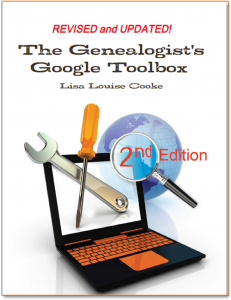
Get Lisa’s Google Methodology:
For more step-by-step strategies on one of the podcast topics–using Google to answer your genealogical research questions–turn to Lisa Louise Cooke’s book, The Genealogist’s Google Toolbox. It’s your ultimate guide to learning to use Google and its many free tools (Google Books, YouTube, Google Scholar, etc) for genealogy and for everything else! Use it to master Google searching in 2016!
by Lisa Cooke | Jan 11, 2016 | 01 What's New, Listeners & Readers, Mac, Trees
Are you a Mac genealogist? Check out these family history software for Mac recommendations sent in by Genealogy Gems listeners.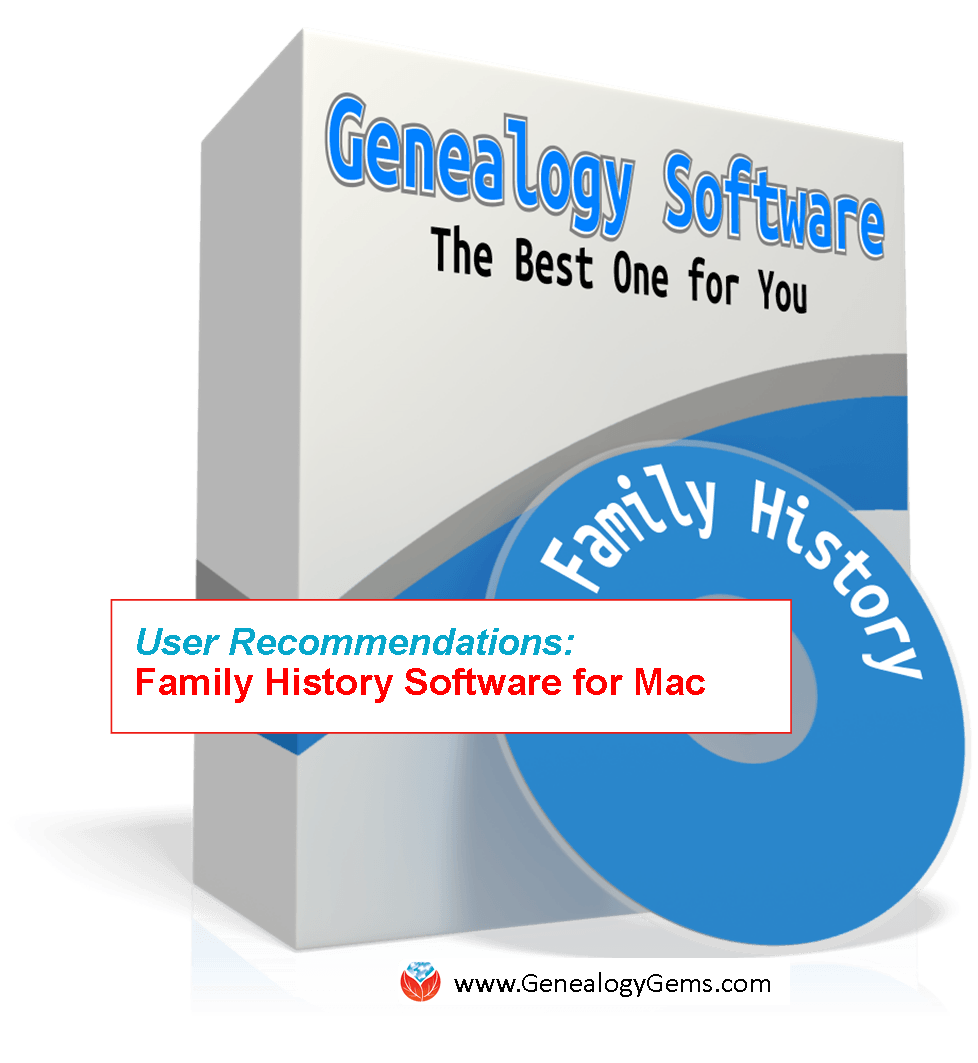
Recently we’ve been talking about the importance of keeping your master family tree in family tree software on your computer, especially in the wake of Ancestry’s announcement that they’re retiring Family Tree Maker software. Lisa has given lots of suggestions, including RootsMagic 7 for Mac, but YOU have also sent in these comments for Mac-compatible family history software.
1. MacFamilyTree 5
“On your list of software to replace Family Tree Maker for the Mac, you should take a look at MacFamilyTree 5
. The support is fast and fabulous. The graphics on screen and in print look up-to-date and easy to read.
As someone who has been using The Master Genealogist, I had to start looking for a replacement before the FTM users. My only complaint with MacFamilyTree is that you can’t attach sources to particular items of information as I can in TMG, but you can’t in any of the other genealogy software either. I miss being able to indicate that a source for the birth had the full date but only the state for the place, for example. So I haven’t given up on TMG yet because I don’t want to lose information as I migrate my data.” -Diana
2. Reunion 11
“I have received and read your website for some time, and have found many helpful ideas and comments. Your last edition (Family Tree Maker discontinued)  was indeed interesting, and verified how on top of things you are—thank you.
was indeed interesting, and verified how on top of things you are—thank you.
You suggested alternatives to Family Tree Maker…RootsMagic, MyHeritage, and Backblaze. (Editor’s note: Backblaze is Cloud backup for your computer, not genealogy software). While all three programs are available with versions that will work on Macs, in all fairness to Mac users, I suggest that you include (at least mention) that a great alternative for Mac is: Reunion 11 by Leister Productions. I have used this software since their beginning, and find it world-class for the Macintosh. They also have a method for moving your tree from Family Tree Maker to Reunion.” -Bill
More Family History Software for Mac
Thanks to Mac Users Diana and Bill for their recommendations. Here’s a great article from Family Tree Magazine outlining more options for genealogy software for the Mac.
More Inspiration from Genealogy Gems Like You
We love hearing from Genealogy Gems listeners and readers! Check out these posts from my “Mailbox.”
by Lisa Cooke | Jan 10, 2016 | 01 What's New, Ancestry, MyHeritage, RootsMagic, Trees
Want tips to keep your online trees current with the master version in your family tree software? I’ve fielded several questions recently from Family Tree Maker users that might be useful to everyone.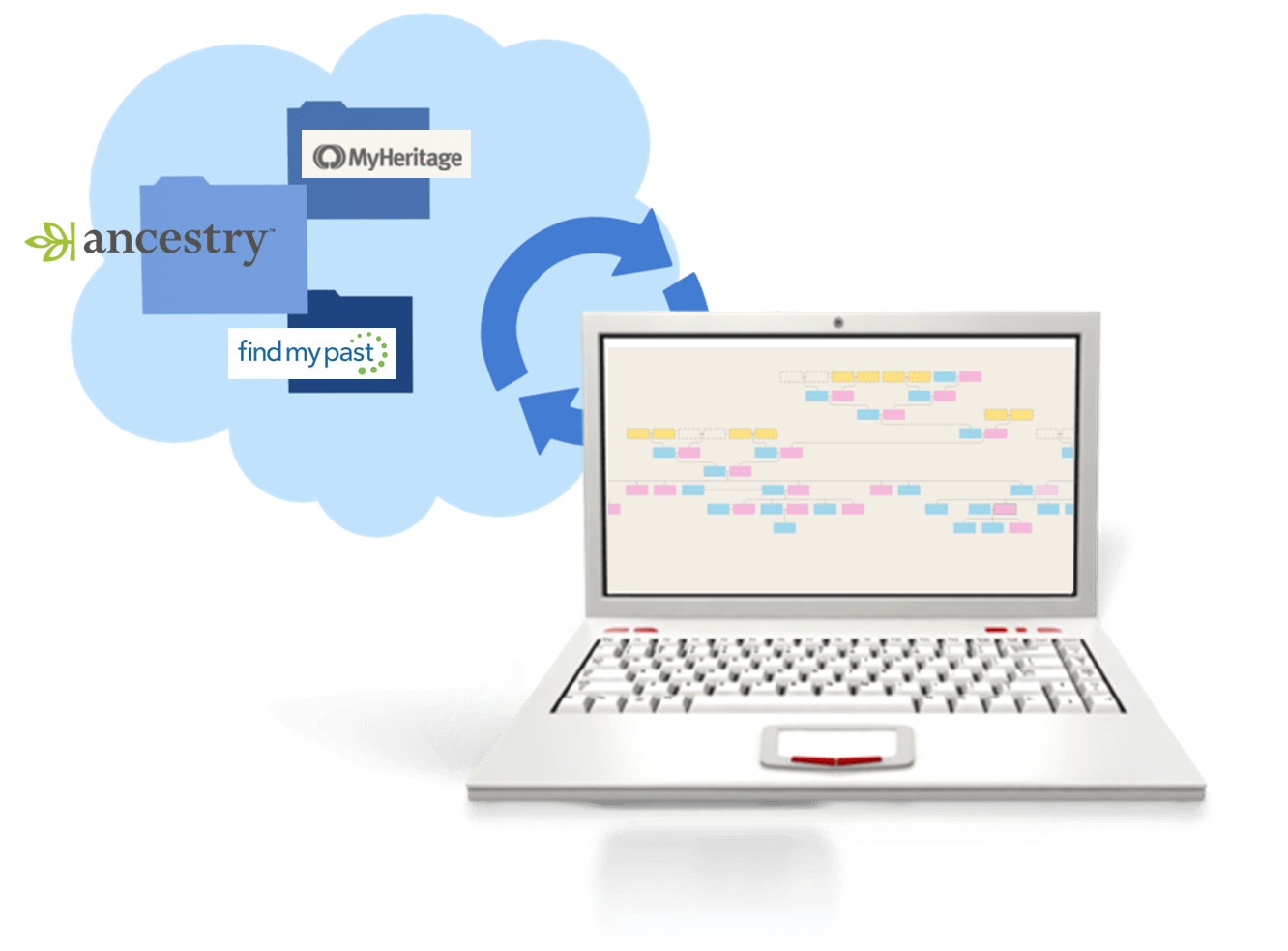
In the wake of the announced retirement of Family Tree Maker software, questions continue to pour in about how to use family history software along with online trees. I’ve also taken a couple of questions from people wondering whether to continue their subscriptions at Ancestry.com if they’re not using Family Tree Maker. Find my answers below–and thanks to Gladys, Charles, Lisa and others for sending in these great questions!
Q: “Why switch from Family Tree Maker if it still “works” even after it’s retired? Ancestry.com and its tree system can be continually updated via GEDCOMs (click here to learn more about GEDCOMs) from one’s current Family Tree Maker for as long as one desires. The key problem is that support for FTM will soon disappear.”
A: Yes, you’re right, the key probably is that support will be gone. Into the future, as operating systems and hardware change, FTM users will likely eventually experience problems and ultimately be unable to continue reinstalling it onto new computers. (As I mentioned in this article, this happened to me with my first database.) While it isn’t an emergency, there is an advantage to migrating now. Other companies are offering great specials, and are currently knowledgeable and focused on assisting FTM users in making the move and ensuring that all of their data migrates successfully. Click here to learn about some of these specials.
RootsMagic is a sponsor of the Genealogy Gems Podcast, and the software that I use personally. The following question came from a listener who wanted to know more about it and how to move their data:
Q: “Can you explain more about RootsMagic and what it can do? Will it allow a transfer of data from the old Family Tree Maker files where I have already stored significant amounts of information?”
A: You can download your content from Ancestry and then load that into RootstMagic. This article on the RootsMagic blog will guide you. And they have an entire “Help” page here devoted specifically to assisting Family Tree Maker users. (Click here to learn why I recommend RootsMagic, which is a sponsor of the free Genealogy Gems podcast.)
Q: “Should I just resign myself to having to upload a new GEDCOM to RootsMagic every month to add any new people/content I’ve found on Ancestry.com?”
A: Rather than adding info to my Ancestry tree and then duplicating it in RootsMagic, I look at it the other way around. I enter new found data directly into RootsMagic as I work. I may go ahead and add it to my Ancestry tree as well, but it really depends on what it is. You see, I view my Ancestry.com tree as a drafting table or a work space, not the final resting place for my family tree. For me, a little extra effort is worth keeping control of my data.
I really don’t foresee Ancestry.com resurrecting Family Tree Maker or selling it to another company. This article explains some of the business reasons why.
Q: “If I continue to use Ancestry.com and add content to my online tree, what is the best way to get that content into my RootsMagic tree?”
A: You can download your content from Ancestry and then load that into RootsMagic. This article on the RootsMagic blog will guide you. I think after reading all my answers here you will see that I use Ancestry and MyHeritage as research tools, and RootsMagic as my master complete genealogy database. So I leave RootsMagic open on my computer in the background, and pop over to that window to enter confirmed data as I am working on the various websites.
BONUS QUESTIONS! Ancestry.com and MyHeritage.com Subscriptions
Here are my responses to Family Tree Maker user questions about where to invest their subscription dollars and efforts.
Q: “Do you recommend not using Ancestry.com for research anymore?”
A: I think Ancestry is a treasure trove of genealogical data and documents, and I absolutely will continue to use it. However, as I mentioned in my article, I’m a believer in housing my master family tree on my own computer, and backing up that computer to the cloud (I use BackBlaze. I like the service so much they have become a sponsor of the Genealogy Gems Podcast.) That way I control the data and know it is protected. I don’t use Ancestry trees for my master tree. Rather, I upload a GEDCOM of the branches I want to generate leads for (shaky leaves). When I find new information I may or may not add it to my Ancestry tree (based on my research needs) but I always add it to RootsMagic master database.
Q: “Should I switch to MyHeritage?”
A: MyHeritage is a great website as well. I use it in much the same way I use Ancestry (above). It has been invaluable for my international research. (Click here to learn why I recommend MyHeritage.com, which is also a sponsor of the free Genealogy Gems podcast.)
Final thoughts: In the end, it’s your data and your decision. I hope you’ve found these conversations helpful as you do your own homework on what is right for your family tree.
More Gems on Family History Software and Online Trees
 Family Tree Maker Alternatives and What I Do With My Online Tree
Family Tree Maker Alternatives and What I Do With My Online Tree
How to Download and Backup Your Ancestry Data
Is that Software Expired? Why I Wouldn’t Use Obsolete Family Tree Maker Software
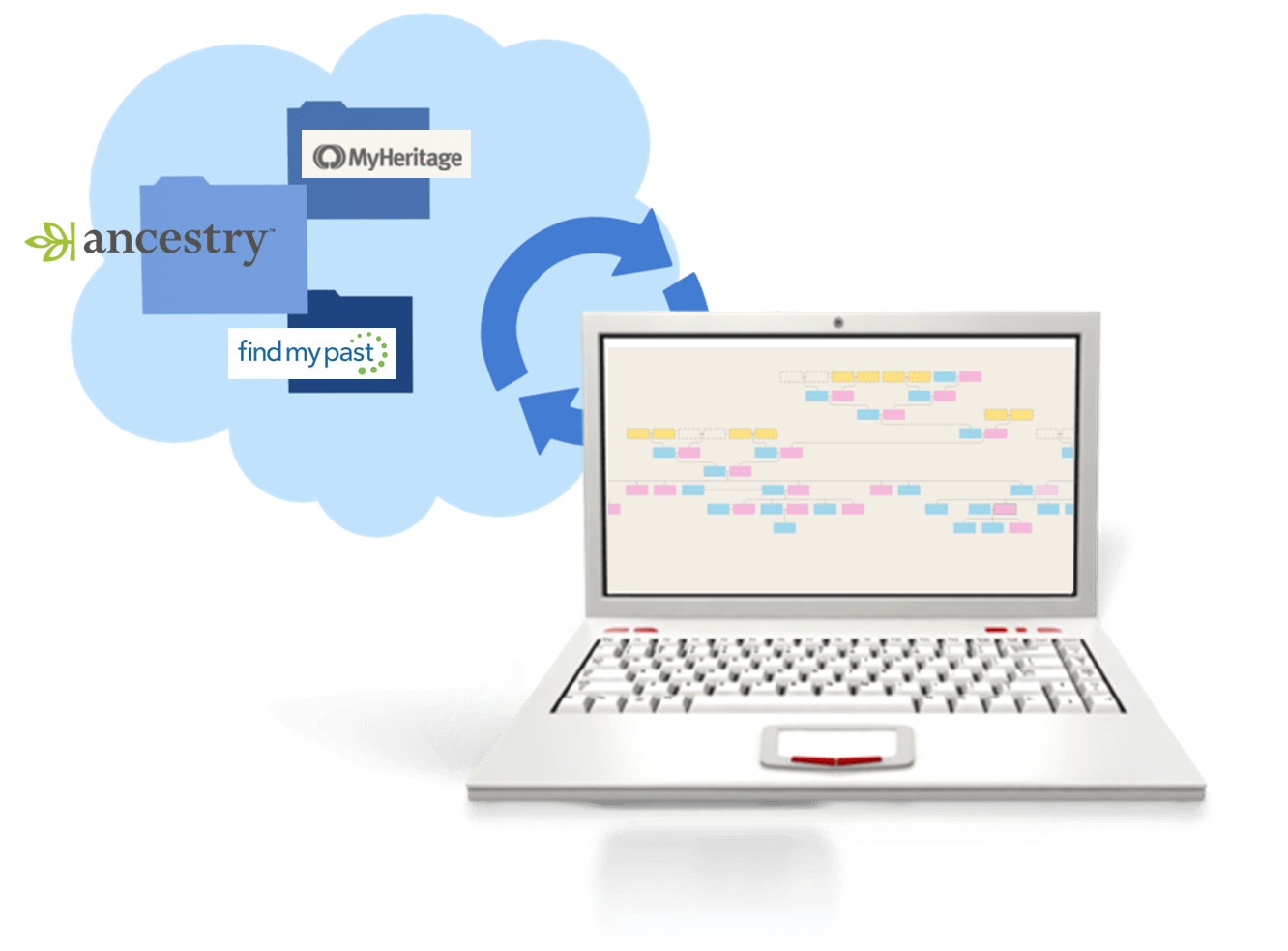

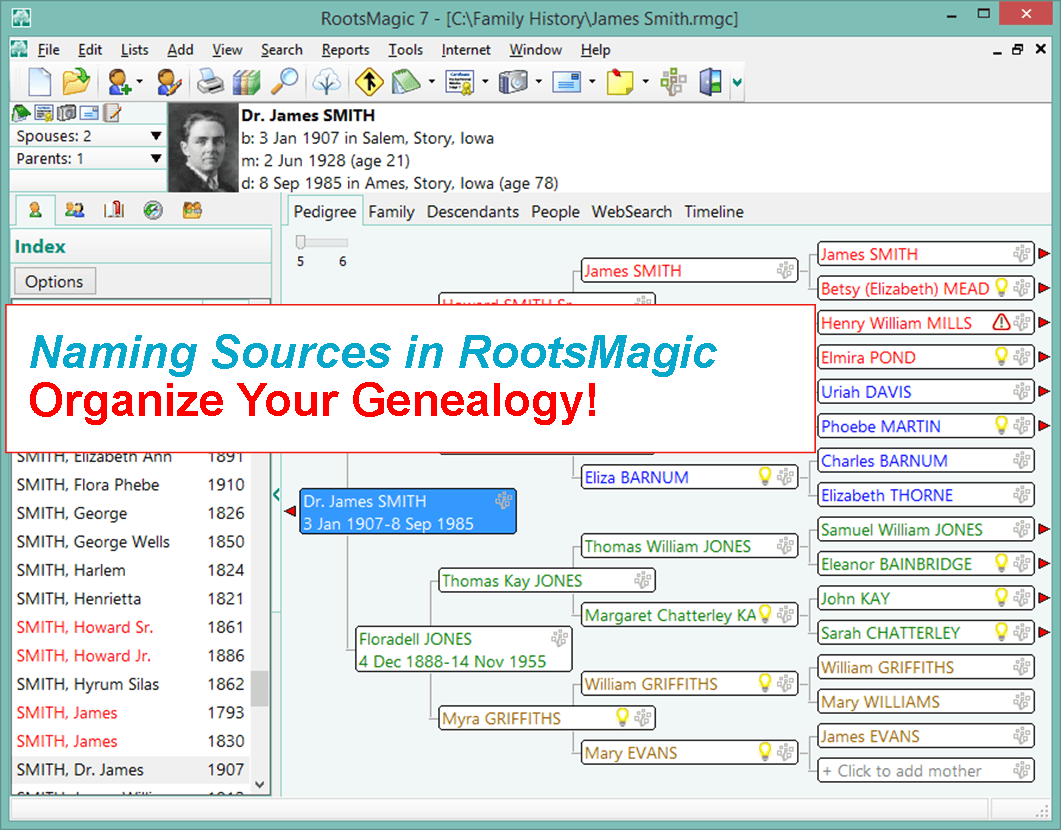




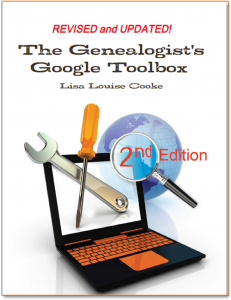
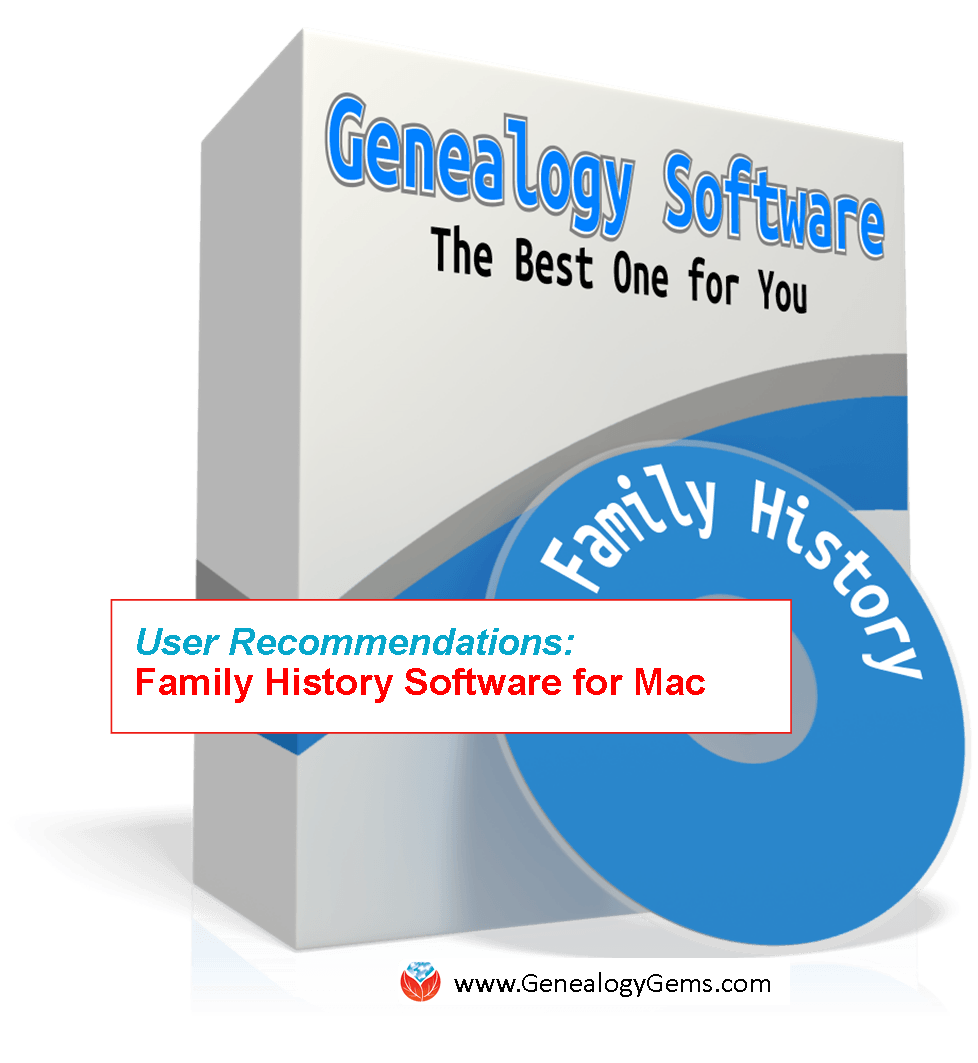
 was indeed interesting, and verified how on top of things you are—thank you.
was indeed interesting, and verified how on top of things you are—thank you.




