by Lisa Cooke | Mar 6, 2015 | 01 What's New, Brick Wall, Canadian, Cemeteries, FamilySearch, Google, Maps, Records & databases, Research Skills, United States
Every week, we see so many new genealogy records posted online! We highlight major resources in individual blog posts. But sometimes smaller or  regional collections catch our eye, too. We’ll round these up for you in a post like this on Fridays.
regional collections catch our eye, too. We’ll round these up for you in a post like this on Fridays.
Watch for the genealogy records that your ancestors might appear in–but also watch for the kinds of records that may be out there for your kin, which might help you break down your family history “brick walls.”
PRISON RECORDS. Kingston, Canada, Penitentiary Inmate Ledgers, 1913-1916, are now available on Flickr. According to GenealogyCanada.blogspot.com, “The ledger includes frontal and profile mug shots, the inmate’s name, alias, age, place of birth, height, weight, complexion, eye colour, hair colour, distinctive physical marks, occupation, sentence, date of sentence, place of sentence, crime committed, and remarks of authorities.”
CEMETERY HEADSTONES. The Canadian Headstone Photo Project is now also searchable at FamilySearch.org. The original site with over a million headstone photos isn’t new. But some people don’t know about the site, and its search interface isn’t as pretty or flexible. So we think it’s nice that FamilySearch is hosting that data, too. According to FamilySearch, the collection is still growing. “This collection will include records from 1790-2013. The records include a name index of headstone inscriptions, courtesy of CanadianHeadstones.com, which is a family history database of records and images from Canada’s cemeteries.”
HISTORICAL PROPERTIES MAP INTERFACE. The state of Delaware in the United States has launched an updated version of its CHRIS (Cultural and Historical Resource Information System) GIS tool. Use this interface to explore houses, districts and National Historic Landmarks in your ancestor’s Delaware neighborhoods. Maybe a place they lived, worked, shopped, worshiped or attended is still standing!
 Not sure how to find record sets like these for YOUR family history? Here’s a tip! Use the “numrange” search operator in Google to locate records from a particular time period. Do this by typing the range of years to search (first and last year) into your Google search box, with two periods in between (no spaces). For example, the search “Kingston Penitentiary” 1900..1920 brings up the ledgers mentioned above.
Not sure how to find record sets like these for YOUR family history? Here’s a tip! Use the “numrange” search operator in Google to locate records from a particular time period. Do this by typing the range of years to search (first and last year) into your Google search box, with two periods in between (no spaces). For example, the search “Kingston Penitentiary” 1900..1920 brings up the ledgers mentioned above.
This tip comes to you courtesy of the book The Genealogist’s Google Toolbox, Second Edition by Lisa Louise Cooke–the fully-revised 2015 edition that’s packed with strategies that will dramatically improve your ability to find your family history online.
by Lisa Cooke | Mar 4, 2015 | 01 What's New, Google, Listeners & Readers, Maps, Records & databases, Research Skills
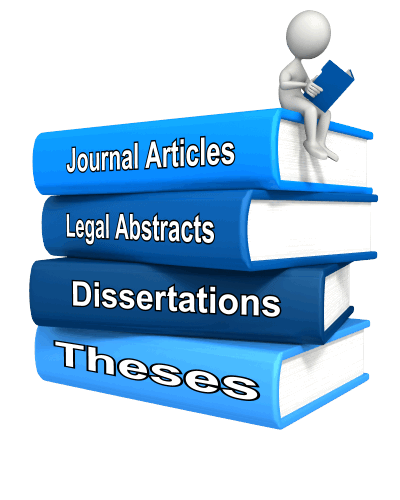 Recently I heard from Sue Neale, whose story offers a compelling reason to use Google Scholar for genealogy research! Read it below–then I’ll tell you a little more about Google Scholar.
Recently I heard from Sue Neale, whose story offers a compelling reason to use Google Scholar for genealogy research! Read it below–then I’ll tell you a little more about Google Scholar.
“I’ve been using computers for genealogy research (among other things) for about 30 years and am pretty good at finding most anything on the internet whether it pertains to genealogy or something else. It’s a continuous learning experience because computer, the internet and genealogy on the internet are always changing and updating.
[After hearing your seminars at RootsTech 2015], I tried out a couple of Google searches for my husband’s 3rd great-grandfather Silas Fletcher. Silas lived on Indian Key in the Florida Keys in the early 1820s.
My husband and I and our son visited Indian Key several years ago and the young lady who took us out in the boat had actually written her college thesis on Silas! Of course, we didn’t think to get her name or any other information. So I Googled “scholar paper Silas Fletcher’ and the first item on the search turned out to be her thesis!
I also found a second thesis on Indian Key and a research paper a third person had written–and they both contained information on Silas. In the footnotes I found references to deed books (book number and page number) that contained statements written by Silas, his wife Avis, their daughter Abigail and Mike’s 2nd great grandfather William H. Fletcher about their lives and movements in the Florida Keys.
With that information I went to Familysearch.org and found the deed books I needed for Monroe County. I was able to go find their statements very easily instead of having to ‘browse’ through the books on the off-chance I would find something (which I do if I don’t know the exact book where the record would be).
I can hardly wait to try out the rest of what I learned at your seminars to see what else I can find!”
Sue’s experience is a great example of using Google to dig for your family history. One little-known feature on Google is Google Scholar, which would help Sue and anyone else more easily find material like what she describes: doctoral dissertations, theses, academic papers and more. Your keyword searches in Google Scholar will target results from academic publishers, universities, professional societies and more.

Though scholarly literature gets a bad rap sometimes for being boring or highbrow, they do something genealogists love: THEY CITE SOURCES. Sue cleverly read the footnotes of the materials she found and they led her right to a key source she needed.
Here’s another resource she could find using the details found on Google Scholar in a Google Image search: a map of his community!
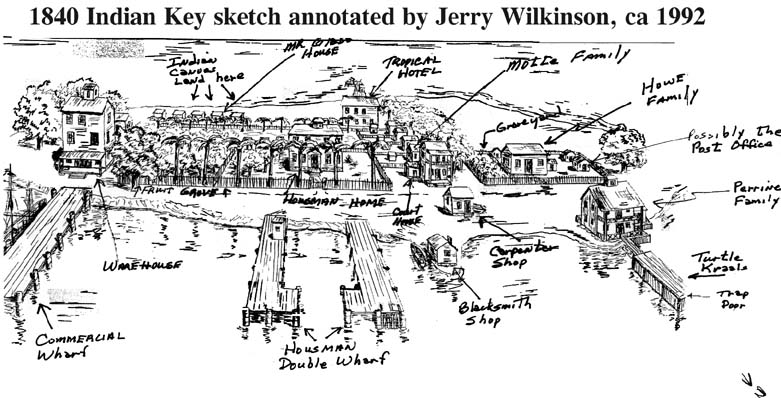
My newly-updated, revised book The  Genealogist’s Google Toolbox has an all-new chapter on using Google Scholar. Among other things, I show you advanced search strategies and how to use Google Alerts with Google Scholar for continuous updates on your favorite search results. Click here
Genealogist’s Google Toolbox has an all-new chapter on using Google Scholar. Among other things, I show you advanced search strategies and how to use Google Alerts with Google Scholar for continuous updates on your favorite search results. Click here
by Lisa Cooke | Mar 3, 2015 | 01 What's New, Craft & Displays, Gifts, Heirloom, images, Inspiration, Listeners & Readers
 “I am a quilter and love doing special pieces that tell our family history at the same time. I think you would enjoy [this] story and the pictures [that go with it].”
“I am a quilter and love doing special pieces that tell our family history at the same time. I think you would enjoy [this] story and the pictures [that go with it].”
This note recently came from Genealogy Gems listener Sheri Lesh. She wrote in about a quilt she created for her father’s 80th birthday celebration. It was a very special quilt, made from pieces of old family clothing and even a wool jacket and wedding dress.
Well, Sheri, I thoroughly enjoyed your story and your unique, beautiful quilt (which you can click to see below). Heritage quilts created from family clothing items are so special!
I especially loved Sheri’s idea for her grandmother’s wedding dress. Instead of cutting into pieces for the quilt, which would have destroyed a beautiful dress with a fabulously-preserved lace collar, she tacked the entire dress to the back of the quilt! Then she labeled it so cleverly, so future generations will know exactly who this dress belonged to and when it was worn.
Click here to go to Sheri’s blog and learn more about this beautiful, inspiring quilt. If you like old quilts, click here for my own Genealogy Gems story about heritage quilts in my family. You’ll see the shownotes for a free podcast episode along with a short YouTube video to watch. As I say in that post, “Women may not have had a lot of time to use the power of the pen to document history, but they did have some mighty powerful sewing needles!”
by Lisa Cooke | Feb 28, 2015 | 01 What's New, Census, images, MyHeritage, Norwegian, Records & databases
 If you have roots in Denmark or Sweden then you’ll be excited about the email I got recently about Scandinavian genealogy records. Here’s the news from Daniel Horowitz, the Chief Genealogist Officer at MyHeritage.com:
If you have roots in Denmark or Sweden then you’ll be excited about the email I got recently about Scandinavian genealogy records. Here’s the news from Daniel Horowitz, the Chief Genealogist Officer at MyHeritage.com:
“I’m delighted to let you know that we’ve just brought online millions of Scandinavian records–the majority of which have never been digitized or indexed online before.
The entire 1930 Danish census (3.5 million records) is now available online. This is thanks to our partnership with the National Archives of Denmark to index and digitize over 120 million records, including all available Danish census records from 1787-1930 and parish records from 1646-1915, all of which will be released during 2015 and 2016.
We’ve also added the Swedish Household Examination Rolls from 1880-1920, which includes 54 million records with 5 million color images, of which 22 million records are already available online. The remaining records are scheduled to go online before the end of June 2015.”
MyHeritage is a sponsor of the free Genealogy Gems podcast. One reason I’ve partnered with them is that our audiences are both so international. My podcast reaches the entire English-speaking world. MyHeritage is known for its international reach into genealogical records and trees throughout Europe, the Middle East and beyond. Click here to learn what else I love about MyHeritage.
Would you like to get more out of your MyHeritage subscription? Get our digital download quick reference guide to MyHeritage.
Disclosure: This article contains affiliate links and Genealogy Gems will be compensated if you make a purchase after clicking on these links (at no additional cost to you). Thank you for supporting Genealogy Gems!
by Lisa Cooke | Feb 18, 2015 | 01 What's New, Google, Google Earth, images, Maps
 On January 28, 2015 Google announced that Google Earth PRO is now available for FREE! Not just a free trial. Google is allowing everyone to get a free key to Google Earth Pro!
On January 28, 2015 Google announced that Google Earth PRO is now available for FREE! Not just a free trial. Google is allowing everyone to get a free key to Google Earth Pro!
In the past the software fee was hundreds of dollars. But now you can get Google Earth Pro for free and gain the ability to do things like “measure 3D buildings, print high-resolution images for presentations or reports, and record HD movies” inside Google Earth.To get your free key to Google Earth Pro sign up here. After submitting the form, you will be emailed the free license key. Copy the license key from the email, then click the link provided to download Google Earth Pro app for PC and Mac.
Everything I’ve taught you about using Google Earth still applies, but now you have more tools than ever!
Since I announced this in the last Genealogy Gems Newsletter, I’ve received several questions. Here’s what you need to know about Google Earth Pro:
From Sheri: “I did get it to finally work…..instead of my phone number running together….I added the dashes between the numbers and then it went through. FYI….in case you hear an issue from others.”
 Thanks for the tip Sheri. Most likely the problem you were running into after the big announcement that Google Earth Pro went free was the sheer amount of traffic the site received. Googlers swarmed the site, and any people found it took several attempts to get a successful download. As time passes, it should get quicker and easier to download.
Thanks for the tip Sheri. Most likely the problem you were running into after the big announcement that Google Earth Pro went free was the sheer amount of traffic the site received. Googlers swarmed the site, and any people found it took several attempts to get a successful download. As time passes, it should get quicker and easier to download.
From Kathy: “I downloaded the Google Earth Pro BUT now I have regular and Pro on my computer and all the spots marked in regular seemed to have transferred to Pro—Question—should I now uninstall the regular version?”
Answer: That decision is really up to you. I’ve decided to keep both for a while, but only do work from this point forward in Pro. If in a few months everything is still running smoothly, then I will probably delete the old free version just to free up disk space on my computer. For now, it certainly doesn’t hurt to leave it there.
The good news is that both programs appear to pull from the same files on your computer. This means that when you create a file in Pro, you will also see it in your Places panel in the free version.
Question from Dea: “I downloaded Google Earth Pro on my main computer. I now want to use the same license key for my laptop and android, as I signed up for 2 to 5 users. I assumed that I could use the same license key. When I tried to sign up on my laptop it said I already was a user, but do not know how I can access it from my laptop. Help!”
Answer: Although the sign up page asks how many users will be using the program, my understanding is that each download key is for one device. I would guess that the user question is about how many people might be using the application on that device. (Unfortunately the website isn’t clear on this point.) I’m basing this on the fact that when it was a paid version, you had to purchase a license key for each device.
As with the original free version of Google Earth, each device you download Google Earth to has it’s own unique Places Panel. In other words, files you create on your desktop computer don’t show up on your laptop. This is because the files are stored on that particular device and not on the Cloud (for privacy reasons).
So the bottom line is that to get another license key for another device you will need to use a different email. If you only have one email address, you could create a second free email in Gmail just to have an email you can use.
Dea’s Reply: “Thank you for such a prompt reply. I am sure there must be more than one of you. I do not know how you get so much accomplished….saw you at Midwest Roots in Indianapolis and, again, at a webinar for our Genealogy Society in Terre Haute, IN. You are an excellent speaker, teacher as well as entertaining.”
Lisa: Now I’m blushing!!
Answers to more questions:
Do you really need Google Earth Pro? Probably not, because Pro was created originally for businesses. However there are some pretty cool extras that you get by going Pro:
- Movie-Maker: Export Windows Media and QuickTime HD movies, up to 1,920×1,080-pixel resolution. (Sweet!)
- High-resolution printing: Print images up to 4,800 x 3,200 pixel resolution. (The free version max: 1,000 pixels.)
- Spreadsheet import: Ingest up to 2,500 addresses at a time, assigning place marks and style templates in bulk. (My geeky side is getting giddy!)
- Exclusive pro data layers: Demographics, parcels, and traffic count.
- Advanced measurements: Measure parking lots and land developments with polygon area measure, or determine affected radius with circle measure.
Resources:
Want to learn more about using Google Earth specifically for genealogy? Check out this free video class.
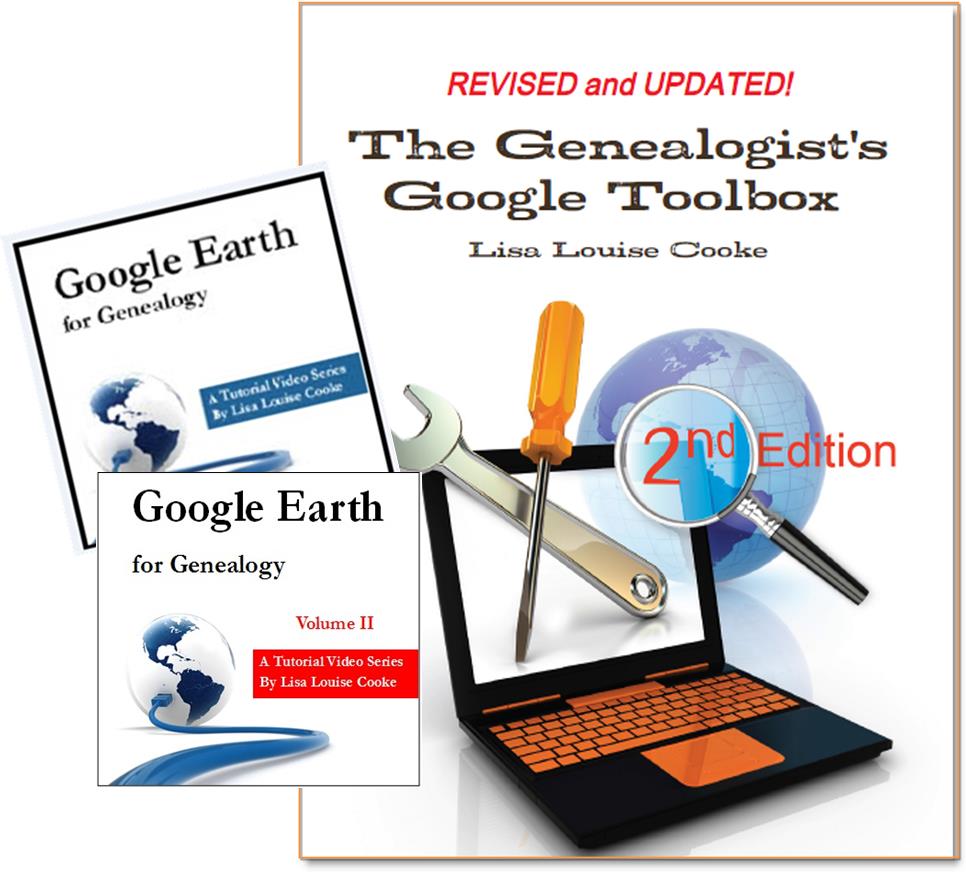 And there are several chapters on using Google Earth for genealogy in my brand new book The Genealogist’s Google Toolbox Second Edition (2015). You can pick up as a special bundle here with my 2 disc DVD set Google Earth for Genealogy.
And there are several chapters on using Google Earth for genealogy in my brand new book The Genealogist’s Google Toolbox Second Edition (2015). You can pick up as a special bundle here with my 2 disc DVD set Google Earth for Genealogy.
 regional collections catch our eye, too. We’ll round these up for you in a post like this on Fridays.
regional collections catch our eye, too. We’ll round these up for you in a post like this on Fridays. Not sure how to find record sets like these for YOUR family history? Here’s a tip! Use the “numrange” search operator in Google to locate records from a particular time period. Do this by typing the range of years to search (first and last year) into your Google search box, with two periods in between (no spaces). For example, the search “Kingston Penitentiary” 1900..1920 brings up the ledgers mentioned above.
Not sure how to find record sets like these for YOUR family history? Here’s a tip! Use the “numrange” search operator in Google to locate records from a particular time period. Do this by typing the range of years to search (first and last year) into your Google search box, with two periods in between (no spaces). For example, the search “Kingston Penitentiary” 1900..1920 brings up the ledgers mentioned above.
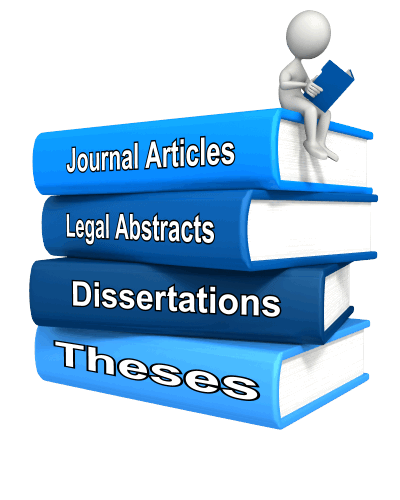 Recently I heard from Sue Neale, whose story offers a compelling reason to use Google Scholar for genealogy research! Read it below–then I’ll tell you a little more about Google Scholar.
Recently I heard from Sue Neale, whose story offers a compelling reason to use Google Scholar for genealogy research! Read it below–then I’ll tell you a little more about Google Scholar.
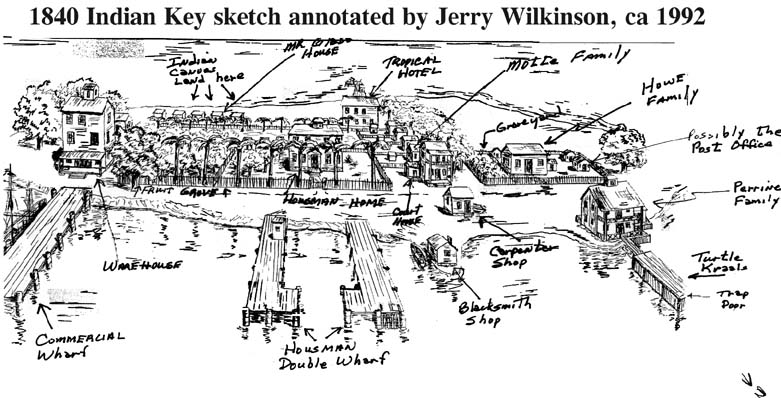



 On January 28, 2015 Google announced
On January 28, 2015 Google announced Thanks for the tip Sheri. Most likely the problem you were running into after the big announcement that Google Earth Pro went free was the sheer amount of traffic the site received. Googlers swarmed the site, and any people found it took several attempts to get a successful download. As time passes, it should get quicker and easier to download.
Thanks for the tip Sheri. Most likely the problem you were running into after the big announcement that Google Earth Pro went free was the sheer amount of traffic the site received. Googlers swarmed the site, and any people found it took several attempts to get a successful download. As time passes, it should get quicker and easier to download.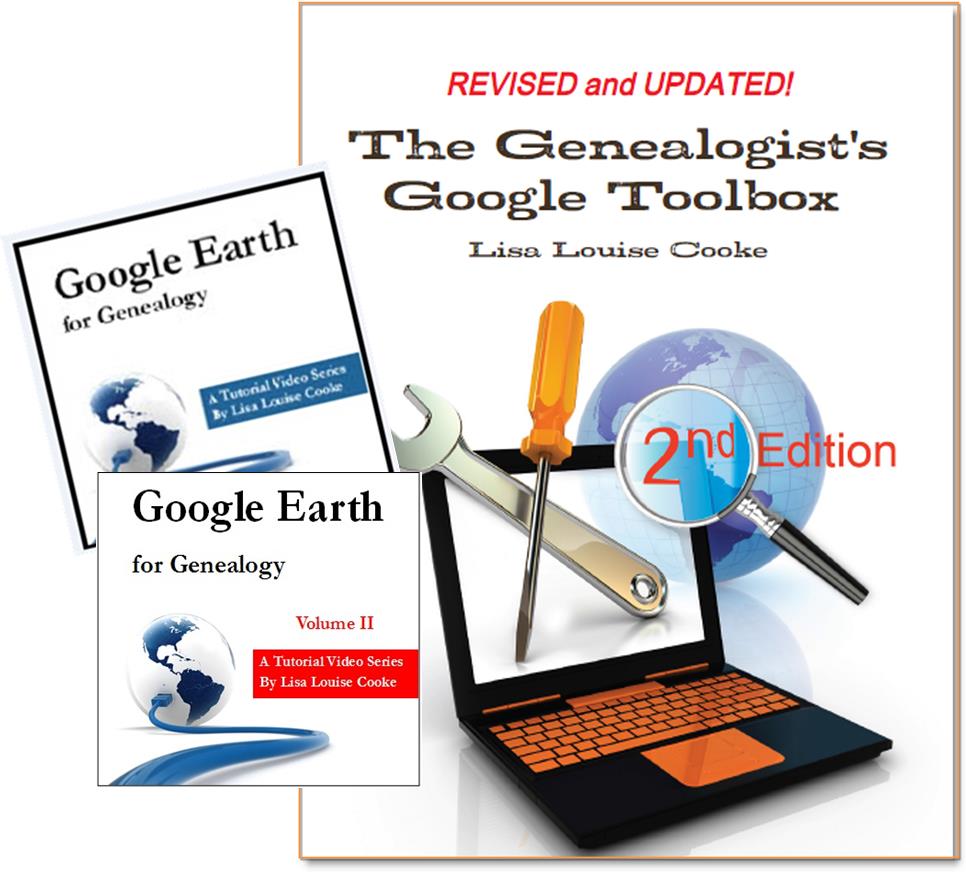 And there are several chapters on using Google Earth for genealogy in my brand new book The Genealogist’s Google Toolbox Second Edition (2015). You can pick up as a
And there are several chapters on using Google Earth for genealogy in my brand new book The Genealogist’s Google Toolbox Second Edition (2015). You can pick up as a 


