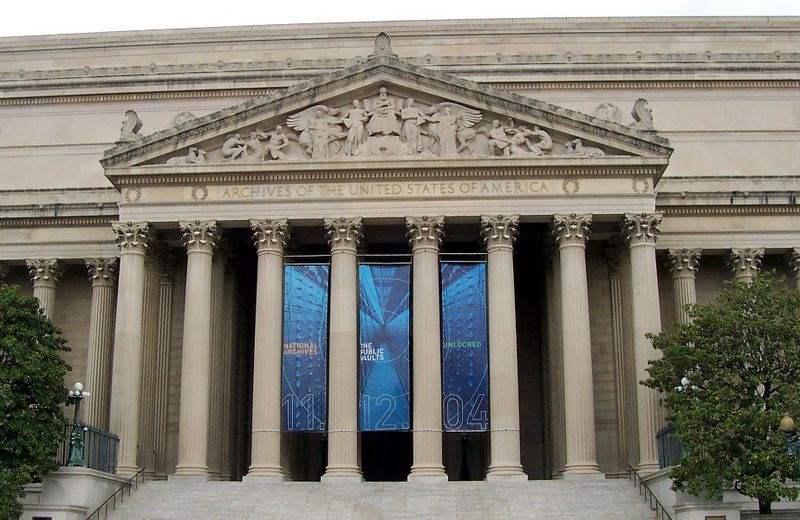by Lisa Cooke | Mar 19, 2014 | Beginner
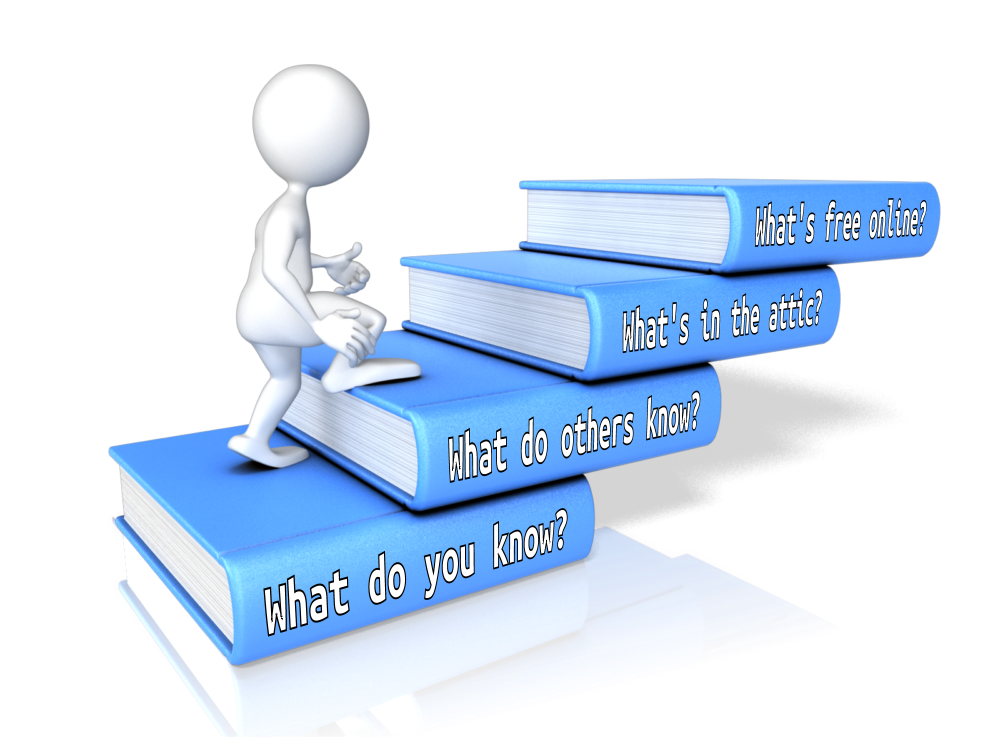 Free Family History has a nice ring to it!
Free Family History has a nice ring to it!
Did you know you don’t have to pay for a subscription to anything to be able to start learning more about your family history?
Start to find your family history for free by asking the four questions listed below.
1. What do you already know?
Chances are that you know something about your family already. The most important facts we start with are our relatives’ names and their dates and places of birth, marriage(s) and death. These facts can help you later to distinguish between records about our relatives and others with the same name.
Write down what you know about your “direct ancestors”–your parents, grandparents, great-grandparents, etc.–on a family tree chart like this free fill-in pdf format (these are also called pedigree charts). Then use family group sheets like this one to organize facts about each individual couple (this is where you can list all the children your grandparents had, for example).
2. What do your relatives know?
After filling out what you can, show your family tree chart and family group sheets to other relatives. Ask them if they can fill in some blanks. Remember these tips:
- Try to include a little note about who tells you each piece of information.
- Someone may dispute what you find. Everyone’s memory of an event is different. Don’t argue. Treat their information with respect:. Write it down. Then ask politely if they have any documentation you could see, or why they believe something to be true (who told them, etc).
- Ask whether anything is missing from your charts: a grandparent’s second marriage, a stillborn child or even whether someone’s name is accurate. You or others might know someone by a nickname or middle name.
- Be sensitive to information that might be confidential or not generally well-known, like a birth date that doesn’t appear more than 9 months after a wedding, or a first marriage. Consider asking living relatives if it’s okay for you to share certain facts. Consider only showing part of your charts to a relative.
3. What’s in the attic (or anywhere else)?
We can often find family documents in our own homes and those of our relatives. Look in attics, basements, storage units, safe deposit boxes and  safes, filing cabinets, photo albums, scrapbooks, shoeboxes and other places where papers and memorabilia may be tucked. You’re looking for things like:
safes, filing cabinets, photo albums, scrapbooks, shoeboxes and other places where papers and memorabilia may be tucked. You’re looking for things like:
- certificates of birth, baptism, marriage or death;
- obituaries or other news articles, like anniversaries;
- funeral programs, wedding and birth announcements;
- photos with names or other notes on the backs;
- insurance, pension, military or other paperwork that may mention births or deaths or beneficiary information;
- wills and home ownership paperwork–even outdated ones;
- a family Bible.
When you find family names, relationships, dates and places in these documents, add them to your charts.
4. What’s available online for free?
There are two major types of family history information online: records and trees. Records are documents created about specific people, like obituaries, birth certificates and all those other examples I just mentioned. Trees are a computerized form of other people’s family tree charts and group sheets. It can be tempting to just look for someone else’s version of your family tree. Eventually you will want to consult those. But other people’s trees are notoriously full of mistakes! Instead, start by looking for records about the relatives you already have identified.
I suggest that you start your search at FamilySearch.org because it’s totally free. At most other sites, you’ll have to subscribe or pay to see all the search results. At FamilySearch, you just need to create a free user login to get the most access to their records.
After logging in, click Search. Choose a relative you don’t know a lot about. Search for that name. Use the different search options to add more information–even a range of dates and a state/province or country–so you don’t have to wade through thousands of near-matches.
The most common records to find on FamilySearch for many countries are census and vital records.
- A census is a tally of residents, voters or another target population. Entries often include details about a household: who lived there, how they were related, how old they were, where they were born, etc. You can often extract family information from census listings, though some things (like ages or name spellings) may not be totally accurate.
- Vital records are official records of someone’s birth, marriage or death. In these, you’ll often find important dates and places as well as names of parents, spouses or others important to the family. They aren’t always totally accurate, and you may only be able to see an index of the record (not the actual document).
As you find search results, compare what they say to what you’ve already learned. How likely is it that this record belongs to your family? Consider how many people seem to have the same name in that location and time period (for example, how many are mentioned in the 1880 U.S. census in that state?). Don’t just look at the search results list: click through to look at the full summary of the entry and, if you can, the original record itself. You may find additional details in these that can confirm whether this record belongs to your relative. You may even find out about new people: your great-grandparents’ parents, for example. Write it all down or begin building a family tree right there on the FamilySearch website (because it’s totally free: learn more about that here.) And one of the greatest keys to long term success is citing your sources. It’s imperative that you make careful note of where you got the resource so that you can find and refer to it again later, and back up your research if it is ever called into question.
 People who research their family history often describe it as a puzzle with lots of different pieces. You will need to assemble a lot of puzzle pieces–information about each relative–to begin to see the “bigger picture” of your family history. You’ll start to sense which pieces may belong to a different family puzzle. You may put together a picture that is unexpected, or has some shadows and sadness. There will likely also emerge heroic, beautiful and touching images.
People who research their family history often describe it as a puzzle with lots of different pieces. You will need to assemble a lot of puzzle pieces–information about each relative–to begin to see the “bigger picture” of your family history. You’ll start to sense which pieces may belong to a different family puzzle. You may put together a picture that is unexpected, or has some shadows and sadness. There will likely also emerge heroic, beautiful and touching images.
Ready to learn more?
Up next, read:
7 Great Ways to Use Your iPad for Family History
How to Find Your Family Tree Online
Best Genealogy Software
Search the SSDI for Your Family History
by | Mar 18, 2014 | 01 What's New, Apps, Beginner, iPad, Smartphones, Technology
 Did you know your iPad or tablet computer can be one of your best genealogy buddies? It makes it easy to access and share family trees, documents, and photos on-the-go. It can even help you gather NEW family history treasures: images, interviews and more.
Did you know your iPad or tablet computer can be one of your best genealogy buddies? It makes it easy to access and share family trees, documents, and photos on-the-go. It can even help you gather NEW family history treasures: images, interviews and more.
However, iPads aren’t just miniature laptops. They work differently and in very specific ways, depending on what apps you have. If your tablet time has been limited to playing Angry Birds and checking your email, then it’s time to check out these 7 great ways to use a mobile device like an iPad for genealogy:
1. Access family trees
Access your online family tree (and even make changes) with apps like those from Ancestry, FamilySearch, MyHeritage and RootsMagic. Last we checked, Findmypast doesn’t have a mobile app, but its website is optimized for mobile devices (meaning it’s friendly to iPad users).
2. Take pictures
Snap digital images of old family documents, photos, memorabilia and artifacts when you visit relatives. From the iPad, you can upload and share them via Pinterest, Facebook, Instagram, email, or access them from your other computing devices via cloud-based storage such as Dropbox or iCloud. (Genealogy Gems Premium members may access the video tutorial, “A Genealogist’s Guide to Dropbox”).
3. Share your family history
Access old family pictures from your iPad to share with your relatives. You can put them right on your device’s hard drive, which makes them accessible even if you don’t have a wireless signal, but space on iPads is often limited. So make the most of your iPad’s ability to access cloud-based storage by putting your pictures in iCloud or on Dropbox.
4. Image new research finds
When you research your genealogy in libraries, use your iPad to take digital images instead of wasting time and money on photocopies. Image pages from a county or local history or take a snapshot (and a closeup) of a historical map. You can even take digital shots of microfilmed materials! Learn more here, and always get permission at each library before you start taking pictures.
5. Organize on your iPad
Keep track of all your genealogy sources with Evernote–and keep all your sources at your fingertips by using the Evernote app. My new Evernote for Genealogists Quick Research Guides, available both for Windows and Mac users, are cheat sheets that will help you start using Evernote immediately across multiple platforms.
6. Access podcasts, books and magazines on your iPad
Genealogy podcasts are the online equivalent of radio shows–all about family history! You’ll find tons of free, entertaining and informative content in:
Save genealogy and history e-books, magazines and pdfs to your iPad so you can read them anytime, anywhere. Click here for more on how to do this. What kinds of titles might you read? What about:
7. More tasks you can accomplish with your iPad
The best apps for genealogy are the ones that help you accomplish what you need to, not just the ones intended for family history use (like the free family history game Family House). For example, sometimes you need a quick magnifier and flashlight to better see old documents or photos–here’s a great app suggestion for that. Also, many of us find ourselves turning more frequently to YouTube. Well, there’s a YouTube app–click here for ideas on using it for genealogy.
 Resources
Resources
Genealogy Gems FREE e-newsletter. Subscribe to keep up to date with iPad/tablet developments other tech topics for genealogists!
Turn Your iPad into a Genealogy Powerhouse by Lisa Louise Cooke, with an in-depth look at over 65 apps, 32 fabulous tricks and tips to make you a power iPad user (and not just for genealogy!) and “see it for yourself” demos in recommended online videos. It’s available in print and e-book.
Genealogy on the Go with the iPad instructional video, recently updated and re-released for Genealogy Gems Premium members
Find Genealogy Apps with the FamilySearch App Gallery
Mobile Friendly Search Results Come to Google
The iPad, PC and Android Phone Can All Play Nicely Together for Genealogy
 Thank you for sharing this page with others who may want to use a tablet or iPad for genealogy.
Thank you for sharing this page with others who may want to use a tablet or iPad for genealogy.
by Lisa Cooke | Mar 18, 2014 | 01 What's New, Certification, Family History Podcast, Research Skills, Source Citation

Listen to the Family History: Genealogy Made Easy podcast by Lisa Louise Cooke. It’s a great series for learning the research ropes and well as refreshing your skills.
Originally published 2009
Republished March 18, 2014
[display_podcast]
Download the Show Notes for this Episode
Welcome to this step-by-step series for beginning genealogists—and more experienced ones who want to brush up or learn something new. I first ran this series in 2008-2009. So many people have asked about it, I’m bringing it back in weekly segments.
Episode 23: The GPS in Action: Using the Genealogical Proof Standard
In episode 20, we talked about using the Genealogical Proof Standard (GPS), the powerful research process used by the professionals. This process ensures the quality, accuracy and success of our research. Researching by these standards now may save you going back and re-doing some of your hard work later down the road.
In today’s episode I’m going to help you put the GPS into concrete action with an example from my own research. And I have some downloadable free tools that will help you do the job! In this episode we also follow up with a listener question on how to export your family tree from Ancestry.com—see below for an updated link.
The GPS in Action
Wouldn’t it be nice to have a worksheet that prompts you through the GPS process and helps you keep track of everything and stay organized? Well, I wanted something like that myself. I think we need more than just a blank form: we need and want a detailed worksheet that not only gives the area to record our findings, but also buy medication online usa incorporates all the key areas of the Genealogical Proof Standard so that we can be sure we aren’t missing anything.
I didn’t find something like this online so I created it myself. Click on the Research Worksheets, under Links below, for both a filled-out sample version and a blank version that you can save to your computer.
According to the Board of Certification of Genealogists the 5 keys elements of the Genealogical Proof Standard are:
- a reasonably exhaustive search
- complete and accurate source citations
- analysis and correlation of the collected information
- resolution of any conflicting evidence
- a soundly reasoned, coherently written conclusion
I’ve incorporated these elements while keep in mind Mark Tucker’s process map worksheet (see Links section below) into my Research Worksheet.
The Research Worksheet is divided into the following sections:
- Research Objective
- Known Facts
- Working Hypothesis
- Research Strategy
- Identified Sources
- Final Conclusions
In your conclusion which is called a Proof Argument you should:
- Explain the problem
- Review the known sources which you identified on your worksheet
- Present the evidence with source citations and the analysis of those sources
- Discuss any conflicting evidence. This important because it may generate another search that needs to occur, or put to rest questions about evidence that on first glance looks conflicting.
- And finally summarize the main points of your research and state your conclusion.
Updates and Links
How to download your GEDCOM from Ancestry.com
Research Worksheet: Example
Research Worksheet: Blank Form
Correspondence Log
Mark Tucker’s GPS Flowchart
by Lisa Cooke | Mar 17, 2014 | 01 What's New, Libraries, NARA
National Archives (US) facilities are closing or restructuring in three locations. But steps are being taken to maintain access (local or online) to the
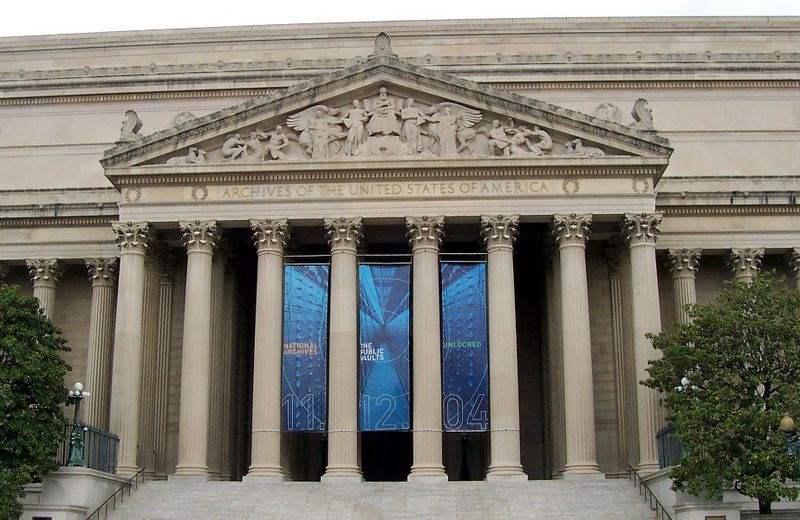
National Archives, Washington, D.C. Wikimedia Commons Image by Edbrown05.
treasure trove of research materials at these facilities.
A recent press release states, “As part of ongoing budget adjustments, Archivist of the United States David S. Ferriero announced the permanent closure of three National Archives facilities. This year, the National Archives facility in Anchorage, AK, will close and two facilities in the Philadelphia, PA, area will be consolidated to a single site. Within the next two years, two Archives’ facilities in Fort Worth, TX, also will be consolidated to a single site. These closures and consolidations will result in estimated annual cost savings of approximately .3 million.”
“The National Archives budget is devoted primarily to personnel and facilities, both of which are essential to our mission,” the Archivist stated. “I recognize these cuts will be painful; however, we are committed to continuing to provide the best service to our customers and best working conditions for our staff nationwide.”
Here’s the scoop on each of the affected locations:
National Archives – Anchorage, AK, facility closing:
The National Archives’ facility in Anchorage, AK, will close permanently in FY 2014. The employees who work there will be offered positions at other National Archives facilities, with the National Archives paying relocation expenses. The less than 12,000 cubic feet of archival records in Alaska will be moved to the National Archives at Seattle, WA, where the National Archives will digitize these records so that they remain available to Alaskans through the internet. In addition, we will move approximately 7,500 cubic feet of records center holdings to Seattle, WA.
National Archives – Philadelphia, PA, facility consolidation:
The National Archives currently maintains two facilities in Philadelphia—a records center and archives at Townsend Road, and a small “storefront” archival facility at 900 Market Street in the city center. These facilities are in the same commuting area, and archival records are currently moved between the two for research use. The Market Street facility will close in FY 2014, and those employees will move to Townsend Road or telework locations. The less than 5,000 cubic feet of archival records stored at Market Street will be moved to Townsend Road, where the majority of the archival records already are stored. The Townsend Road facility’s research room will be modified to better provide appropriate access to researchers, and community outreach programs will continue.
National Archives – Fort Worth, TX, facility consolidation:
The National Archives currently maintains two facilities in Fort Worth: a combined records center and archives at John Burgess Drive, and a smaller “storefront” facility at Montgomery Plaza. The National Archives will permanently close the Montgomery Plaza facility in FY 2016. All employees at the Montgomery Plaza location will move to John Burgess or telework locations. No original records are stored at Montgomery Plaza, and researchers will have continued access to archival records through the research room at John Burgess Drive.
What’s at National Archives facilities for family history researchers? Learn more here.
by Lisa Cooke | Mar 15, 2014 | 01 What's New, Beginner, Organization, Source Citation
 I recently heard from a NEW podcast listener named Judie. As a beginning genealogist she excitedly dove into family history awhile back. However, she soon became overwhelmed by boxes full of uncited, unorganized information having made the biggest mistake beginning genealogists tend to make. Read her story below. Does this sound familiar? Then my answer to her may help you, too, whether you are a beginning genealogist or you need start over with a few things.
I recently heard from a NEW podcast listener named Judie. As a beginning genealogist she excitedly dove into family history awhile back. However, she soon became overwhelmed by boxes full of uncited, unorganized information having made the biggest mistake beginning genealogists tend to make. Read her story below. Does this sound familiar? Then my answer to her may help you, too, whether you are a beginning genealogist or you need start over with a few things.
A Beginning Genealogist’s Confession:
Dear Lisa,
“Just found The Genealogy Gems Podcast and love it. I started my family tree research several years ago by joining Ancestry.com. My tree grew quickly with all the information there but after a couple of years of making every mistake possible including merging everyone’s tree with mine, I ended up with thousands of names without documentation. Another mistake was visiting a couple of historical societies and libraries where I printed lots of information but failed to note where it came from. Ok, I’m sure you got the picture.
After a couple of years of doing everything wrong, and several “dead ends” I became so overwhelmed with so many names and unorganized papers that I packed everything in boxes that would most likely end up in a dumpster when I’m gone (sad but true). That was a year ago. After discovering your site I am ready to get back into the search but don’t really know where to begin. Do I ignore all that has been done and start over or is it possible salvage some of what I have? Do you have any suggestions – Thanks, Judie
My Fix It Advice for the Beginning Genealogist
Start fresh. Get yourself a good genealogy database on your computer and start with a more methodical process like I talk about in the step-by-step series Family History Podcast (Episode 1 is on databases) as well as the Genealogy Gems Podcast. Not sure which database to use? I blogged about that here.
Organize. Once you have a good set of habits, have made some progress, and feel comfortable with your database and citing your sources, then you can start dipping back into the box and “processing” each piece of paper.
If it were me I would toss all those merged trees. The stuff from the historical societies and libraries may be valuable, but without documentation, will have limitations. I would only keep the most obviously applicable items, and toss the rest or at least file it away for now. If you stay focused on all that paper it will direct you, rather than you directing the research process. It may cause you to get off track and lose valuable time.
As you review the “keeper” items and deem them worthy of adding data to your database, you will need to make note that the source is unknown. Use the info gleaned as clues, but realize you’ll still need primary documented sources to back it up.
Cite your sources from this point forward. Beginning genealogists often feel like citing their sources is boring and tedious, and can find it hard to see the long term benefits. Believe me, benefits abound and this is one of the most important things you can do for the health of your family tree! Benefits include:
- avoiding going after the same record twice
- creating a bread crumb trail that helps you retrace your steps
- A foundation for future generations to confidently build upon your research
- adding authority to your research and helping you defend it when challenged
Get a quick start with Elizabeth Shown Mills’ Quicksheet Citing Online Historical Resources.  For a more in depth studying of source citation turn to Mill’s book Evidence Explained:Citing History Sources from Artifacts to Cyberspace 2nd Edition
For a more in depth studying of source citation turn to Mill’s book Evidence Explained:Citing History Sources from Artifacts to Cyberspace 2nd Edition .
.
Bottom line: Put yourself in charge by following a logical research process. Don’t worry about time or paper having been wasted. The point is you jumped in and gave it a shot, and that’s a good thing. I’m just glad you’ve found Genealogy Gems and I’ve got lots of advice and info on the site, podcasts and videos to help you be successful.
Here’s to success!
Lisa
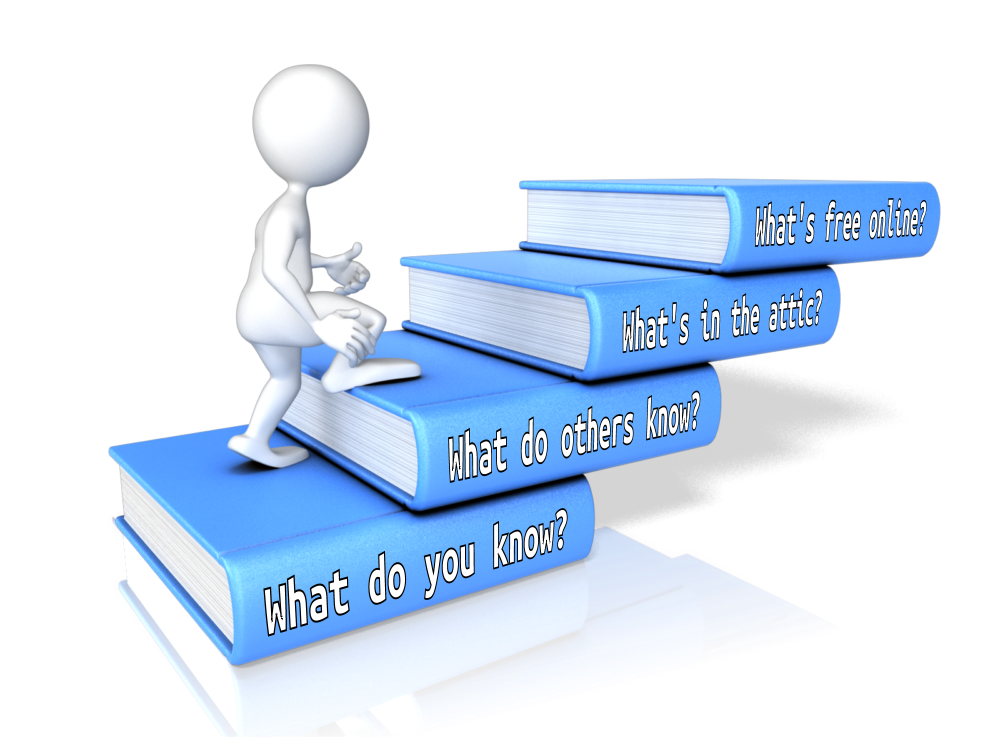 Free Family History has a nice ring to it!
Free Family History has a nice ring to it! safes, filing cabinets, photo albums, scrapbooks, shoeboxes and other places where papers and memorabilia may be tucked. You’re looking for things like:
safes, filing cabinets, photo albums, scrapbooks, shoeboxes and other places where papers and memorabilia may be tucked. You’re looking for things like: People who research their family history often describe it as a puzzle with lots of different pieces. You will need to assemble a lot of puzzle pieces–information about each relative–to begin to see the “bigger picture” of your family history. You’ll start to sense which pieces may belong to a different family puzzle. You may put together a picture that is unexpected, or has some shadows and sadness. There will likely also emerge heroic, beautiful and touching images.
People who research their family history often describe it as a puzzle with lots of different pieces. You will need to assemble a lot of puzzle pieces–information about each relative–to begin to see the “bigger picture” of your family history. You’ll start to sense which pieces may belong to a different family puzzle. You may put together a picture that is unexpected, or has some shadows and sadness. There will likely also emerge heroic, beautiful and touching images.