by | Apr 28, 2014 | 01 What's New, Family Tree Magazine, Inspiration, Organization
 “Organize Your Genealogy: 35 Workspace Ideas!”
“Organize Your Genealogy: 35 Workspace Ideas!”
It’s the cover story for the new issue of Family Tree Magazine (May/June 2014). For those 35 inspired ideas, author Denise Levenick interviewed six people who work in the genealogy industry, including both Lisa and myself. Keep reading to learn how sharing your own organizing tips on our Facebook page can score you an organized prize!
Lisa’s organizational strategies and home office (below) are featured on page 27. It’s a gorgeous workspace that she keeps free of clutter, which helps her stay focused. But it’s also decorated with family photographs and mementos that inspire her. Notice the quilt displayed behind Lisa? There’s a story behind it–check out her blog post about it.

I love Lisa’s tips on going paperless, using color-coded Google calendar entries for home and work and cloud computing. Think how much cleaner an office can be–and how much less paper you have to lug around–when all your research lives online.
My own office is definitely packed with paper. I consider myself a “hybrid” when it comes to going digital. Anything I get in digital form remains that way. But I haven’t been ready to invest the time in digitizing all my old binders, which still line my shelves (see page 22 of the same article).
What’s YOUR organizational style? Are you brave enough to share a photo of your office? Upload an image or tell us your best tip to organize your genealogy on the Genealogy Gems Facebook page. We’ll choose one of you to receive a FREE CD with all the 2013 issues of Family Tree Magazine. (If you’re already a subscriber, share it with a friend!) Post your photo or tip by May 15, 2014! 
Doing some spring cleaning? Don’t forget the hard drive! Genealogy Gems Premium Members head to the Premium Videos section of the website to watch Lisa’s two-part video class on Hard Drive Organization. (Not a Premium Member yet? Learn more here).
by Lisa Cooke | Dec 3, 2013 | 01 What's New, Collaborate
Congratulations to Amanda, the winner of our Family Tree Magazine Digital Subscription Giveaway!
We did the giveaway to celebrate my article in the December 2013 issue of Family Tree Magazine, co-written with Genealogy Gems Contributing Editor Sunny Morton. The article is all about collaborating on our genealogy research.
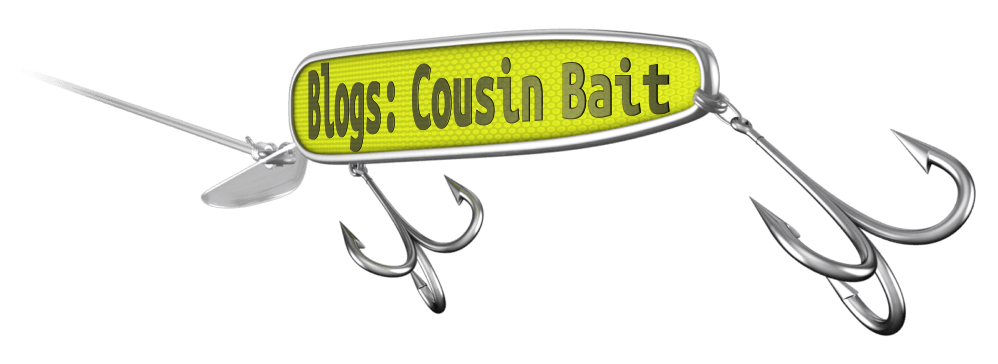 I think it’s cool that Amanda’s big on collaboration herself. She blogs about her research at ABT-UNK. (Yes, that’s the name of her blog: it combines two common genealogy abbreviations for “about” and “unknown.”) Amanda points us to a recent post, “a really good example of collaboration via my blog. The two photos in the post http://www.honeytraveler.com/pharmacy/ were provided by two cousins of different degrees who found me via my blog, and five different people (so far) have been involved in identifying the people in the “Christmas Cousins” picture. I’ve connected with lots of other kin who found me via my blog (including a distant cousin in Lithuania, who helped me break through a brick wall there), and they have provided a wealth of information and wonderful photographs!”
I think it’s cool that Amanda’s big on collaboration herself. She blogs about her research at ABT-UNK. (Yes, that’s the name of her blog: it combines two common genealogy abbreviations for “about” and “unknown.”) Amanda points us to a recent post, “a really good example of collaboration via my blog. The two photos in the post http://www.honeytraveler.com/pharmacy/ were provided by two cousins of different degrees who found me via my blog, and five different people (so far) have been involved in identifying the people in the “Christmas Cousins” picture. I’ve connected with lots of other kin who found me via my blog (including a distant cousin in Lithuania, who helped me break through a brick wall there), and they have provided a wealth of information and wonderful photographs!”
Congratulations, Amanda, both on winning our giveaway and on your excellent research and blog. Keep it up! And thanks to Family Tree Magazine Editor Diane Haddad for donating the subscription.
by Lisa Cooke | Nov 22, 2013 | 01 What's New, Gifts, Inspiration
 Every year people ask me for great genealogy gift ideas, so this year I’m counting down to the holidays by sharing my own holiday list (in addition to the Black Friday specials announced yesterday). Every day for the next week I’ll post my top picks on several topics: The Essentials, Genealogy On-the-Go, Get Geeky, Get Organized and Find Everything, Heritage Home Decor and Genealogy Entertainment. I hope you’ll find some inspiration here, either for gift-giving or for things Santa might bring you.
Every year people ask me for great genealogy gift ideas, so this year I’m counting down to the holidays by sharing my own holiday list (in addition to the Black Friday specials announced yesterday). Every day for the next week I’ll post my top picks on several topics: The Essentials, Genealogy On-the-Go, Get Geeky, Get Organized and Find Everything, Heritage Home Decor and Genealogy Entertainment. I hope you’ll find some inspiration here, either for gift-giving or for things Santa might bring you.
This week: The Essentials. To shop, please click the links below: when you do, you support the free Genealogy Gems podcast. (Thanks!)
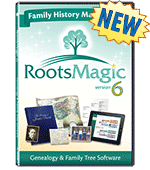 Online family tree services are great, but I’m a big fan of keeping your master family tree in software on your own computer. This makes updates and backups easier and leaves your important data in your control. RootsMagic 6 Family Tree Genealogy Software / Book Bundle
Online family tree services are great, but I’m a big fan of keeping your master family tree in software on your own computer. This makes updates and backups easier and leaves your important data in your control. RootsMagic 6 Family Tree Genealogy Software / Book Bundle is award-winning family tree software that I just love. It’s more than just a tool for organizing family tree data and sources, which are essential. RootsMagic also has powerful tools to help you share your research with others: tools for charts, reports and even your own book or e-book. Version 6 is for Windows 8/7/Vista/XP and 2000.
is award-winning family tree software that I just love. It’s more than just a tool for organizing family tree data and sources, which are essential. RootsMagic also has powerful tools to help you share your research with others: tools for charts, reports and even your own book or e-book. Version 6 is for Windows 8/7/Vista/XP and 2000.
 I’ve heard Evidence Explained:Citing History Sources from Artifacts to Cyberspace 2nd Edition
I’ve heard Evidence Explained:Citing History Sources from Artifacts to Cyberspace 2nd Edition described as the “genealogist’s bible.” It’s certainly one of the most important reference books you can have on your shelf. The opening chapters, “Fundamentals of Evidence Analysis” and “Fundamentals of Citation,” are a must-read periodically for genealogists who want to really understand how to interpret and cite sources. The rest of her book is a style manual to help readers cite every detail of a source in the right format. 885 page. PRICE: $59.95. Love the idea but overwhelmed by the length and price? Try her smaller-scale book, Evidence! Citation & Analysis for the Family Historian
described as the “genealogist’s bible.” It’s certainly one of the most important reference books you can have on your shelf. The opening chapters, “Fundamentals of Evidence Analysis” and “Fundamentals of Citation,” are a must-read periodically for genealogists who want to really understand how to interpret and cite sources. The rest of her book is a style manual to help readers cite every detail of a source in the right format. 885 page. PRICE: $59.95. Love the idea but overwhelmed by the length and price? Try her smaller-scale book, Evidence! Citation & Analysis for the Family Historian
now in its 16th printing. 124 pp, $19.95.
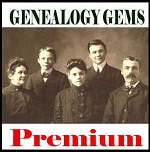 The Genealogy Gems Premium Membership is possibly the best (and most fun!) bargain around for fun, up-to-date genealogy education, as I hope you Premium Members out there are already aware. This membership gives you Genealogy Gems Premium Podcast episodes with exclusive interviews, tips and content; unlimited access to the Genealogy Gems podcast archive with hundreds of hours of programming; and video classes on my most popular topics like Evernote, Google Earth for Genealogy, Google search strategies, organizing your research and more. PRICE: $29.95. Between Black Friday (11/29/13) and Cyber Monday (12/2/2013) you’ll get a bonus ebook!
The Genealogy Gems Premium Membership is possibly the best (and most fun!) bargain around for fun, up-to-date genealogy education, as I hope you Premium Members out there are already aware. This membership gives you Genealogy Gems Premium Podcast episodes with exclusive interviews, tips and content; unlimited access to the Genealogy Gems podcast archive with hundreds of hours of programming; and video classes on my most popular topics like Evernote, Google Earth for Genealogy, Google search strategies, organizing your research and more. PRICE: $29.95. Between Black Friday (11/29/13) and Cyber Monday (12/2/2013) you’ll get a bonus ebook!
by Lisa Cooke | Nov 18, 2013 | 01 What's New, Collaborate, Dropbox, Family Tree Magazine, Inspiration, Mobile, Research Skills, Technology
To celebrate my article in the new issue of Family Tree Magazine (co-authored with Genealogy Gems Contributing Editor Sunny Morton), I’m running a  series of posts on teamwork tips and technology tools for collaborative research. This post covers one of my favorite free sharing tools: Dropbox.
series of posts on teamwork tips and technology tools for collaborative research. This post covers one of my favorite free sharing tools: Dropbox.
A cloud storage service like Dropbox or iCloud is a dream come true for genealogy researchers who want to collaborate from across the living room or across the world. It’s also great for accessing your own research from multiple devices without ever having to copy it over: your home computer, laptop, tablet/iPad, smart phone.
Basically, Dropbox looks like any other file folder you keep on your computer. Open the folder, retrieve and save files to it like any other folder. But this folder lives online as well, so more than one person or computer (with approved access) can access it. You can save documents, images and other files in real-time. And it’s free!
What can you share on Dropbox?
- Research sources. Photographs, documents, audio files of interviews, materials from books, etc. Basically any source material you can think of that can be preserved digitally!
- Your to-do lists. Whether working alone or as a team, it’s important to have–and use!–a to-do list. The list should track specific tasks, like ordering an ancestor”s death certificate or searching for an obituary. For the article in Family Tree Magazine, the editors created a brand new Research Planner and Log: a comment-enabled PDF that lets you keep track of tasks, including when they’re done. This is a great document to use in Dropbox!
- Research notes and writing. Think timelines, biographical sketches, drafts of writing projects, GEDCOM files (the universal file type for family tree data) and any other files related to getting the research done.
- Links. Keep a file with your favorite links embedded in it, including links to digital books, vital records and other resources. You can simply copy and paste links into a word-processing file called “Links.” Include notes before or after each link, like “great local history blog for Marietta, Ohio.”
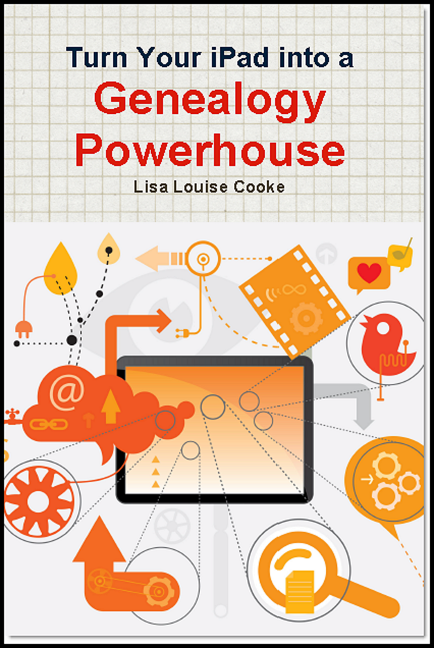 For more on using Dropbox and other collaborative tools on your tablet, check out my book Turn Your iPad into a Genealogy Powerhouse, available as an e-book or in print.
For more on using Dropbox and other collaborative tools on your tablet, check out my book Turn Your iPad into a Genealogy Powerhouse, available as an e-book or in print.
I also hope you’ll check out our article “Teaming Up” in the December 2013 issue of Family Tree Magazine. You’ll find more technology and teamwork tips, including more on Dropbox for genealogists.
Check out the other blog posts in this series:
Tips for Collaborative Genealogy: Research with a Partner
Tips for Collaborative Genealogy: Evernote for Genealogists
Tips for Collaborative Genealogy: Sharing Genealogy Files Online for Free
 “Organize Your Genealogy: 35 Workspace Ideas!”
“Organize Your Genealogy: 35 Workspace Ideas!”


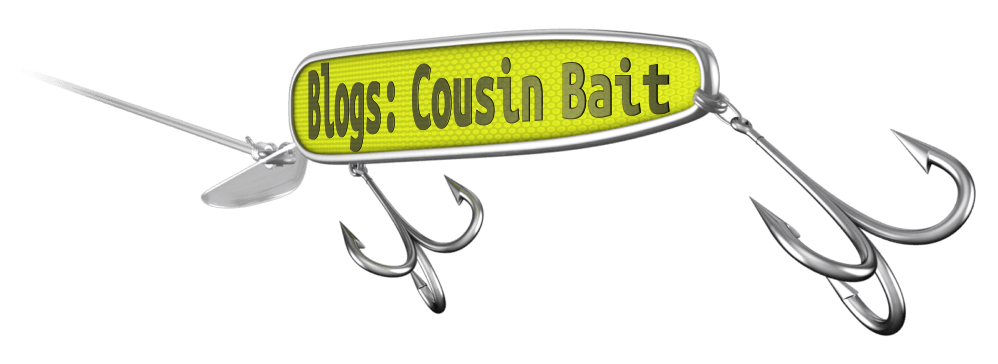 I think it’s cool that Amanda’s big on collaboration herself. She blogs about her research at
I think it’s cool that Amanda’s big on collaboration herself. She blogs about her research at 
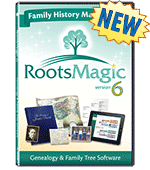

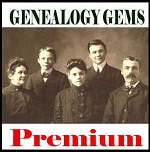
 series of posts on teamwork tips and technology tools for collaborative research. This post covers one of my favorite free sharing tools: Dropbox.
series of posts on teamwork tips and technology tools for collaborative research. This post covers one of my favorite free sharing tools: Dropbox.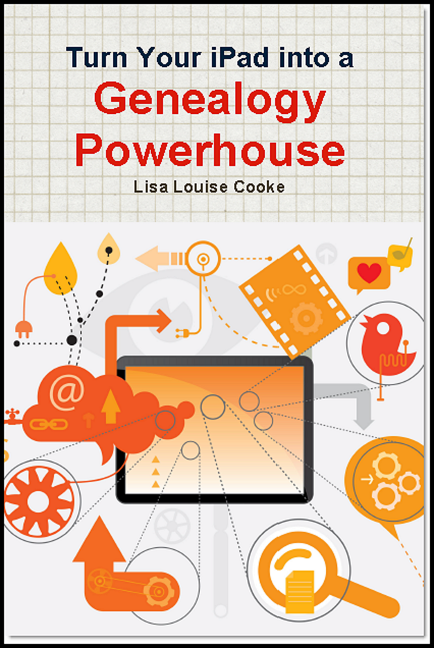 For more on using Dropbox and other collaborative tools on your tablet, check out my book
For more on using Dropbox and other collaborative tools on your tablet, check out my book


