Famicity: A New Way to Gather and Share Family Stories
Famicity: a new free platform that allows families to gather, record and share their stories. Now in English and French.
One of the things I love about RootsTech is meeting innovators who are passionate about creating new ways to discover, preserve and share family history. While I was there I met Guillaume Languereau, CEO and co-founder of Famicity. I was impressed with his enthusiasm and dedication to his company and thought I’d share it with you.
What is Famicity?
Famicity is a free platform that helps families curate and share their pictures, videos and memories “so future generations remember who they are and where they come from,” says Guillaume. “The goal is to create a living family tree where the whole family will collaborate and share to preserve the story of each and every person.”
“It’s a legacy center,” Guillaume says, meant not just for distant family history but for recording the history that’s unfolding now. In fact, he says, “the users who share the most are young mothers with a newborn baby.”
Famicity appears to work similarly to family trees on many genealogy websites, with emphasis on family social networking and privacy. No paid subscriptions are required; relatives can be invited by email. You can build a tree from scratch or by importing a GEDCOM file. Each person in the family has a profile, with his or her information organized in timeline format. The design is meant to serve the needs of old and young. “A child just has to click on a person to discover the story of his/her life. It has never been easier to tell every family member’s story.”
The service was developed in France over the course of 5 years. It launched there and now has 150,000 users who have documented more than 3 million ancestors. Its success brought Guillaume to RootsTech 2016 to launch Famicity in English.
Famicity is a free service available on PC, MAC, tablets, and mobiles. Here’s a video teaser:
I do remind everyone, when they upload and share family history pictures, video, stories and other precious “digital artifacts,” to keep and back up their own master copies of them on their own computers. I love seeing relatives share and collaborate online–and I also love knowing they’ve secured and backed up their master files within their own reach. I use Backblaze which you can learn more about here.
More Gems on Building Trees with Your Family
MyHeritage: Adding Photos and Stories to Your Tree (Free Video Tutorial)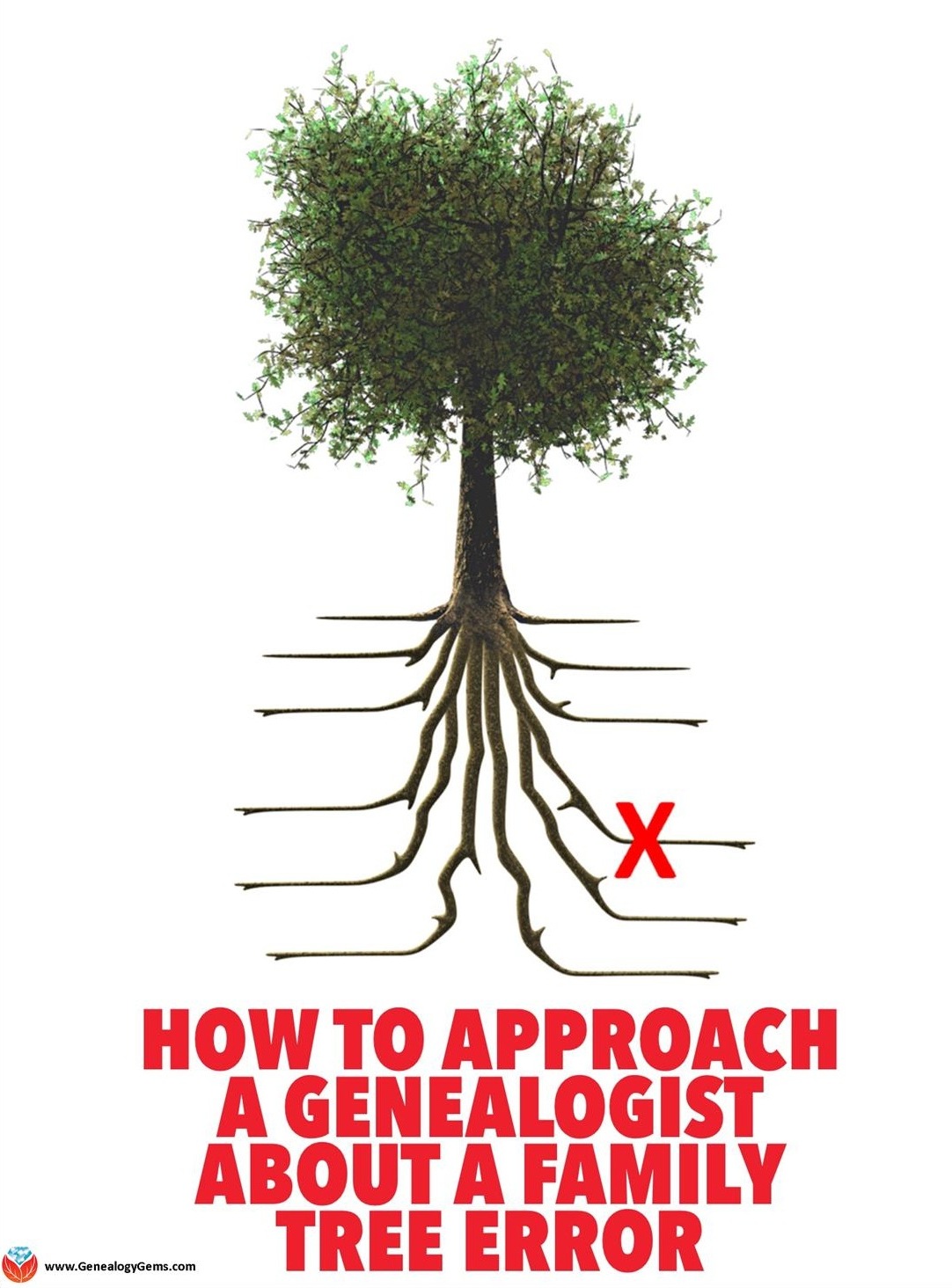
Errors on Someone Else’s Ancestry.com Tree?
Who Else Has Viewed This Record? Find Living Relatives on Ancestry.com




