MyHeritage News: Pedigree View, End of WorldVitalRecords
We have three pieces of MyHeritage news to share with you. First: a quick summary of the billion records they’ve added recently–including U.S. newspapers. Second: a much-requested feature for their online family trees launches. Third: they’re retiring the site that launched their entry into online historical records: WorldVitalRecords.
Our friends at MyHeritage.com, one of the Genealogy Giants and a sponsor of the free Genealogy Gems Podcast, recently made three announcements we are sharing below.
MyHeritage news you can use
1. A Billion New Records
“We’ve reached a new huge milestone — we now have over 9 billion historical records in MyHeritage SuperSearch™! After achieving our huge milestone of over 8 billion historical records, we have added another one billion records in less than 10 months!”
In this update, we are announcing 11 new collections with a total of 9.8 million new historical records, including Newspaper Collections from Connecticut, Maine, New Hampshire, Delaware, and Rhode Island, a Danish Census from 1840 [and they’ve since added the 1834 Danish census, too!], New Jersey Birth, Marriage and Death Indexes and Queensland Passenger and Crew Lists.”
2. New Pedigree View updates
“As you may recall, we recently released the long awaited and highly requested Pedigree View for online family trees, which was very well received by our users. This new view enables you to see a person in your family tree and their direct ancestors. (It does not show siblings, spouses, or anyone else who is not a direct ancestor. In this view you can navigate to anyone else in your tree and view their pedigree as well. The new Pedigree View doesn’t replace the current view, which we call Family View. It comes in addition, and you can toggle between the two and a third view, which is a List.)
“We initially released Pedigree View as read-only. We are happy to announce that you can now add, edit, and delete tree profiles directly from the Pedigree View. It is no longer necessary to switch to the Family View to edit your tree. Click here for more information.”
3. End of WorldVitalRecords and BackupMyTree
“In 2011, MyHeritage acquired the services World Vital Records/Family Link and BackupMyTree. We are now announcing that these services will be retired on September 1, 2018.”
BackupMyTree
“BackupMyTree was a free service for backing up family trees consisting of a software client and server backup at www.backupmytree.com. At its peak, the service was used by a few thousand users. The BackupMyTree software did not survive recent updates that Microsoft has made to the Windows operating system. The data that was backed up on BackupMyTree will be deleted on September 1, 2018. Any user of the service who would like a copy of their family tree data from BackupMyTree is encouraged to download their backup from the service before September 1, 2018, and to contact MyHeritage support if they require any special assistance.” [Genealogy Gems Premium eLearning members can watch the Premium video, “Take Control of Your Family Tree” to learn a master strategy for safeguarding your family tree data.]
World Vital Records/Family Link
“These two similar services provide a searchable collection of historical records and were the basis for MyHeritage’s expansion into historical records in 2011. Both these services share the same pool of historical records. In 2012, all of the data on those services was transferred to MyHeritage SuperSearch™ where the number of available records is more than triple what was originally available on these services. MyHeritage also includes superior tools for searching and matching. World Vital Records/Family Link underwent silent sunset under which almost no new subscribers have been added in the past three years.
“Any current subscriber of these services is entitled to a free Data subscription on MyHeritage for the same duration. Subscribers of World Vital Records or Family Link that still have an active subscription that extends beyond September 1, 2018, and who find that they do not yet have an equivalent subscription for free on MyHeritage, are welcome to contact MyHeritage Support and a free Data subscription on MyHeritage will be provided to them for the duration of their current subscription.
“We will work with subscribers of the World Vital Records Library Edition to transition them to the MyHeritage Library Edition which is a superior product with three times more content. We will give the Library subscribers an equivalent subscription on MyHeritage plus six additional months for free to ease their transition.”
More MyHeritage News from Genealogy Gems
We help you keep up with changes and progress at the world’s biggest genealogy websites, which we refer to affectionately as the Genealogy Giants. MyHeritage.com is one of these giants. Here’s an interview I did with Daniel Horowitz from MyHeritage.com at RootsTech 2018 with MORE MyHeritage news you should know–whether you’re a subscriber or not. For example: they’ve found that your genes have nothing to do with your longevity! Check it out.

About the Author: Sunny Morton
Sunny is a Contributing Editor at Lisa Louise Cooke’s Genealogy Gems; her voice is often heard on the Genealogy Gems Podcast and Premium Podcasts. She’s known for her expertise on the world’s biggest family history websites (she’s the author of Genealogy Giants: Comparing the 4 Major Websites); writing personal and family histories (she also wrote Story of My Life: A Workbook for Preserving Your Legacy); and sharing her favorite reads for the Genealogy Gems Book Club.
Disclosure: This article contains affiliate links and Genealogy Gems will be compensated if you make a purchase after clicking on these links (at no additional cost to you). Thank you for supporting Genealogy Gems!



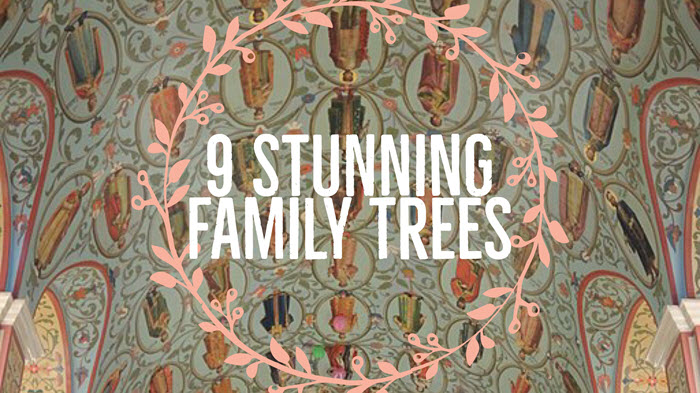

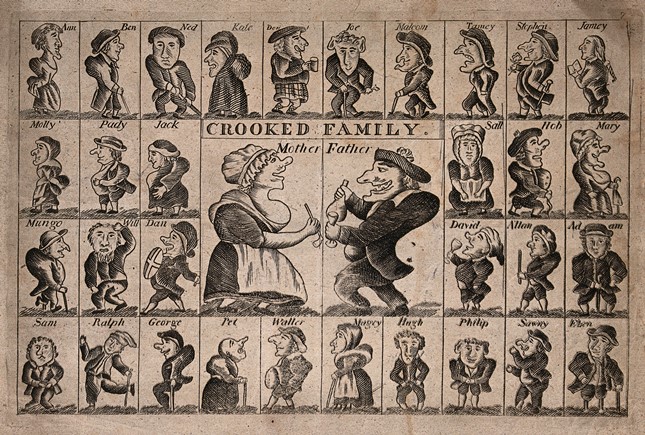

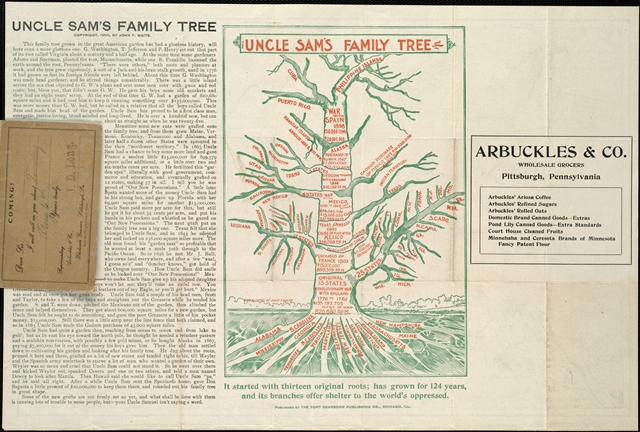
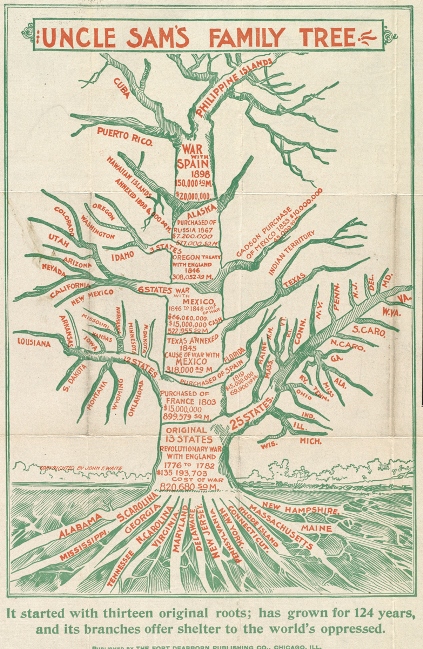
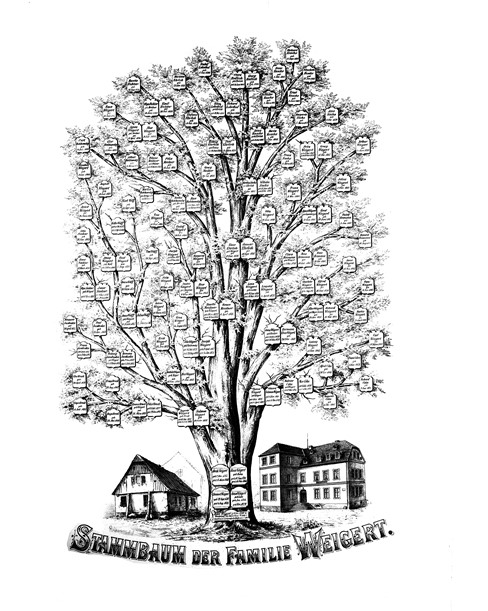
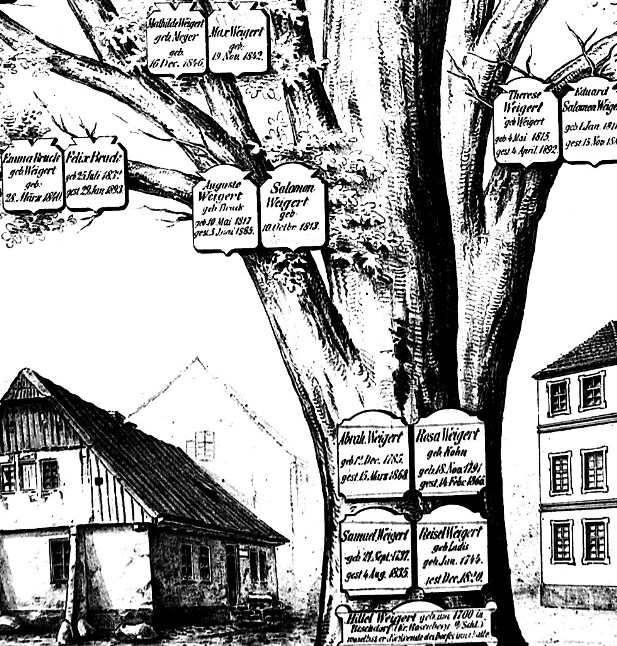
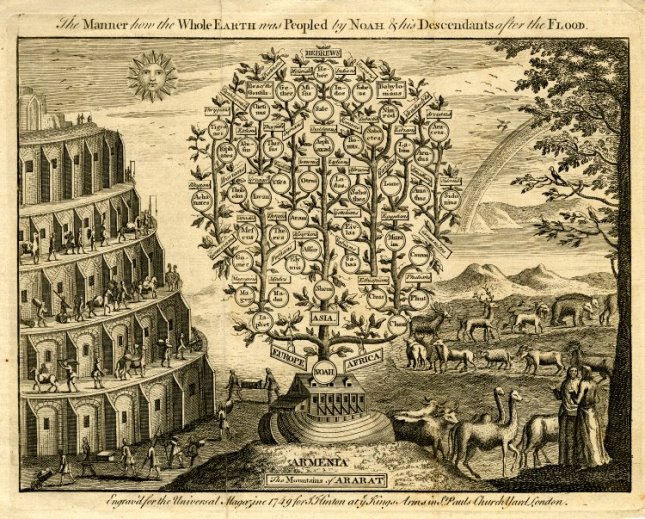





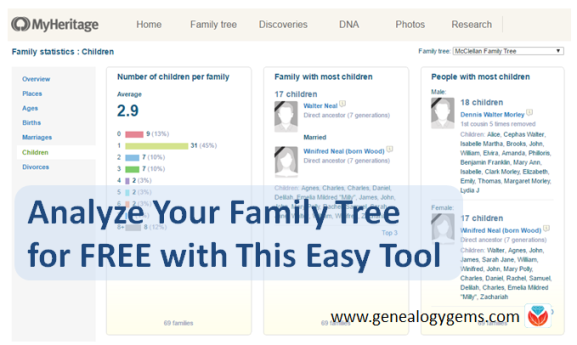
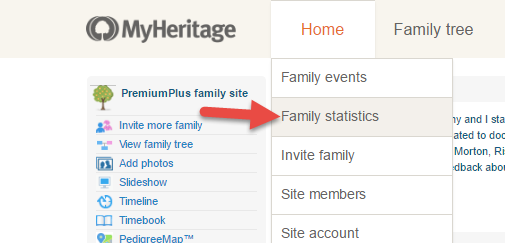
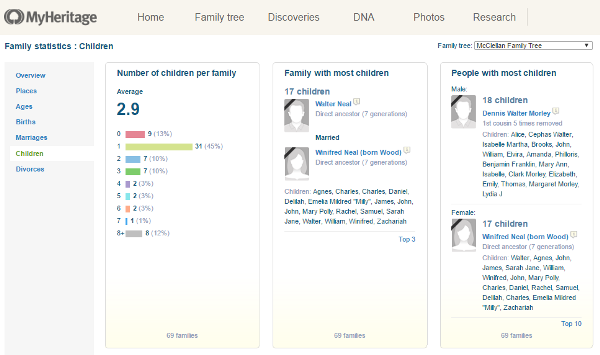





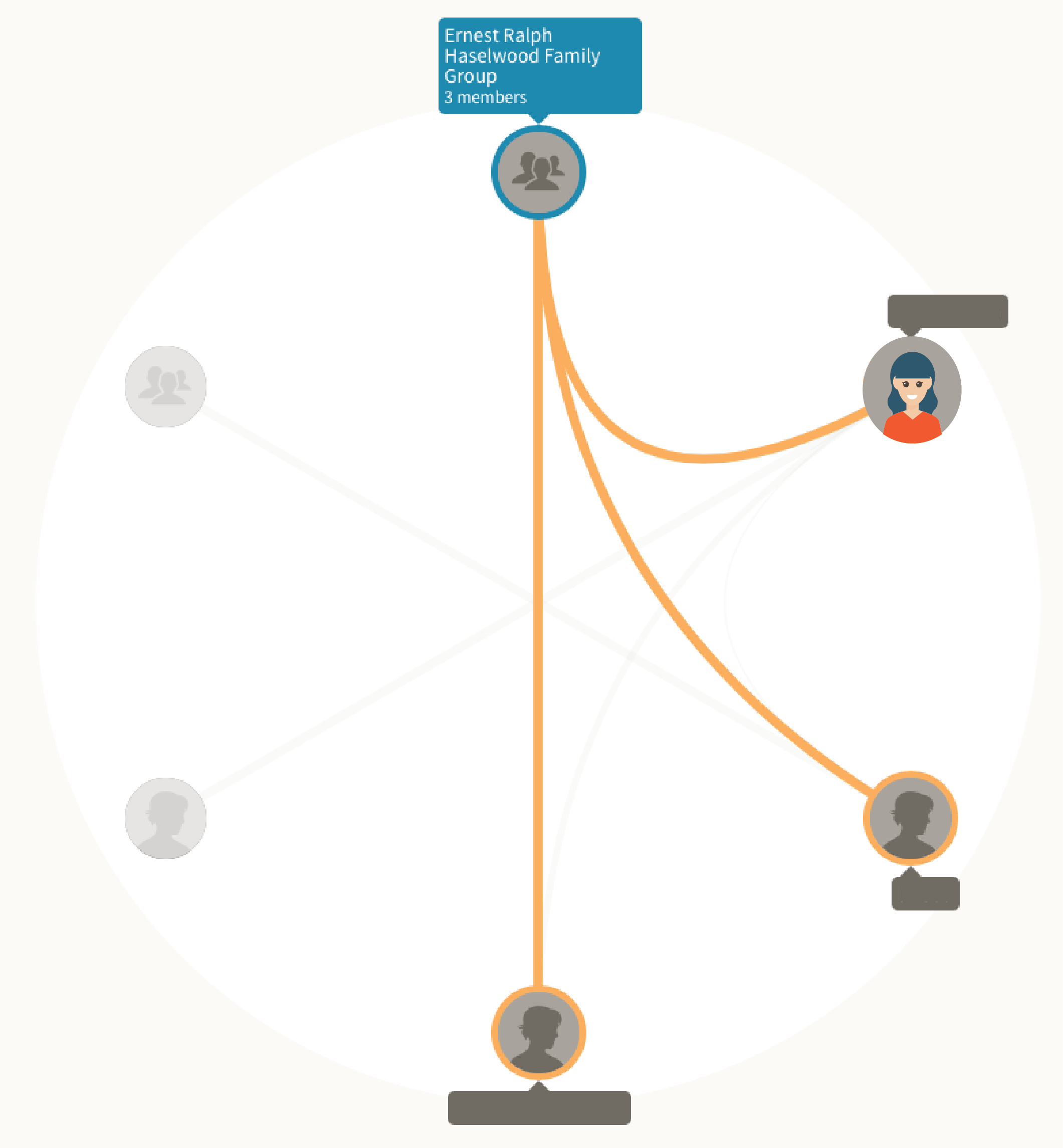
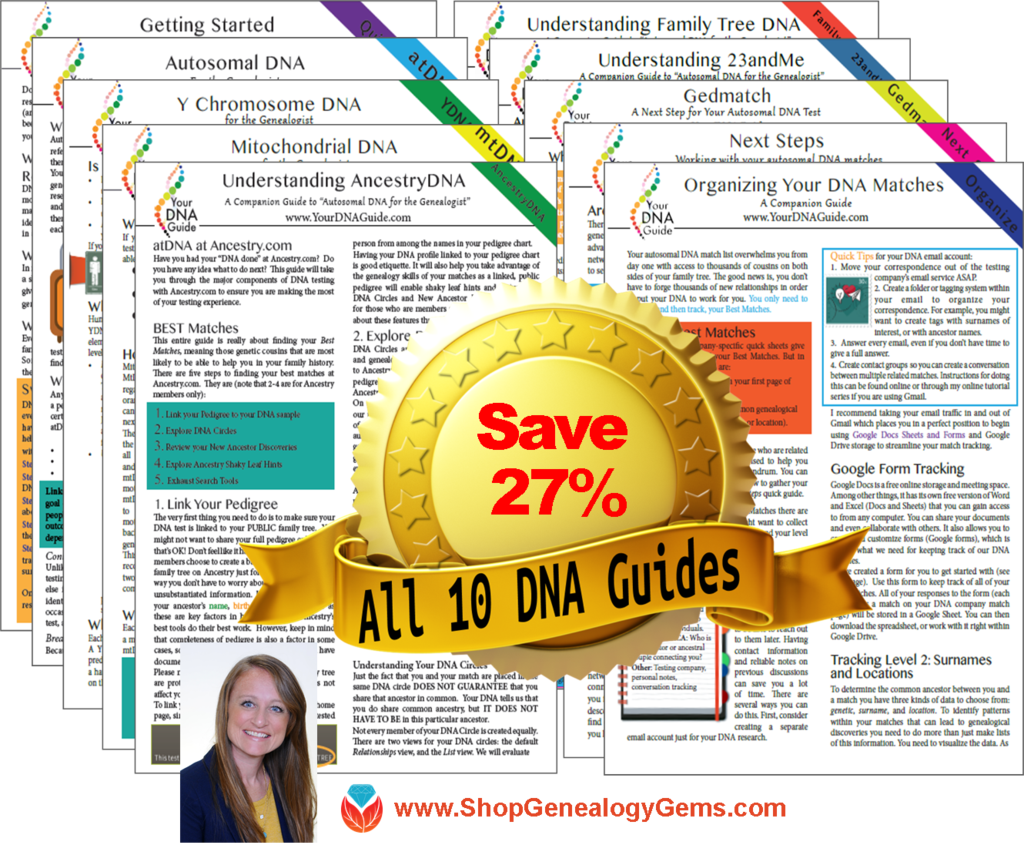 If you enjoyed this post, you’ll love my series of DNA for genealogy quick guides. Each laminated guide–with quick, clear text that helps you act on what you learn–is targeted to a specific DNA topic, from “Getting Started” to the three types of DNA tests you can take to understanding your results with testing companies
If you enjoyed this post, you’ll love my series of DNA for genealogy quick guides. Each laminated guide–with quick, clear text that helps you act on what you learn–is targeted to a specific DNA topic, from “Getting Started” to the three types of DNA tests you can take to understanding your results with testing companies 


