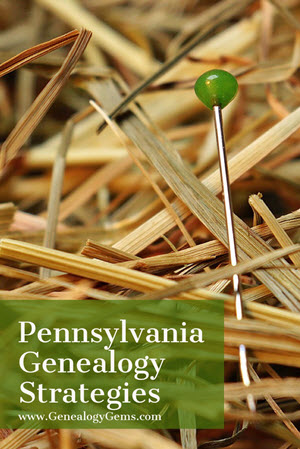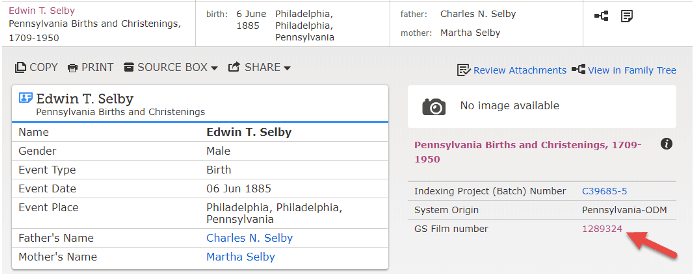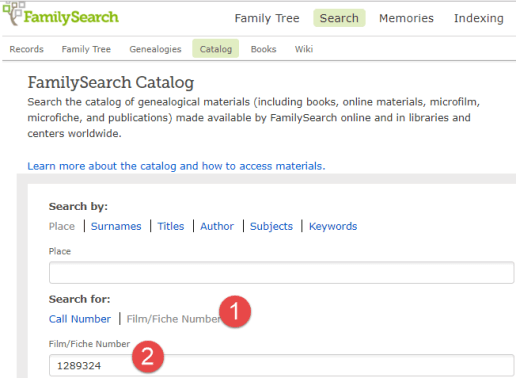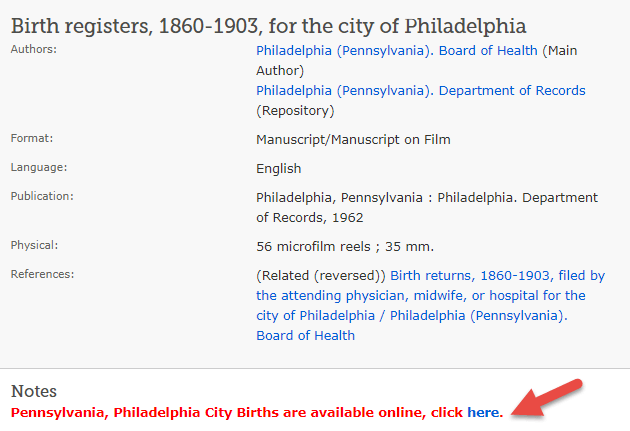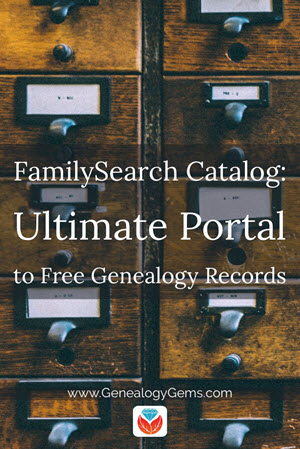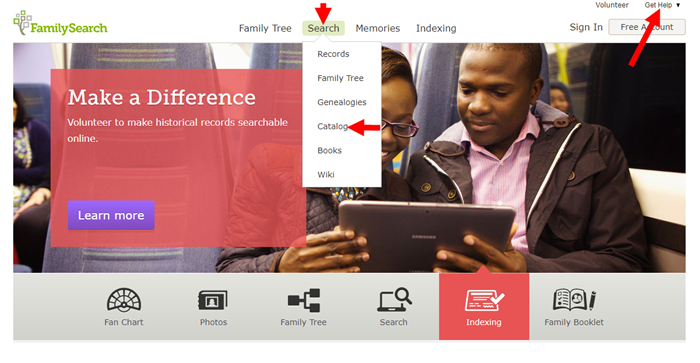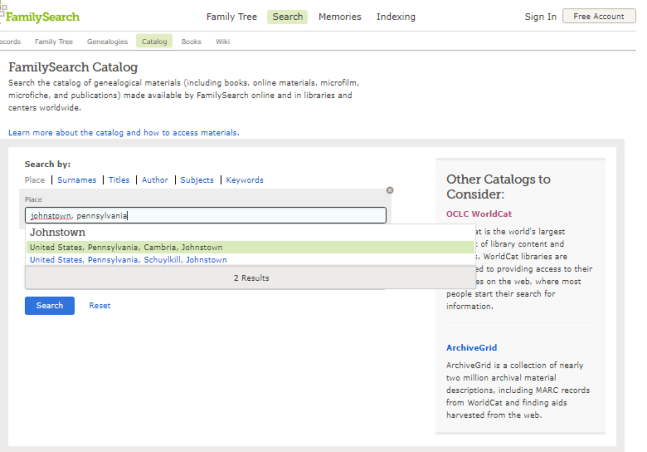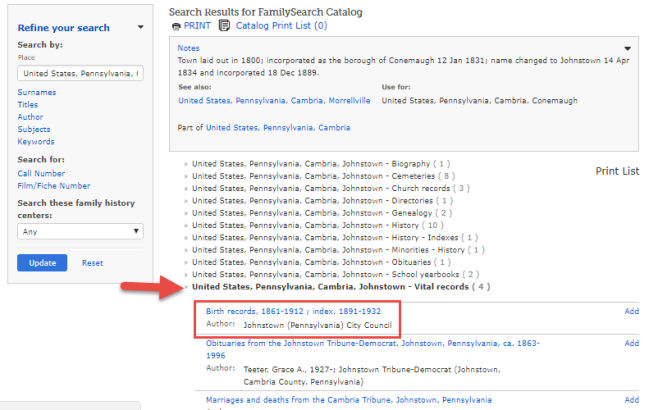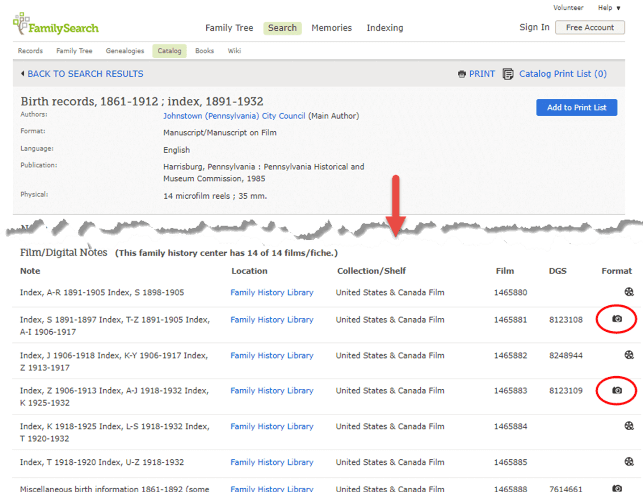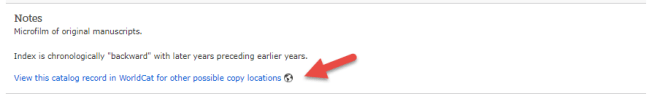Pennsylvania Genealogy Brick Wall Strategies
It’s a common Pennsylvania genealogy brick wall: “My ancestors are from PA—but I don’t know where!” Pennsylvania expert Jim Beidler has strategies that may help narrow down the needle-in-a-haystack problem of identifying your ancestor’s home county. Here, we also add tips on how to follow through—including how to access record images for a major Pennsylvania birth index at FamilySearch.
In the free Genealogy Gems Podcast episode #218, I shared listener Tammie’s question about finding a PA family who had lived in Ohio and throughout the Midwest during the late 1800s. She followed leads online and offline, even visiting a Mennonite archive in Pennsylvania, but couldn’t pinpoint their origins in Pennsylvania. So I invited Pennsylvania research expert Jim Beidler to share some strategies that could help Tammy—and everyone else with Pennsylvania genealogy brick walls.
In case you didn’t catch that episode yet, here’s a summary of some of his top suggestions, along with some step-by-step instructions on how to implement Jim’s strategies.
“Yes, but WHERE in Pennsylvania were they from?”
Jim reminds us that Pennsylvania has 67 counties. That’s a big haystack in which to find a needle! So you either need to make the haystack smaller—by winnowing down the number of possible counties—or make the needle (your ancestor) easier to spot.
Look for children’s birth records
If you can locate a birth record for any child in the family you’re researching, it may indicate where in Pennsylvania the child was born. (If you can find one for the last child born in Pennsylvania before the family moved, you may be able to determine their last area of residence in the state.)
Statewide birth registration didn’t start until 1906 and wasn’t fully implemented until 1915. (Search a free index of births at the Pennsylvania State Archives for 1906-1912 or indexed images for 1906-1910 at Genealogy Giant Ancestry.com.) But 39 counties kept birth records for 1852-1854, too (search these at Ancestry.com as well).
Church birth or baptismal records may also prove helpful in Pennsylvania. Start by accessing the free FamilySearch database Pennsylvania, Births and Christenings, 1709-1950 (you’ll need a free login). Because it’s just an index, you won’t see the original record. But you’ll see a note on the lower right referring to a “GS film number.” Copy that number.
Next, open the FamilySearch Catalog (from the home page, you’ll find it under the Search menu). Click the option to search by film/fiche number (#1 in the image shown to the right). Then paste in the GS film number you copied (#2).
That will bring up the name of the collection. In this case, that “Birth registers, 1860-1903, for the city of Philadelphia.” Click on the collection to see whether online access is available. In the case shown below, it is, as indicated by the bright red text by the arrow.
Clicking through shows that it’s even been indexed. (Note: to view these images, you need to be at a Family History Center, FamilySearch affiliate library or log in as a member of FamilySearch’s sponsoring church (Mormons).)
Findmypast.com (one of the Genealogy Giants subscription websites) also has collections that may prove helpful:
- Historical Society Of Pennsylvania, Births & Baptisms (an index);
- Historical Society Of Pennsylvania, Congregational Records (also an index); and
- Catholic parish records for Philadelphia, PA
Another set of helpful indexes to early Pennsylvania church records is a multi-county series by the late John Humphrey. It’s not as easy to access but worth the effort. Some of these are searchable for members of the Genealogical Society of Pennsylvania. You can also find these as published volumes organized by county (he indexed several counties in southeast Pennsylvania and the indexes).
If you can determine when a child was born but not where in Pennsylvania, Jim has another strategy to try. Look at the next U.S. census taken after that birth and see where the family’s surname occurs. If it’s a less-common surname, you may be able to narrow down the number of counties.
Search Pennsylvania tax lists
Pennsylvania residents paid property taxes but also taxes on certain kinds of personal property (so they didn’t need to be landowners to appear in property records). Jim explains several different kinds of tax records from colonial times forward. Here’s a summary of places to start your search online:
- Ancestry.com’s Pennsylvania, Tax and Exoneration, 1768-1801, described as including “documents for supply taxes, 18-penny taxes, liquor taxes, carriage and billiard table taxes, and others.”
- Ancestry.com’s Pennsylvania, US Direct Tax Lists, 1798, described as “tax lists from Pennsylvania associated with the first direct tax levied by the United States government in 1798.”
- Subscription site Fold3’s free-access Pennsylvania Archives series, which includes colonial-era tax lists and many later annual tax lists on the county level.
More help for your Pennsylvania genealogy brick wall
Listen for free to the full Genealogy Gems Podcast episode #218, which will be available on Thursday, June 14, 2018. You’ll hear more tips from Jim, including what to do when you’ve exhausted your online research options and need to start researching offline. Hear tips on researching at the state archive and state library and how to understand Pennsylvania land records (how they were supposed to be and how they actually are).

About the Author: Lisa Louise Cooke is the Producer and Host of the Genealogy Gems Podcast, an online genealogy audio show and app. She is the author of the books The Genealogist’s Google Toolbox, Mobile Genealogy, How to Find Your Family History in Newspapers, and the Google Earth for Genealogy video series, an international keynote speaker, and producer of the Family Tree Magazine Podcast.
Disclosure: This article contains affiliate links and Genealogy Gems will be compensated if you make a purchase after clicking on these links (at no additional cost to you). Thank you for supporting Genealogy Gems!